Say you, like many people, excitedly signed up for a recurring $6.99 a month payment to gain access to EA’s new subscription service for the Xbox One, only to be underwhelmed by the meager early offerings. There’s no easy way out, but there is a shortcut home.
I signed up for EA Access earlier today, just to check out how the service worked. At the moment, it works by offering you a free download of Madden 25, FIFA 14, Peggle 2 or Battlefield 4, as well as discounts and early access to upcoming games. Seeing as I own three of the four games offered already, I decided to save myself further $6.99 charges until there were more choices.
But where to cancel? It’s not anywhere in the EA Access app for the Xbox One. Nor is it in the Subscription settings in the Xbox One menu.
Here’s the thing. EA Access subscription fees aren’t paid to EA — they are paid to Microsoft. And in order to cancel a service you’re subscribed to via Microsoft, you’ve got to go to your Xbox.com Account Page. There, at the very bottom of the subscriptions column in small text, is the link you want.
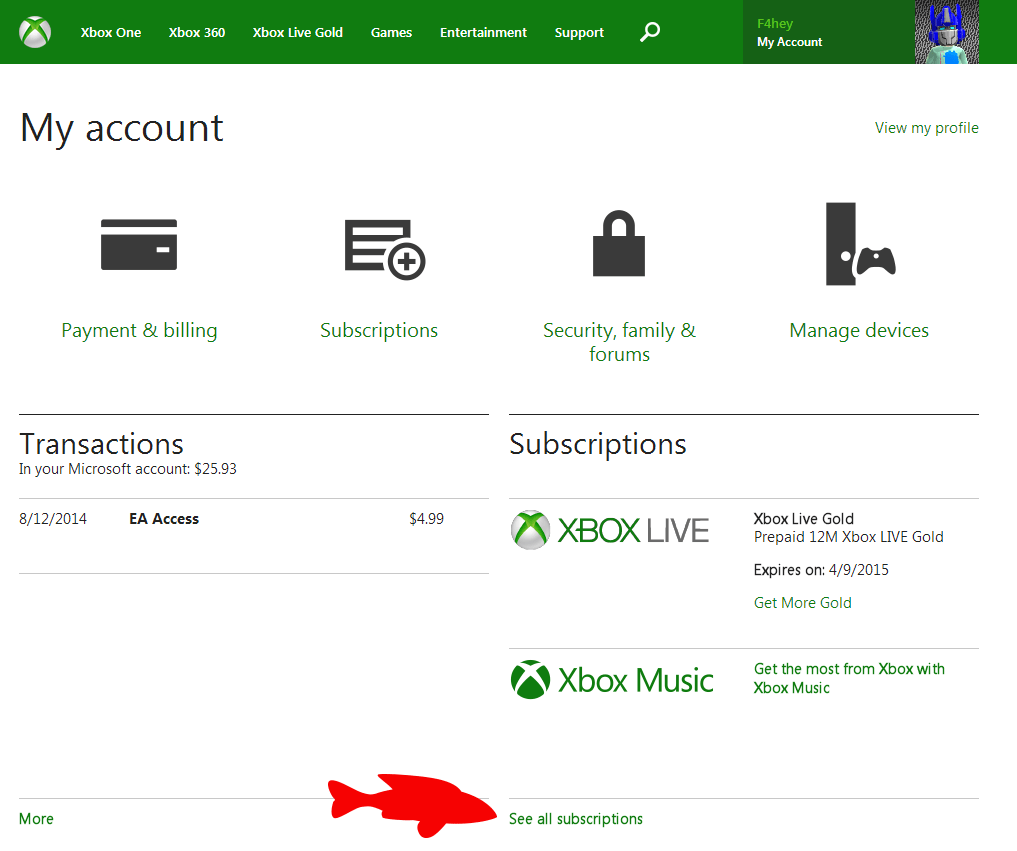
From here you’re sent through Microsoft’s handy-dandy authentication service once more, which is a joy (yes, text me a code!), after which you’ll finally make it to the page where you can stop paying $6.99 a month. Hopefully you discovered this article in less than the 30 minutes it took me to find the solution.
Now to see what happens to that copy of Madden 25 I downloaded once the subscription expires.
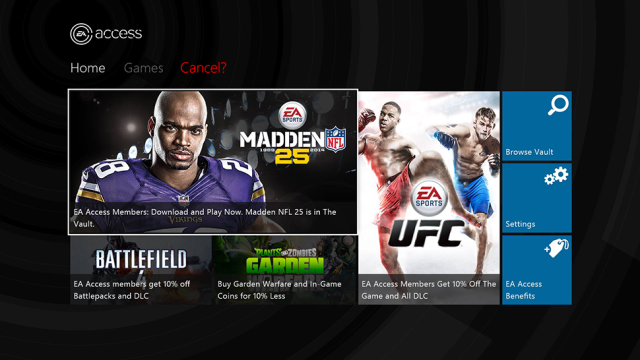
Comments
10 responses to “How To Cancel Your EA Access Subscription”
Why would a lot of people sign up knowing exactly what games are being offered, then be disappointed by only those games being offered? It’s pretty well publicised what games are currently available. I certainly wouldn’t sign up and start paying in the hope that something new is going to be added, I’d just wait until they add games that I do not have and want to play.
I think this service is more aimed at people who would normally purchase these games used down the track. If your the type who buys games within their first month of release, then unless you buy huge amounts of DLC, this service is probably not for you.
I think down the track what MS should offer is an Xbox One bundle that includes a 1 year subscription to EA Access. New buyers looking for a console could then buy the Xbox and immediately have access to the vault of games right away, would be a good enticer to new users.
“Madden 25, FIFA 14, Peggle 2 or Battlefield 4” wait, you don’t access to all 4 as part of the subscription?
No you do. Reading into it too much guy.
If the payments are directly through Microsoft, there go my hopes of it becoming platform agnostic.
Sony was offered EA Access support, but they declined.
Sony declined, basically said it was crap and not worth the time of PSN users. That was a nice decision by them on my behalf, but fair enough. They then had the gall to one day later release full details on PlayStation Now rental service (US only at this stage) with its stupidly overpriced fees. So dumb that there are several cases where it is far cheaper to just buy the game than rent it. For me personally, with the games included with PS+, I don’t have the time to consider EA Access or PS Now anyway
+1 There isn’t enough time anymore to do everything I want so I am not fussed about not getting EA Access.
There’s a reasonable IGN article which speculates that EA Access could start a trend where many other third party developers start similar services and it all becomes too unaffordable or with too many exclusives.
Don’t MS and Sony handle the transaction for all online purchases with their consoles?
It sounds less painful than cancelling a Fitness First membership.
“Now to see what happens to that copy of Madden 25 I downloaded once the subscription expires.”
To get a similar effect install a game from the disk, remove game from console after install, try to play said game to be presented with a ‘You Don’t Own this game, would you like to buy it” prompt