The beta version of Valve’s desktop client for Steam just got a surprisingly useful and welcome update.
The first thing you’ll notice is a slight visual overhaul, with buttons updated and colours shifted to give them more pop.
More importantly, though, especially for heavy users (and those whose pile of shame nags constantly at their insides), you can now easily and officially hide games from your library. The gif above shows you how easy it is to now add and remove games from this secret list.
Remember, you need to be part of the Steam client beta to see these changes; if you’re not and want to try them out, follow these steps.
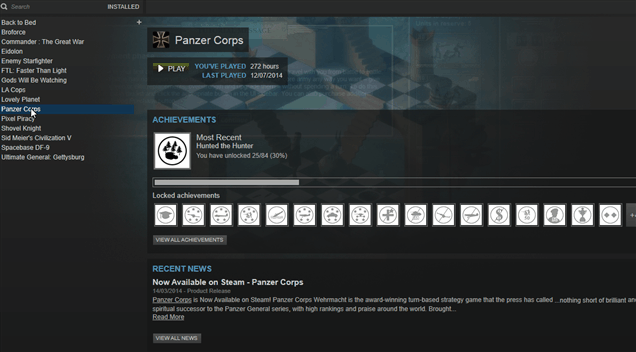
Comments
31 responses to “Steam’s Client Now Lets You Hide Games, Also Looks Better”
Does it work with touch yet? It’s 2014!
Does it sync across multiple machines?
I recently went through and created a “Hide” label and added a bunch of titles I didn’t want to see anymore on my laptop.. but they didn’t sync across to the desktop.
So much crap in my steam list that I want to hide.
FÙUUUUUUUUUUU#######, I was about to say that, but my internet keeps reloading when I was trying to make the comment before you could.
It’s all good man.
Yeah I bought ‘The Dead Linger’, I kinda wanna forget I did…
I just have a bunch of games from humble bundles. I usually see 1-2 games in a bundle I want and regrettably added the codes for all of them into steam.
That’s why I use categories. I have a ‘Humble Bundle’category that I generally don’t bother opening. Works just as well as hiding.
I have the left 4 dead 2 beta for some reason, I have the full game, why would I need the beta valve?
Reminds me of the Dota2 Test entry that I might still have too, even though I have the full of that as well.
That’s why I have a junk folder.
But Hidden is better.
What’s a really welcome change is that you can set multiple games to categories at once.
Kinda cool I suppose.
Personally I don’t care what people think of my games list. if I brought games caring about what people like or dislike I would have no fucking games on Steam at all.
Has nothing to do with what other people think, I have a tonne of games that I don’t ever want to be reminded of that I was stupid enough to buy.
I will never, ever, play these games. BE GONE FROM MY LIST. I almost never use all-caps, but that’s how much I want these games gone from my list of Steam games.
Freeing up some space by removing greyed out games, I get that
I can finally get rid of “And Yet It Moves”!
I’d delete it from my account if I could.
Contact valve – the first rep you get will probably say they can’t – but they can – it’s in their terms of service that either party can terminate the license for you to use that product or something like that.
Really?
I mean it’s not great, I’ll give you that. But if that’s the worst thing in your Steam list you’ve done exceptionally well avoiding some seriously crap games, my friend.
There’s something about that game, I think it’s the art, maybe the audio engineering – probably doesn’t help that I actually don’t like puzzle games but I forget this until after I buy them – but there’s something that made me develop what is a completely irrational hatred for it. So irrational.
I think it’s because you don’t move but the whole world moves around you – it’s a bit unnerving as it’s the opposite of most games.
Meh, there was a time when I wanted this when I had around 50 games. Now that I’ve got 1,340 games I’ve had to be proactive in assigning categories which go:
-Completed
-Current
-Don’t Care
-Potential
-To Play
Similar situation with me.. I have a Completed folder (only a few games in there), Uninstalled (for the rubbish games), Favorites (the ones I’m currently playing), and the rest.
Wow, this looks amazing..
The top of the window certainly looks bluer.
Can remove a lot of those F2P MMOs that I regret so so so much in hindsight…
sigh… looks like shit
Wow, you can select multiple games now and assign to multiple categories. At this rate, the Steam client might soon look like it’s from the early 00s instead of something from the early 90s… Seriously, there are so many obvious tweaks and improvements they could make and this is all we get?
Bye bye Aliens Colonial Marines.
But thats a classic game from the late 90’s! why would you get ride of it?
I see what you did there. lol.
people do know you can already sort the list to show only installed games, right?
hmmm personally I don’t have that many steam games (perhaps 20 odd, poor internet so still prefer physical games that I get play that day instead of needing 3-4 days to download it) so I am more interested in when the Steam music player will be making it’s way into full release, instead of beta steam client. Anyone got any word on that by any chance?