Whether you’re in it for the random chaos, or in it for the elegance of the surprisingly deep fighting game hidden within, you can always be better at Smash Bros.
Super Smash Bros. is out on the 3DS. I’ve been playing for 21 hours, and I’ve got some tips that should better your Smash experience. Lets dive right into it, shall we?
Unlock all the characters
Warning: if you don’t want to be spoiled on the new characters, I’d skip this section.
Unlocking characters in the new Smash Bros. is rather simple: every 10 matches, a secret character challenges you to a battle. If you win the battle, you unlock that character. If you don’t win the battle, they will appear at the end of matches until you actually win.
Here’s the breakdown:
Ness: 10 Smash battles
Falco: 20 Smash battles
Wario : 30 Smash battles
Lucina: 40 Smash battles
Dark Pit: 50 Smash battles
Dr. Mario : 60 Smash battles
Rob :70 Smash battles
Ganondorf: 80 Smash battles
Mr. Game and Watch: 90 Smash battles
Bowser Jr.: 100 Smash battles
Duck Hunt Dog: 110 Smash battles
Jigglypuff: 120 Smash battles
You can unlock these characters through other methods, such as beating classic mode with specific characters. But the method listed here is by far the easiest, given that you don’t even have to win the specific number of battles — you just have to participate in that many.
Personally, I just fought a ton of matches against low-level computers — it gave me a chance to learn new characters in a welcoming environment, and it let me knock off some Smash battles as well. Beating classic mode, by contrast, takes longer — and you’ll only see the new challenger when you beat the final boss at the end of the mode. Not exactly the most efficient way to unlock characters.
If you really wanted to just phone it in, you could set up a battle against a level one CPU, and then set that match to one stock. Then, you can suicide to end the match instantly — do this 120 times, and boom, you unlock everyone. It’s not exactly the most fun way to do it, but it’s probably the quickest. If you don’t try to cheat like this, I would expect that unlocking all the characters takes a few hours at most. Not bad.
Unlock all the secret stages
As for unlocking the secret stages…
Dream land: Use Kirby’s final smash once
Magicant: Unlock Ness (which takes ten Smash battles)
Pac-Maze: Use Pac Man’s final smash once
Mute City: win three matches as Captain Falcon
Wario Ware Inc: Unlock Wario (which takes 30 Smash battles)
Balloon Fight: Play as the villager three times
Flat Zone 2: Unlock Mr. Game and Watch (which takes 90 Smash battles).
Customise your controls
Playing on the 3DS is not exactly the best experience — you can expect to have some discomfort while playing, particularly if you’re an intense Smash player. But, you can still mitigate things a little bit. Go to ‘Games and More’ in the main menu. Then, selection ‘Options.’ From there, you should see ‘Controls.’
While you can’t change what is set to the D-Pad, you can change what other buttons do. Personally, I found that L and R for grabbing and shielding, respectively, weren’t working for me — so I put both of those moves on X and Y instead. Jason swapped L and R, as he’s used to pressing ‘Z’ on the Gamecube controller to grab things — which is on the right, not on the left, unlike the 3DS controls. You might have a different preference — hey, whatever works!
And remember, this is where you can turn tap jump off if that’s not your bag. That’s particularly useful if you want to get the hang of tilt moves.
Play as everyone, at least a little bit
The Smash roster is massive. You’ll have to spend time with each fighter, not just to learn their ins and outs, but also to get a good sense of who is a good fit for you. You might be surprised: I went in expecting to main as certain characters, only to fall in love with completely different characters.
Try to really learn at least a few characters

Once you settle into things, you’ll probably settle onto a few ‘mains,’ characters that are your go-tos. It’s impossible to me to write something in-depth about every single character, but I’ve found a particular resource to be invaluable in learning how to dive deep into my characters of choice.
The Smash Boards in particular are hugely knowledgeable, and feature forums for every specific character in the game. This is where I’ve lurked to learn some of the bread-and-butter playstyles of my characters of choice, and it’s been super illuminating even when it comes to characters that I thought I knew like the back of my hand. I can’t stress this enough: look your character up. I can guarantee you they’re nuanced in ways that aren’t immediately visible, and this is particularly true for all the new characters in this game. I’d particularly recommend reading up on characters such as the Villager, Pac Man, Robin, Wii Fit Trainer and Little Mac, as these are all characters with mechanics the likes of which Smash has never had before.
A final note: don’t fret about tier lists when it comes to picking characters. These things are fluid, and whatever people consider a top tier character now might change a year from now. Personally, one of the best Smash players I know plays almost exclusively low tier characters. Remember — this was the year that Rose won EVO and Pachirisu won a championship. ‘Common sense’ would have told you both of these high-level wins are impossible, and yet here we are. Tiers are bullshit.
Use training mode
Once you’ve settled on a character, I’d recommend practicing their moves and combos in the training mode. Here, you can tweak things such as the computer’s behaviour, and the amount of damage everyone has. That’s useful for staging any situation you can think of, which is also helpful when it comes to learning your character of choice.
In particular, I’d focus on learning what your character’s finishing moves are. Since the point of the game is to try to knock your enemies off the screen, knowing good finishing moves is key — you can rack up someone’s damage all you like, but unless you know how to make your enemy fly off the stage, it’s not going to mean anything. You need to be able to hit hard when it matters (when an enemy is above 60 or so per cent, basically).

It’s worth noting that every Smash attack can be charged, provided you hold down the ‘A’ button for a second or two. Charged Smash attacks will automatically release after a while, and they hit way harder than normal Smashes do — making them perfect as finishing moves, once you’ve got the hang of them.
In any case, training mode is also useful for learning how items work, given that you can spawn anything you’d like. If you try out every item once in training mode, you’ll know how to use them in actual battles. If nothing else, you should try our your final smash — lest you whiff it while trying to use it in actual battle. That would be embarrassing.
And finally, training mode is a good place to practice ‘spiking,’ a move which lets you vault your enemy downward while they’re off the stage (and hopefully kill them). As someone who dies way too often in the pursuit of a spike, I highly recommend trying it in training mode first.
Be aware of the rage effect
The more damage you have, the harder you’ll hit/the more knockback you’ll do. This means that a character at 0% won’t hit an enemy as hard as they would at, say, 60% (to pick a random higher percentage). Note that when I say “as hard,” I’m not referring to damage dealt, but rather how far an enemy will fly after they have been hit. The video above goes into more detail, but the rage effect is worth keeping in mind during matches — don’t assume everything is lost just because you’re highly damaged!
Now, if you want to go off the deep end when it comes to mechanics in Smash Bros., you might want to read about vectoring. And people say Smash isn’t complicated!
Make custom characters, but don’t rely too heavily on them
One of the new features in Smash is that you can create your own fighter, or customise existing fighters.
Whether or not your friends or foes will let you use custom characters in a match is a toss-up — some might think that customisation throws the balance way off whack, and whoever hosts a match is free to turn custom characters off in the options. I can’t blame them. I mean, look at this ridiculousness — as a random example, you can customise Link’s arrow to do over 100 damage in a single shot, assuring a stun with two hits, and a death with three hits:
Cripes. That’s ‘balanced’ by the fact this custom Link has crap defence, but still.
Regardless, customisation is an interesting feature. If you have time for it, why not import a Mii and make it into a fighter? This is the only way we’ll ever get Goku into Smash, folks.
If you want to import famous folks or characters onto Smash, you might want to check this website out — they upload QR codes for everyone from Snoop Dogg to the Power Puff girls. Otherwise, you can use whatever characters you already have on your 3DS. What you customise your Mii to be is up to you — you have three options, Brawler, Swordfighter and Gunner. Each type of fighter plays differently, and has a different set of moves. While I can’t say what you’ll end up liking, you’re able to test every build out before going into battle, if you’d like.
Custom fighters are also able to put stuff on, such as equipment, headgear and outfits. If you want to have a kick-heavy mecha with cat ears, you can totally make that. You’ll unlock equipment randomly by playing through the game’s many modes, like Classic mode. You can also unlock headgear and outfits by completing special challenges in the game, but more on that in a second. If you want to cheat, you can do this…
Customising existing characters is particularly fascinating, as you can actually change a character’s stats (specifically, their attack, defence, and speed), as well as the nuances of their special moves. For example: you can change Toon Link such that his arrows are set on fire, or create a particularly bulky Mario. It will all come down to your play style. If you’re interested in the nuances of the custom moves, you should definitely read this analysis — right now, it’s incomplete, but it’s still a massive resource that breaks a ton of custom moves.
Do Challenges
On the main menu, you’ll find ‘Challenges’ on the top right. Challenges are different types of trials, and if you fulfil the requirements, you’ll unlocks all sorts of different things, from trophies, to equipment. (Here’s a complete list of what you’ll unlock, if you’re curious.)
Even if you don’t care about custom characters or trophies (like me!), they’re worth doing — if nothing else, they prompt you to play the game in novel ways. And if any particular challenge seems like a bore, you can always “smash” them with a hammer. Hammers are earned randomly while playing through classic smash, and they let you automatically complete a challenge of your choice.
Collect Trophies
The more you play Smash, the more you’ll unlock collectible trophies. Nearly every character or item you can think of when it comes to Nintendo games (first and third party alike) can be collected. While its cool to see the renders, what I appreciate the most are the descriptions — especially for trophies of games I’ve never played.
While trophies come as (seemingly) random drops in things like classic Smash, you can also straight up buy trophies using play coins. (Games and more > Vault > Trophies > Shop, on the main menu). Sometimes, certain trophies might be on sale — but on the whole, they’re a tad expensive. That’s the cost of a shortcut for ya. You can also play a mini game called trophy rush, where you destroy falling blocks for the chance to win random trophies. The more money you pay in this mode, the longer you’ll be able to play — and the more trophies you can unlock. This, too, can be found in the trophy menu.
Set Your Online Profile
Under ‘options’ on the main menu, you’ll find internet options. Here, you can customise things like your Spotpass, as well as whether or not other people can watch your online matches (and presumably, whether or not they can bet on them — but more on that in a second). You can also customise your profile, a thing which players you face off against online can see. From here, you can set custom words/phrases for your taunts online…
Take the video game away from me pic.twitter.com/eIchiaqYSF
— Patricia Hernandez (@xpatriciah) October 3, 2014
Spectate matches
You can go into matches and bet play coins on fighters — and depending on who wins, you can strike gold. Think Salty Bet. I’m not sure how the game determines odds or how it initially calculates how much you’ll win, but it’s fun to participate anyway. You never know what might happen in a Smash match!
Try Both ‘For Fun’ And ‘For Glory’
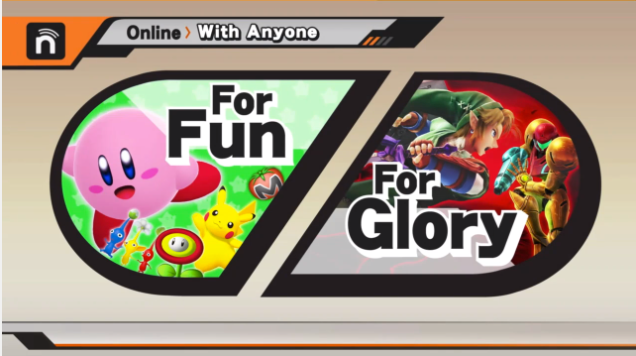
You might have a preference when it comes to allowing items in matches or what stages you play on, but I find that the game stays fresh if I switch things up. For Fun lets you play with items on every stage, whereas For Glory restricts you to the final-destination version of every stage, and it doesn’t allow the usage of items.
While I’m learning to love items — and that leads me to play some of For Fun — sometimes, when I’m feeling more serious, I dive into For Glory. The thing that’s nice about For Glory is that you can play 1-on-1 matches, and it also records stats for you, like your win-rate.
Be warned, though. While playing online is great, you do have to follow some rules regardless of what mode you try — so don’t be a jerk!
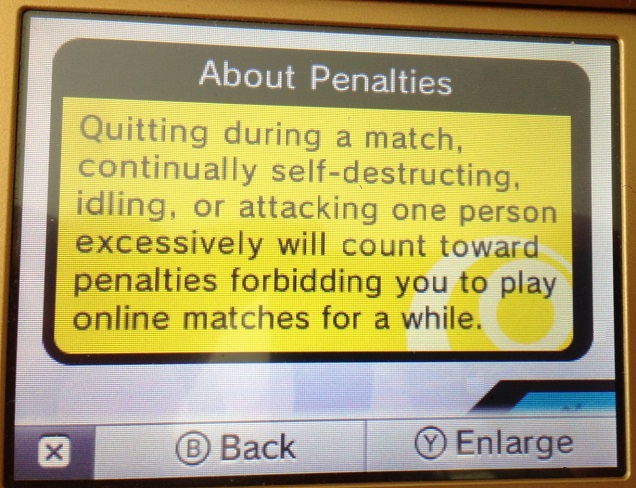
Do Conquests
Another neat feature in this Smash is the inclusion of ‘Conquests.’ Basically, every few days the game features two characters at random. Every so often, an online “With Anyone” battle will transform a conquest battle featuring the same characters, one of which you’ll have to control — and at the end, it will record the results. Right now, for example, there’s a Conquest between Mario and Mega Man. More people are winning with Mario than with Mega Man globally (63% vs 37%, respectively), and if this keeps up, a few days from now Mario will win that Conquest. It’s a neat little feature that more conclusively answers “who would win in a battle, X or Y?”
Take Screenshots and Replays

Whenever you pause a match, you have the option to take a screenshot. The photo mode is pretty neat, as it lets you take a closer look at whatever shenanigans are going on in the match — if not let you manufacture your own with the help of zoom and flexible angles. This is how people get those screenshots that make Smash characters look like they’re doing naughty things. Replays, meanwhile, are saved by pressing “Y” on the results screen — and they can later be viewed under the Games and More > Vault menus. Replays can be useful if anything wacky happens during a match, or if you’d like to learn from your mistakes.
Right now, there doesn’t seem to be an easy way to upload either of these, so I’d highly suggest investing in an USB SD card reader. That way, you can simply pop your SD card onto the USB attachment, and drag the file out to your computer to do whatever you’d like with it. It’s a process that takes seconds. This is an especially useful purchase if you game on the 3DS, period: a card reader is how I upload screenshots from Animal Crossing, too.
Assorted Tips
- While there’s no story in classic Smash mode, it’s still worth playing for the unlocks and coins. Higher difficulty means more rewards, especially if you pursue the black paths in this mode. Be warned, though: the final bosses in black paths are a major pain in the butt.
- The only way to get better is to play against other people. Seek out local scenes and tournaments, or play online against actual players. Try For Glory. Play against friends.
- Press ‘B’ to perform a final smash.
- Press ‘Y’ on stage select to go to the final destination version of that stage.
- You can take off the special outline the 3DS version of Smash Bros. gives characters by going into the Options Menu. You can also change the way the game displays damage to you.
- If you’re having trouble keeping up with your character, Stephen suggests tapping the portrait of your character or any other character you want to more easily track. This will draw a rectangle around them, which makes it easier to not lose them in the crowd.
- No, the game does not support circle pad pro.
- You unlock the real All-Star mode once you unlock all the secret characters.
- The higher your global Smash number is during solo play, the better player you are. Kind of a weird ranking system, since in any other game being number 1 would be good — but not in Smash!
- Go ahead and set the specific skin you like for every character. The game will remember whatever you last set it to across matches, modes and different playthroughs. Saves you the hassle of wading through costumes when picking characters you don’t play often.
- Take it easy on your 3DS. It’s easy to get swept away in the frantic pace of Smash, but you don’t want this to happen to your system. Based on my time with the game, I can easily see how destroying your circlepad could happen to any player.
- Pay attention to stages. Nearly every stage has a special quirk, and if you’re not paying attention, the stage might do damage to you — or even worse, kill you!
- If a character breaks the final smash ball, you can still knock it out of them if you hit them enough. Just don’t get too bold, they might hit you with the final smash.
- Don’t try to edge guard. That’s not a thing in this game.
- If you’re playing Smash run, I highly recommend characters with high jumps or good recoveries, like the Villager — you’ll be able to access more of the level. I didn’t mess around with this mode much because it’s not very fun while playing on your own, but if you’d like some specifics when it comes to power-ups and such, this is a good read.
Hopefully, all this stuff helps. Now go out there and smash some Nintendo characters!
We will be updating this tips piece with Wii U specific items once that version of the game releases.

Comments
6 responses to “Tips For Playing The New Smash Bros.”
Odd, I seem to recall this being recommended in one of the in-game tips
I assume she means edge hog. Edge-guarding is very much a thing.
Previous games had edge guard; this has the opposite. In this one, you can steal the edge off someone else by trying to grab it while they are already holding on.
You’re confusing edge guard with edge hog and so is this article. Edge hogging is gone due to what you mentioned, but edge guarding is even more a thing than ever in this new game due to the expanded blast zones and buffed recoveries of many characters. Simply knocking people off to the side is much harder than in previous games so players have to either fight off stage (lot of characters had their aerial game buffed for this) or ensure letting their foe back on stage doesn’t turn out to be mistake. Both options have their risks vs reward.
> Story gets reposted from a few months ago
> Story includes a line at the end “We will be updating this tips piece with Wii U specific items once that version of the game releases.”
> Story has not been updated for the Wii U
“attacking one person excessively.” wtf kinda bs rule is that??? If someones at lower health of course everyones gunna focus them, and get banhammered apparently.