Do you want to build? LittleBigPlanet has always been a tricky sell for non-creative players, and number three, more than ever, needs an imaginative and persistent mind to shape the fun from its occasionally gritty clay.
If all you want to do is play, then turn around. There’s little for you here.
However, if you do want to build stuff, to spend hours crafting things and testing levels, then read on.
From a creative point of view, LBP‘s third instalment is, as ever, a chaotic and occasionally brilliant mess. As a tool kit for hobbling together wonky games and other oddities this is probably the best so far, with some smart thinking behind a clever selection of gadgets. However, throw in some flaky online infrastructure, and a single player campaign that feels more like DLC in scale, and it’s a tougher sell than usual to non-builders.
I’ve been playing the game since a few weeks before release, and those pre-launch days were probably when I enjoyed it the most. As it wasn’t out there wasn’t a huge amount of new user generated content, or people to go online with. Instead, I happily sat, siloed, in my little digital play pit, experimenting with the new tools and systems on offer. At that level, LittleBigPlanet 3 does some great stuff.
There’s much to praise about the creation mode. The biggest change that new developer Sumo has introduced after taking over from creator Media Molecule, is a clear focus on more practical tools. Where previous games gave you little more than raw mechanical parts, this gives you more immediately usable components. Before there was just a bucket of plain Lego bricks, now there are bricks with bits on.
So, where creation in the previous instalments involved a lot of glueing pistons and motors and switches together before you could even get started, this gives you teleporters and ziplines, or new characters with ready-made abilities tailored for gameplay. Swoop the bird, for example, can fly, meaning you can build games around that ability instantly – no changing world settings or complicated fiddling with movers or controlinators. OddSock, on the other hand, can run and perform wall jumps, enabling insta-Meat Boy style platforming. Then there’s Toggle, with his ability to change size. I’ll be honest: not really worked out what to do with him yet.
While the advanced stuff is more complicated than ever, the changes made here mean it’s simpler to create with just the basics. This is probably more approachable to a complete newcomer than any of the previous games. Grab the ready made Boost Boots, with their short bursts of jet-propelled flight, and some spikes, and you’ve got an instant level. Choose not to activate Advanced Creator Mode and you’re presented with a manageable selection of tools that can still achieve a lot, and without the ‘oh God I can see forever’ bottomless depth of the full toolbag. OK, it’s no Project ‘we built it already so just put it together’ Spark, but it isn’t just a bag of wires, either.

If you do choose to open up the game’s full creative throttle, then prepare to feel your sphincter twitch just a touch as you contemplate the full range of what you could do. The potential here is vast, and scarily so. At a beginner stage there are some excellent tutorials via something called the Popit Academy. These are a series of 14 levels that teach you how to use the basics via puzzles, where you adjust settings and components to complete levels. They’re generally excellent, using gameplay challenges to educate you in how things work.
Past that, however, you’re on your own to some degree. The rest of your education comes from 186 short videos (so far – it’s updated a few times) of mixed usefulness. Because they’re little more than a guided walkthrough of a gadget’s menu they don’t always contribute all that much. They’re handy for a quick overview, or to gather info and ideas, but beyond that you’re better off physically playing with the stuff to see what it can do. It’s a pain that the videos aren’t accessible from Create mode though. You have to come out of a level if you want to look something up, so it’s basically quicker to just grab the thing, stick it on something and see what happens. Being able to watch the tutorials from Create mode would have been so much more useful.
If you have the patience though, you can do impressive things. There’s a powerful tool set here within that craft bin presentation. To some extent it feels as if, at advanced levels, number three takes a step away from interactive toy box and towards an actual development environment. There’s real software out there that might not be as fluffy and childlike as this, but uses a similar array of drag and drop systems to create games. When you see stuff with polished, fully functioning option menus you start to realise that people aren’t just dropping a few jump pads and grabbable blocks into a level and calling it a day.
You can create your own animations now, for example – editing, altering, sequencing and blending the ones used in the game. Almost everything can have logic attached, with a range of new sensors, effectors, movers and rotators – there’s a pictographic programming language emerging. You can control level streaming to create huge environments or link them to form more coherent structures – ‘opening’ doors to reach new locations, say.
A new Blaster Handle tool makes creating custom pick-ups a breeze. It has a trigger output automatically mapped to R1, letting you wire up instant guns by connecting to an emitter. Or you can give it any function/logic/effect you can think of. Sackboy now has pockets that can be filled with these, or pre-made power ups, making him a far more malleable and useful gameplay character. Where before there were tools that could make gameplay, now there are tools designed for that purpose.

I have to be honest: after LittleBigPlanet 2 I moved on to Game Maker, the same development software used to make things like Spelunky or Nuclear Throne. I’d reached a point where I wanted to make ‘real’ games, not LBP ones. The complexity of what’s possible here makes me want to suggest a similar move to anyone excited by its potential. Both Game Maker and Unity have free versions, and if you take the same amount of effort it can take to master LBP 3‘s more advanced concepts, and apply that elsewhere, you’ll have an actual game, not just a LittleBigPlanet level. You’ve only got to wander through some of the online levels to see what’s possible. And you’ve only got play this for a week or two to see what it takes to get there.
If you were to make the move to a semi-pro setup, the amount of work, bug testing and occasional sobbing wouldn’t actually be that much different. And at least in a real development environment, there’s usually more clarity when things go wrong. In LBP 3, as ever, sometimes things just explode/fall apart/plain fuck up with no clear explanation. Sometimes I marvel at the stability of some peoples levels more than I do the creativity.
There’s a little ‘snikt’ noise the game makes when some doohickey detaches or breaks. I know it well from all the previous instalments. Usually, you’ll hear it and have no idea what’s caused it. There’s a just a sinking sensation as you fly around your work looking for the bit that isn’t how you left it.
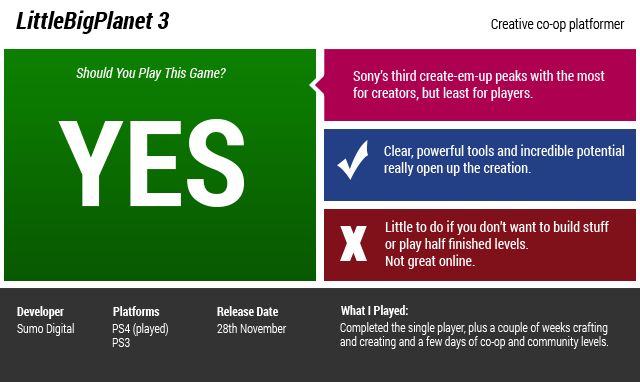
For creators and builders, there’s a lot here: powerful tools and lots of potential if you put the work in. But for those that just want to play, this is potentially the weakest offering in the series. The single-player can be finished in a single sitting. I’m not sure what surprised me more – that I completed it in one session, or that the adverts mention it at all as a selling point, such is its brevity. It’s frustrating to some extent because this genuinely has some of the slickest and best produced single-player levels the series has seen to date, but it’s over in 5-6 hours, tops.
Obviously, there’s all that user generated stuff, but let’s be honest: hardly any of it will make up for a properly crafted (and tested) single-player campaign. Most of those millions of user generated levels aren’t great, or often finished. There are some gems – clear and ingenious mechanics, or lovingly crafted things. There’s a level called ‘RanSack 2vs2: Minigame Co-opalooza’, an LBP take on Bishi Bashi, that’s astonishing in its complexity and polish.
It’s a job in its own right to find this stuff though. I’d estimate for every five minutes of fun I had, I spent 15-20 looking for it. Even with the community tools it’s rare to find something you can play through to completion without some game-breaking bug or incomprehensible mechanic that, while clear to the creator, stops you dead without a clue.
One thing that initially seems quite generous on Sony’s part is that all previous LBP 1 and 2 content has been ported over. All the old bits, bobs and DLC you’ve unlocked is there, as well as all those millions of old levels. It means there’s a near infinite amount of content but it also clogs the pipes with everything LBP has ever produced, rather than letting number 3’s greater creative potential flow freely. I’ve spent most of my time filtering out all the older stuff to get at the newer, more interesting content. Something that, annoyingly, has to be done manually every single time.

If you’re not building stuff and looking to see what others are doing, it’s unlikely you’ll want to go through all that. It’s what makes this a tough sell to non-builders. This isn’t a game you load up for a blast, it’s something that requires patience and work. Sony might portray a happy sack world of fun and games but the reality is that you have to make those games, or find them, and sometimes they don’t work, or make any sense.
There’s also the issue of the online side of things. Currently, it’s sketchy. The PS4 installed an update this morning (December 3rd) that seems to have smoothed things over, or at least reduced the frequency of problems, but prior to that the game crashed frequently. The single player and creation stuff work fine, but online co-op, and even the the community menus, seemed unstable. Co-op was particularly prone to lag and connection issues, which has been a shame because when you get a few friends together, there’s some lovely ramshackle fun to be had. Even playing with strangers has been a nice reminder that you can have multiplayer where everyone’s happy and no one says horrible things.
I like the LittleBigPlanet series, and this is a progression, with better tools and a clearer focus. It’s both easier to get into and way, way more complicated. It’s still LittleBigPlanet though.I’m quite happy to spend an evening clicking all the bits together and making stuff – as frustrating as that can still be at times, there’s always a little tingle to making something come alive. But I’m also aware that I’m literally the only person I know who does that. You’ve already decided if this appeals to you and, as good as this can be if you’re up for it, it won’t convert you if you’re not already convinced.


Comments
3 responses to “LittleBigPlanet 3: The Kotaku Review”
First four lines told me all I wanted to know. Thanks – this one is heading to the bottom of the pile.
I loved the first one, even though it almost led to me divorcing my wife. Never got into the creative side, much too lazy. so based on the review I will probably have to pass too
(loading, loading, loading)
I love LBP (loading) but the problem with this game is the game itself
(loading loading loading loading loading)
The story levels are just complicated messes (loading) – far too complex (loading) and too much going on, you quickly lose interest in them. (loading) its a shame because Oddsock is quite (loading) fun to use.
Too much back tracking (loading loading loading) and an emphasis on hubs and connecting worlds (loading) that take ages to load
(loading loading)
And replaying a level from LBP2 in LBP3 (on the PS4 – loading) resulting in horrible frame rates and screen tearing that make the first Uncharted looked v-synced
(loading)
and what about those damn loading times
Hey I got to agree with you, it’s the tremendous amount of loading that puts me off.
A little bit of this and that and you gotta go through loadings like crazy.
I like the game itself, but i don’t wanna go through so many loadings.
I am a very big LBP fan, but I am a little bit disappointed by the game. The story is very short, the lessons for learning how the creation works are more horribly filmed and voiced tutorials, rather than pop it puzzles (which are actually great).
I’m holding out to see what the really great community members such as SteveBigGuns make with this, and watch the patches bring.
I also can’t help but feel that it’s missing the sense of humour that Media Molecule brought to the first two games and made them so dear to me.