For years, I only played PC games with a mouse and keyboard. For years after that, I played almost entirely with a controller. Now I’m back with the mouse and keyboard, and it’s been an illuminating homecoming.
Illustration by Sam Woolley
My relationship with the ol’ point-n-click-n-clack, arguably the best way to control PC games, has been complicated. I wasn’t allowed to own any set-top consoles as a kid, so my main gaming outlet was a gaming PC that I built. As a result, I didn’t grow up with Final Fantasy and GoldenEye. I grew up with Unreal and Half-Life. I didn’t play those games with a joystick or a game controller, because, as far as I knew, that wasn’t possible. I played with a mouse and keyboard.
In the early 2000s, I sold my gaming PC and stopped playing games for a few years. I returned in 2007 and found that a lot had changed. I got an Xbox 360 just in time for Gears of War, Call of Duty 4 and Mass Effect. Console controls had gotten much better in the seven years since I first played Halo with an original Xbox controller. I began to voraciously burn through the Xbox 360 library, and for a few years, that’s how I played everything.
I eventually went back to the PC and found that I was no longer comfortable using a mouse and keyboard. I was there for the graphics, not the controls. I started plugging my PC into my TV and played everything with a controller.
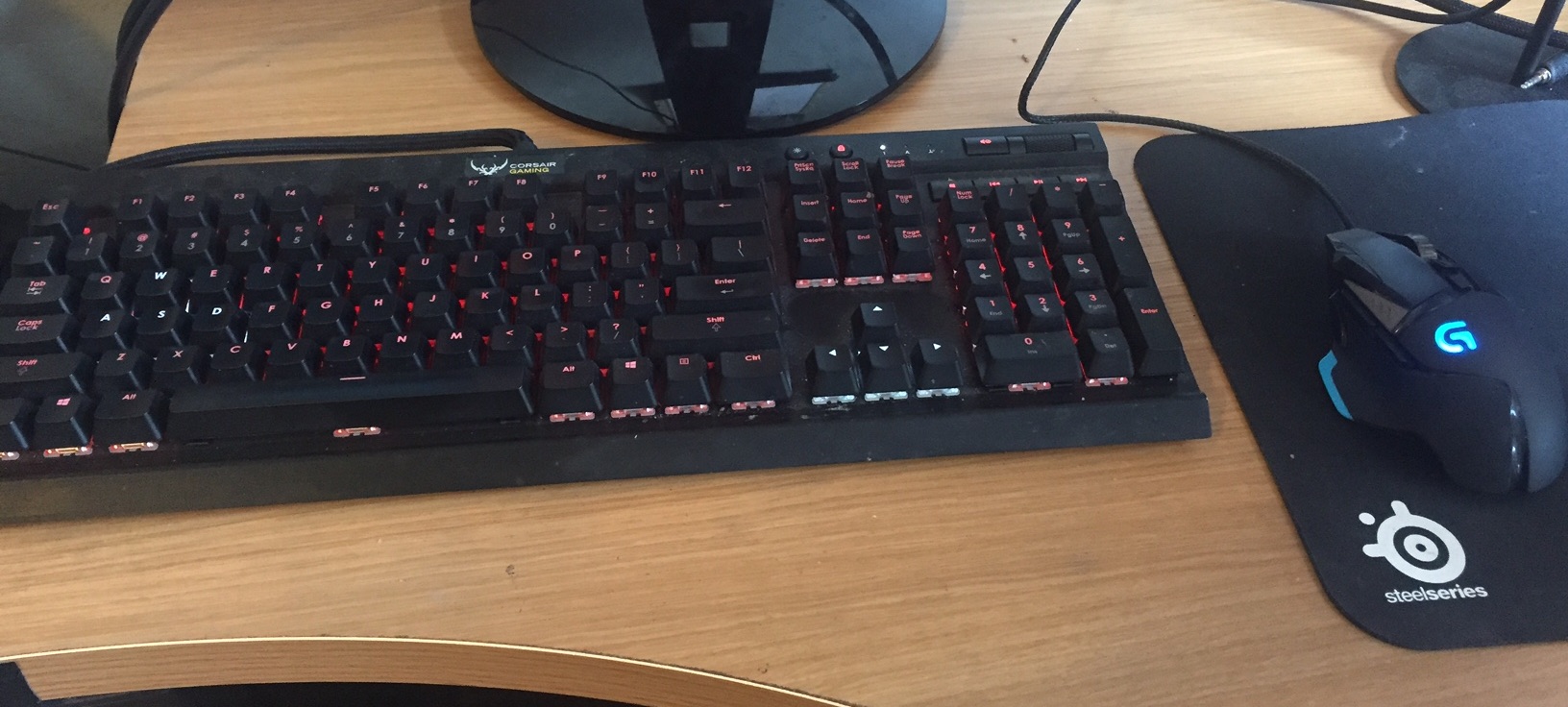
My current setup. Corsair sent me the keyboard a little while back, and I bought the mouse because I’ve always liked Logitech gaming mice. I recently replaced my old Max Payne trackpad on a whim with that Steelseries one and actually really like it.
Lately that’s changed. A year or so ago I moved my gaming PC away from the TV and upstairs to my desk. I got a monitor that’s better than that TV. So, I decided to start using a mouse and keyboard again. I’m not really to the point where I obsess over DPI or key resistance or anything like that. I’ve found a pretty standard setup, and I stick with it. It’s still been interesting returning to the mouse and keyboard fold after so many years away. Here’s what I’ve learned.
I’ve needed time to re-acclimatise.
Let’s take two recent games I’ve been playing on PC: Overwatch and Shadow Warrior 2. Both games work well with a mouse and keyboard, but for different reasons.
Overwatch works well because the game is fast and responsive and unless you’re the sort of player who locks to a single character (don’t be like that), you have to be ready to control a bunch of different types of character. If I’m playing as D.Va or Roadhog, I have to be able to work as a shotgunner and aim quickly up close. I need more precision if I’m playing Soldier 76 or Hanzo. (Just kidding, I never play Hanzo.) If I’m playing Lucio, I have to be able to aim while riding along the wall.
Shadow Warrior 2 benefits from mouse and keyboard controls because the game is largely based around sword combat, and most of its combos are much easier to pull off with taps on a keyboard and swipes of a mouse. It’s also far easier to keep up with the game’s frantic pace if you can turn 180 degrees in less than a second.

Sorry, Widow.
The biggest thing I’ve had to adjust to is the lack of aim assist (AA). Most console games feature some sort of aim-assist, in which the game subtly magnetizes the player’s aiming reticle to targets. It makes the player feel more accurate than they are, largely to compensate for how imprecise a controller thumbstick can be.
I play a ton of Destiny on PS4, and aim-assist is a huge factor in that game. It’s something you don’t notice until you do. Sometimes your aim will temporarily “stick” to an enemy, and you’ll pull off a shot that you would totally have missed if you’d been freely aiming. People build their whole Destiny playstyle around guns with high AA, going for sniper scopes that magnetize to targets and guns that “stick” bullets to foes from longer range. Aim-assist is a big part of why Destiny feels as good as it does. It’s one of the key components in a console game’s “secret sauce,” the thing that contributes to game feel.

Looks impressive, but I’m sure my thumb wasn’t entirely responsible for this.
Most PC games offer players far less aim assist, if they offer any at all. You have to actually place your reticle on your target before you fire. On the upside, you have the precise control necessary to aim much more accurately.
I’ve had to make a lot of adjustments for this. Turns out, if you play enough FPSes with a controller, you come to rely on aim assist. It’s also been difficult to take full account of how much control I have. If I’m aiming at something, I can easily move my mouse so that it’s directly where I want it, practically down to the pixel. I hadn’t been able to do that for a long time.
My control method is faster, but that highlights when my eyes and hands are too slow. After spending a couple of weeks playing Destiny, I returned to Overwatch on PC and felt like I was on drugs. I was so fast and precise, I didn’t know what to do with myself. When I play as Ana or Soldier 76, the micro-movements I can make while tracking an opponent often come too quickly for my brain to process. It’s exhilarating, but it’s also often overwhelming.
It changes my posture, which changes everything.
When I play games with a controller, I’m like this:
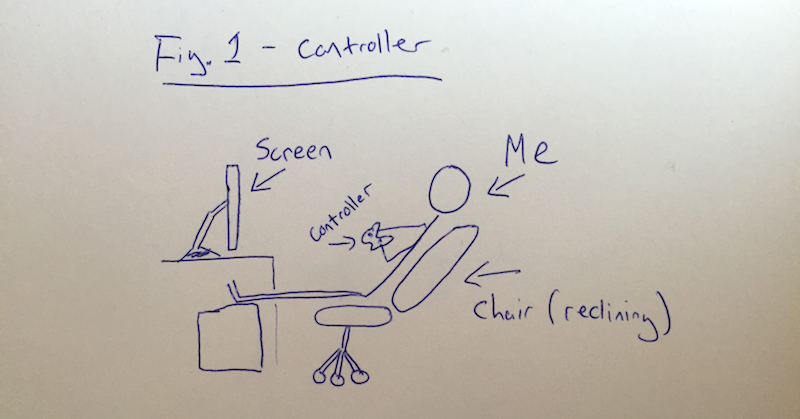
Our Shutterstock account isn’t working right now, so this is what you get.
When I play games with a mouse and keyboard, I’m like this:
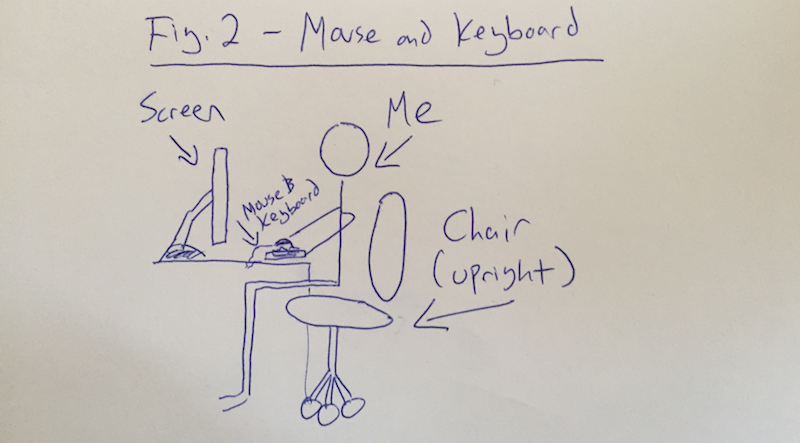
The two postures make a big difference in terms of the general way I feel while playing a game. I’m more alert and awake when I’m sitting up. I’m closer to the screen. I feel more in the game, similar to how I felt when playing games at a standing desk. As a bonus, if I’m playing games late at night, I’m less likely to start zoning out.
There is, of course, a middle ground:

It is possible to kick back and still move the mouse around. But in general, I’m much more upright and active when using a mouse and keyboard.
I’m so fast I don’t know what to do with myself.
While a mouse is obviously going to be more precise than a thumbstick for aiming an on-screen weapon, the thing I’m most impressed with is how much faster my character moves. Mouse-look allows my character’s torso to move as fast as my real-life head moves — faster, really. In a game, I can whip my entire body 180 degrees in the blink of an eye.

After years of playing with a controller, that speed takes a lot of getting used to. It can feel incredible in a game like Shadow Warrior 2, particularly when zooming into a fracas with a sword before quickly jumping to safety. But it can also be disorienting. If I ever got Barry Allen’s super speed, this is probably how I’d fight: Really fast, mostly just swinging my arms around at random, hoping I land a few hits.
It makes me much more aggressive.
When I’m playing with a mouse and keyboard I’m more aggressive than I am when I’m playing with a controller. I feel like I’m better at games. I’m faster and more accurate, and that causes me to jump around and rush enemies a lot more.
That’s an important distinction: I feel like I’m better. I’m not actually better. The first time I played Far Cry 4 with a mouse and keyboard I was surprised at how aggressively I played. I stopped ducking into cover as much and began running around the battlefield, circling around dudes and taking them out before they could react. It was great when it worked, but it also got me into trouble a lot of the time.
The gaming mouse has evolved more than the gaming keyboard.
Back when I started playing PC games, I had never even seen a gaming mouse, let alone a gaming keyboard. I played with a basic-arse keyboard that came with my PC, and used a basic-arse mouse.
Today, the mouse and keyboard are still generally the same. That being said, mice have seen a bunch of minor tweaks and refinements. There are now so many different gaming mice that I can’t hope to keep them straight. There are mice with all manner of configurable buttons and customisable weights. There are dozens of buyers’ guides dedicated to helping people pick the best mouse.
Gaming keyboards, however, haven’t changed nearly as much. The best gaming keyboards are well-made and carefully tuned, but when it comes down to it are still just light-up mechanical keyboards that klack-klack like the ones I used growing up.
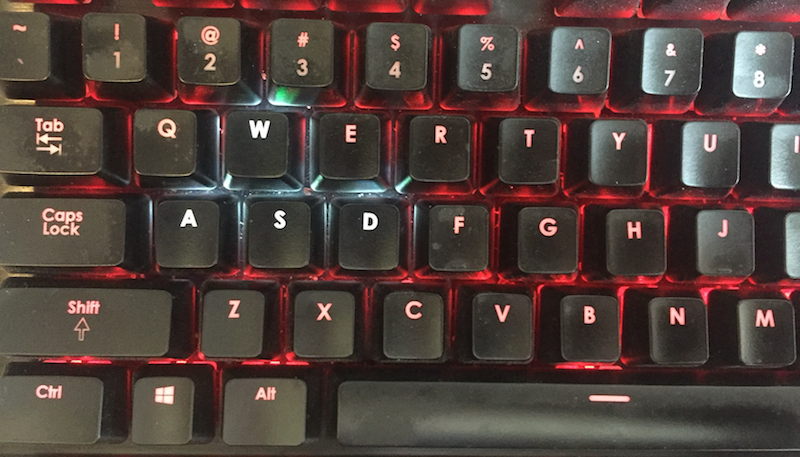
Whatever, YOU’RE gross and covered in dust.
I sometimes find myself frustrated when using my gaming keyboard. I’ve got WASD down for movement, obviously. E is almost always the “use” equivalent of the A or X button on a controller, and Q is usually whichever special ability would usually be mapped to Y or a shoulder button. Both are easy to reach. R reloads, which is usually X on the controller, and it’s very easy to hit it with my index finger. Shift runs and control crouches, which makes up for the two thumbsticks. (I will never understand people who prefer to crouch using C.)
Melee attacks are a problem, however. They’re often mapped to F or T, and I have a hard time intuitively going for either of those in the heat of the moment. The problem there is, melee attacks are usually a “heat of the moment” kind of deal. Grenades are also an issue. They’re often mapped to the G key, which is one step away from the D where my hand is resting and it’s very easy for me to hit F on the way. Would you like me to throw a grenade, or shall I perform a melee attack? Or maybe turn on my flashlight? It’s a crapshoot.
I work my way around most of this by reprogramming those commands to one of the extra buttons on my gaming mouse. My mouse only has so many extra buttons, however, and when it comes down to it my fingers are just going to have to re-learn where to go over time. The only way out is to get better with the keyboard I have.
I actually care about my monitor refresh rate.
I have a monitor that goes up to 144hz, and I love it. There was a time when I would have said that a high refresh rate didn’t matter. Now that I’m playing with a mouse and keyboard again, I can say for sure: it matters. It’s partly because I’m sitting so close to the screen, and partly because my movements are so much sharper. I’ve lowered my graphics settings to get Overwatch running as close to 144fps as I can get it, and the game is simply better that way. It runs better, it plays better, and I’m better at it. I now understand why so many PC gamers care about higher refresh-rates. If they were simply using their PCs as glorified living room consoles, they probably wouldn’t.
PC ports can be a much bigger bummer.
Bad PC ports are usually bad in the same ways: They’re poorly optimised, they lack customisation options, they’re buggy, and they have lousy mouse and keyboard support. A lot of games that are released on both PC and consoles simply copy their controller inputs over to the PC version, particularly if the developer didn’t start out making games for PC.
I’ve always understood why PC gamers get upset about this, but it wasn’t until I begin playing with a mouse and keyboard again that I really had to live with how annoying it could be.

I was hopeful that the PC version of No Man’s Sky would make it easier to manage my inventory than it had been with a controller on PS4, but I was bummed that the PC menus had poor mouse functionality. Same thing went for Dragon Age: Inquisition, which worked passably with a controller but has never felt right for me with mouse and keyboard. This stuff makes a difference, to the point where the people making major games like Watch Dogs 2 now go out of their way to assure PC gamers that their game will work well with a mouse. (And bless them for doing that.)
There are still games I’d rather play with a controller.
Specifically, third-person games. I’m sure I played some third-person games with a mouse and keyboard back in the day, but in the late 90s/early 2000s, there weren’t nearly as many console third-person action games on PC. I recently tried playing some of the third-person games I’m playing right now — The Witcher 3, Batman: Arkham Knight, Dark Souls 3 — with a mouse and keyboard. Yeah, no. No sale.

The biggest problem is motion. The mouse is no longer moving my head like it does in an FPS; it’s moving the camera. It’s a small distinction but a surprisingly important one, and what feels smooth and natural in first-person feels off-handed and awkward in third-person.
I recently had to capture some footage of Assassin’s Creed Brotherhood and I couldn’t get the game to work with my controller. I was appalled by how weird it was steering Ezio with a mouse and keyboard. I appreciate how much more accurate I am in The Division when I use a mouse and keyboard, but it doesn’t make up for how weird it feels to move around or take cover. Even hybrid first/third-person games like Deus Ex: Mankind Divided are too awkward.
I still wouldn’t say mouse and keyboard is “better.”
Usually when people start talking about PC game controls, the discussion becomes about whether mouse and keyboard controls are better than a controller. Unsurprisingly, I think both are viable options, and a complete PC gaming setup should have both.
I recently came across a 2014 Daily Dot article covering the showdown between two competitive Titanfall teams: Xbox champs Exertus Zen and a less well-known team of PC players. Exertus plugged their Xbox controllers into the PC version of the game and took on the mouse and keyboard players. The results were interesting.
From that article, which quotes competitive player Brandon “Seagull” Larned:
A controller might actually have an advantage at making small adjustments against a distant target compared to a mouse, especially as the mouse sensitivities likely required to execute the quick movement in Titanfall, even if it doesn’t stack up at close or mid range.
But while the console players were able to take control of the map, they were not adept at actually taking advantage of their setup — it took them much more effort to actually secure a capture than a PC team in a similar position.
“I don’t think it’s possible for a controller to pull off the hard parkour routes that most PC players are using,” Larned said. A specific example is a seven-second flag run on Colony the team almost pulled off in the third map against Exertus.
“For the most part, almost all of the Xbox players cannot move as well as the mouse and keyboard,” he said.
A one-off competition will never answer the question of whether controllers can actually compete with a mouse and keyboard, but I love that it happened and hope it happens again in the future. The more console makers embrace the idea of PC cross-play, the more like that will be.
It’s amazing that we’re still using these things.
My favourite thing about using a mouse and keyboard to play video games is… well, the fact that I’m using a mouse and a keyboard to play video games. The mouse has been around in its current form since the 1980s, and the keyboard since well before then. Neither was designed to play video games. The keyboard was designed for data entry. The mouse was designed for pointing and clicking. It just so happens that they work really well together for first-person locomotion.
In the years since the first mouse was plugged into a PC, video games have evolved and changed in countless ways. Video game control methods have changed as well — the Atari and Nintendo game controllers of yesteryear evolved into the finely tuned DualShocks and Xbox controllers of today. Yet aside from some mechanical refinements, the mouse and keyboard have remained stubbornly unchanged.
Sure, some designers have tried to come up with new ideas. It seems like every week that some peripheral maker launches a weird custom keyboard that aims to give our left hand something more involved to do. Those contraptions never stick around.

The highest profile and most successful attempt at innovation has probably been Valve’s Steam Controller, which uses a haptic right thumb-pad along with a left joystick in an attempt to combine the precision of mouse-look with the functionality of controller movement. It’s a step in an interesting direction, but even Valve hasn’t been able to replace the old standby.
If anything, gaming mice and keyboards have become more stripped down and focused recently. People may obsess over key response and mouse DPI, but for the majority of games, two-button mice and basic mechanical keyboards are still the way to go.
I’m sure video games will change a lot in the next 10 years. They will get more ambitious, more complex, and much better looking. But if history is any guide, we’ll be playing the PC games of 2026 with the same mouse and keyboard our parents used in the 90s to make spreadsheets. I’m good with that.

Comments
16 responses to “Long Live The Mouse And Keyboard”
All well and good, but Hamilton at the end of the day is making a living off of this.
As we’re getting older, the last thing some of us want to do when we get home from mouse and keyboarding all day is still more mouse and keyboard.
I have about a dozen games I want to mod, but my eyes roll back when reading the how-tos or watching tutorials. I have enough to deal with during the working day, so relatively simple things like that turn into ‘weekend projects.’
Thank god for my Wii U right now, it’s a perfect tonic while my gaming PC waits because I say have a headache. I’m not sure of the subtext here.
Have you tried a gaming keypad? I’ve been tossing up whether to fork out for a tartarus, in theory they seem like a great idea but I’m still not convinced.
https://www.pccasegear.com/products/32697/razer-tartarus-chroma-rgb-expert-gaming-keypad
Im gonna have to get something like this when the gang switchs to pc more than console. I cant handle the keyboard as my movement, it feels awkward and janky. Could be me, my keyboard or the combination, but I feel a lot more comfortable with my left thumb moving my character than wasd.
I bought the orbweaver but found it less comfortable than my keyboard. I didn’t think my hands were that big but their too big to comfortably use it.
I’ve got that except it’s the older Belkin n52te. Razer bought it off them.
It’s great for FPS but not much else and due to it’s limited keys you need to assign things a little differently. I ended up having throw grenade set to left alt which translates to the thumb button on that. It’s great once you get used to it but if someone else wants a go they’re stuffed 😛
I used a Logitech G13 for 3 or 4 years and loved it. Almost all the keys are perfectly positioned and my thumb felt so much more useful.
In the last 6 months I’ve started to use a mechanical keyboard. It took me a good month ti re-shape my hand from the G13 shape.
Playing Battlefield 1 now and am definitely tempted to back to the G13, I feel “slower” on keyboard.
I bought a corsair K70 about 4 years ago and never looked back. Had to replace it a few times because of water spillage but still, I’d never use a non-mechanical keyboard again if I had the choice, they’re so much more responsive. The keyboard itself matters less than the keys on it though, personally I’d recommend the Cherry Red keys – they’ve got no force or sound feedback
I keep looking at those, and the price, then trying to guess the likelihood of it gathering dust beside the xbox360 controller I only ever used for a few levels of dead space before abandoning it as a terrible port.
If I could borrow one for a month, or even return it for a restocking fee to try one out I’d give something like that a go.
I’m currently using the kogan mechanical keyboard which is pretty reasonable. If I had an awful keyboard I’d probably just buy a gaming keypad.
This is actually my most hated part of mouse gaming. It feels so weird being able to whip around near instantly. That and how awful keyboard is as an input for movement.
Plus as someone with awful RSI from broken arms I’m pretty much done with mouse gaming, unless I could somehow find a suitable mouse that’s big chunky and ergonomic enough without being something weird and sideways. Performance MX is my best compromise right now.
Weird and sideways, ha! I have a couple of Vertical mouses, they are useless for games because of the height you tend to tip them over and dig the leading edge in when moving quick (the 4 is better than the 3 because of the little finger rest but not by much).
I prefer a large palm of the hand mouse rather than trying to claw my hand over to hold it with my fingertips which hurts fairly quickly. You might find the Kone XTD a nice mouse if you like large ones, but the driver is absolutely fucking diabolical, it took me months to figure out the mouse driver was the stupid robot voice shouting at me at random times, and even then it manages to somehow apply that robot filter to youtube videos. /rant Anyway… try getting a busted arse old microsoft usb 1.1 mouse, then build the palm area up for comfort with some sugru polymer putty so you can have something halfway between weird sideways and painful iron craw grip. I should have done that in the first place.
I actually cracked it today and bought the new Logitech master MX. So far I have to say they nailed it this time. Wider than my Performance MX, and the biggest improvement being the higher ridge. I’ve seen some complaining the wing is smaller, but it doesn’t matter when the actual mouse is wider.
The only thing frustrating now is with the new Logitech Options program I want to ditch the hell out of SetPoint, but I’ll have to wait for them to release a replacement for the Wave keyboard (and then probably import it from the US again if they don’t sell it unbundled in Australia). Seems they’re knuckling down on stupid mobile Bluetooth keyboards for the moment.
I’ve been considering a spacemouse for CAD, which could of possibly brought me back into PC gaming for movement, but apparently it’s only compatible with three things.
I have always used the M/K setup and couldn’t change. I inherited an Xbox 360 last year and it was fun but I found FPS games so frustrating with a pad.
Which is why I cannot understand the lack of built in support for M/K on next-gen consoles. Given most of us now have multiple means to do Internet/email stuff (Ipads, phones) the need for a PC is waning. Had consoles been workable with an M&K I may well have switched to a PS4 because I do like the simplicity of them, and especially with VR on the way at a cheaper cost.
And yes, I know there are ‘workarounds’ but the third party adaptors seem to be a little painful to set up. So in the end, I just ponied up for a PC upgrade….
One day maybe….
Mouse is unbeatable. Keyboard is the weak link of the partnership. Lots of little annoyances that we simply accept.
Analogue WASD would be nice instead of resorting to another toggle for run/walk speed.
Pressing other keys takes our fingers of WASD. Gaming mice and custom keypads have relieved some pressure off this but hasn’t completely eliminated it. Could we do something more with the left thumb like splitting the space bar into discrete buttons? When you’re typing you could still use them for space but they could be used for skill 1/2/3… etc.
Ergonomics. Carpal tunnel syndrome ahoy! Designs are making things better but keyboard + mouse will still ruin your hands faster than a controller. If there was a way to get the best of both worlds.
its a good point about dragon age inquisition at release it was clear they never tested it with people playing with mouse and keyboard, there was no auto attack so it made melee characters practically impossible to play until they remembered.. oh we should add auto attack
the best symbiosis I’ve had was XB360 controller in left hand and mouse in right for GTAV. run and gun with the mouse, move right hand back to the controller for driving.
100% mouse and keyboard here. I cant even play 3rd person games with a controller because im just so used to playing with M&K even when it comes to driving, i still prefer mouse and keyboard