I like plenty of things about Final Fantasy 15, but the map and menus are not among them. This game’s interface is a mess of nonsense so carelessly taped together that it defies logic or comprehension.
Final Fantasy 15 introduces itself as “A Final Fantasy for fans and first-timers.” Over the fifty-odd hours I’ve spent with the game, I have repeatedly tried to imagine a newcomer getting their head around this hive of counter-intuitive menus, confusing button mapping and inconsistent prompts. I’ve mostly failed.
I began to document my many problems with this game’s user experience and quickly realised that I was staring into a bottomless abyss. I just never ended. Nearly every moment in the game is plagued by some instance of bad UI, unclear text, contradictory information or bad prompts. (This is all collectively referred to as UX, which stands for user experience. I’m mostly talking about UX in this article, though UX and UI are closely related.)
Rather than attempting to catalogue every UX sin this game commits, I decided to keep my focus on a few particularly egregious examples. Let’s start with the worst thing in the game. You may be wondering, what is the worst thing in the game?
The Map Is The Worst Thing In The Game.
Final Fantasy 15 is an open-world game, at least in its first half. It’s loaded with sidequests and hidden secrets. It’s meant to be explored, which means that the map is one of the most important tools the player’s got.
Unfortunately, Final Fantasy 15‘s map is one of the worst video game maps I have ever used. That isn’t empty hyperbole — I’m honestly having a hard time thinking of a worse map.

You open the map by pressing the right thumbstick. That should probably have been the first warning sign.
There are a ton of small things wrong with FF15‘s map, but let’s start with the most fundamental one: The cursor. Like in basically every other game with a map, you move a cursor around this map and use it to highlight points of interest. The crucial difference is that FF15‘s cursor doesn’t actually do what it’s supposed to do.
There are a few generally accepted practices when it comes to video game maps, and one of them is that when you place the cursor on something, you can press the “enter” button (usually X on a PlayStation controller) to select that location. Maybe that lets you fast-travel there, or brings up a sub-menu that lets you mark it or learn more about it.
In Final Fantasy 15, pressing X doesn’t select the object the reticle is highlighting. You can press square to set a waypoint, but if you press X, you won’t interact with the thing on the map at all. This would be annoying on its own, but the map actually does something even worse — pressing X moves you away from whatever you were looking at and snaps the map back to the last place you rested.
For example, let’s say I’m in Hammerhead and I want to check out a spot on the opposite side of the map. I move the cursor across the map, zoom in, and press X out of habit. Here’s what happens:

BAM, I’m snapped back to where I last rested, which is near where I’m standing. Do I want to fast-travel to a rest stop? No, I do not! I wanted to know more about that place I was looking at!
The map shows you a couple of button prompts on the bottom of the screen:
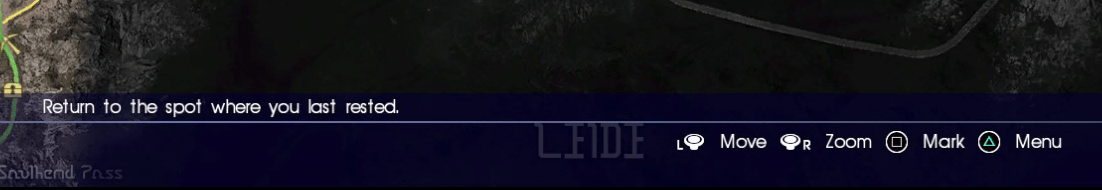
It tells you that you can move and zoom with the thumbsticks, you can mark with square, or you can press triangle for “menu.” It does not tell you to press X to make a menu selection, one of many times this game omits on-screen button mappings for no clear reason.
Pressing square to “mark” is pretty clear — you put a navigation point anywhere on the map and it appears in-game to help you know where to go. What does that “menu” button do? It toggles whether or not the menu is visible, to no other apparent function.

Above: toggling the menu on and off.
I can think of no reason why you would want to turn the menu on or off, yet there’s a whole button that accomplishes only that. Also, and this is a little thing, but if you watch that gif you’ll see that while the Menu button does hide the menu, it doesn’t hide the prompt at the bottom of the map telling you what your currently selected menu option does. “Return to the spot where you last rested” is still visible.
I can’t actually do that; pressing X with the menu closed does nothing. But the prompt is still there. Just another of a hundred small inconsistencies that pile up over time.
Fast Travel Is A Nightmare.
Quick: How do you fast travel in Final Fantasy 15? If you thought you could get to it through the map, you’re wrong. You can’t actually use the map to fast-travel in this game, because fast travel is tied to the car, not the map. To be more specific, fast-travel is accessed through a list of sub-menus you open within one of the car’s navigational menus, and there is in fact a map visible behind those menus. But you don’t actually use the map to fast-travel.
In most games, you would open the map and use the cursor to find your intended location. If it was somewhere you’d visited, you could select that location, press X, and get a prompt to fast-travel. If you hadn’t discovered the location yet, you could move to the nearest place you had discovered and travel there. Occasionally a game will restrict you to fast-travel spots or something like that, but the basic functionality remains. Move the cursor to the spot, select it, and go.
Here’s how you fast-travel in FF15. Let’s go back to Hammerhead and say I decided I wanted to fast-travel to the Rock of Ravatogh across the map. If I’m not at my car, first I have to go into the map and warp to the car. Then I have to walk up to and interact with the car, then select “Auto” in the driving menu. There is no indication that this is how I should fast-travel, it’s just what I have to do.

It’s another little thing, but “auto” and “manual” actually mean something specific when it comes to cars, and it doesn’t involve whether or not your butler drives.
The map opens and asks me to select a destination. I can now freely move the cursor around the map, but as always I can’t actually do anything with the cursor. I can actually do less than usual, because I can’t even press square to set a nav point.
One option for fast travel is to warp to a parking spot. I know I want to go to the Rock of Ravatogh, right? But I can’t just select the correct parking spot by going over to it on the map. Pressing X takes me to the ‘parking spot” menu, which I’ll have to scroll through in order to find a parking spot I want to warp to. Each new parking spot I select jarringly jumps the cursor around on the map.
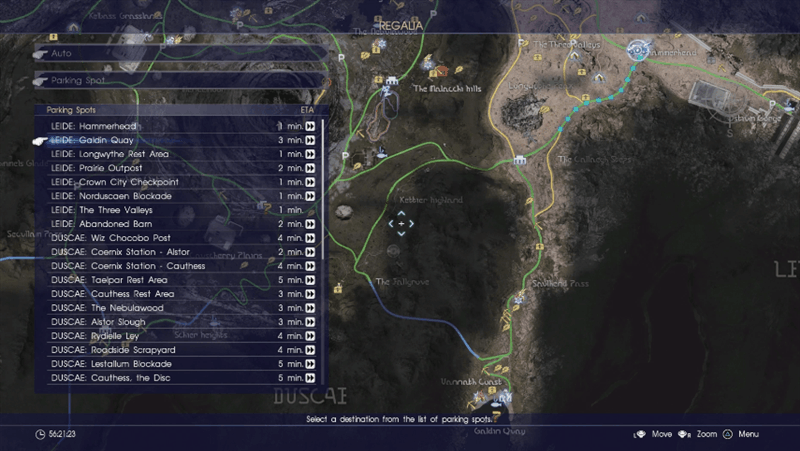
This is what my nightmares look like.
In order to travel to a parking spot, I often have to find it on the map first, memorise its name, then go into the parking spot list, find it on that list, and finally select it to fast-travel.
At this point I could also fast-travel by selecting a destination from the “quest locations” menu. However, you can’t just fast travel anywhere you want. You can only fast-travel to some quest locations. If you carelessly pick one that doesn’t allow fast travel, Ignis will automatically begin a long-arse drive in that direction.
Furthermore, a lot of quest locations that don’t allow fast-travel are located near parking spots that you can fast travel to. If you want to save time, you’ll have to go into the map, find the quest location, then find the name of the nearest parking spot, then go into the parking spot menu, find that parking spot, and fast-travel there.
Are you confused? I bet you are. I’m confused, and I just spent like 600 words trying to write it all out.
Altissia Is A Labyrinth Of Doom
I’m not done with the map, but let’s shift focus. The Venice-inspired city of Altissia is beautiful, but it is also cursed. It’s not actually all that big, yet due to the confusing way it’s been designed, it is nearly impossible to get around without getting lost. At one point when you’re exploring, Prompto even remarks on how confusing the city is. I’m right there with you, Prompto.
To get around Altissia, you’ll eventually have to use a gondola service. That’s helpful, because a lot of the time you’ll pick up a quest and see an objective marked on your HUD as an exclamation mark with no real indication of how to get there.

If you think it’s as easy as walking in that general direction, I have some bad news for you.
As an example, I picked up a sidequest that involved going on a hunt beneath a manor and photographing a haunted painting. I set the quest to active, checked my map, and saw that it was located here:

Great. I went to the take a gondola, and the gondola fast-travel menu came up.

Hmm, something’s missing. Ah yes, my quest objective does not appear on the gondola map despite the fact that it does appear on the otherwise identical game map. More than once that’s meant I had to disengage from the gondola, go into my regular map, remind myself where the quest location was, then go back into the gondola map and pick the closest stop.
Speaking of picking the closest stop: just like everything else in FF15, you can’t directly select the gondola stop you want using a map cursor. You have to scroll through a list of stops until you find the right one.

The nightmare continues.
This kind of thing is just constant. Lots of players probably just get used to it — we beat our heads against it until our heads change shape and we adjust. But we shouldn’t have to.
Everything Is Unreliable.
Let’s stay on that photography quest I was doing. It’s a quest called “The Cursed Canvas,” and it involved finding a ghost in a painting and taking a photo of it. I selected the quest in Altissia and was given the prompt “Join the hunt and head below the first secretary’s estate,” along with a turquoise exclamation mark on my HUD. I eventually took the gondola and followed the exclamation mark here. You can see it near Noctis’ feet
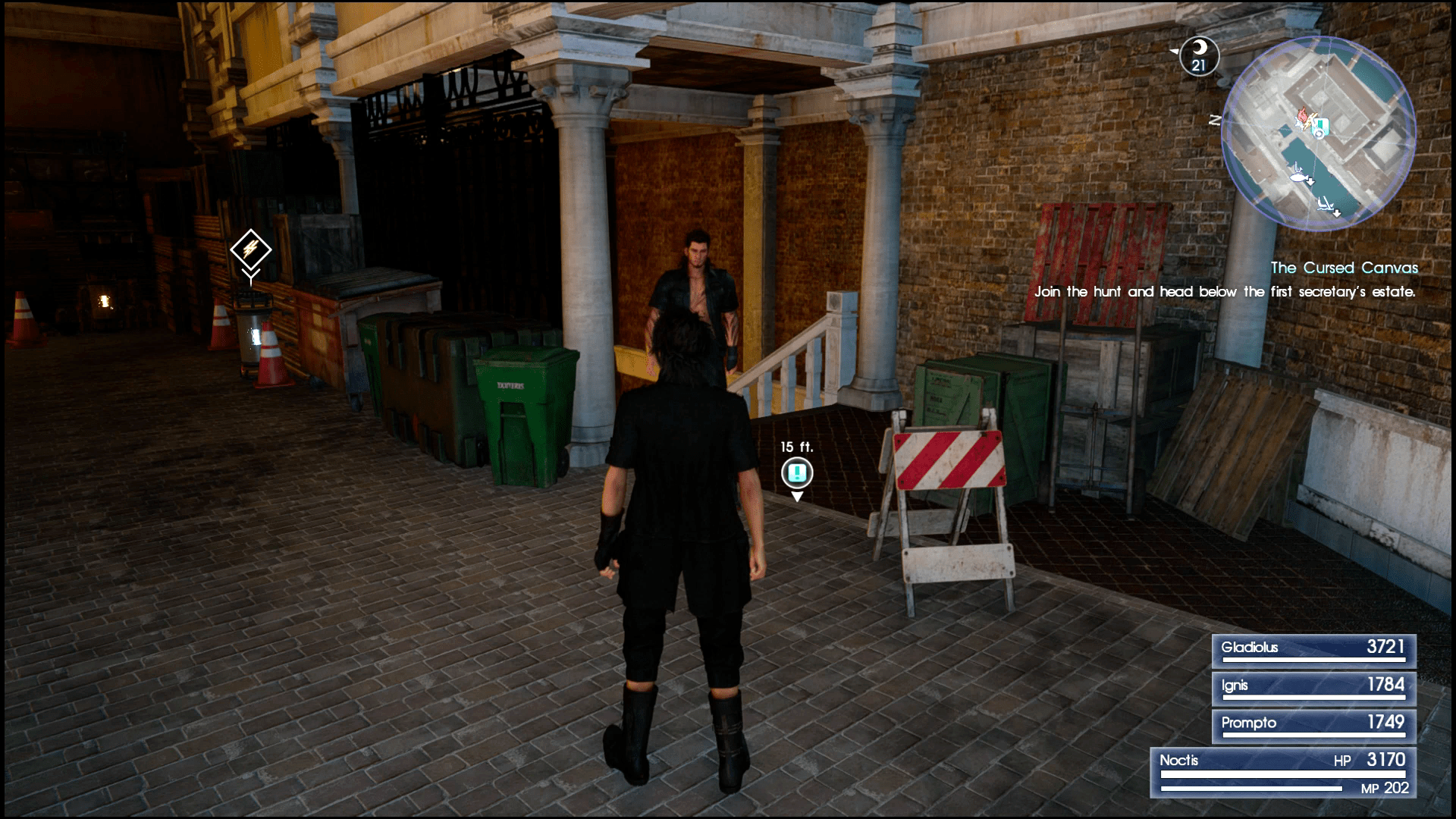
I walked right up until I was mere feet from the exclamation mark, and saw it was at the top of a flight of stairs:
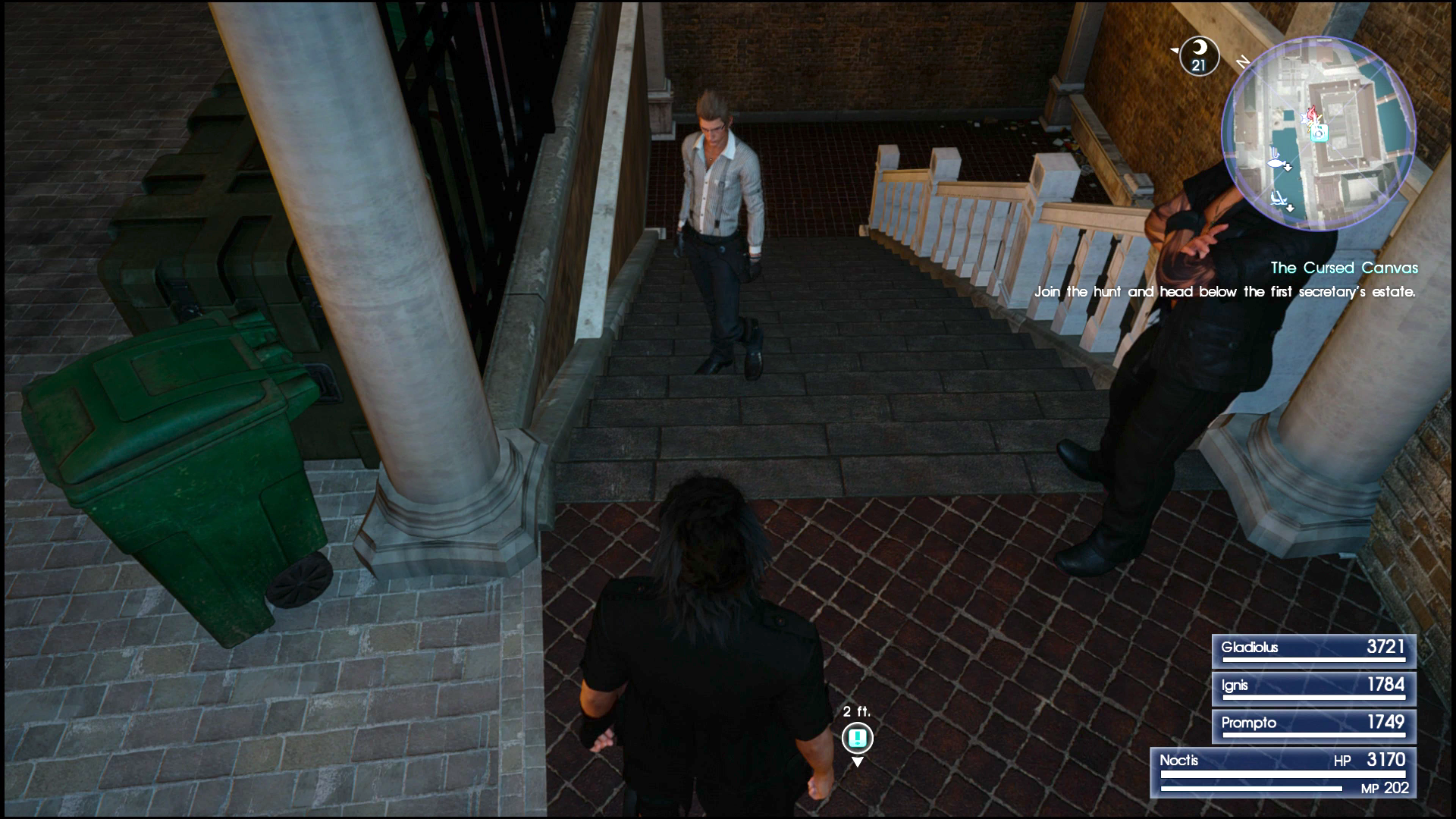
I went downstairs and nothing happened. I turned around and looked back up the way I came and saw this:
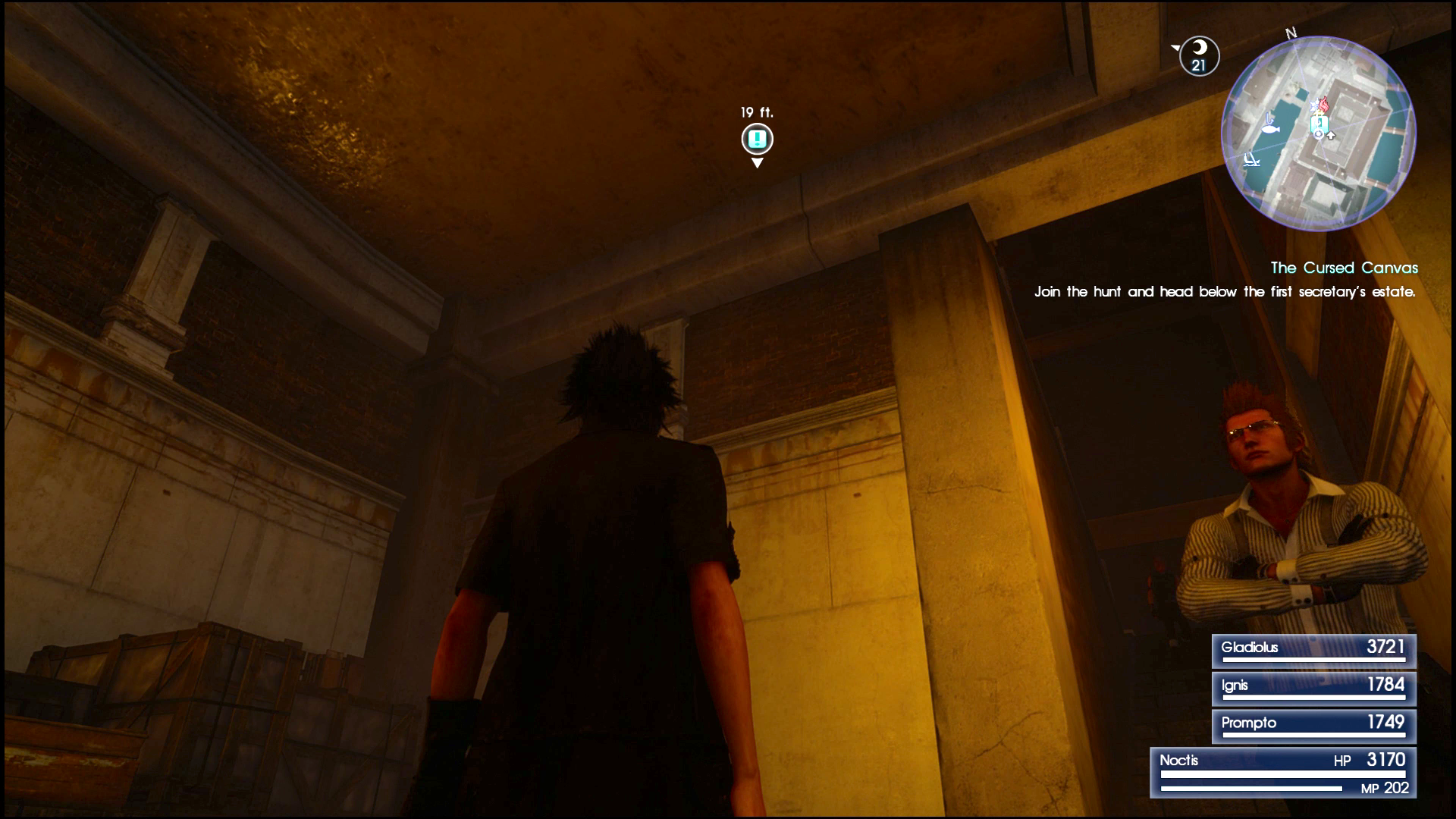
The damn thing was still 5.79m above me? OK, I went back upstairs. The quest marker hadn’t moved. What was going on?
It took me a while, then I realised that “Join the hunt” referred to something I would have to do back at the restaurant where I’d been for the last quest step. I needed to interact with the bartender there, go to his “hunt” menu, and select the specific hunt for the monster in the painting. Somewhere, in a parallel dimension, there may well be a version of me who never figured out what he was supposed to do. He’s just going up and down those stairs forever, trying to follow a quest marker that doesn’t actually go anywhere.
Back to the bartender. The hunt was marked with a different exclamation mark within the bartender’s menu, and once I selected it I got a different quest indicator — an orange hunt marker — that took me to the same place I had been. After about five or ten minutes of dicking around and getting lost, I was finally able to complete the next step of the quest.
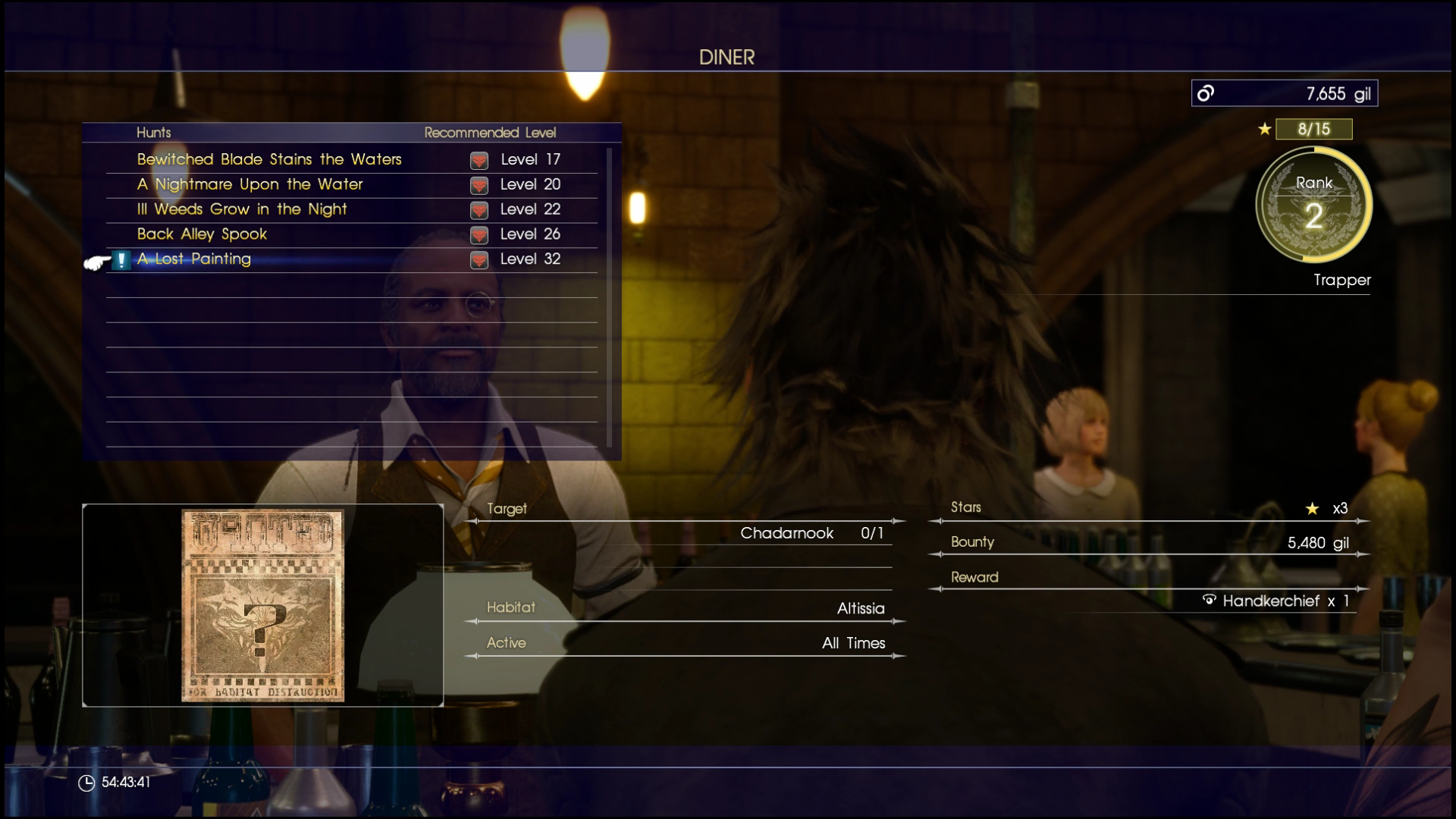
Oh look, another exclamation mark.
This should go without saying, but quest indicators should tell you where to go to complete a quest. If they’re telling you to go somewhere, that should be the place you need to go. In this case, I needed to sign up for the hunt to complete the quest. That hunt was marked with an exclamation mark in the menu, but the quest indicator had already jumped ahead to the next location. It should have remained on the guy in the restaurant, but it didn’t.
That’s one example, but this kind of thing is constant in Final Fantasy 15. It takes a subtle toll over the course of the game, and it teaches you not to trust what the game is telling you. Sometimes a game should leave players to their own devices, or challenge us to figure out the answer to a puzzle without any hints or on-screen pointers. But that’s much harder for a game to do when it’s so consistently sloppy that it makes us lose faith in what we’re seeing on screen. I fundamentally don’t trust FF15, and when I feel stuck or lost, I almost immediately conclude that it’s the game’s fault.
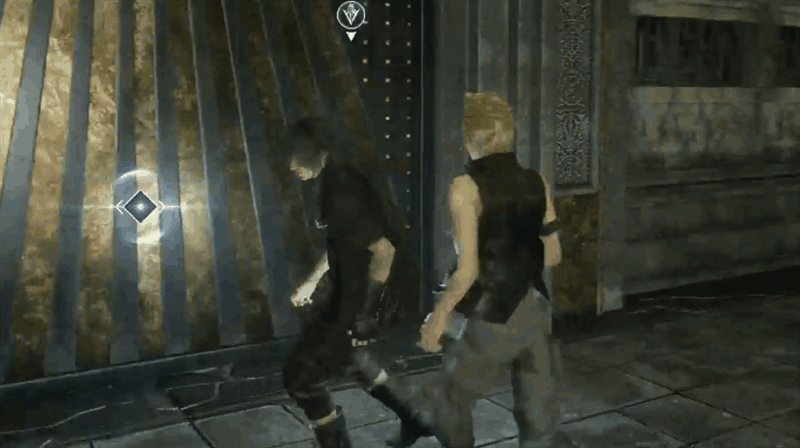
Again With The Terrible Interaction Prompts
I already wrote about how terrible FF15‘s interaction prompts are. The jump button is the same as the interact button, and there’s usually lag when the game is switching between the two. As a result, you’ll walk up to someone you want to talk to, then spend some time jumping up and down in front of them instead of talking.
All the same, I want to share something that happened to me when I tried to turn in that painting quest. All I had to do was walk up to the bartender and press X, right? Here’s how that played out:
To recap: I attempted to turn in the quest and instead I jumped. As I was mid-jump, the interaction prompt changed from the “talk” prompt to a prompt for an unrelated photo sidequest. I accidentally triggered that, which started a cutscene where Prompto set everyone up to take a photo.
You can only do that quest in the daytime, so Prompto decided we couldn’t take the photo. (The game still made me watch the cutscene). I was then given control of Noctis again, but he’d been moved and the camera had reset. I had to manoeuvre him in front of the bartender for a second time, wait for the proper interaction prompt, and finally complete the quest. I couldn’t come up with a better 30-second encapsulation of this game’s usability problems if I tried.
How Do Chocobos Jump?
As I said at the outset, Final Fantasy 15‘s user experience is so consistently awful that I could dedicate an entire series of articles to picking it apart. There’s the upgrade screen, which drowns you in identical icons that don’t indicate what they do or how to tell them apart:
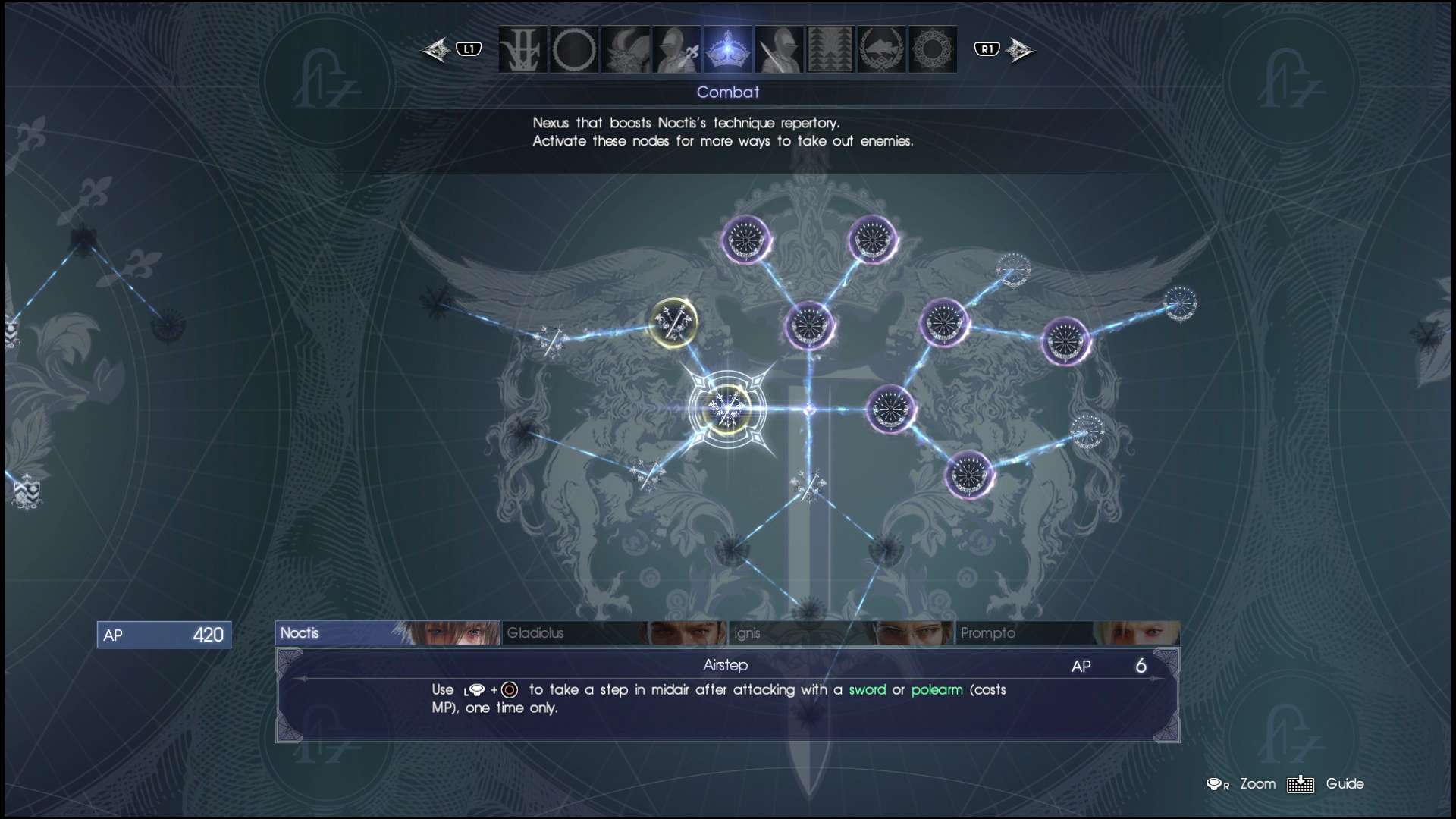
There are all the hidden button prompts, like how the radio and camera controls in the car aren’t shown on-screen but the rest of the controls are. There’s the fact that the tactical menu you can call up during combat doesn’t actually permanently pause the game, and if you leave it open too long combat will resume without warning.
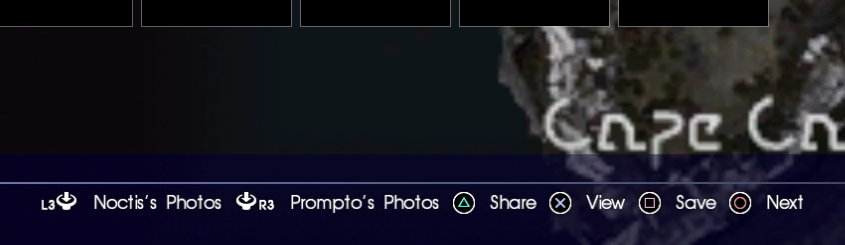
There’s the way you have to press circle to go forward from the photo selection screen, when most of the time that button has been used to go back.
There are the control schemes, each of which manages to place one of the three crucial combat buttons in an awkward place rather than simply swapping the square and circle buttons, which is all they really needed to do:
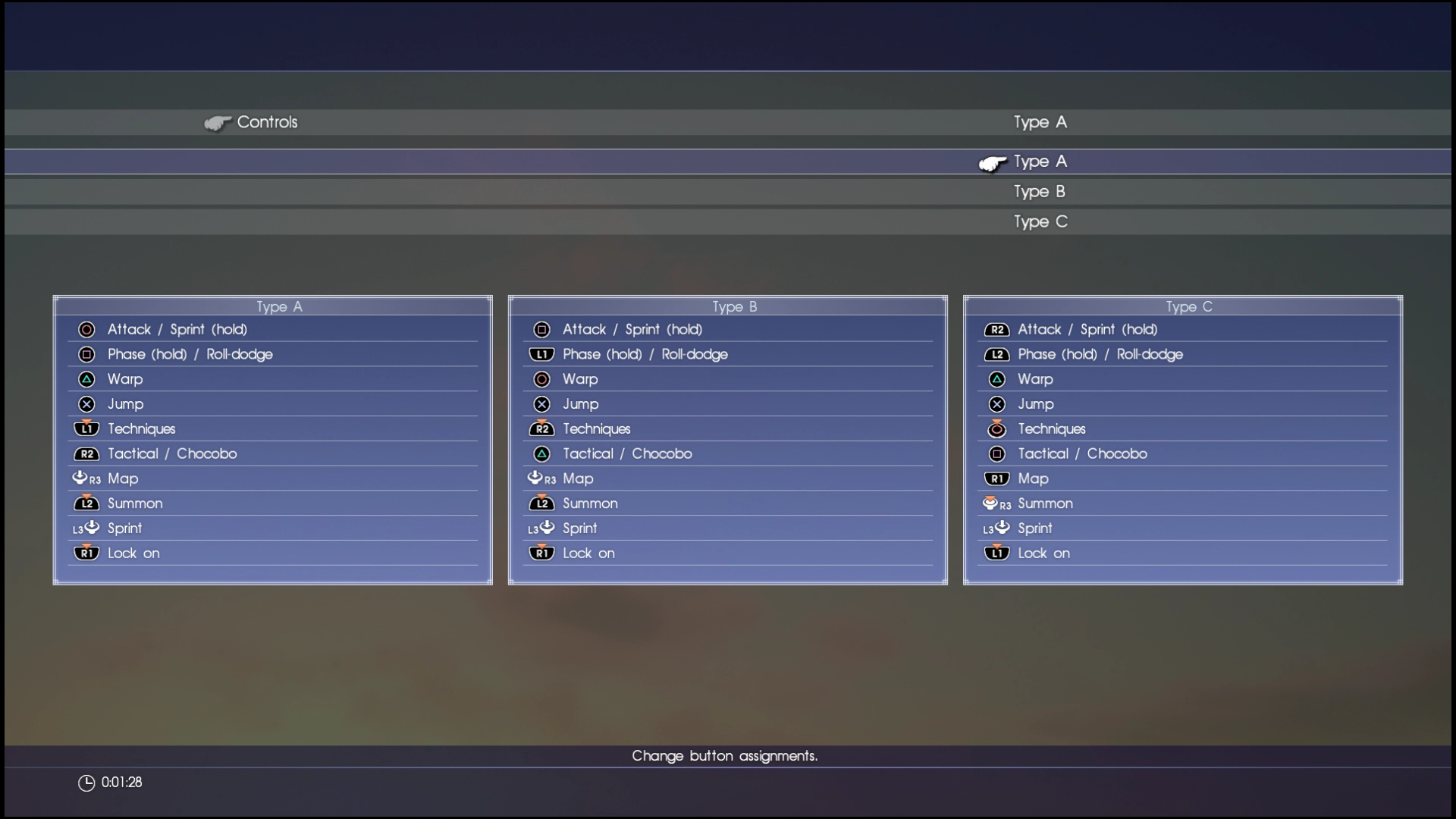
Why
There’s the combat interface, which routinely manages to drown the player in so much visual information that I usually just tune it out:

I hope you like a lot of really fast-moving numbers!
In addition to all of those things, there is the way that Chocobos jump. As much as any other single thing, the Chocobo jump captures the maddening inconsistency of Final Fantasy 15‘s interface and UX.
When you’re running around on foot, you make Noctis jump by pressing the X button. This is consistent across all three control presets.
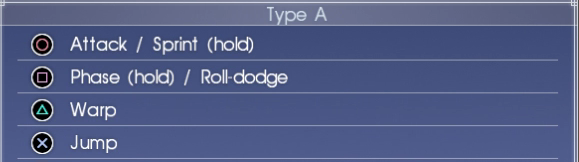
But when you’re on a Chocobo…

… you jump with circle. Pressing X will make you dismount so that you have to get back on again.
Everything else is weirdly remapped as well (you run with the right trigger and sprint with square?), but I can’t get over the fact that for some mysterious reason, the game has decided that Chocobos jump with the circle button. They could have so easily kept jump on X and had you dismount with the circle button. It would have made more sense in several very obvious ways. But they didn’t.
All these problems were almost certainly the result of the necessary compromises and corner-cutting that occur in the final push to ship a massive video game. I’m sure the developers did the best they could with the tools and time they had. But like many a bad interface, FF15‘s often feels as though it was consciously designed to undermine the player. It’s striking that this game somehow remains likable despite its woeful technical shortcomings, and that it can stand up to a holistic critique while withering so pitifully in the face of a more specific one.
I don’t regret the time I spent finishing Final Fantasy 15. I stuck with this flawed, fascinating game even when I was pressing the wrong button to attack, forgetting how fast-travel worked, or getting lost in Altissia. I stuck with it through the enjoyable opening chapters, the terrible later chapters, the wearying boss fights and the half-assed story revelations, all the way to the bitter, confusing end.
Throughout all of that, the rampant usability problems nipped at my heels, tripping me up like a snarling mutt I couldn’t shake. Whether you’re a fan or a first-timer, Final Fantasy 15 requires far more patience than it should.

Comments
8 responses to “Final Fantasy 15’s User Interface Is So Bad”
Hard to argue with any of this, the number of times I navigated away from where I was on the map by instinctively pressing x even after 100 hours was annoying. I got used to it mostly in the end but that’s XV in a nutshell, making lots of concessions for its whackyness to get to the fun. Fortunately there was fun to be had with the bros 😉
Bad things to say about 15? Please continue. It’s the only Final Fantasy game that i’ve started but not finished. Trying to understand why that is, I could finish it in 20 minutes based on my chapter.
What about the beard Noct grows? It made me flaccid in less than 2 seconds.
What about the inane banter? And random sighs, grunts, and gasps for no reason…
Everything in this article I have had issues with in game. That chocobo thing where circle is jump was the last straw. I havent touched the game in 3 weeks because this game is so frustrating to play. So many things in it are wtf moments where you just sit there going “Why did that happen?” or “Why is this button mapped to that function?” or “Whats the point of driving when the game forces you to drive the same path Ignis would have taken?” I dont understand how these sorts of ridiculous interface/control scheme problems get through testing. Surely someone said “oh hey, this is confusing.” at some point in the process. But I guess not, or they were ignored…
Compounding this is the fact that you cant level up easily enough without doing all the super boring fetch quests usually reserved for MMOs. Half the “skills” in the game like Photography and Fishing are completely pointless as of 20 hours into the game. Oh and if you get caught out past your 6pm curfew, Ignis decides he needs to remind you for the millionth time that you shouldnt be out at night (Wow thanks Ignis, even though I’m doing this hunt that I can ONLY do at night, Im glad you reminded me that I shouldnt be out at night…)
The real problem here for me though is that this game is clearly made so that the entirety of the enjoyment you get out of it is following these 4 guys around while they do stuff. Unfortunately, I, unlike so many other people, cant seem to fathom how these 4 super stereotypical cookie-cutter dudes manage to wow everyone. In my experience, they rarely, if ever, talk to each other, and 90% of the time its Prompto humming the stupid chocobo theme for the 15th time and them telling him to shutup. Noctis is your typical emo teenager, Gladio is your standard dude-bro tough guy, Ignis (because he has glasses I might add) is your usual super smart guy, and Prompto is the annoying “comic relief”. Every one of these characters annoys me, and when the game centres so hard around you liking them, it just falls apart and all its glaring flaws are exposed.
Do you think it has something to do with inconsistent mapping from the Japanese version? I imagine since o is enter there, it would be the button they use for jump in the normal part of the game.
I grew up playing a Japanese version FFVII so i’ve always used o instead of x for enter (and x as back).On a PS3 you could easily remap the buttons, but on PS4 i’m yet to find a way to do this. I know it’s not a problem for the vast majority of people, but every single time I turn the PS4 on, I press o on the profile page and it exits, before I remember.
Annoying that things are less flexible in a more sophisticated game system.
Um not sure if you have the ps4 and the ps3 confused, button remapping has been in for a while, long press the ps button and go to accessibility i think, and you can remap every single button. Might be what youre looking for
Final Fantasy 15 Is So Bad.
Fixed that title for ya 😉
All of the things in this article are points that had crossed my mind, while playing and judging by the other comments it’s pretty common.
The combat alone was enough to turn me away, it’s not fun, strategic or satisfying. I spent most of my time either trying move the camera so I could see SOMETHING or healing my team-mates because they are idiots.
It was a over simplified too much, just holding a button is not fun. Add to that the dodge button not working half the time (either holding it or tapping it) and enemies that hurt you when you hit them for some reason and it just made the combat frustrating and a total crap shoot.