Tiny Tower creator Nimblebit released its latest game last week, town-building clickfest Bit City. Its simple-yet-satisfying tap-to-build action has already earned it a spot on iTunes’ Top Free Apps list. Here are some tips to help your tiny city planning sessions go smoothly.
Bit City is a clicker game masquerading as a city simulator. Players develop plots of land to earn money to develop more plots of land. They buy upgrades in order to make buildings more profitable, then use that money to buy more upgrades. They purchase cars, planes and boats to generate more money, which can then be used to purchase more cars, planes and boats. It’s a cycle that plays through on a series of progressively larger game maps, and it’s very hard to put down.
I wasn’t originally planning a tips post for Bit City, but spending the majority of the weekend battling a fever and obsessively pawing at an iPad screen changes a person. Having gone through seven of eight city builds and restarted via the Prestige System once, I’ve gained some insight into how to make Bit City really click.
Don’t Buy In-Game Currency
For a free-to-play game, Bit City is pretty generous about doling out the in-game currency during normal play. As you progress through the game’s eight cities you’ll find yourself accumulating plenty of green rectangles by tapping the cars, planes and boats that regularly travel through your towns. It’s not unusual to accumulate a couple thousand during later levels, and then you’ll be kicking yourself for spending real money for middling amounts early on.
That’s not to say you should never buy in-game currency. There’s just a better way.
Be Patient With The Pension Pig
Stephen singled out the Pension Pig microtracaction mechanic in an article last week. Similar to a feature from another popular mobile game, Auxbrain’s Egg Inc., the Pension Pig accumulates in-game currency as you play through Bit City. Advancing to the next city or resetting the game via the Prestige System (which starts over with bonus money accumulation and all upgrades intact) adds cash to the Pension Pig.
At any time you can spend $US2.99 ($4) to empty the Pension Pig, gaining all of the cash inside. Then it starts accumulating cash all over again, waiting for another $US2.99 ($4). As Stephen found out on Friday, it pays to wait.
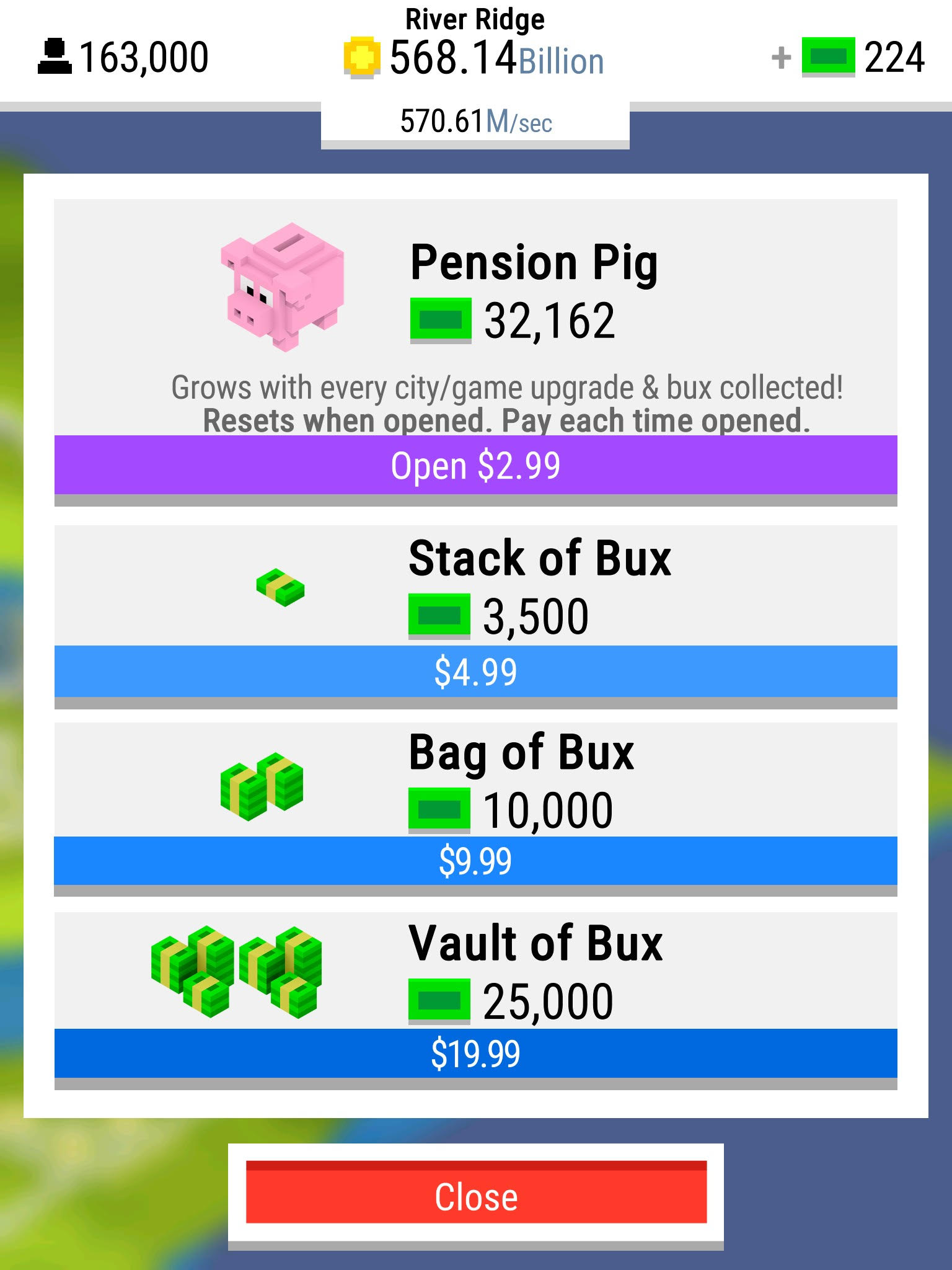
Here is my Pension Pig haul after playing through six and a half of the game’s cities. Opening it any time after you’ve surpassed that first tier of straight-up cash purchases is fine, but if you can beat the third you’re so money.
Speed Things Up A Bit
If you really want to give the developers the cash money they deserve for completely eating my weekend, there is also a faster way. For $US4.99 ($6) you can activate permanent double speed (the option shows up after you do the free 30 second version), making everything in the game run twice as fast. Buildings are erected fasted. Cars spawn bonuses more often. Planes fly overhead at supersonic speed. It’s pretty great.
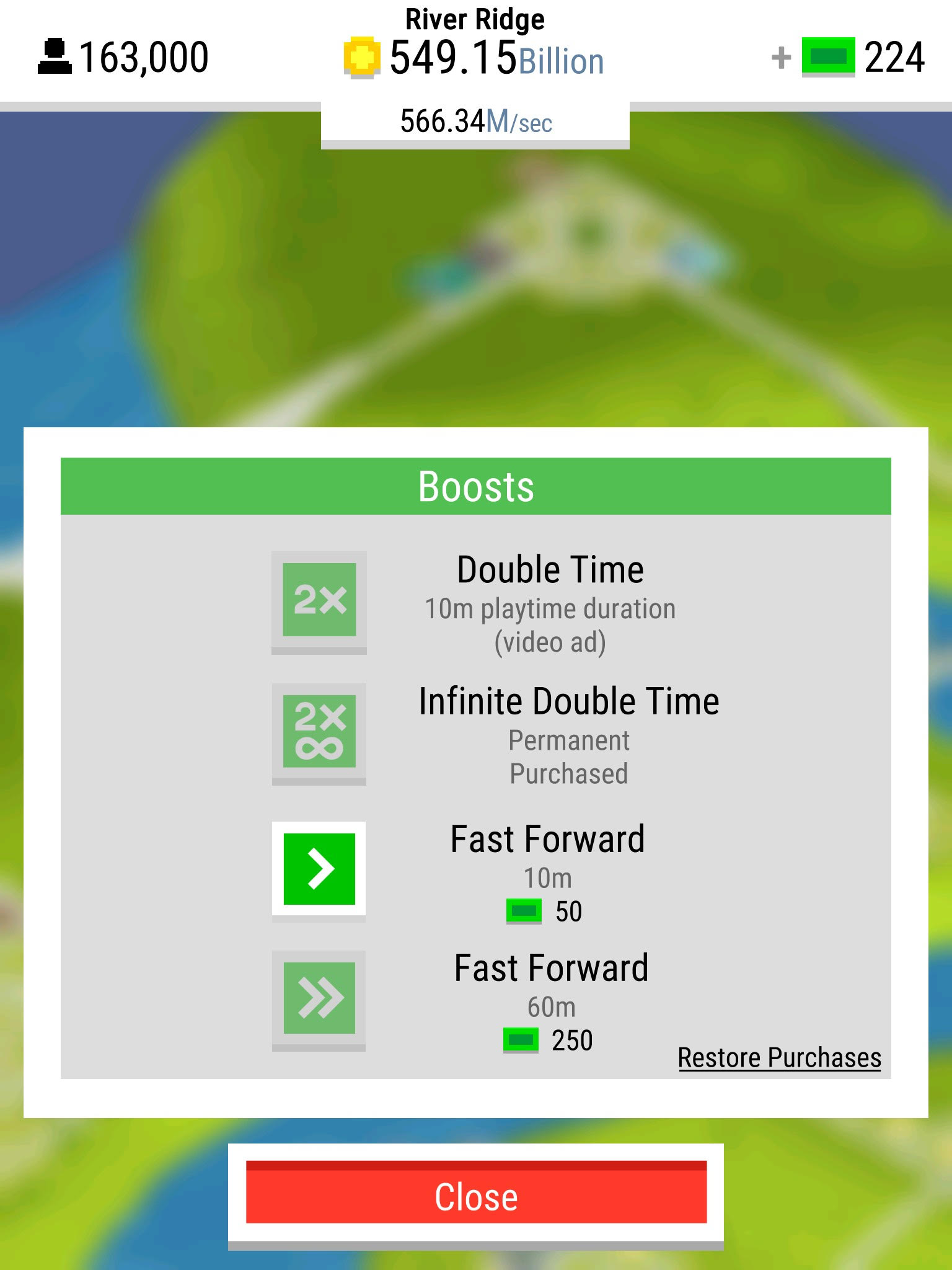
Be warned though: double speed makes it even harder to put the game down than it already is. I’d suggest testing it out a few times via the “Watch Video” option in the speed menu before committing.
Upgrade Your Bank
If you’re playing as regularly as I did last week (read: all the time, every day), you might not be too concerned with upgrading banks to increase how much money you accrue while away from the game. That’s fine, but there’s a better reason to upgrade your bank before moving on to the next level.
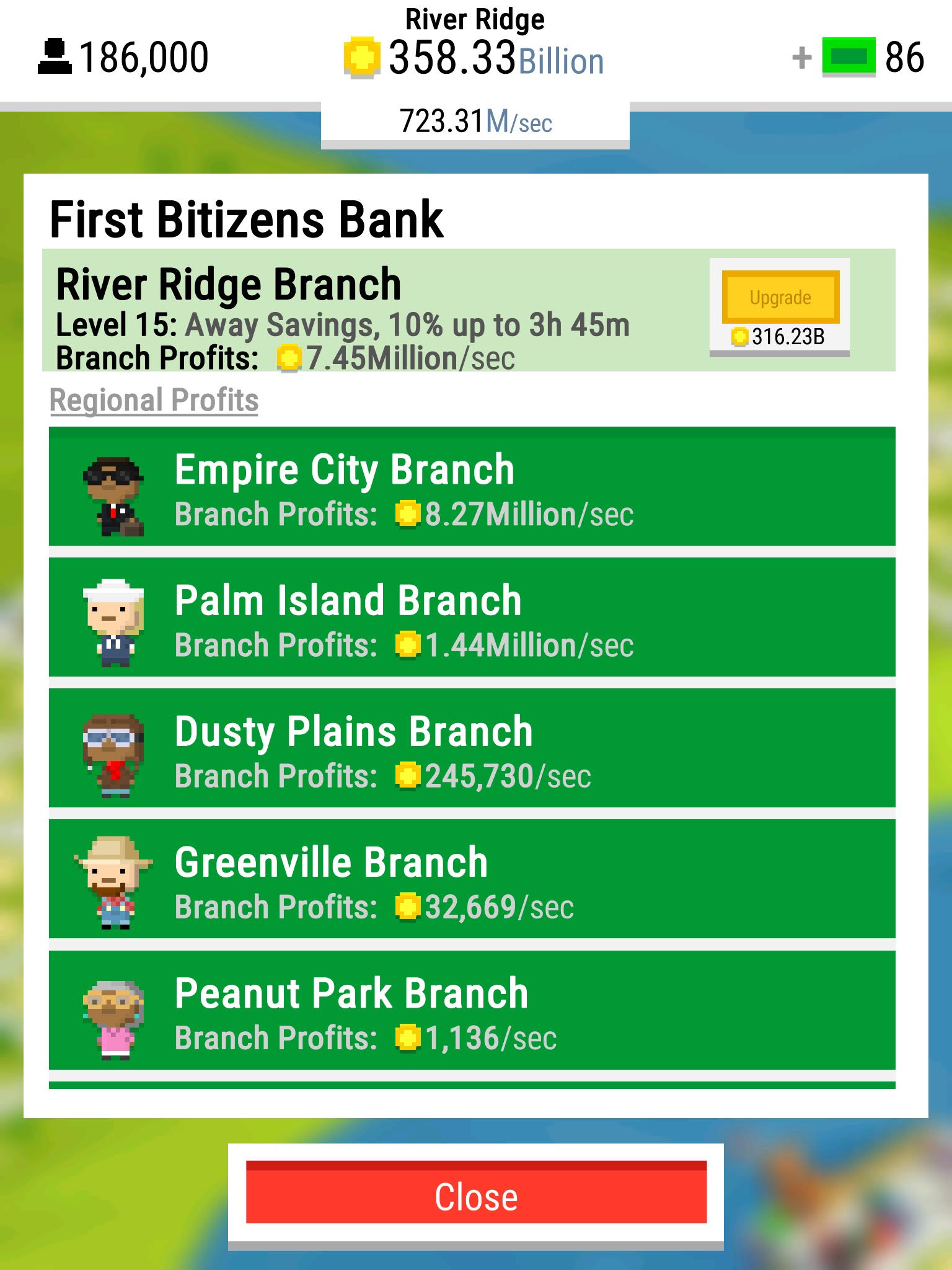
Each bank level increases the amount of Branch Profits brought in per second, and those profits are cumulative between levels. That means that by level seven you’ll have the bank on your map giving you money, as well as the six banks you left behind. You’ll want to start off each level with as much money rolling in as possible, so invest, invest, invest.
Don’t Worry About Placement, Unless You Feel Like It
This isn’t a SimCity game, where placing industrial plots next to residential areas will create unrest. All you really need to do is maintain a balance between the three zone types, and you should be good. No matter which type you drop, your population rises just the same.
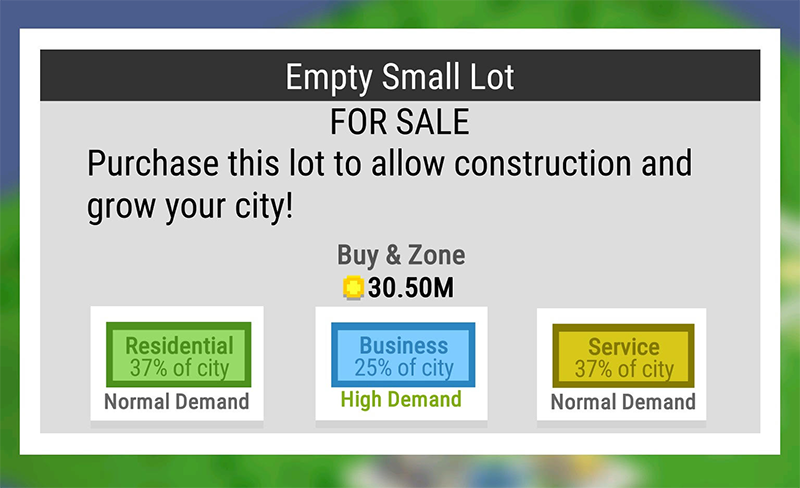
Start Big, Finish Small
After the first couple of Bit City levels you’re introduced to large plots. They cost more to develop, but they pay off better as well. While it may seem better to start developing as soon as possible, clearing the big plots first gets the money rolling in much faster.

This is more a personal preference on my part, but I like to wait until all the big bits are populated first before cleaning up the smaller areas, almost like tracing the lines before filling in the page on a colouring book.
Zoom Out
Once you expand your horizons to include air travel, it’s time to expand your in-game horizon as well. It’s not just about the land areas of your Bit City anymore, but also about the air and (eventually) the sea. Up until that point, all you needed to worry about were the roads. Where they are going, planes, helicopters and drones don’t need roads.
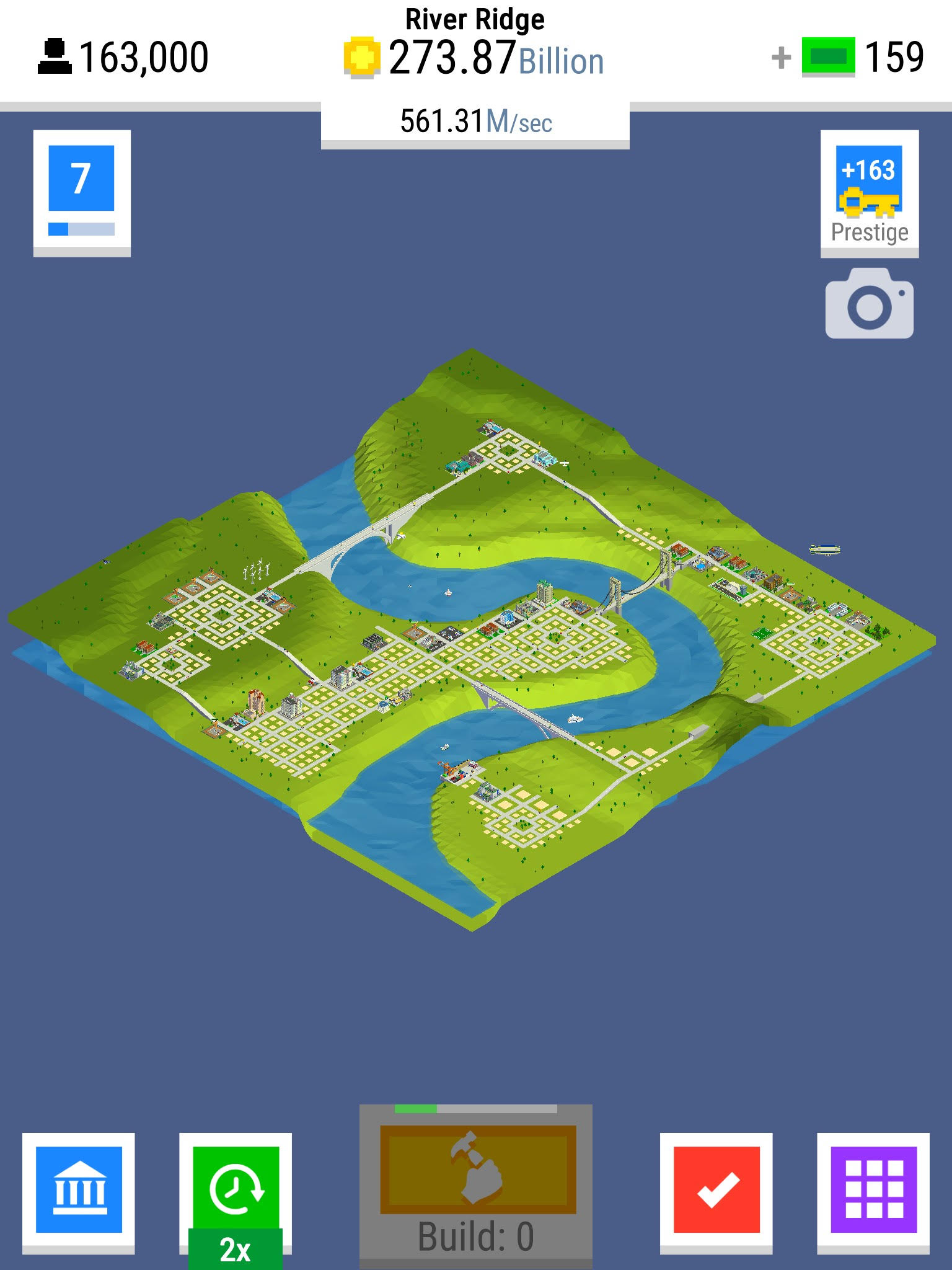
Aircrafts start on one side of the map and fly a straight line towards the other, and those lines won’t always intersect with the portion of the map you are filling out. Boats follow waterways, which won’t always be in your field of view either. Considering some of the biggest late-game bonus pay-outs come from these “offroad” vehicles, you’ll want to be watching the seas and skies on a regular basis.
Change The Camera Angle For Better Clicking
Grabbing all the vehicle bonuses is pretty simple on smaller maps, but as your Bit City maps get bigger, clicking all of the things can get a bit messy. I can’t tell you how many times my giant fingers accidentally bought a plot of land as I frantically tapped at cars and planes, making me wait even longer to purchase things I really wanted to invest in.
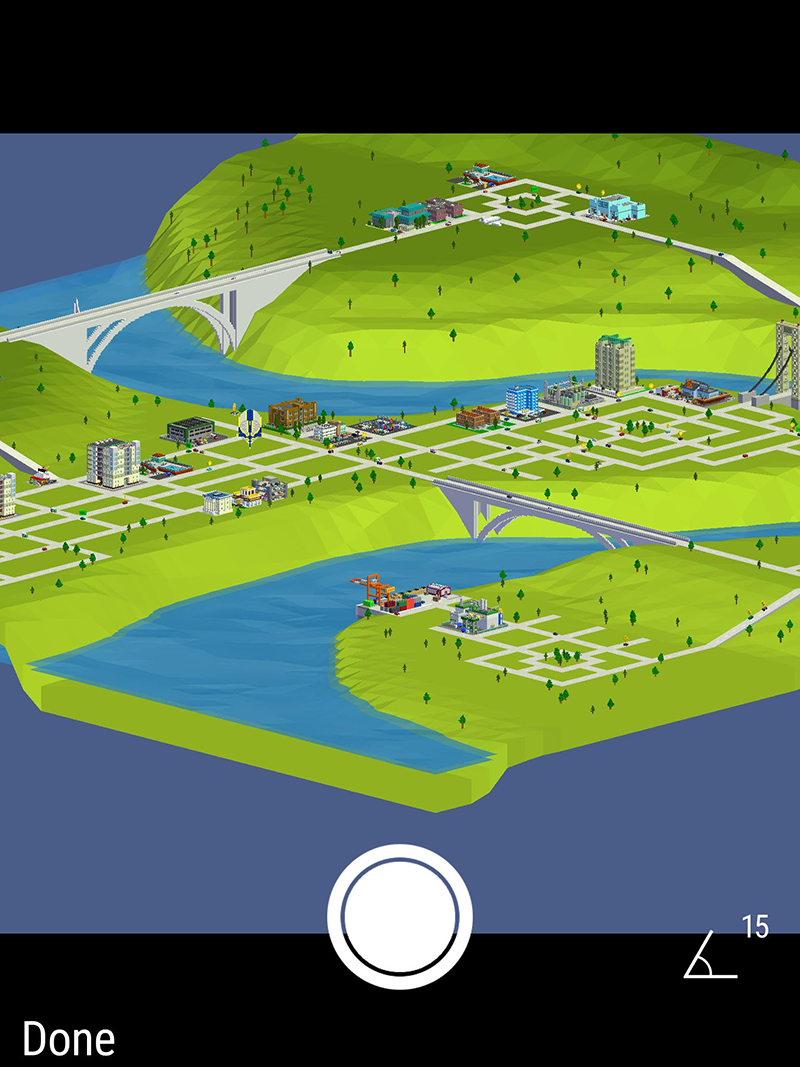
The camera button, which shifts the game from top-down to angled view, is not just there for looks. The pleasing angled view still allows players to tap the coins and cash carried by vehicles, but will not activate empty or occupied plots of land. Angle things just right, then tap like crazy.
The Prestige
Much like a first-person shooter, reaching the final rank in Bit City is not the end. In fact, at any point in the game you can stop whatever you are doing and start over.
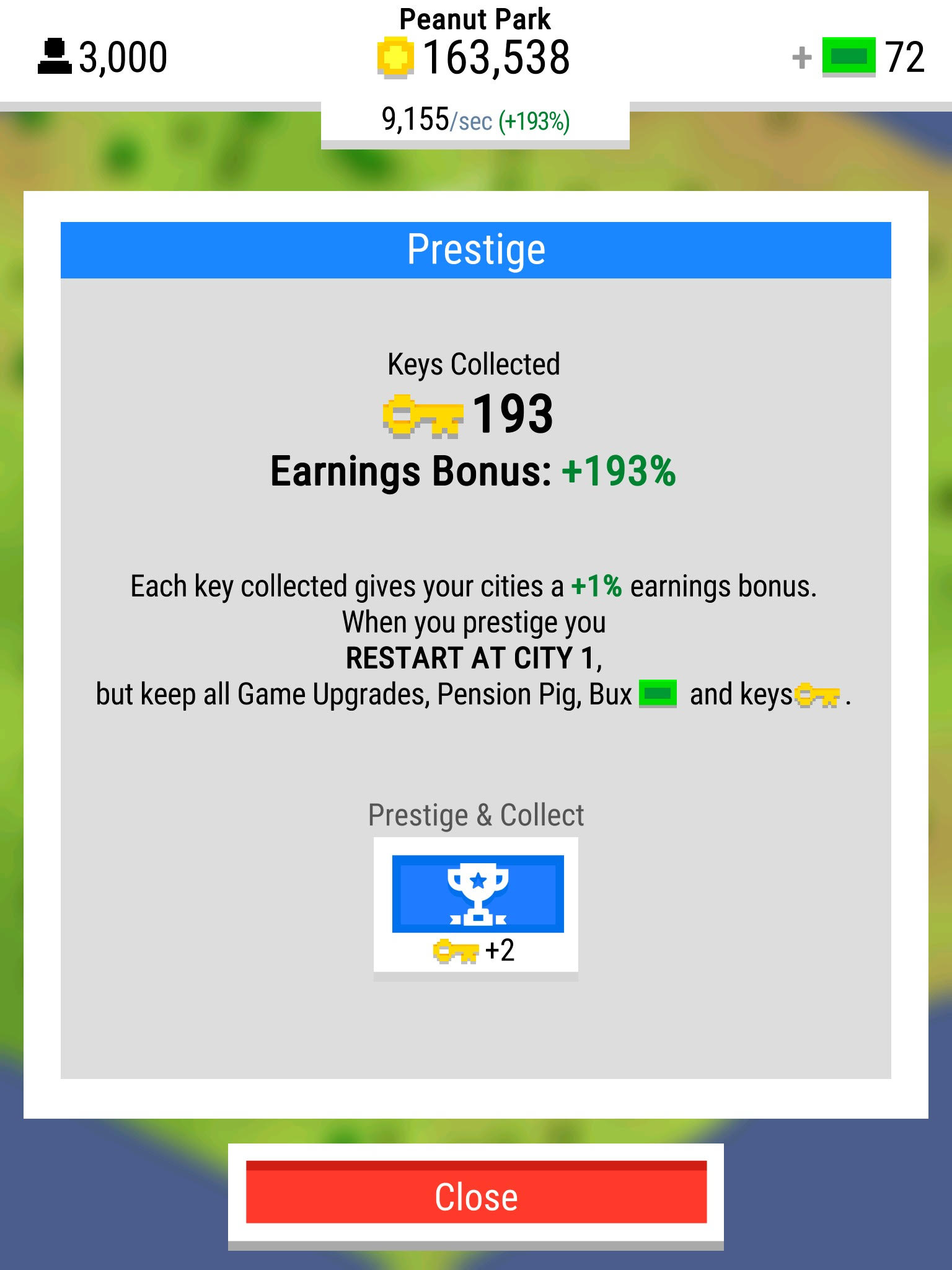
As you progress through Bit City you accumulate keys for performing various actions. Each key provides a one per cent boost to your city income, but only after you prestige. As you can see in the screen above, I restarted Bit City with a 193 per cent boost. Between that and the in-game currency and premium game perks, which also carry over, my second run should go much faster than the first.
Are you playing Bit City? How are you doing that and reading this at the same time? While you’re here, might as well share your own tips in the comments section. Is spending in-game currency on special buildings with bonus income worth it? Is there a special order to activating items in the city upgrades menu in order to accrue income faster? Let us know.
Bit City is available for free on iTunes and Google Play.

Comments
6 responses to “Tips For Playing Bit City”
Here’s a tip: don’t waste your life on this mindless crap that’s purely designed to suck your time and money.
Like video games? Reading Kotaku? Watching movies?
Well Toucharcade posted pretty much the same article, so I guess that answers that question…
http://toucharcade.com/2017/03/20/bit-city-guide-how-to-maximize-your-earning-potential/
This isn’t just cosmetic. Every building you buy increases the cost of the next building. If you start small, your big buildings will be unfeasibly expensive by the time you get around to them.
If you’re going to leave the thing open and just tap away mindlessly at it, don’t do it in the camera mode. One of the upgrades you can buy is the ‘auto-builder’ which taps the build icon for you every couple seconds. This stops working in the camera mode. If you leave it open, you’re slowing down your income acceleration.
I can’t be sure if it was like that when you posted, but it’s not now. I was just in camera mode, and watched my buildings auto-build.
Yeah, must’ve been fixed/updated. When I posted you also couldn’t buy the permanent 2x speed upgrade, but you can now. Guessing the Australian updates lag behind the US ones.