My normal keyboard review process generally involves using whichever board I am testing for a week or two and then offering my opinion. Based on a popular open-source community design, the ErgoDox EZ is going to take a lot more getting used to.
The ErgoDox keyboard was originally put forth in 2011 by a Geekhack.org user going by named Dominic Beauchamp, aka Dox. He wanted to create a custom split ergonomic keyboard and was looking for folks to go in on him to help lower the cost. The design created proved very popular in mechanical keyboard circles. MassDrop ran several group buys for do-it-yourself kits. Other keyboard retailers started selling ErgoDox printed circuit boards and a variety of custom cases.

This model is the ErgoDox EZ Shine, because LEDs were necessary.
Erez Zukerman and Yaara Lancet created ErgoDox EZ as a means to bring split ergonomic keyboards to the non-soldering masses. They made a moulded plastic case for the keyboard, designed a cool “tent” system in order to allow users to angle the two halves for maximum comfort, and even created a custom polymer wrist rest called the Wing. They ran a successful Indiegogo campaign in 2015, and have been bringing the ErgoDox EZ to the masses ever since, complete with a warranty and full hands-on support.

You can read an excellent history of the ErgoDox keyboard over at Trauring.org.
I’ve a feeling I am going to make use of that support as I learn to type on the ErgoDox EZ. With its ortholinear columns, thumb-based buttons for the keys folks normally use their pinky for (Enter, Backspace, Return), dual-function keys (press for one function, press and hold for another) and the ability to program up to 32 layers of commands, this is a lot to take in.

At least there are models now that come with printed PCB keycaps for alphanumeric and arrow functions. With such a unique layout and unlimited customisation, the original boards and first ErgoDox EZ models just kept everything blank.
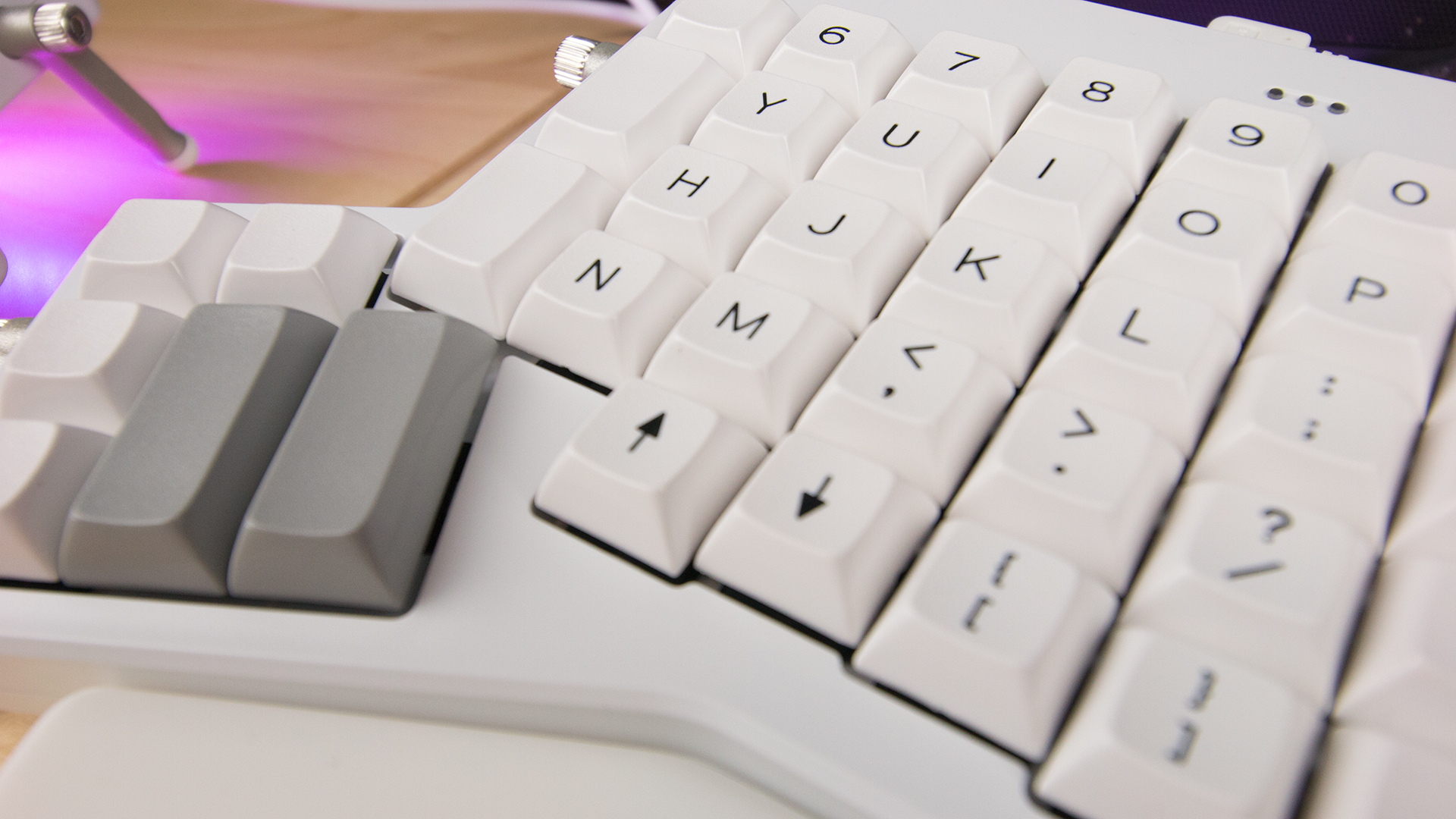
It’s a testament to the popularity of the ErgoDox that most upper-tier keycap sets offer special optional kits specifically crafted to fit the board’s unique layout. That said, the keycaps that come on the board are by Signature Plastics, one of the more prestigious names in the cap-making business, so I don’t imagine swapping them out any time soon.

My wife says the Wing wrist rests feel like sex toys. Probably should have left this caption off.
I’ve only had the ErgoDox EZ here set up for a couple of hours, and while I am far from ready to use it for time-sensitive work, my fingers totally get where it’s coming from.
Hopefully by this time next week I’ll be good enough to share my ErgoDox typing skills with the class. Until then, I’ve got a lot of work ahead of me.

Comments
3 responses to “Getting Started With The ErgoDox EZ, A Different Type Of Split Keyboard”
So it’s basically a Kinesis Advantage keyboard in two halves and without the concave design.
There is prestigious key cap manufacturers? Like for real.
I love my ErgoDox. The ability to have my wrists placed in the most comfortable position is the best. Mine has blank keycaps and that doesn’t bother me as I am a touch typer but its hell for password entry.
It did take me a solid 2 months to completely work in muscle memory.