Illustration by Sam Wooley. Photos by Mike Fahey.
Your video game console is filthy. Choked with dust, smeared with fingerprints or riddled with insects. Your game controllers are a horror show, the seams in the plastic filled with unidentifiable gunk. Let’s clean them.
The biggest threat to your video game consoles and accessories isn’t a flung controller. Today’s hardware is generally built sturdy enough to withstand a little gamer range. No, the most sinister hazard your expensive electronics face is dirt. The crumbs of your food. The dust in the air. The unidentifiable crud on the hands of small children. The fur of your pets. In extreme cases, the skittering feet of hideous insects.
All of these things are ok in small amounts (maybe not the bugs), but over time accumulated gunk and dust can affect the performance of your game consoles and accessories. Buttons get gunked up. Console fans get choked with dust, causing systems to overheat. Cable connections become unreliable .
It’s ok. You can clean all that stuff.
Regular Light Cleaning, AKA An Ounce Of Prevention
The easiest way to clean your game consoles and controllers? Don’t let them get too dirty in the first place. Here are a few quick and easy bits of maintenance that, if performed regularly, should keep you from ever having to scroll down to the next section of this guide.
Give It A Good Dusting

Unless you’re gaming in a hermetically sealed clean room, dust happens. Soft and fluffy bits of dead skin and hair, pollen, textile and paper fibres are all around us, along with tiny arachnids called dust mites that you’re better off not Googling. Seriously, do not Google them. We’ve all seen pictures of game consoles and computers choked with thick layers of dust. It’s gross. Don’t let that happen. Just get yourself a duster, and use it on a weekly basis. Nothing fancy — just make sure whatever duster or cloth you get is made to trap dust and not just fling it into the air. Hit up your local grocery store or supercenter and grab yourself a Swiffer. Give your consoles a quick pass once a week, and you should be good.

Cover That Console Up
When your game console is not in use, power it off and cover it up. There are tailored dust covers available for all of the major consoles for relatively cheap. If you don’t want to spend the extra cash and don’t mind looking like the king or queen of the terrycloth people, just drape a clean towel over your electronics.

Just bear in mind that most consoles these days come with some sort of sleep mode that only draws a trickle of power so players can get back into the action quickly. If you’re going to use a cover, disable that feature first. If you accidentally wake your console without realising it with a dust cover in place, things can get really heated.
Make It Shine
If you tend to keep your hands off of your consoles, a light dusting is all you’ll need. But if you can’t stop touching its shiny surface, a little cleaning spray wouldn’t hurt, as long as you do it right. Spray a little of your favourite bleach-free, plastic-friendly cleaning solution on a dry, lint-free cloth. Not too much — you don’t want the cloth dripping, just damp. Then unplug your console (just in case) and give it a nice little wipe down.

Minimum liquid use is key here. Electronics and most liquids do not work well together. Never spray cleaning solution directly at your console. Or, while I am warning against things that should be obvious, in your eyes.
Wipe Down Those Controllers

Even the cleanest of hands can leave oily residue on a video game controller. We’re oily creatures. Deal with it. And by deal with it, I mean wipe it away. Once a week, maybe after you’ve put away your duster, break out a pack of anti-bacterial wipes and give your controllers a good going over. Mind the buttons and cable/charging ports. If you’re worried those might get dirty, they’re better served with a cotton swab and some Isopropyl Alcohol (50 per cent or higher). And if you use wired controllers, do not forget to go over the cables.

Dirt loves to hide on cables. Know where else dirt loves to hide? In the seams of your controllers. Normally a Q-tip and some alcohol applied on a regular basis will keep the dirt from building up. If it does, it can be dislodged with the tip of a toothpick or a piece of wire, revealing one of the most disgusting substances known to humankind. What is that?

Keep Your Game Media Clean
If what you put inside of your game console is dirty, the inside of your game console will get dirty. Even if your game discs never spend more than a few seconds outside of their case or your console, whatever you might have on your fingers can get on that shiny DVD bottom and cause problems.
Fortunately, CDs, DVDs and Blu-Rays are easy to clean. Take a soft, lint-free cloth and wipe from the center of the disc outward. If the disc is particularly gross, dampen the towel a little bit, but have a dry one on hand for follow-up and give it a little time to completely dry before sticking it in your game system.

Should your console take cartridges, wipe the contacts (the metal bits that go into the console) with a cotton swab and some more of that delicious (it’s not delicious, do not drink it) Isopropyl Alcohol. This can also be used to clean the contacts inside the console itself, but make sure it’s completely powered off and unplugged.
Don’t Have Children
Yes, I realise place in “don’t have children” under the preventative maintenance section of a console cleaning article is a bit shady. That said, I still haven’t figured out what the substance sandwiched between the three DVDs my children stuck in my Xbox One all at once is, so there is wisdom there.
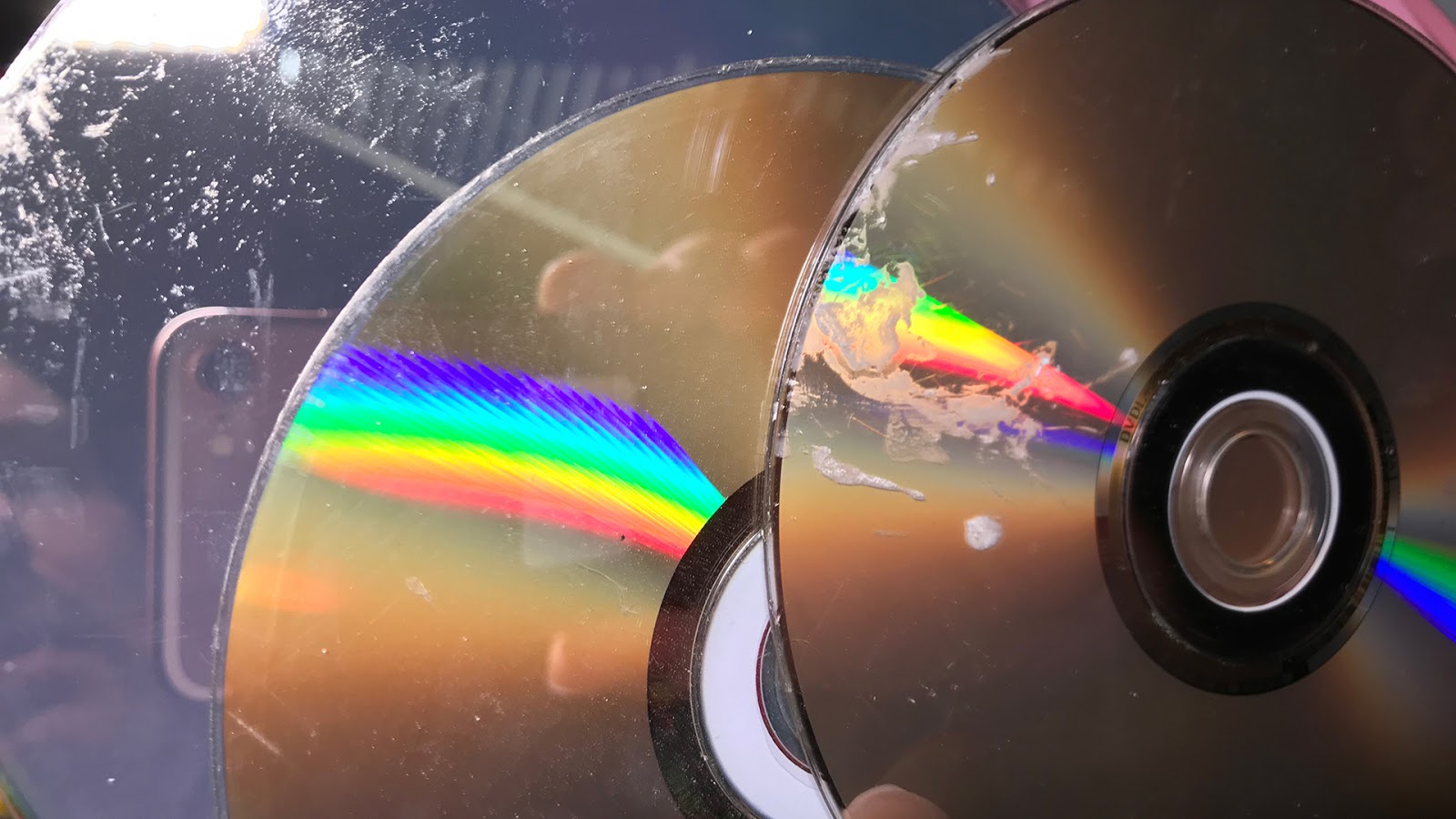
OK, We Did Not Do Any Of That. What Now?
Without regular routine cleaning, there’s a good chance your video game console and controllers will get all sorts of icky. When the seams in your pristine white Xbox One controller turn black with dirt. When your PlayStation 4’s vents get choked with dust. When the goo and gunk become too much to take, you might need to open your electronics up. “But my warranty!” Yes, well you should have thought of the warranty before you let your console birth dust babies or get colonised by cockroaches.
As long as you have the right tools, most game consoles and peripherals are pretty easy to open up. The first thing I do when I need to get inside one of my game consoles is stare intently at the visible screws. If there are no visible screws, I spend a little time wondering where the screws are hidden. Then I go to iFixit.com, where they have breakdowns and tutorials for just about everything. I used their Nintendo Switch teardown to help me swap that console’s standard case for something red and translucent.

A naked Nintendo Switch, via iFixit
Once you can take a console apart, you enter a whole new world of cleaning possibilities.
Deep Dusting
Shooting compressed air into a closed video game console is an excellent way to redistribute dust inside that console. Some dust might come out the other side, sure, but a great deal of it is going to get stuck between bits it wasn’t stuck between previously. That’s nice for the dust, new scenery and all, but not so great for the console we’re trying to clean. The answer isn’t “suck, don’t blow” either. Blindly applying a vacuum hose to the inside of a game console is a great way to dislodge delicate components (if not break them completely).
The best way to get stubborn dust out of a console is to open it. Take off the cover at the very least, and use your preferred blowing method to dislodge the fluffy stuff. My wife gave me a DataVac blower for my birthday last year, and it is one of my favourite things.

A couple of important blowing notes. First, if your console has a fan, hold it still with a finger when applying air. As much fun as the whirring sound it makes when your compressed air spins it may be, it’s not good for the fan.
Second, do this outside. Dust needs to go somewhere, and we don’t want that somewhere to be in a fine layer over everything in your gaming room. Blow your dust to the four winds. Is it environmentally safe? Sure, bugs eat dust. Probably. Who knows?
Break It Down, Wash It Up
Nothing gets a piece of plastic clean like good old warm water and soap. It’s just not a good idea to apply it when that plastic is surrounding hundreds of dollars worth of electronics. But that’s what screwdrivers are for. Once you remove anything metallic or circuit board related from a console case, that case is ready for a warm bath in some dish detergent. Just fill the sink or tub, squeeze in some Dove or whatever you have on hand, and scrub with a soft sponge.

The guidelines here are pretty simple. Be gentle, especially with older consoles the plastic of which may not be as flexible as it once was. Don’t go too hot. As you don’t want the plastic to warp — it’s made to withstand high temperatures, but let’s not tempt fate. And, most importantly, make sure everything is dry before you put it back together. Go over the pieces with a towel, shake them to dislodge any hidden liquid, and then let it sit for a few hours, just in case.
Soap and water aren’t just for console cases. They’re also great for game controller casings, helping to remove built-up gunk that can cause buttons to stick.

Here’s the Xbox One controller I used to let my six-year-old use before I discovered the horrible things he’d done to it. The buttons stick. The seams are all crudded up. There’s some sort of film over the rubberised grips.

I toothpicked the gunk, then took the controller apart, washing the buttons and casing in warm soap and water. Once clean and completely dry, I reassembled it, and now it’s as good as it can get to new .
The Electronic Bits
If your console is working properly, leave the circuit boards inside of it alone. If your console is not working properly and you do not know how to fix it, take it to a repair shop. There are very few reasons that, in the course of cleaning, one should fuss with circuit boards.
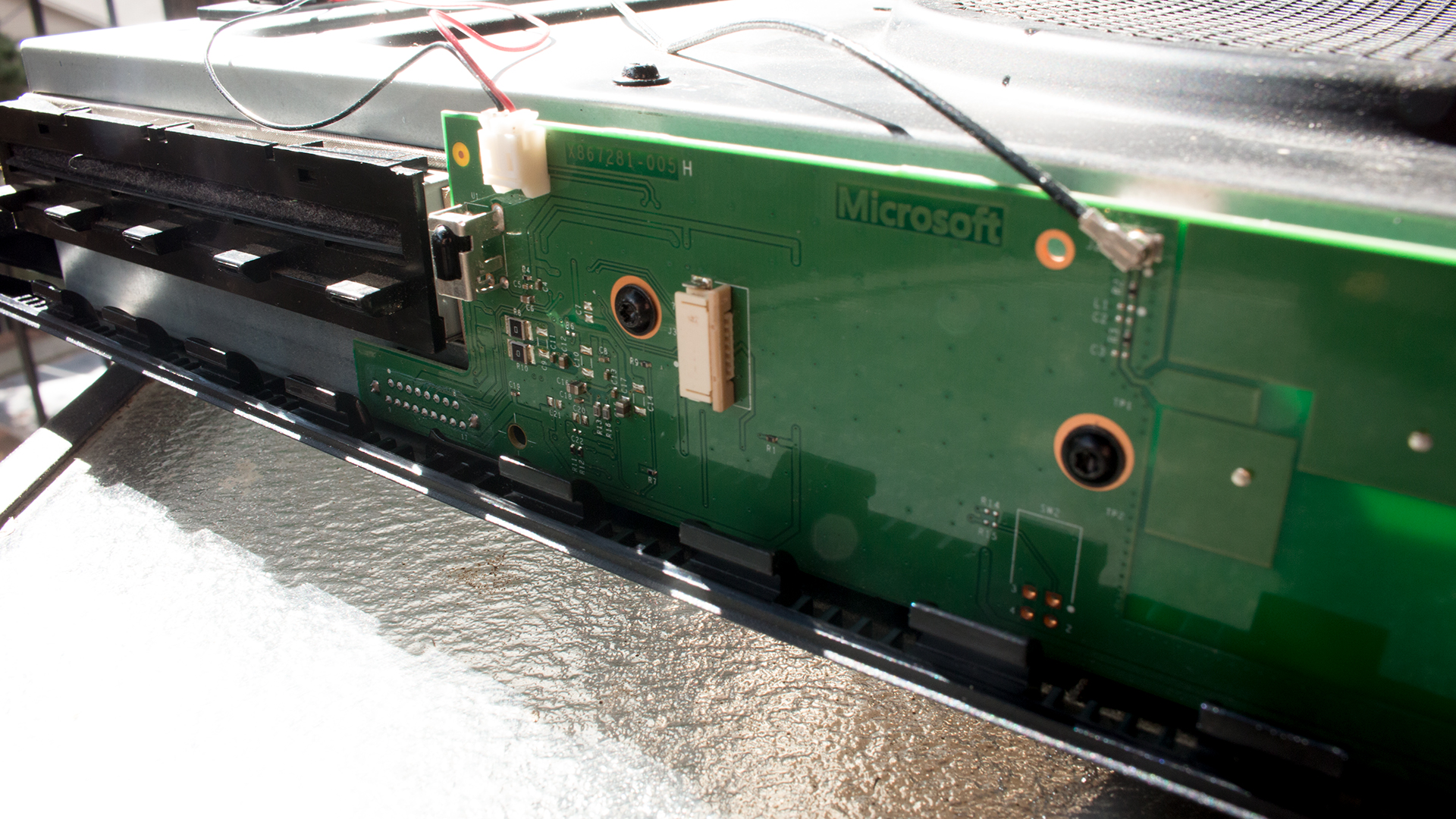
If you really must clean that printed circuit board, pour a little alcohol in a bowl, dip a soft-bristled brush or cotton swab into it, and gently apply. Don’t scrub, just gently sweep, as if painting a picture of a circuit board not being damaged by what you’re doing.
But really, I wouldn’t. Once the dust has cleared, you should be ok. Besides, if you’re getting the bits inside your game console so dirty you want to wash them, maybe a game console isn’t for you.
In Case Of Roaches
Roaches love the insides of electronics. They’re warm, they’re secure and sometimes when they poop inside there it burns onto circuits, which seems like it would be exciting for roaches. If you suspect your game console is infested with roaches, this simple two-step cleaning process will solve all of your problems.
- Throw the console in the garbage.
- Set the garbage on fire.
If you really want to take care of a roach-infested game console, you’ll first have to take care of the infestation in your home. That’s a different guide.
Clean Video Game Hardware Is Happy Video Game Hardware
Video game systems and are at their very best fresh from the factory, untouched by dust, grime, food bits, children or bugs. The key to electronics living a long and happy life is keeping them as close to factory clean as possible. All it takes is a little maintenance or, failing that, the will to open your console and make everything right again.
That, or just never remove them from their package. Ever.

Comments
5 responses to “How To Clean Your Video Game Consoles”
This is totally a tangent, but where do images like the headliner come from, anyway? Is there a stock image service that had such a specific one on-hand? Do the authors of the articles make them? Is it a relatively straightforward photoshop of something else? Does the site have a dedicated illustration person?
I just really want to know where such a vibrant image of a person scrubbing an Xbox in a bucket comes from.
I’d say photoshop.
That specific one?
Illustration by Sam Woolley:
Sam Woolley
“Sam Woolley is a graphic designer, illustrator and painter. Currently, Sam is a senior illustrator at Gizmodo Media Group which used to be Gawker Media Group”
https://www.thewoolley.com/
I need to clean mine.. this weekend i swear.
This article is complete lies.. Ice cream is the way to go.. Just spoon it right in there