For more than two years, 105 people at Microsoft have been trying to improve the video game controller. The results go on sale this fall in the form of the Xbox One’s gamepad. The new controller sports changes big and small — but, thankfully, it won’t emit smells. Yes, they actually tried that.
At a glance, the Xbox One controller looks like the eight-year-old Xbox 360 controller. The differences are subtle. Since May, Microsoft has touted that there are some 40 changes from the old standard to their new one. In a new video today, Microsoft’s head of Xbox accessories Zulfi Alam shows some of the more notable changes — most of which have been discussed by the company before.
Alam also recently talked through those changes with Kotaku in a conversation that went beyond the video to discuss not just what’s new with this new controller — including its radically-improved rumble features — but which things Microsoft decided not to do with the controller and why. Microsoft also updated us on the compatibility of the new controller with the PC, saying that functionality will be enabled in 2014.
If you’re new to the Xbox One controller, you should know that, in a sense, it’s all-new. Xbox 360 controllers won’t work with Microsoft’s new console. The Xbox One controller, replete with industry-standard twin thumbsticks, d-pad, triggers, bumpers, and ABXY face buttons, is required for the Xbox One. Given how well-liked the 360 controller was and is, the new one had better be good, right?
The Changes…
The most noticeable change between the 360 controller and the Xbox One one is the removal of the underside bulge caused by the old battery pack.
“After six or seven hours people do start wishing, ‘Hey, I wish this thing wasn’t there,’” Alam said of the old wireless 360 controller. “They do start preferring the wired controller that doesn’t contain the battery pack.”
The new controller still uses AA batteries, but the housing for them no longer sticks out.

You might be wondering why Microsoft didn’t just ditch the need for AA batteries and go with an internal rechargeable battery, as Sony has with its PlayStation controllers and Nintendo with its Wii U GamePad.
“We thought long and hard about integrating batteries,” Alam said. “Rechargeable batteries have — this is physics — X number of cycles. After those cycles, the controller has to be replaced. So we decided that we wanted to give our customers an option. If they wanted to have a rechargeable controller we give them a battery pack they can integrate inside.” That’s the play-and-charge kit Microsoft is selling separately. “The controller at that point will be virtually a rechargeable [one,] because you just add a wire and the entire system recharges itself.” For those who just want to use batteries, they can. He estimated that AA batteries would give about 40 hours of charge. “With rechargeable you have effectively less…
“Core consumers, at least a portion of them, don’t want to replace the controller, because after one year of daily recharging, it seems to be losing its charge in a significantly faster timeframe than when it first did coming out of the box.”
As you’ll see in the video, Alam’s team also focused on making the new controller’s d-pad feel crisper, shrank the deadzones on the thumbsticks and even covered up the holes for the controller’s screws which they thought had annoyed long-session gamers who used the 360 controller.

“We prototyped all of these things on the 360 controller, got them working with games on the 360, put a story in front of our leadership team and said this is what we can accomplish,” Zulfi said. He noted that all of these changes were eventually tested by “hundreds and hundreds of gamers” during the Xbox One controller’s development period.
Subtle as those changes may be, there some even less visible ones worth noting. The contours of the controller have been modified slightly, Alam said, so “they fit a wider range of hand sizes.”
The internal wireless protocol that allows the controller to communicate with the console has been overhauled from the 360 era, replacing a 1.6 megabit per second connection of the old one with a modified WiFi protocol for the new one that enables 20 times the bandwidth which, in turn, Alam said, “allows a whole different variety of different accessories we can build with the controller and around the controller.”
The new proprietary protocol — to be clear, it’s not WiFi nor Bluetooth, which Alam said was too slow for their needs — should reduce controller-to-console latency by 20% compared to the old 360 connection. How fast? Alam says that the time from button press on an Xbox One controller to the console receiving the signal should be 9 milliseconds. He believes that is effectively the same as with a wired controller, though he noted that the controllers radio transmitter will be turned off if/when the controller is plugged into the console via a micro-USB cable, allowing signals to be sent strictly through the wire. That, he said, is ideal for competitive play and removes the need for competitive gamers to own a wireless and wired controller.
No Screen, No Speakers… They’re ‘Not Helpful.’
Alam’s team at Microsoft spent some of the last two years tinkering. Some of their experiments may yet show up in future controllers. For example, the team looked at so-called soft-touch materials like cloth or soft plastic that might be more comfortable as your hands sweat, but didn’t like the results enough to put them in the launch models. “There are some challenges that have to do with anti-bacterial coatings to prevent the controller from becoming a germ magnet,” Alam said, “so we looked at that and came up with the conclusion that maybe it was better not to include that in the first round.”
Other experiments seem to be off the table forever.
One involved adding a speaker to the controller, a concept Nintendo introduced with the Wii Remote and carried over to the Wii U GamePad and that Sony is introducing to the PS4 controller. Alam’s team tried it for Xbox One, too.
“We put speakers on it,” he said. They tested the idea of players being able to hear cartridges dropping during rapid fire. They didn’t like the sound mix. “The best speakers in the house are the ones associated with the TV and you essentially drown it all away, so it’s not a useful investment. It’s essentially almost distracting.”

The Xbox controller team also experimented with doing something similar to what Nintendo did with the Wii U GamePad, but nixed it. “We did put screens on our controllers,” he said. “These are the two things that came out… the gaming screen is essentially your television screen. If you have a small alternate screen which can’t by definition be high-rez or super bright because of the battery requirements — it would drain the battery much faster than you wanted to — there would have to be compromises. If you had this screen that is on your controller and this big TV in front of you, your eyes are going down to your controller and back up and down and back up and during a shooter or other core gameplay scenario that is just not something you want to be doing. So it just didn’t have the user impact that we desired.”
The disavowal of having a second screen while gaming might sound weird if you recall that Microsoft is pushing its own second-screen experience called SmartGlass. Launch games like Dead Rising 3 do in fact let a player or second player use a tablet or phone screen for added interactions and info. “It’s a different thing when you have something like SmartGlass for additional information,” Alam said. “But If you’re trying to read, for example, your kill ratio on your controller during active gameplay that’s not fun. You’ll lose the game, essentially. If you focus on the controller and not on the game, you will eventually be dead. That was one of the things we looked at and said, ‘Hey is this is probably not helpful.’”
Rumble That Matters.
Alam described displays and speakers as “grandiose improvements” that just didn’t matter enough to hardcore gamers. Serious gamers want to be closer to their games, he said, and doing screens and speakers wouldn’t make that happen according to the Xbox controller braintrust. Instead, they focused on feel. More specifically, they focused on what has been the most impressive part of the controller for many of the people who’ve tried the Xbox One — myself included — the radically-changed rumble.
Microsoft first let reporters feel the Xbox One controller’s new rumble feedback in May. I tried it and was impressed. So were our colleagues at Gizmodo, who posted an essential round-up of the demos. In short, rumble has transformed from a buzzing to a nuanced, multi-step form of feedback that can pulse and buzz in each trigger based on commands from the player and the game. It can provide the sputtering and shaking of a car engine starting up and then the purr of the engine idling.
To pull this off, Alam’s team had to miniaturize and modify the rumble motors that they had used before. They had to get the rumble into the controller’s triggers themselves. “The rumble motors are actually quite big, the 360 ones,” Alam said. “Think of taking those and shrinking them down to one-tenth of their size and having them react to multiple frequencies. It was a humungous engineering challenge.
“You don’t want a telephone-like rumble which is almost a buzzing sound. You want rumble to be true rumble. The way a tire spins out of control or the way a tire hits gravel? That’s a very specific, which is not like a-buzzing feeling.” Alam said he wanted to be sure that the motors had “enough steps that allow the user to feel the change from feeling a to feeling b without it being buzzy.”
Until you feel the rumbling in the triggers, it’s hard to explain how much better the Xbox One’s rumble is than any other Xbox, Nintendo or PlayStation controller. On this one, Microsoft has indisputably nailed it. You’ll see it — or feel it — someday.
Go Ahead And Throw It.
When building a controller, one has to remember who they’re building the controller for: gamers. And one has to remember that sometimes gamers get angry. Those wonderful, small motors in the triggers? Alam said that Microsoft had to be sure the motors won’t be destroyed because someone chucks their controller.
“I have to make sure I can still throw my controller and have it not break out on me even though there are motors right in the trigger.”
Yes, they test for gamer rage.
“We actually have contraptions built for fixed defined force and dropping the controller such that it mimics how it is being used in gameplay by aggressive core gameplay,” Alam said. “We don’t expect it to shatter, and even if it does, essentially things shatter in such a way that it doesn’t break.”
For the Xbox controller people, shattering and breaking are different things. The Xbox One controller is covered in a thick plastic skin that covers screw holes. The skin can be removed and is designed to come off and absorb impact if the controller is thrown hard. But they also are designed not to break so that you can’t get them back on.” Angry gamers, Microsoft is ready for you.
PC Compatible? Next Year.
The Xbox One controller won’t quite be ready for PC gamers. The 360 gamepad has been popular there, but due to the incompatibility of the Xbox One controller and the 360 one, plugging an Xbox One controller into a computer won’t just work — not yet.
Alam didn’t have any details to share on this, but a Microsoft spokesperson said, in an e-mailed statement, that there is some work that we need to do to make sure that existing PC games that support the Xbox 360 controller will work with the Xbox One controller. While it seems trivial, it’s actually quite a bit of dedicated work for all that to be seamless for the user. We know people want to use the Xbox One controller on their PC, and we do too – we expect to have the functionality available in 2014.”
It Could Have Been More Smelly.
So, they spent two years on this controller.
They experimented.
They tried anything and everything.
They even tried to see if it’d be cool to have an Xbox controller emit smells.
Alam’s team made a smell-emitting prototype Xbox controller. “So essentially you can have a couple of predefined cartridges like gunpowder, burning rubber, smoke, flowers,” he said. “For example, a core scenario could be, ‘Hey, I’m walking through a forest. As I’m walking through a forest, I’ll smell foliage.’ We can have that scent predefined.”
And what happened?
The after-smell — the smell residue — killed that experiment.
“While some folks don’t mind a rubber smell in the room for a while, other members of the household will not appreciate it if it’s still lingering in the room after half an hour. We went all out. This was all about, ‘Hey, how can we make this more immersive for core gamers,’ but, in the end, it was like, ‘Yeah, the smell thing that didn’t work out.’”
This is the thing about the Xbox One controller. There may be other aspects of Microsoft’s new console that seem targeted to non-gamers, but the controller, it’s just for the kind of people who read Kotaku and buy an Xbox for games. Smell-controllers, while novel, just don’t seem right for that crowd.
“The controller investment is really hardcore,” Alam said. “People almost forget. People don’t get it. We believe we have the best gaming platform in the world, regardless of how we want to make sure we attack other markets. In the end, the core DNA is to make a great gaming machine. To make sure you have a great gaming machine, the controller is something people are going to touch every day of their life, you want to put your best foot forward.”
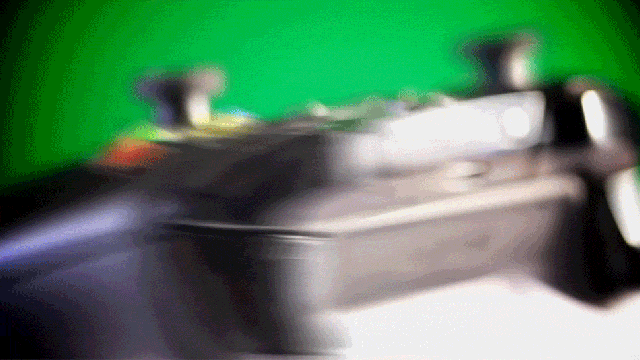
Comments
29 responses to “How The Xbox One Controller Has Changed”
That gif moves in the same way their policies do.
#Fantastic
So they changed very little, but are marketing it well?
I don’t know that there is much to change. A lot of people seem to like the Xbox 360 controller plenty, I would guess that if you did and objective poll of game industry types you’d probably find that people like the 360 controller more than the PS3.
There’s a good chance that the Xbone will end up being my primary gaming platform so I’m glad to see they aren’t planning on screwing around adding a half-assed feature just for the sake of having something another competitor has.
If you remember back to the PS3 launch Sony came out with the ridiculous (or awesome) “Batarang” controller and said that nobody wanted movement like the Wii had…. then when the Wii was successful they canned the Batarang and put half-assed movement into a PS2 controller……but then they had to remove rumble and said it was so they could have movement (I think it was a lawsuit as well)…… then they realised the six-axis movement was pretty useless and released a completely separate controller which was basically a clone of the Wii-mote.
Now you’ve got a PS4 controller with a heaps half-assed screen in the middle.
I’m happy with the Xbone adding common sense additions and not trying to re-invent the wheel. I do wish they’d gone back to the original “Duke” aka “I’m holding two large potatoes” Xbox controller for inspiration and added a pop-o-matic bubble that could be used for rolling dice in turn-based RPGs.
I agree with you. I think it’s perfectly fine to stick with tried and tested in this case.
However, at the same time they are turning this into a huge LOOK HOW WE’VE CHANGED OUR CONTROLLER, It’s amazing!!!! PR marketing exercise, when the reality is, they’ve fixed the few minor annoyances people had with the previous controller and beyond that it remains relatively unchanged.
Nothing has really changed with it, nor have their been any huge improvements worthy of a full article as a result.
I’m pretty excited about the new controller though. People are always going to want to know what’s changed, unless you put out a statement that it’s EXACTLTY the same then people are happy to know about the small differences. Microsoft are just providing (well spun) information to a market that’s interested. Can’t blame them for that!
They are the masters of ‘well spun’ information after all. I think the controller will be great, but pointing all this attention to it, when they haven’t changed as much as other consoles have over other generations and this one, is cause for some people calling their ‘bluff’ if you could call it that.
Sony add a screen, mic/ speaker (not sure if both) and some other stuff, Nintendo have a screen (Probably why Sony now do) and MS still don’t have USB charging out the box unless they have changed that with some of their other policies. Just seems odd.
I’m not saying it’s bad, I’m saying just look out because right now everyone is fighting for consumer attention.
Huh? They changed heaps.
Such as?
The majority of this article appears to be things they tried and didn’t include.
The only stand out things are a minor redesign to remove the battery pack and improve the feel, and some undisclosed technology designed to reduce the latency slightly more.
I really don’t see what the fuss is about.
You missed the improved rumble which if used correctly will make gaming on Xbone much more immersive, a dpad that is not a piece of shit, smaller control sticks with a tighter dead zone ,the buttons aren’t as stiff and the improved durability of the controller, the redesign to the battery pack (thank fuck because the battery case on one of my controllers exploded when my brother dropped his controller and broke his tv haha) and reduced latency due to the new protocol.
If you compare to the evolution of the Dualshock 1 to the Dualshock 2 to the evolution of the Xbox 360 to the Xbone controller all both controllers really needed were slight optimizations to improve the playing experience and if you have ever heard of a small franchise named Call of Duty, you should know that people go apeshit for small changes.
They’ve said there’s been 40 changes, of varying degrees.
I mean:
– Wifi direct to reduce latency
– completely overhauled dpad
– force feedback included through the entire controller including triggers
– shorter sticks with dead zone improved
– increased durability
– IR sensor
– redesigned triggers/shoulder buttons
– removed battery bump
– redesigned ergonomics
That’s just off the top of my head. You may not think of those as “much”, but those that take their controllers seriously would.
In my mind they are minor upgrades to what is a largely, already functional and perfectly okay controller.
It sounds like PR looking for “give us a list of 40 things to put dot point against” not real improvement.
Major Nelson is an annoying arse of a man. How the hell is he their public face of Xbox? Seems like the kind of guy who would just infuriate anyone who isn’t American.
So in 2014 I’ll buy the controller for PC. Excellent.
Tested for rage throws haha, love it.
Fascinating its a lethal projectile weapon and a video game controller device.
its almost kind of batarang shaped too
I’ve never had to replace any of my PS3 controllers.. Just saying.
Are you talking about the batteries dying? They will/ do over time and use. He’s right when he says it’s physics (unless it’s chemistry… which it might be), it’s a simple fact that built in batteries will ultimately limit the life of a wireless controller.
If you’re talking about them breaking, I haven’t broken an Xbox controller ever dating way back to the “Duke”. I broke a couple of Master System controllers (the d-pad would come out and then I’d have to play by pressing directly on the nub-things), had several N64 controllers with sticks that ended up so loose they’d make a p0rn star blush and I managed to rage-break a couple of Gamecube controllers by twisting them during multiplayer sessions…. But all my Xbox controllers are fine.
Mebbe it’s cause I have kids, but I have five xbox controllers in my house that don’t work properly. Two with a dead right bumper, one with dead yellow button, one with dead d pad and one with a right stick that permanently turns right if you’re not holding it slightly to the left to be stationary.
I’ve got the three PS3 controllers I bought over three years ago, all three still work like new, charge like new and are otherwise absolutely fine. Although admittedly they probably see about three quarters of the use of the xbox ones. But still, they’re in waaay better shape.
Egonomically I vastly prefer the XBox controller, I’ve got big hands and the triggers are superior to the PS3 controller. But they seem cheap and nasty by comparison to the PS3 ones.
Me either, and if you need too its actually not difficult to do.
Well im impressed!
It looks a bit too straight. The second last photo you can see how flat and straight the bottom is on the xbox one controller compared to the 360. Doesn’t look as comfortable to hold.
If they tested for nerd rage, surely they’d have made the entire thing out of soft rubber? I never throw my controllers, not for fear of braking the controllers, but for fear of breaking whatever they happen to collide with…
after thousands of hours over 6 years, I have not once cared about the battery bulge. It seems like such a trivial thing to change.
Some people have little girly arms…..but I agree with you my giant guns would never tire from a pair of AA batteries lol
I think it’s great that they have people on the xbox team who still care about their original audience of “hardcore” gamers. It was a little too FPS focused, but that is certainly a positive for me as he was at least admitting that the xbox should really be a gaming device and he didn’t care what other markets they were attempting to infiltrate.
Seems like they’ve realised that they didn’t have a broken wheel, and just upgraded it. The Xbox One controller is definitely the best thing about the Xbox hardware – it looks and feels superb. Like it says in the article, it’s hard to say with the feel, but it really just feels perfect in the hand.
And with Playstation – they have it all wrong. They had the Batarang, people laughed them out, than they had the Six-AXIS, which was useless and couldn’t have rumble, than they had the DualShock 3, which was good enough, but still behind the 360 controller, and then they aped on the Wii Remote with the Move controller, which is still a curiosity, more than anything. I’m hard pressed to name some Move games, but can name enough Kinect titles. And with the PS4, they’ve gone a step further with a silly touch screen thing and speaker, which is distracting.
When it comes to controllers, Xbox definitely has the edge. Too bad they’ve basically stuffed up everything else.
That’s why you do as I do and use it with steam when it comes out for PC. Not sure if I’ll be upgrading from the 360 controller though, it is the best controller I have used in my life.
I don’t think they (or Sony) realised quite why Nintendo included speakers on the Wiimote. If you’re waving around a controller as though it’s a sword, or aiming it at the screen as though it’s a gun, it’s incredibly satisfying to have the appropriate sound response coming from your tool. It adds immersion specifically because of the way the controller works. Just adding them into any old controller won’t do jack, because twiddling sticks and pushing buttons doesn’t have the same feel as using a Wiimote.
“We thought long and hard about integrating batteries,” Alam said. “Rechargeable batteries have — this is physics — X number of cycles. After those cycles, the controller has to be replaced.”
I’ve had PS3 controllers for years and never had to buy a new controller because the battery wore out