The ambitious new game Disney Infinity is freezing and becoming unplayable for multiple PlayStation 3 users, including two Kotaku editors today. The game’s producer has recommended that PS3 users delete the game’s day-one 1.01 patch.
That solution is helping, though online play won’t be available without the patch.
We’ve seen some threads on the official PlayStation message boards about the freeze as well as a number of Tweets. But we didn’t have to look far to find out that there was a problem.
Our Infinity reviewer, Mike Fahey, who has been playing a retail PS3 copy of the game since Friday, before the game was patched, began to experience game freezes on Sunday afternoon.
I only started playing the game on the PS3 today and, unlike Mike, only did so after downloading the game’s 1.01 patch. While the game’s 12-minute intro was playable, Infinity then locked up when it came time to place one of Infinity‘s toy figures on the base (Infinity is similar to Activision’s popular Skylanders games in that it syncs toy figures to a video game.)
And here’s Mike’s report of similar troubles:
On Twitter, Infinity producer John Vignocchi has been advising PS3 users to delete the game’s 1.01 patch.
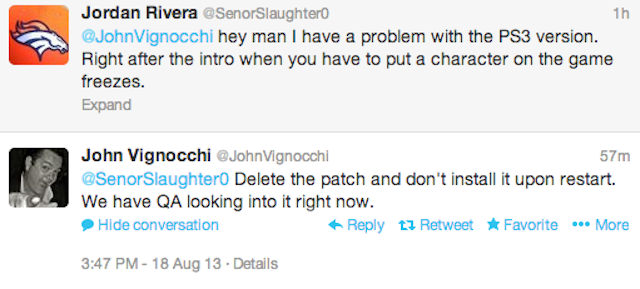
I tried doing that, and was in fact able to finally get into the game. Deleting the patch works…with some caveats.
First, here’s how to delete the patch, if you’re experiencing this issue:
I also deleted the installed version of the game and any save files from my saved game folder. I’m not sure if that was necessary. If you already made progress in the game, you may want to skip that step and see if just deleting 1.01 does the trick.
As for the caveats:
1) You have to refuse the patch repeatedly. As long as your PS3 is connected to the Internet, Infinity will prompt you, every several minutes, to grab the patch. Just keep pressing the circle button to refuse. The problem is that pressing the X button will accept this and… well, pressing the X button is what you, like me, may have been doing to make your character in the game jump. If you’re trying to jump just as the prompt to download the patch comes up, odds are it’s going to start triggering the download. As soon as you can, press circle to cancel the download. You’ll be knocked back to your most recent save, most likely.
2) You won’t be able to play online. You’ll have to forgo online multiplayer for now, as the PS3 won’t let you sign into the PlayStation Network while playing the game, if you don’t also agree to patch the game.
We’ve reached out to Disney for further comment, advice and any update about when this will be resolved. Infinity is a huge game for Disney, so we’re expecting and hoping this will be resolved swiftly.
We’ve not heard of similar issues with the Xbox 360 and Wii U versions of the game.
To contact the author of this post, write to stephentotilo@kotaku.com or find him on Twitter @stephentotilo.

Comments
9 responses to “PS3 Version Of Disney Infinity Locking Up, Short-Term Fix Available”
Looks like I’ll be playing this offline when my copy arrives.
I’m really getting sick of games that have day one patches. It wasn’t so long ago when there was no such thing as a patch for a console game. Companies tested and tested their games to make sure they worked when they came out, because there was no way of fixing it once it was released.
The ability to patch games after release has just made developers lazy.
And/or stupid. How did they manage to break a game with a day one patch and 2) why does a kids game have a day one patch!??
1) They didn’t test this fully. Expecially if it was meant to fix some bugs that the submitted version has. It happens.
2) A game is a game. Not sure why a kids game should be exempt from day 1 patch if it’s actually needed?
Fair enough but I know a lot if people who bought consoles for their kids and never put them online.
In that case they might bring it back to EB/JB and go ‘this game is unplayable’ and maybe they’ll tell them to update it…
Most of the time it isn’t really ‘planned’ to have a Day 1 Patch. It’s normally a culmination of them having to submit the game with enough time for certification before the published date (certification takes frickin’ AGES, plus they might get you to resubmit due to bugs etc). If after the submit there are more bugs they notice (QA team doesn’t stop at submission time), then it’s either they pull the submission back then resubmit – which incurs that few weeks time of re-cert – or do a smaller patch on Day 1 that takes less to cert than the full game.
TL;DR it’s not really because they’re lazy, it’s because timeframe is so tight it’s the lesser of 2 evils.
Oh well, at least Infinity wasn’t made by Bethesda. I’m looking at YOU, Skyrim!
Who’s the moron that bought a Bethesda rpg on PS3 hahaha, fallout3 should have served a fair warning you peanut
Heh, didn’t say I bought it 🙂 I suspected that it would be buggy and checked out the Bethesda forums for a while. It really turned out to be for the best.