Two weeks before launch, the Xbox One dashboard is clean, runs swiftly and does some cool new things gamers will like. It wasn’t perfect, but I was looking at something that Microsoft says is roughly 85 per cent ready. It wasn’t quite what we’ll be able to use at launch, but it’s close.
I got the demo from Microsoft’s Albert Penello, a relatively prominent figure on social media these days, known as the brave or foolish soul who actually jumps into forum threads to advocate for or defend the Xbox One. As he began his demo at a fancy loft rented by Microsoft in Manhattan’s Chelsea neighbourhood, I commented on his newfound Internet fame. He told me he now has a much better understanding about what it’s like to be a politician or anyone else whose words are quoted and interpreted a lot. He seems to be taking the feedback well and was in good spirits while showing me the Xbox One dashboard.
The highlights…
A lot of the old clutter is gone: Booting up an Xbox One takes you to a home screen that includes a large widescreen panel that showcases the last thing you were doing on the machine. Below that “hero” panel are four squares that represent other games or apps you’ve used recently. A column to the left of all of that identifies whoever is using the console with their Xbox Gamertag name. A stack of three boxes to right are shortcuts to snappable apps (more on that below), a user’s games and apps, and to whatever’s in the disc drive. Peeking in from the right are three stacked promotional modules that will feature content from Xbox Live, hyping games or movies or other apps or entertainment on the service.
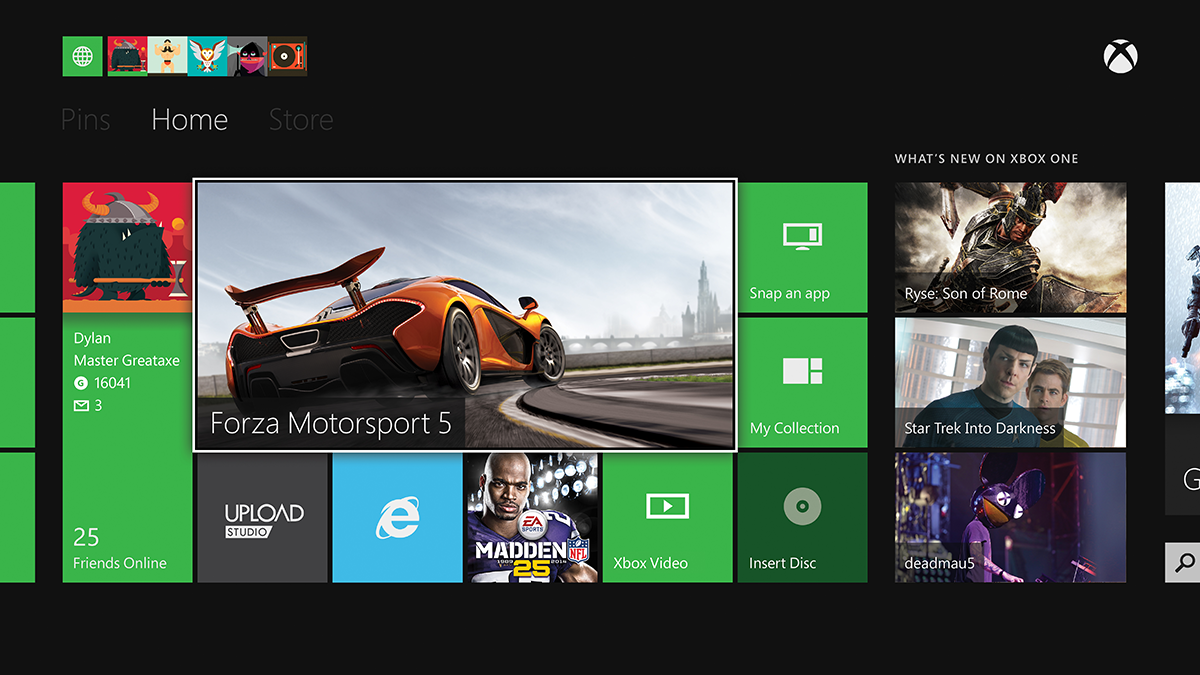
If you swipe the whole interface to the left you see tiles representing any games, apps or shows you’ve “pinned” to that part of the dashboard. Swipe to the right and you get to the store. The store features four categories: games, movies, music and apps. That’s pretty much it.
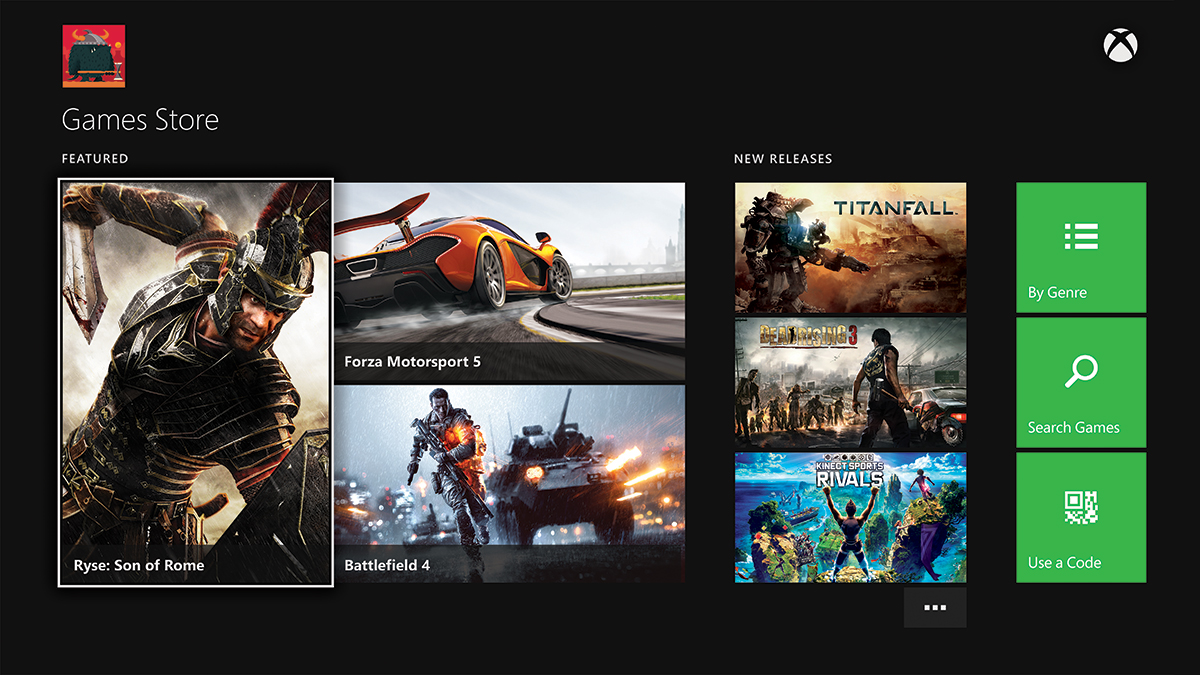
It all looks clean and is much more easily scannable than recent interface changes for the Xbox 360.
Kinect is a big part of this: You can navigate the Xbox One dashboard with a controller, but Microsoft demonstrates a lot of the dash’s functionality with voice commands. Say “Xbox, go home” and you go to the home screen. Say “Xbox, go to [game name]” and it loads that game. Since you can use parts of the dashboard even when you’re holding the Xbox One controller and playing a game, you can think of voice as an extra means for input — for example, just telling the Xbox One’s operating system to “record that” and capture the last 30 seconds of gaming that you just did.
I didn’t see any hand-waving being used to move around the dashboard. I don’t know if that’s supported. If so, it doesn’t seem to be the preferred method. Good thing. That Minority Report scene is overrated.
Voice controls have their pros and cons: When the Kinect understands you, navigating the Xbox One with voice is pleasantly brisk. I recorded audio of my demo with Penello. Here’s a timestamped log that’ll show you how fast you can move from app to to app. The point is that the system doesn’t seem to choke and chug when moving from app to app the way the Xbox 360 did:
17:34 “Xbox, go to Internet Explorer”
17:39 “Xbox, watch TV”
17:43 “Xbox, go to music”
17:48 “Xbox, watch TV”
In each case, the voice command was understood on Penello’s first try and the system loaded the app with haste. He then loaded the next one. At 18:02 of my recording, while TV was running in the main window, Pennello said “Xbox go to Forza Motorsport 5“. He was back in the game, which was paused and waiting, at 18:05.
The downside of voice command is that it isn’t always recognised. From time to time during his 45-minute demo of the system, Penello had to repeat himself. When I tried to command the Xbox in a conversational tone, it didn’t work. Penello blamed the room, pointing out that we were in a big duplex Xbox showcase loft. Conversational volume works for him in his own home, he said. Flatterers that they are, Microsoft had Kotaku queued up on Internet Explorer when the browser app loaded and then went to another website. He told it to go “The New York Times,” which is an easy enough phrase to say. I wondered if we could get it back to “Kotaku” and tried to say the weird name of our website. It couldn’t recognise me. Penello tried, using exemplary diction. It worked.
My hunch is that those who are comfortable using voice control and have voices that work well with it will get a lot more out of this Xbox dashboard than those who don’t.
The TV stuff is… decent: It’s still not clear if the Xbox One can make live TV more relevant in an age of DVRs, but it might at least make figuring out what’s on a little better. The system’s Xbox One Guide is a TV listing like you’d get from your cable box, but running with a bit more processing power behind it.
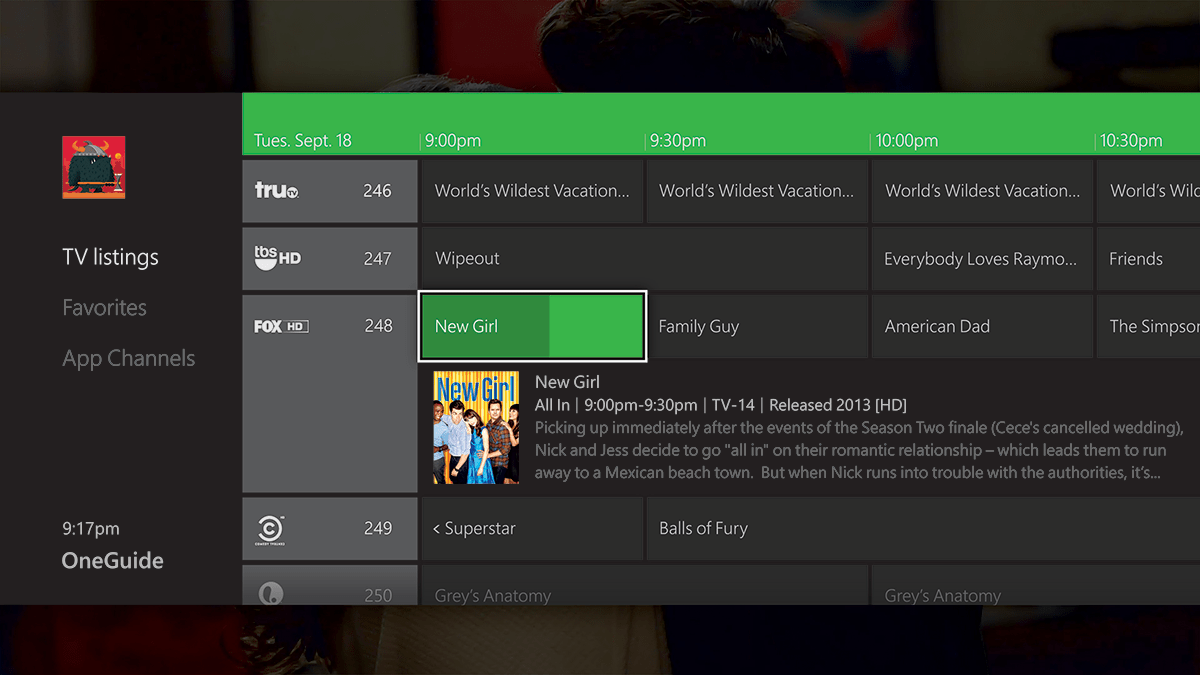
Users can set the One Guide to match their cable provider, can navigate it by voice or controller, winnow the guide down to a user’s favourite channels (and supported streaming services, if you’d like). The order of voice operations here would be something like saying, “Xbox, what’s on National Geographic?”… the guide would move to that part of the listings… “Watch this channel”… the Kinect would emit an infrared signal that would change the channel on your cable box.
The Xbox One’s connection to your cable box isn’t that smart, technically. The video signal is just passing through. The Xbox One is able to clone some basic remote control functions and essentially serve as a volume-changing, DVR fast-forwarding, channel-changing universal remote. But the Xbox One doesn’t actually know what channel your cable box is on. If you change the channel with your TV remote, the Xbox One Guide will not know that you’ve done that. In theory, Microsoft could do deals with big cable providers to make apps that would make the connection between cable box and console more sophisticated, but nothing like that is happening at launch.
The Xbox One can and will multi-task: This is the big one and, in my opinion, the best thing. Game consoles have usually just done one thing at a time. This new generation, starting with the Wii U, have allowed gamers to pause a game and, say, check a message board without having to close the game. The Xbox is built for some muscular split-screen multi-tasking.
The idea is simple. While you’re doing one main thing, you can also do a side thing. The main thing can be playing a game or viewing streaming video or watching TV, the latter of which would be piped in through a cable box hooked into the console’s HDMI-in port. The side thing would be an app. The main thing can occupy your entire TV. But if you say “Xbox, snap [name of app],” then the main thing shrinks a little and the right column of your TV becomes occupied with the app. Skype is an app. TV is an app. That means that you can be playing a game and have a TV show running in a box on the right. You can be playing a game and having an audio Skype call going on. Some apps can go full-screen. When Skype goes full-screen you can do video calls.

Other apps, like the activity feed of your friends on Xbox Live, only works as a snapped column. That one lets you see which games and apps your friends are using. The idea is that you can have that running even while watching TV to see who’s around on Live to connect to. Weirdly, the Xbox One, at launch, won’t mute one of the snapped items’ audio, so if you’re playing a game while a live football game is snapped to the side, you’re going to hear audio from both. Penello admitted that’s not ideal and said Microsoft intends to eventually allow you to kill the audio in one of them.
Broadly, any game and app can be snapped together. Most apps can be snapped to each other. Games run on a separate operating system, so app performance should not drain resources needed for games. You can swap apps in and out while playing a game.
Voice commands will affect whichever of the two snapped elements is highlighted. So if you’re playing a game, you can’t verbally command the app snapped to it unless you first say “Xbox, switch.”
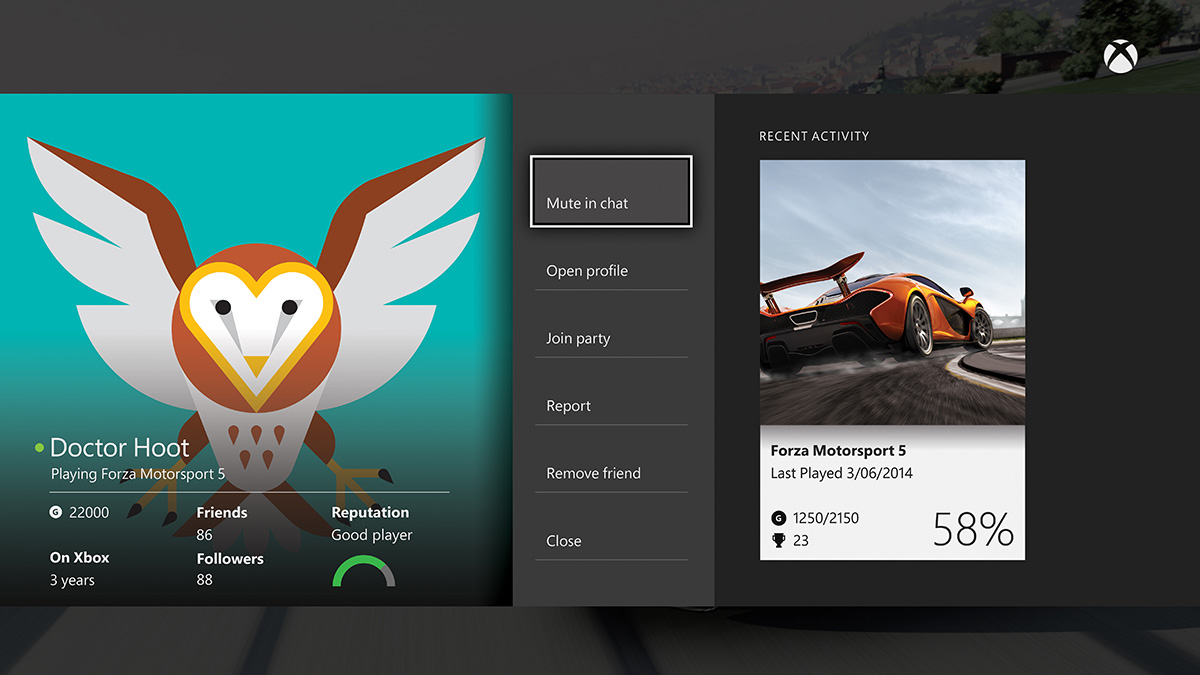
Extra details:
- Last week, we reported about rumours that the Xbox One dashboard was having troubles during party chats and was dropping people when games were running as well as having trouble with some app combinations. Regarding party and general Xbox Live chat, Penello said, “I have used them both. I would say the status of them is similar to the status of other things, which is [that] we’re still working on it. But I don’t personally feel that this is something I’m worried about. I’ve used party chat at home. I’ve played Killer Instinct online.” I can’t say that, in Penello’s demo, we really got a chance to stress test the system — we weren’t using every imaginable app and game combo. What we did run, ran pretty well. We hit one system freeze after he applied a new update to one of the apps. A reboot fixed the issue. Given that the system is still in beta, that’s not the end of the world. It seems like major functionality for the dashboard is working well.
- The Xbox One is always recording the last 30 seconds of gameplay, Penello said. At any moment you can say: “Xbox, record that” and it’ll grab the last 30 seconds. Technically, that’s happening through a feature called Game DVR.
- An app called Upload Studio lets you trim your captured gameplay clips, add voice-over or do picture-in-picture with video recorded in real-time by the Kinect sensor. Penello said that Microsoft will use software and human monitoring of uploaded video clips to check for problematic content before it goes live; he didn’t know how long that vetting process would take. Any uploaded videos can be shared on Xbox Live and on SmartGlass. Eventually, Microsoft will allow videos to be shared to Facebook and elsewhere online but not at launch.
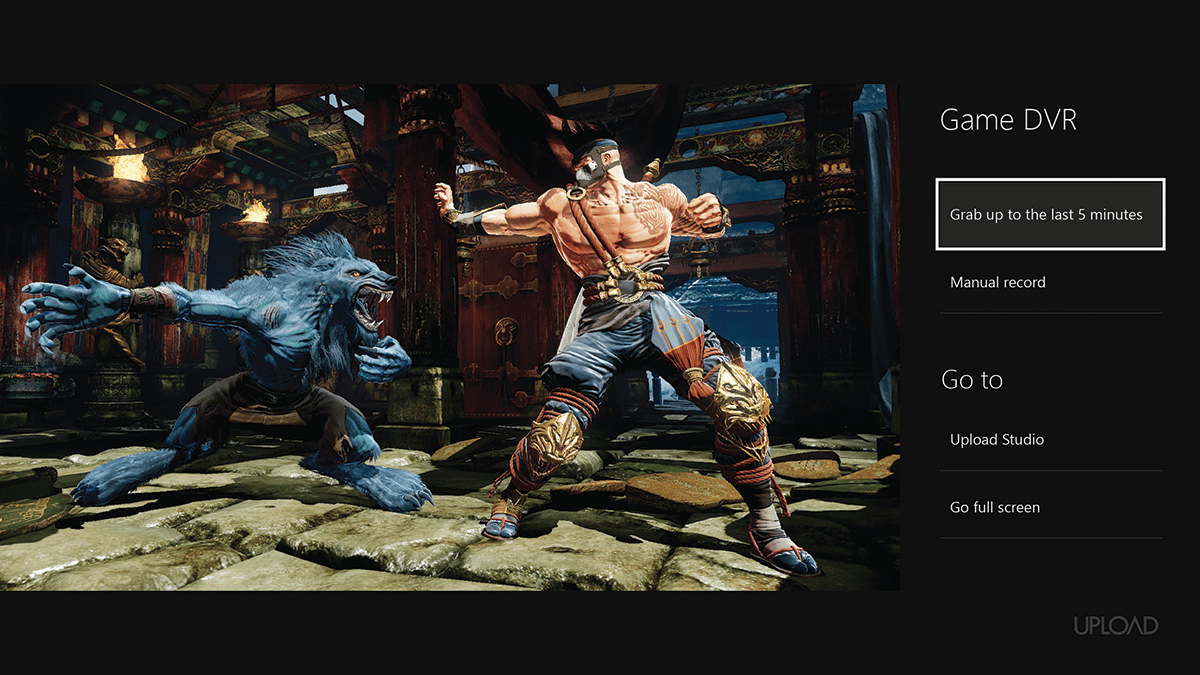
- There are no external ads on the dashboard. Three promotional modules peeking in from the right side of the dashboard’s home screen do promote movies, apps, shows or music that are available on Xbox One or Xbox Live, but there are no ads for external products and won’t be at launch, Penello said. There will be ads for outside products when you go deeper into the Xbox One’s digital storefront.
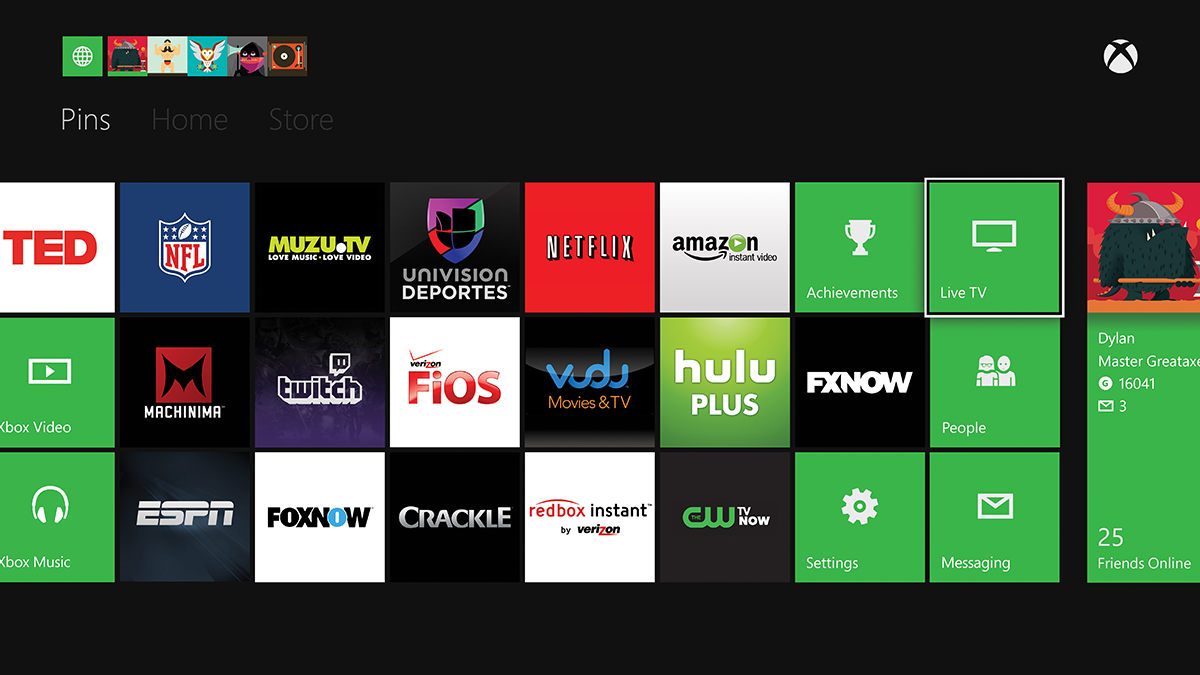
- The operating system doesn’t just support the pinning of games, apps and shows but actually supports the idea of pinning things within apps. At launch, that means you can pin a specific album in Xbox Music. I asked if a game could be designed in such a way that just, say, the multiplayer mode of a game could be pinned on the dashboard. In theory, yes, Penello said.
- The Kinect can recognise multiple users by their faces and automatically log them in, which is a trick the current Kinect could do, too. The new one will also look for the system’s controller and designate the person who is holding the controller as the primary user. If multiple people have controllers, it’ll prioritise the first person it recognises.
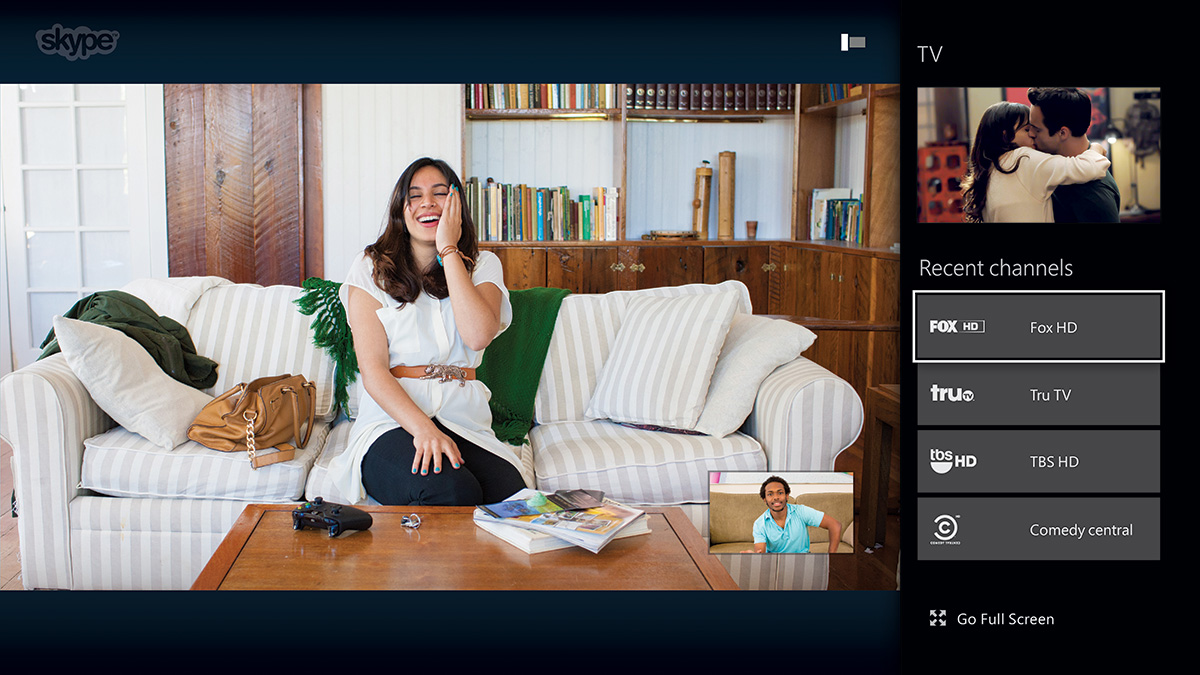
- The Xbox One version of Skype can communicate with other Skype clients running on computers and other devices. The Kinect will track you, so if you move around while doing the Skype call, it’ll move its video signal of you to follow you (it doesn’t have to physically turn to do this).
- The console can connect to SkyDrive, a Microsoft cloud storage service that can hold videos and images. Users get 7 GB for free and can share them with other SkyDrive users on the Xbox One or elsewhere. Users can also transcode a video from SkyDrive, over the Internet, onto a TV through the Xbox One.
- The console can receive and display streamed video and music from Windows computers through Microsoft’s Play To streaming service. Any files that can run on Xbox Music and Xbox Video will be supported, including .wmv, .wma, .mp3 and presumably any format listed here.
- You can navigate the Xbox One’s version of Internet Explorer by voice. Not only can you name pages and hope that the Kinect understands you well enough to load the right page, but the system will then try to catalogue every link on the page so that they can all be activated by voice. This feature, Penello noted, is still a little rough and on pages with lots of links might fail. But, hey, we went to Kotaku and then spotted a post worth looking at. That led to Penello saying “Xbox select, click on Behold, Internet Explorer as a Magical Girl Anime“… the system wasn’t completely sure what we wanted and numbered two items on the page, one of which was the post. Penello said, “two,” and it loaded the post. He had to scroll through it with the controller’s analogue stick.
- In unrelated news to all of the above, Albert Penello is converting a plain white van to a black A-Team van. Complete with the red stripe. He showed me pictures.
The Xbox One will be out on November 22. We’ll have plenty more coverage about it between now and then, including a lot more on the system’s games.
NOTE: Several readers have asked about which features described above require a paid Xbox Live Gold. According to Microsoft’s own XBL Gold breakdown, Skype, Game DVR and Internet Explorer all require Gold membership. The company also lists the One Guide as being a Gold feature, but has, elsewhere, indicated that “some” parts of the One Guie are Gold-only. I’ve asked for clarification and will follow up. Subscriptions cost $US60 but can often be found for less. Gold also grants access to multiplayer gaming as well as to lots of entertainment apps (listed here).
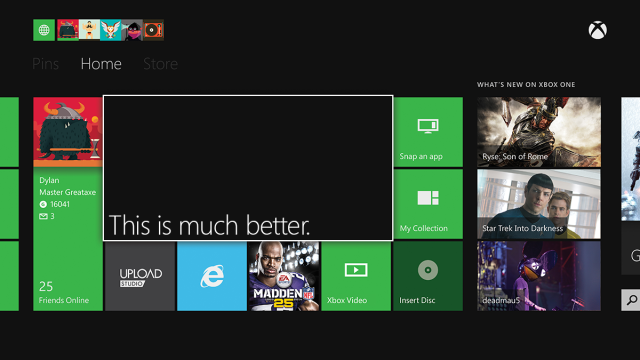
Comments
9 responses to “The Xbox One Dashboard Is Definitely A Next-Gen Improvement”
85 per cent ready… they still need to add 15 per cent ads to every page.
That doesn’t even make sense
I believe what Bangers attempted to convey was that at 85% completion, the other 15% is ads and that this 15% will be spread over every page.
My receiver has channels to flick back and forth between devices. Yes it’s not in ONE but I’m buying a games console for games. When I’m gaming I just play games. I’ll get it eventually I guess but I’m just getting popcorn this November.
But will it run this smoothly three years from now? As more and more live functionality was added to the XBOX 360 we saw three second loading gaps introduced in more and more places where the console could have just moved forward and loaded the details later.
I really liked my 360 but now it seems to have got to the point where whatever button you press on the dashboard you have to wait for something to load. I’d hate to see a console that intends to expand with even more online functionality go down that same sloppily designed path.
Yep, sure is! Looks great!
I didnt read it all but can we record more than 30sec
I think you can set up recording specifically for things but what they were referring to above is more for when you just accidentally pull off something that was completely bullshit in a game and want to be able to prove that it happened. The console always has the last 30 seconds recorded ready to save. Perhaps if you want to record manually you just say “Xbox start recording” instead…
I think te Xbox one is going to kill the ps4 in the long run. Pitty they stuffed it up early with some really crappy ideas
Yaaay! Still full of ads and shit I don’t want.
Because it’s all about what you want