Before the latest Steam beta update, players concerned with how many frames being displayed per second would have to rely on game-native counters or third-party programs. No longer do we need such affectations to see tiny numbers in the top left corner of our screens.
In order to use this handy new Steam feature, one has to be opted in to the Steam beta program, which can be done via the Steam client’s settings menu. There’s really no reason for you not to be opted-in. No one has died from the Steam beta yet, and the more people signed up the better the odds of survival become.
Go into the in-game menu, and click the box most likely to add an in-game FPS counter to your screen.
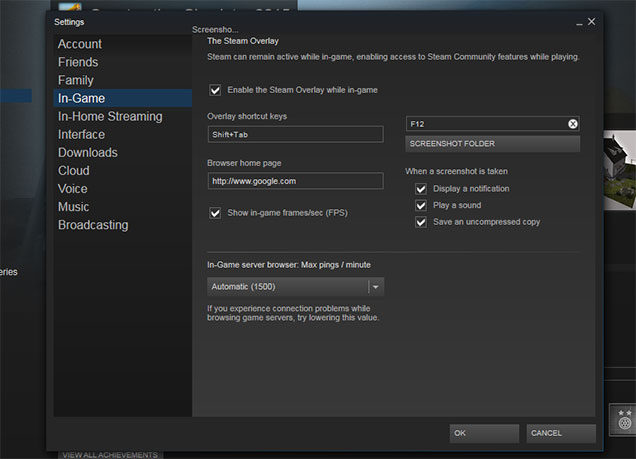
Hint: it’s somewhere in the screen capture above.
Once you’re done you can spend a half hour looking for a game that’s not capped at 60 frames per second by default, then give up and use a screenshot of Construction Simulator 2015, just like the pros.

Comments
26 responses to “Steam’s New FPS Counter Makes It Easier To Obsess Over Frame Rates”
you know that the games are only capped at 60fps because you have vertical sync on, why run a game at 100+fps when your monitor can only handle 60
I run a 120hz monitor. Not everyone has a 60fps monitor.
True. ive got a 120hz one too. I think u can also get 144hz ones and even 240hz.
Originally designed for 3D double image projecting at 60/72/120hz each eye.
Because v-sync is bad. It causes input lag. You never want v-sync on unless you can’t stand screen tearing, in which case get a 144hz monitor or a g-sync monitor.
I have v-sync on all the time as I cannot stand screen tearing, its terrible
Input lag is not even noticeable while screen tearing can be ridiculously noticeable. Also good 144Hz or G-Sync monitors (and soon Free Sync) are not cheap, it’s arguably better to spend that money on other upgrades.
I would only upgrade my current 60Hz 1080p monitor to a G-Sync/Free Sync 4K monitor, and due to money constraints that will not be any time soon. I’d get a new GPU before I got a new monitor and that too is probably years off.
You could get a very good gaming monitor (144hz) in the mean time, they are only a couple hundred. 4k g-sync/gaming monitors are a long way off and many GPU upgrades away.
P.S. As in, being a viable option financially and practically
Because turning vertical sync on can reduce your fps to an average of <60fps. I have games that are noticeably laggier with it enabled.
I am glad they finally did this. Now if they add measuring GPU loads and crossfire scaling I can bugger off Afterburner.
Wow I wonder what frame rate all the visual novels I can now get on steam run at? Depends on how fast I click, I guess 😛
Wh does a FPS counter matter, don’t you know everything should be locked at 30. Otherwise games won’t have a cinematic feeling.
Because 30 hurts my brain and makes me cry at night.
But it’s cinematic. DEAL WITH THE HEAD ACHES.
24 fps. And I run everything through a grain and spot filter. And I get my wife to kick my chair every few minutes.
Ahahahaha. I will sit next to your wife and throw popcorn at you. Make sure the chair is sticky from an unknown source too.
And for whatever reason some cockney kids are laughing at the back every 10 minutes.
Complaining about FPS in gaming – unless you’re under 30fps, you just look like an asshole.
You need more than that for fps and racing. At least 50-60. For strategy or RPGs it would probably be fine.
This is as dumb as the ‘120fps or nothing’ crowd.
I just like having a PC that can render from 90ish to 120 fps 99% of the time. In other words it is always super high. Having less visual quality to have non-stop 120hz is just pulling ones dick yes.
In short always super smooth, not notice the dips experience.
You’ve pointed out the rule of preference! It comes down to what people want. I prefer higher visual settings over frame rate, other prefer lowest settings for highest FPS (generally the competitive crowd) and then people in the middle like to have a balance.
I was pointing out how the first posters comment was dumb not the people he is referring to as assholes.
My other point is I like a smooth experience while keeping the graphics super high/maxed, not one or the other.
I think most people keep the frames high/smooth (50-60ish avg forgetting highest, lowest dips) while keeping it looking good. Anyone is takes 20fps to have slightly and I mean very slightly better graphics has something wrong with their motor skills.
I think calling people an arsehole for wanting an avg fps of 60fps and not 30fps makes one an arsehole.
My problem with this is that you can’t enable/disable the FPS counter in-game. I don’t want an FPS counter always showing while I’m playing something, it’d get annoying or distracting if there’s something up in that corner that you need to look at. Part of the HUD for example. When/if they make it enabled/disabled with hotkeys, then then I’ll be happy for this.
Within one day they made the corner choice an option. I think a toggle key will come fast. The almost daily updates for Steam Beta users is crazy. They sure don’t like to sit on their thumbs. Looking at you Microsoft and Sony.