If your PlayStation 4 looks a little different today, that’s because your machine probably updated overnight with firmware 3.00. While it’s a system update less sweeping than its version number implies, and the launch hasn’t been without hiccups and oversights, it comes with some pretty nifty new features.
Here are the full patch notes for firmware 3.0, by the way.
Cosmetically, not much has changed. This isn’t an overhaul that will have you reaching for your glasses. It still looks like the PS4 you booted up yesterday.
While it’s still early days, the newly added communities feature, found by heading over to the friends tab, is likely to change your PSN experience the most. Some games have clan features, but communities lets this happen on a grander scale. Having trouble finding Destiny partners for patrolling Mars? Want access to a larger pool of players without booking an enormous list of friends?
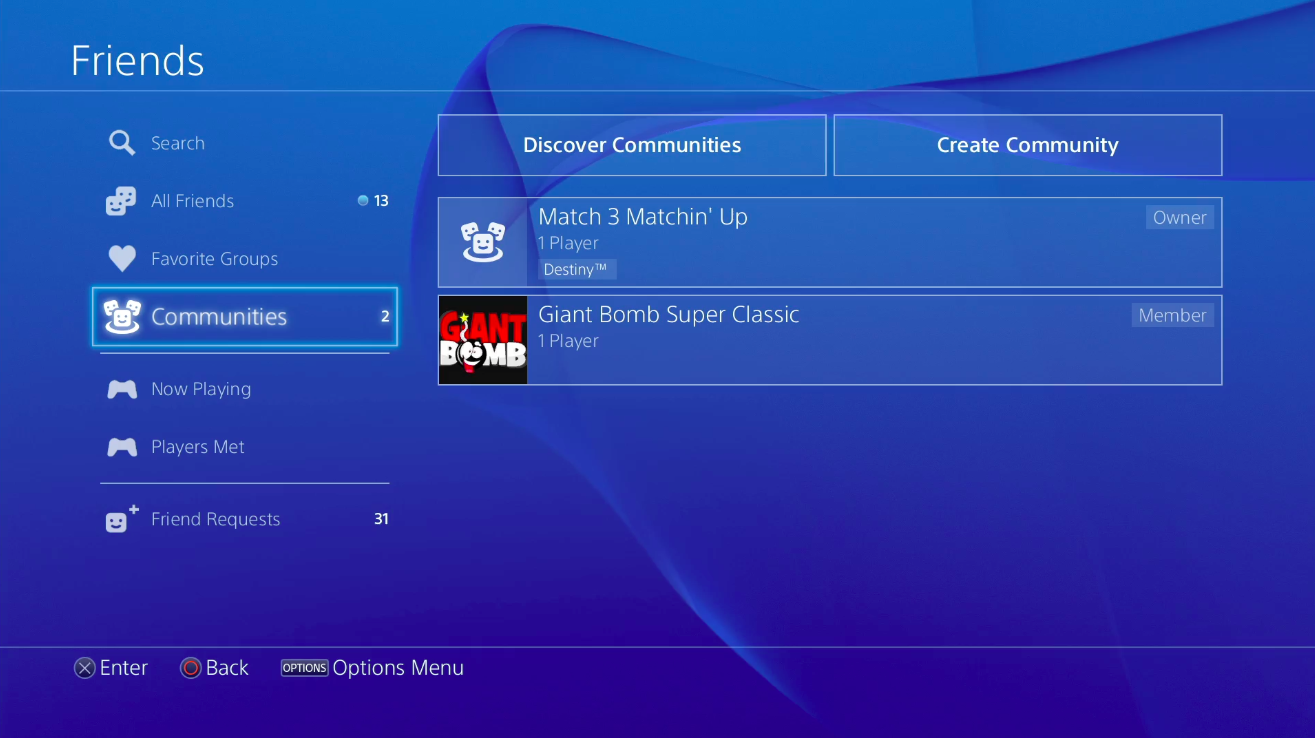
The problem right now, unfortunately, is finding the right group. There’s no search functionality, which means discoverability is a pain in the arse.
If you’re hoping to find a specific group, there are two (crappy) options:
- Scroll through the most popular groups and hope it’s listed there.
- Find a PSN account already in the group, look them up, and shuffle over.
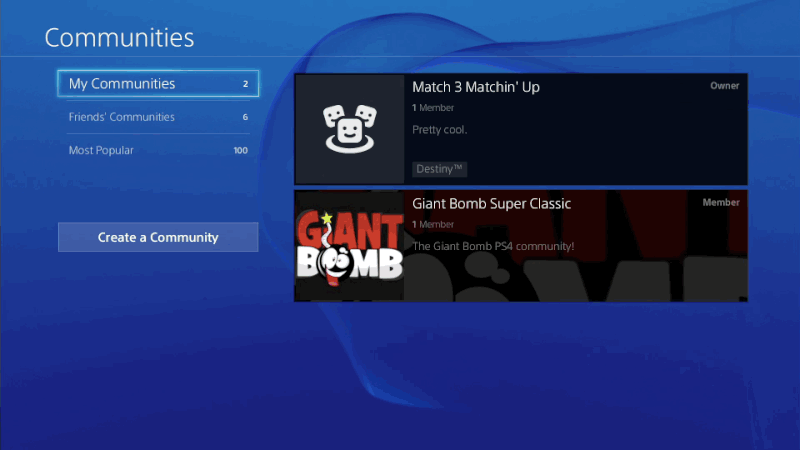
It’s not a great experience, and it’s unclear when or if search is coming. When asked to comment, Sony only confirmed search was not part of the update.
The ability to post messages and announcements, however, should help connect players in a way that was previously relegated to email, Skype, Twitter, etc.
Making a community is super easy, too. It only takes a few minutes.
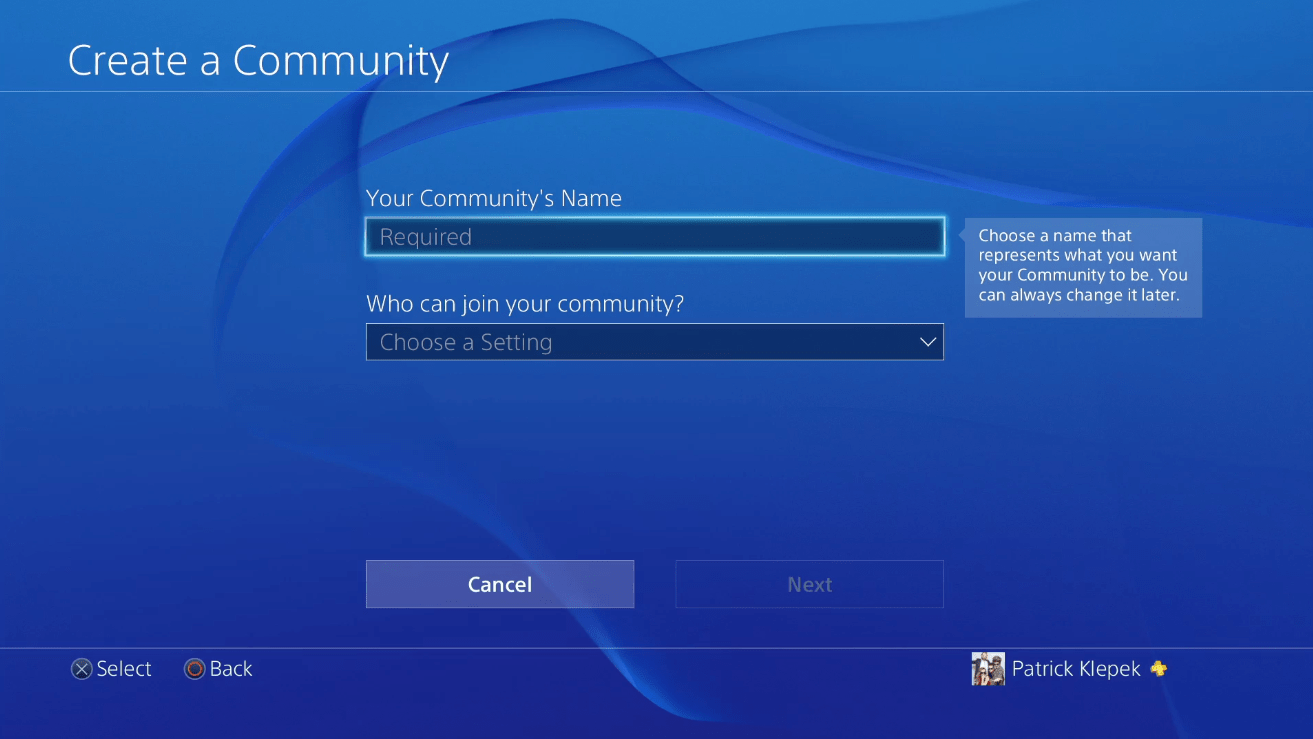
There were reports earlier of people having trouble making groups, though.
I had no such problem, which makes me think this was the result of everyone rushing to make groups the moment the firmware went live. It seems fine now.
While reading about how the firmware was going over with PlayStation owners, I stumbled into complaints about how Sony had apparently removed the ability to stream music off a USB stick. While Sony confirmed the UPS Player App has been discontinued, the functionality isn’t gone, forcing everyone into buying a Spotify subscription. Instead, playing music off USB has been moved over to the Media Player app, which after opening, you manage by tapping the PS button.
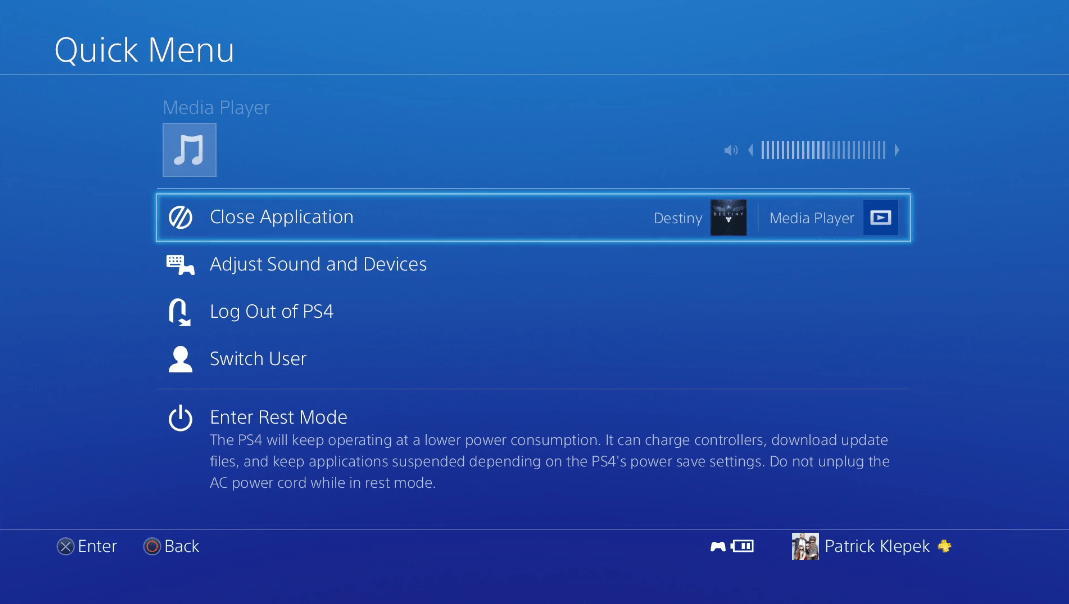
redditor frank26080115 even pointed out how to make it work, step-by-step:
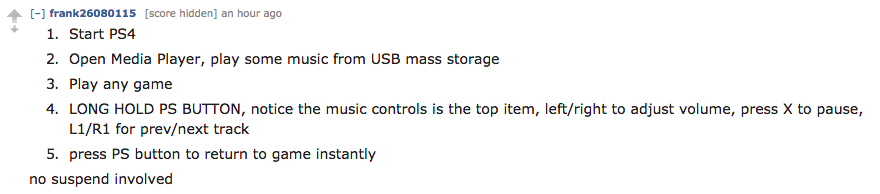
It’s easy to miss one of the subtler additions to the interface, too. By opening the PlayStation Plus icon in the upper left-hand corner, there’s now a section dedicated to laying out what’s happening on Sony’s paid service that month and managing what you’ve downloaded from it over the past few years.
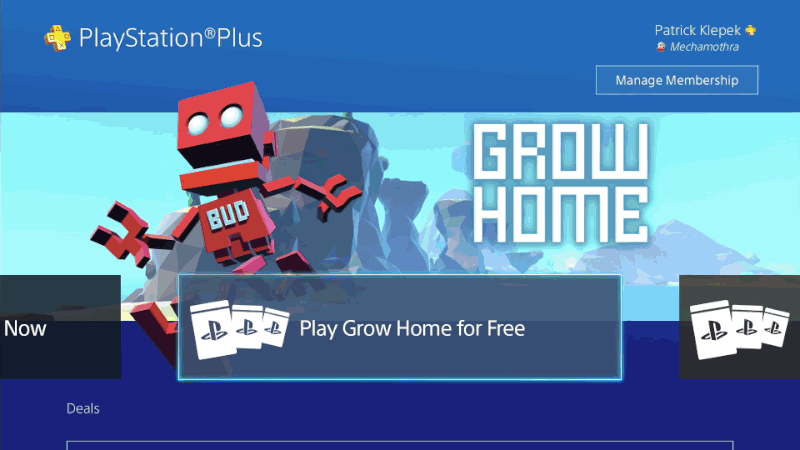
And given I’m going to spending more time online, thanks to Destiny getting rad, I’m psyched about some of the other social features that Sony’s worked into this update. Notably, I’m digging the ability to create friend groups, useful when you wanna chat with folks playing the games you’re regularly booting up. It’s nice enough to point out which conversations you’ve already had, if you’ve already been shoehorning this functionality into the PS4’s messaging service.

There are some weird growing pains with this update right now, too. If you load up the events hub, meant to provide players with an easy way to track community events in select multiplayer games, it takes a long arse time to load.
Does it look herky jerky? Well, that’s what it’s like on my PS4.
The updated Live on PlayStation app is also having difficulty categorising which games are being streamed, too, resulting in games getting listed multiple times.
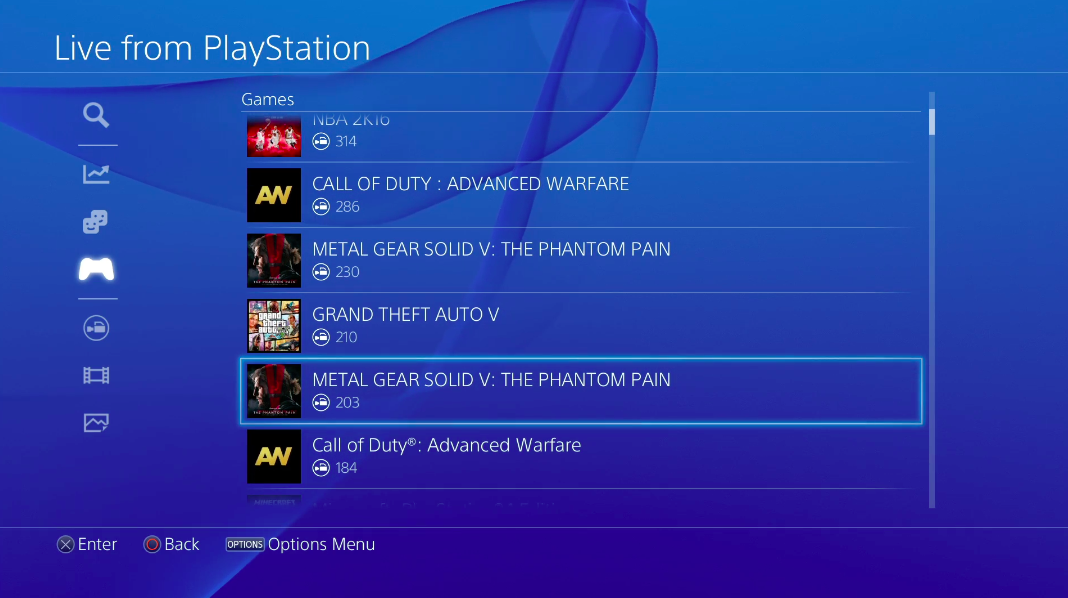
There are lots of small touches, too. Do you, like me, not give a shit when you earn a trophy? These moments, previously captured automatically, can now be turned off by holding the share button for a few seconds and going into settings.
Plus, it’s now possible to have screens saved as a PNG file, not a JPEG. That makes ’em look nicer, though it will take more space on your hard drive. The difference was 257KB vs. 2.26MB for this Destiny screen shot I took today.
Nice!
Of course, firmware 3.00 still doesn’t address some of the features players have been demanding for years. You can’t change your name, there’s no way to sort games into folders, wallpapers can’t be designed and personalised by users, there’s no way to filter out games that aren’t installed anymore, and more.
And if you’re someone who doesn’t really interact with other users or mostly plays singleplayer games offline, it’s easy to see why firmware 3.00 might be pretty boring. There’s not much for you here. Maybe next year?
What else are you enjoying/digging/hating/wondering about the update? Let me know in the comments.
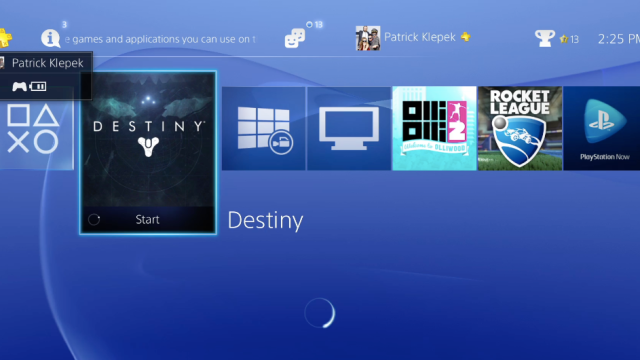
Comments
49 responses to “What Works (And Doesn’t Work) In Today’s PS4 Firmware Update”
You can filter which games are installed or not by filtering by ‘install date’.
Don’t suppose this has fixed the issue with having to power down the ps4, take out one game, put in the next?
Or is that just me that has that problem?
I don’t have that problem. Sounds annoying, maybe call support?
Yeah, that doesn’t sound right. As this guy said, sounds like a support issue.
Just you – it almost sounds like your pressing the power button on the front of your PS4 when you press eject?
At no point in switching games digital or physical unless there’s a huge update does it require a reboot.
You’re doing something wrong or your ps4 is faulty.
Just you
I have that issue – going into rest mode often means some install / load functions don’t work. Have to restart the console to get some things auto-updating, for free space to register after deleting…
I really like the idea of the communities, but it desperately needs a search functionality.
I spent ages scrolling through the popular list trying to find a destiny group, and about 90% weren’t even English groups. It should at least show you groups based on your account (language and games you play).
I also get awful lagging when I go to the events pages as well.
My games no longer have the options to drop down for “Game Details” anymore.
It’s also a little more sluggish all round. Amazing that this is the result of a BETA TESTED OS update. No wonder Sony never touches their OS much over the span of a generation. They’re terrible at it.
functionality is still there. i only ever have that issue when my internet connection isn’t great. testing the connection on the ps4 fixes it for me.
Well, TBH, After just getting an Xbox one to complete my console/ pc collection, I have to say that the PS4 is still, to my surprise, snappier than the xbox UI and is, debatably, less convoluted to use.
My initial thoughts on the X1 for those interested (It’s a bit of a tangent):
I was surprised at how crisp the 900p games can look (I know, I’m a spoiled PC gamer, but I do hook my consoles up to my PC monitor so resolution differences are a little bit more noticeable for me than others). After only having played BF4 at 900p on PS4 I was expecting FAR worse, but TBH the games look and play great. I have however been quite surprised to see how far behind (IMO) microsofts console OS is considering they are primarily a software company.
The UI is clunky (IMO) and Installs take uncomfortable amounts of time before the game is playable (It’s on par if not worse than the PS3 was sometimes). I’m also let down by the way that a lot of games won’t let you download updates in the background while you play them (like on PC/ PS4/ WiiU/ PS3 etc) until quite far into the download. It’s a little annoying.
I’m honestly thinking that the 360 offered a better user experience at this point. I really hope they update the interface to be more user friendly and less sluggish. The online store could also use some more sections like genre and discount sections akin to steam, nintendo’s eshop or PSN.
Other than that though, actually playing the games (When you eventually can) is still great. Playing through the Master Chief collection with my brother is gonna kick ass!
The Xbox One UI is far better from a functionality point of view. It just runs like garbage.
If you could combine the Xbox One UI with the performance of the PS4 one, it would be amazing. It’s looking like the Windows 10 update could be the answer.
Interesting that you feel that way, to each there own. I personally find that, while it does most of what I need, there are some things that I feel are missing on Xbox one, or are at least hard to use quickly or just plain hidden away in menus.
Over all I feel that both are pretty tied functionality wise. I just don’t like the aforementioned ‘lacking’ play while you download, online store categories, and the over complicated party system. They both do nearly everything that the other one does (IMO), just the PS4 seems to be ‘faster’ to do it on. I do wish I could set a custom background on the PS4 though, but I can’t really think of much else that it’s really missing (In terms of what I use on my consoles anyway). To me all that means is that the X1 can catch up, because most of the features are there already, they just need to be improved on.
As I say, I’m pretty happy with what each have to offer, I just wanted to share my initial thoughts on what I wasn’t expecting to be as ‘far behind’. I don’t really want to use that term, like I say, the X1 does most of the same things, it’s just not streamlined and it really did feel like that at first.
The X1 ‘needs’ that windows 10 update and, like you, I really hope it does wonders. I personally want to use the X1 as my netflix box, but as it stands right now I’d rather just game on it and keep the old PS3 for netflixing. (I have the X1 and my PS3 on my TV and the WiiU and PS4 on my IPS monitor with my PC)
I like the X1 with the Kinect. I believe that may be the missing piece for you. I find that it was designed to function with the Kinect and that it’s a really nice ability to have. Granted, I believe that all of what I do with it can be done with a much cheaper microphone, but take it for what it’s worth. I like jumping from app to app by simply saying, “XBox, go to HBO Go” or “XBox go to Netflix” etc. You can launch games that way as well.
I have a PS4 as well. I like both systems for their different features. The media features on X1 get a ton of use on my end. I haven’t done it yet, but having a football game on while simulataneously playing a game is a nice feature.
In the end I own each console for their exclusives since I can get the superior version of games for my PC, so I’m not a fanboy of either system.
Like I say, my biggest niggle is the speed at which the UI works and the lack of certain things like being able to play while an update downloads in the background without waiting for the download to reach at least 20%. With games like Halo 20% of the update is a long time.
im in the same boat as you, recently just picked up the forza 6 bundle to finish my collection so not fanboying as I agree with everything you say just food for thought that the 360 had complete UI replacements several times over its lifespan. Will be interesting to see if Microsoft goes down that path again when its actually needed this time
Yup, I completely expect it to be improved on, like I say, the foundation is there already. And yeah, I found a deal on an X1 and it was so hard to refuse with Targets clearance sale on ATM. I always intended to get one when there was a slim revision, but I decided to screw it and jump in.
I feel very similar.
Although I downloaded BF4 from EA Access the other day and was quite disappointed at how bad the jaggies are compared to the PS4 version. However, other games (such as Dragon Age 2, FIFA, Batman Arkham Knight) are all okay.
Speaking of EA Access, I think it’s one of the best Xbox One ‘features’. So many games in the vault for only $40/year is pretty great. Coupled with fantastic remote play on my PC (which I find much more usable than the smartphone/tablet/vita remote play) and I think the X1 is a solid alternative to the PS4.
But yeah.. that OS really is shocking. And unlike the PS4, I can’t move it to a faster HDD.
It’s also missing lots of simple features. For example, it doesn’t even give you the option to mute navigation sounds. And the Kinect is ridiculous. I use it for the “Xbox, On” and “Xbox, Turn Off, Yes” commands – but that’s just for a party trick 😉
Yup, I feel the same. You can’t really go ‘wrong’ with either TBH. Just my 2c as an owner of all the current consoles and a PC.
I tested the beta and trust me – it was WORSE!!!
Shutting down when opening a new game, games closing on me, internet dropping in and out at times… All issues which were fixed through multiple updates to the beta
They’re constantly adding a lot of functionality and without any knowledge of software development it could be hard to understand, but put simply, touching one thing can touch a whole bunch of features you don’t mean to… That’s just how code works, especially when it is established and you just want to tweak new features in.
It’s not exactly as modular as it may seem – Hey Sony can’t you just let me organise my tiles?! Not that simple and I’m sure they’ve weighed up the cost for the benefit and not prioritised it as they have easier quicker tweaks to make which will get more impact
I think the beta program has faired them well though, as if this was released with some games closing on startup could you imagine the uproar?! And i wasnt the only one who had the issue but it definitely wasnt widespread only a few people commented similarly
I just am glad standby mode can now be diabled; I have a Smart outlet that cuts the power to the PS4 when I turn my TV off – now I don’t get any messages about power errors everytime I accidentally put my PS4 into sleep
Handy but i would prefer to get rid of the smart outlet! Standby mode is so precious to me!
I want a better download list or ‘library’ and to store games in folders, the ps3 did it better.
Well, to be fair, the PS3 didn’t show you your ‘library’. Only your currently installed games.
Nar. It shows games that you are able to download that you have purchased from psn in chronological order. It’s under download list.
Yeah, thats what I mean. There are only installed games in the ‘library’ on PS3 and no way to sort your purchased titles (Just a list that goes, unintuitively, to the beginning of time). Kinda crappy. The PS4 is somewhat more like a Steam library. Far more logical.
Sorry, but I’m still waiting to be able to change my PSN name – that is, fundamentally, the only thing in the whole Sony ecosystem I want.
Apparently BJ means something entirely different to the Americans. Looks like I’ve caught the generation that didn’t enjoy BJ Honeycut or BJ Blazkowicz. Hell, if even BJ Novak is being overlooked I’m getting too old.
I know who all of those people are, but none of them come to mind when I hear the phrase ‘BJ’.
Regardless, I agree. i would also like to be able to change my PSN name. Fairly certain I read a couple of months back a Sony rep stating that it “will never happen.” – No source, but I vaguely remember something along those lines.
Sorry mate, you’re just going to have to suck it up.
Took me a second..
STAHP!
😛
You contacted support?! Come up with some bogus lie about it bringing back bad memories of your mother who sadly passed or that you are constantly being bullied by other players and have had death threats (cant think right now but make something up which makes it sound like its REALLY impacting you) and play that off them. Surely they have ways and means of doing something like that for people under duress, being harassed, or at risk of mental health issues because of it.
Surely they would have to… Otherwise just start a new account dude!!! I never would now i have so many god damnd trophies but if it means that much, most of my friends have changed PSN names multiple times since PS2-PS3 days
So very very very attached to my trophies. I know Sony can and have changed names, but they essentially blow away your account and then manually add your purchases back.
There’s no technological impediment to a name change. I’m fairly sure JP PSN accounts can (or used to be able to) change. They just don’t trust us Westerners to use the power responsibly 😛
Fair enough… Im happy i got scarnon a loooooong long time ago and havent looked back since!
Is there still the discover notification if you don’t use sleep mode?
They need to add a setting to hide all this social s**t.
In terms of notifications you can… Then its on you to be ignorant to the world and not pay attention
I was talking about the fifty-eight icons on the home screen like trophies, friends and stuff while not giving basic functionality like pictures, music and videos (like the PS3).
Is it still not possible to Remote-play on iOS?
SONY should really have some effort put into this area. Soon PC will be able to stream XBOne games. iOS and Android makes more sense (than Windows) though. Not everyone owns an Xperia, for various reasons and it should not be held against them.
TBH, I wish Son’y made a lot more of their things cross compatible. Especially with the upcoming Playstation VR, it could do wonders to allow PC support to really get developers to back it cross platform so it doesn’t go the way of PS move or the eye toy.
The only thing I’m interested in this update is the increase of the online storage to 10Gb. None of the other changes do anything I care about. Once I can receive friend online notifications and organise my installed games into folders on the main menu the PS4 will be complete.
Discover: You can easily access your preferred power options.
Discover: You can easily access your preferred power options.
I KNOW THAT ALREADY YOU INFERNAL MACHINE THAT’S THE ONLY PLACE I FOUND TO TURN THE MACHINE OFF COMPLETELY BECAUSE IT’S NOT ON THE PS BUTTON!
*screams, throws furniture*
I’ve heard the Community thing can only fit 100 people at a time, so kind of makes it useless for any sort of large clans or fans of games. Ah well…
So much for using it as a DestinyLFG tool.
Well. I guess Bungie could always patch in match-making… but from how they act, I’m pretty sure a match-making algorithm killed their parents. So that’s never happening.
Has anyone else had any game launching issues? When I launch The Last Of Us I never move past the image of Ellie and Joel, and then I have to remove the power from the PS4 to turn it off. When I play Witcher 3: Wild Hunt however, I have no problems.
I wish you could organise the PlayStation Apps and the Games that are mixed together….