Playstation 4’s software update 4.00 was released yesterday. It adds a ton of new features that are pretty swell and make things even better for the console.
Alongside a basic redesign of the interface, the new update overhauled the Quick Menu. Holding the PS button pops open the revised menu, which now has shortcuts to your communities, friends and easy music integration via Spotify. I usually don’t get too excited about this sort of thing but having more options right at my fingertips is awesome. I particularly enjoy being able to quickly change my online status. Sometimes, a gal just needs to watch Netflix without being interrupted by a party chat invite.
Menus pop open nice and easy with the new changes. The Share feature is a lot faster. You can set up a chat or begin a stream with a lot of ease. Another great thing you can do is easily examine trophies for your game, even offline. There’s even the option to reveal hidden trophies if you’re stumped on what to do next on your journey to platinum.
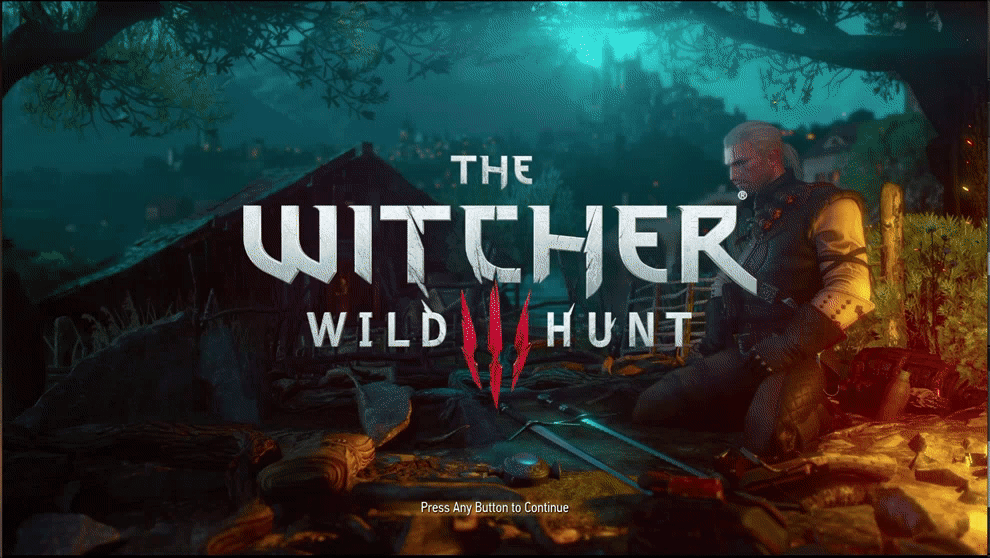
The focus on convenience goes further as well. You can now make folders on your home screen to organise your applications and games. Pressing the Options button lets you add whatever you select into a folder that you get to name. A few people have taken advantage of this feature in unique ways.
Finally #PS4share pic.twitter.com/R7CI3Eeikx
— Alissa McAloon (@Gliitchy) September 13, 2016
These new PS4 folders are useful pic.twitter.com/25GDlh9Bys
— Mark Brown (@britishgaming) September 13, 2016
The update also prepares users for the Playstation Slim and Playstation Pro’s arrive, adding the ability to transfer data from one console to another and HDR support. Overall, I’m a big fan of what’s been done. Now, if you’ll excuse me, I need to go put P.T. into my “Do Not Delete Ever” folder for safe keeping.
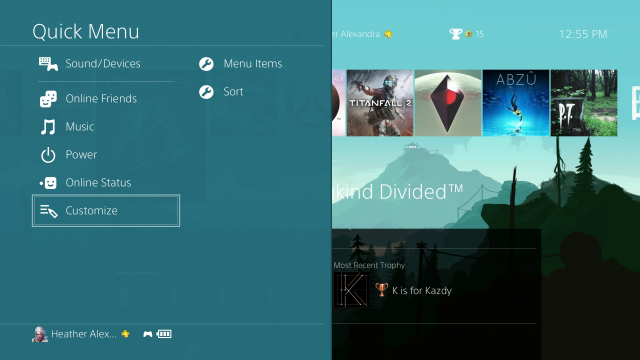
Comments
10 responses to “The PS4’s New Quick Menu Is A Nice Improvement ”
Will take a bit of getting used to – literally only used to for music and turning the console off in the past, both of which are now more complicated than they used to be (“Rest mode” changed from “Down x3 + X” to “Down a few times, right, down a couple more times, X”). Maybe I can add shortcuts to those through the “customize” option, maybe even get rid of the guff I w’ll never use…
Seems like they should have went the XBOX One route and made it double tap the PS button to get to this menu, with holding the PS button to get to your shut down options. Or does double tap do something already?
Double tap of PS button takes you back into the game from anywhere. Holding the PS button has always given you more than just power options, it’s just that power options were the most used and took up the most room. This simply build on what they offered. You can customise it to get rid of anything you don’t want there, and in what order you do have it.
You can customise it so that Power is the top/first option you land on, so in that respect it is one more click than before.
Thank god. I can finally put all the PS Network games into one spot, and not have to scroll through 30 of them to get through the damn menu
Updated last night, initial impressions are really good. Lots of nice quality of life improvements. Being able to access Friends from the quick menu in a game is a godsend for things like Parties.
I do agree with @os42 above that it has made some common features like Rest Mode convoluted to access, though.
The quick menu should be a press, not a press and hold.
The home menu should be a press and hold instead.
I thought the Quick Menu was great, until I realised that everything I use it for now takes several clicks more to accomplish. The customisation options for what’s shown aren’t really great either. Having folders now though and filters for installed games only makes up for it.
Two issues: Little windows, like say, controller battery charge, are now white? They look like android menus. Ugly.
The space inside the folders is always Playstation Blue. Clashing with my theme.
It’s way better, it just offends my sense of fashion.
The one thing I’d really like in the quick menu, still missing, is the ability to check on the status of downloads I’ve left running in the background.