Back in the day, if a video game didn’t work or you just didn’t like it, you could take it back to the store and have the person behind the register laugh in your face when you asked for your money back. These days, getting a refund is a labyrinthine of web forms, logins, and annoying capchas. You can still get your money back, though. Here’s how.
Maybe you bought a digital game by mistake, downloaded something only to find it was broken, unplayable, or wouldn’t even run on your PC because of some obscure technical issue (looking at you DirectX)? As digital gaming has proliferated, so have the platforms and the sometimes confusing rules for how to try to get your money back if things don’t pan out.
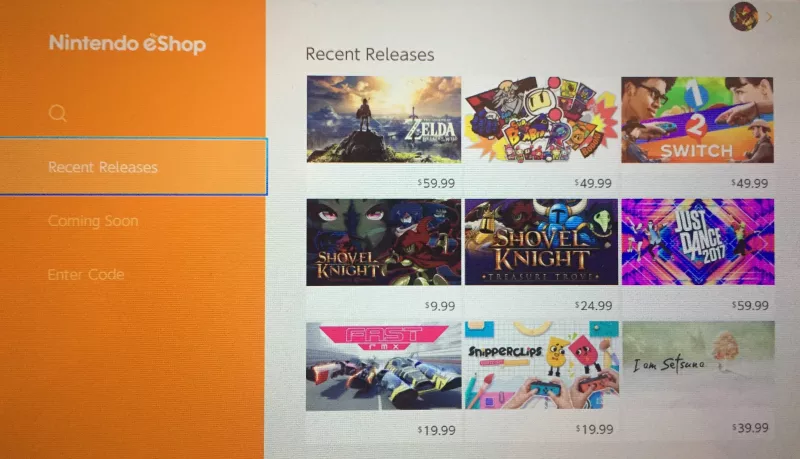
Nintendo
I love my Switch. I bet you love yours too, assuming you own one, which of course you do because why else would you be reading this section? You know what I don’t love? The fact that the Switch’s eShop has no return policy. All sales on the platform are final. Whether you bought the wrong game by accident or it has too many performance issues, you’re out of luck.
This goes for pre-orders as well, something that became the topic of some discussion recently, after Norway’s Consumer Council claimed that EU law required people to be able to get a refund on pre-ordered digital games prior to their release.
In response, Nintendo said the policy was “fully compliant” with European laws. At least overseas, you can still cancel a digital pre-order up to 14 days after forking over your money.
In North America that’s not the case: per Nintendo’s website, “All sales (including pre-purchases) are final.” This is the case for the 3DS and Wii U digital stores, as well as the Switch’s. On Nintendo’s Australian page, the software warranty page says “game software or any other software” that was “downloaded to the Nintendo console following purchase” is not covered.
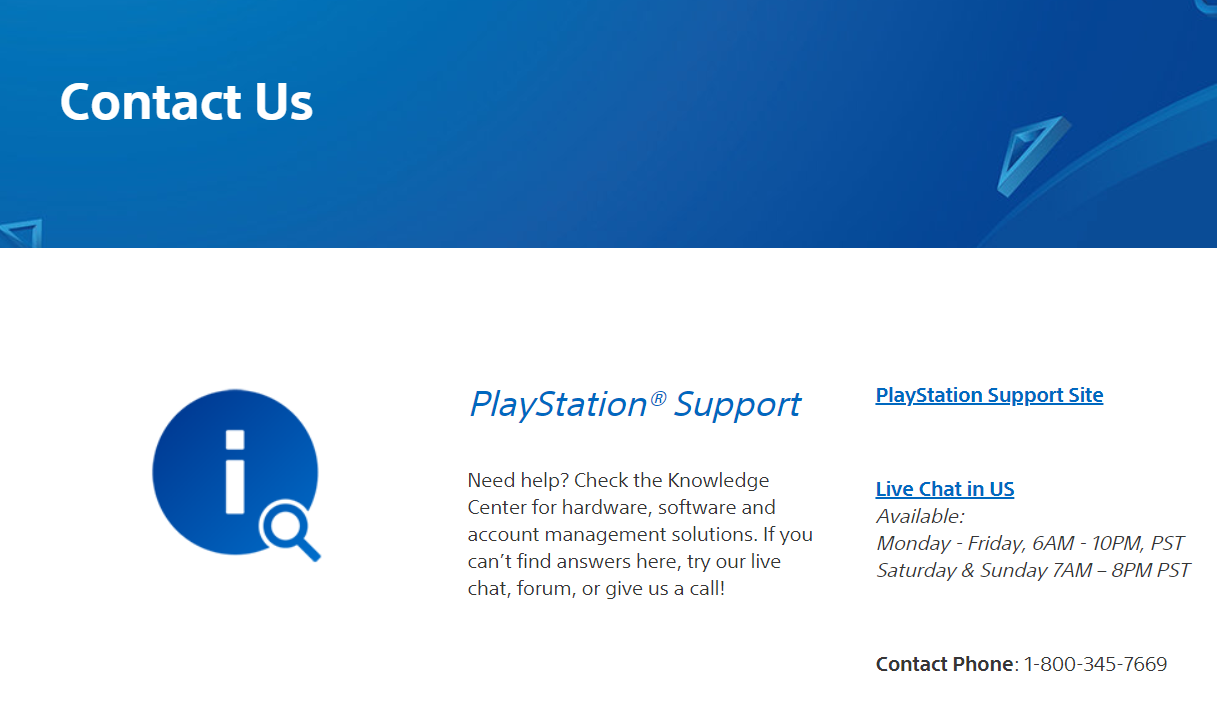
Sony
You can get refunds on anything you purchase from the PlayStation Store as long as it’s within 14 days and you haven’t downloaded any part of it.
According to the Australian PlayStation page, any digital content (season passes, in-game items, games, DLC/expansions and PlayStation Video titles) can be refunded within 14 days of purchase provided “you have not started downloading or streaming it”. If you’ve started watching or downloading the item: bad luck, as far as Sony’s concerned.
Pre-orders may be cancelled at any time before the release date, and you have up to 14 days to cancel after release provided you haven’t downloaded it yet.
Subscriptions have a little more leeway. Any subscriptions for refunds can be requested up to 14 days from the initial purchase “even after you start using the subscription”. You’ll get a pro-rata refund if you have used the subscription, with the amount refunded based on the amount of days you have remaining:
If you take advantage of a free trial when you sign up to a service, the 14 day cancellation period will commence on the day we accept your order of the free trial and the duration of the free trial will be included in the 14 day period. For example, you sign up for a free trial which lasts 7 days and your wallet is debited for the subscription at the end of the trial, you will have 7 days after your wallet was debited to cancel.
To request refunds, you have to fill out the contact form and select “refund request”. Fill out the details required, and Sony will get back to you within 72 hours.
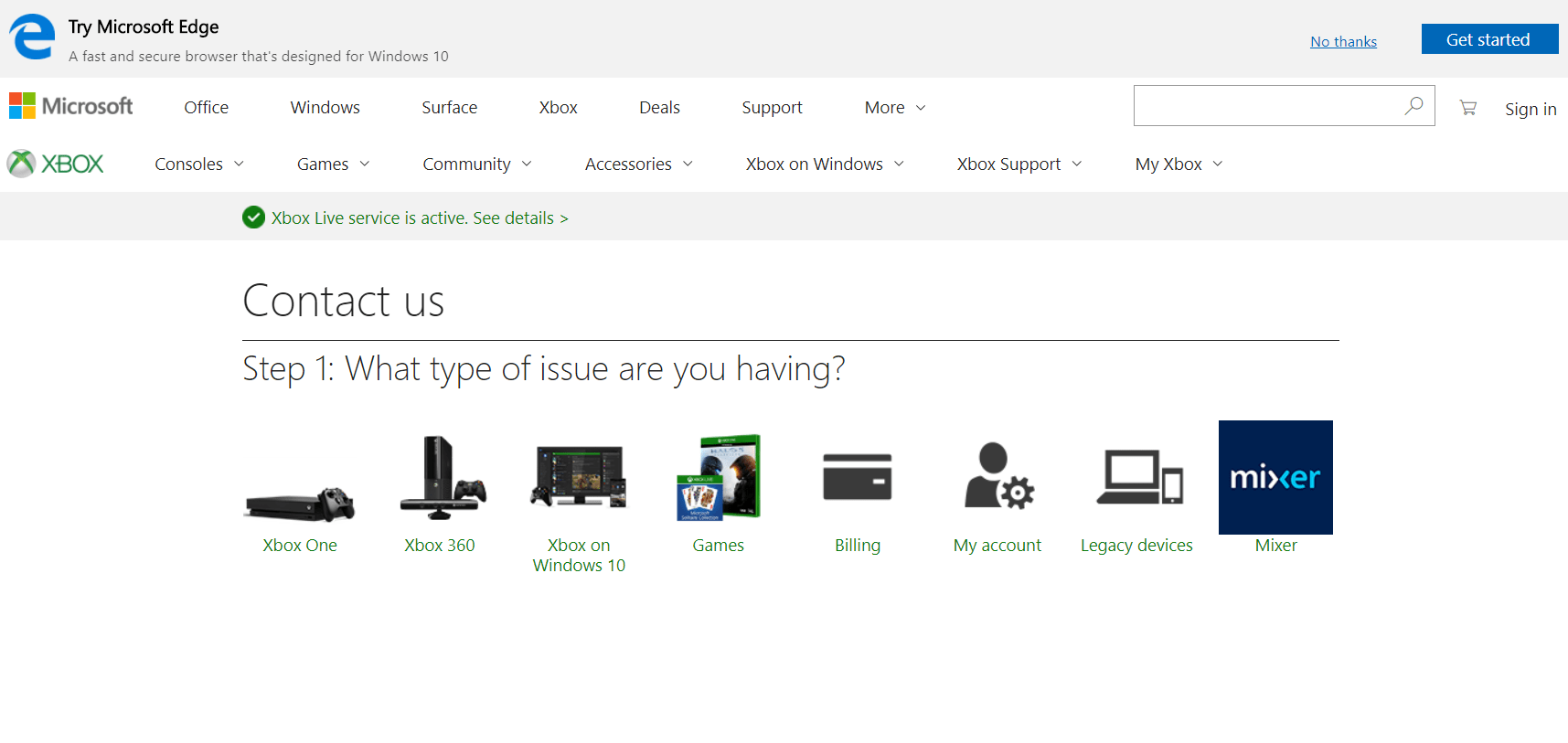
Microsoft
Microsoft doesn’t do game refunds. This means no returning digital Xbox One games or anything digital bought from the Microsoft Store. You can cancel pre-orders and get the full value refunded prior to a game’s release, though.
The Australian page notes that “most apps, games, movies, TV shows and books” bought through the Microsoft Store (on console or PC) “are non-refundable” unless applicable law states that you’re eligible for a refund. Downloadable software, which is classified as “software including Windows, Office, or Visual Studio” bought from the Microsoft Store online, may be eligible for refunds:
If you’ve installed the software, uninstall it from each device.
Select the Start button, then select Settings > Apps
Choose the app, then select Uninstall.
Sign in to your Order history and select Request a return.
If you don’t see Request a return, your item may not be eligible for a refund.
For Xbox Games this requires going to the Xbox Support site, selecting “billing” as the problem, and then following the prompts until you’re chatting with an Xbox Support person. Cancelling pre-orders on the Microsoft Store is slightly easier. All you have to do is go to your order history, find the pre-order, and select cancel.
Last year, Microsoft began testing “Self-Service Refunds” for select members of the Xbox Insider program. This made it possible to return games that had been owned for less than two weeks and played for less than two hours, no questions asked. Almost a year later, however, the option still hasn’t been rolled out for everyone.
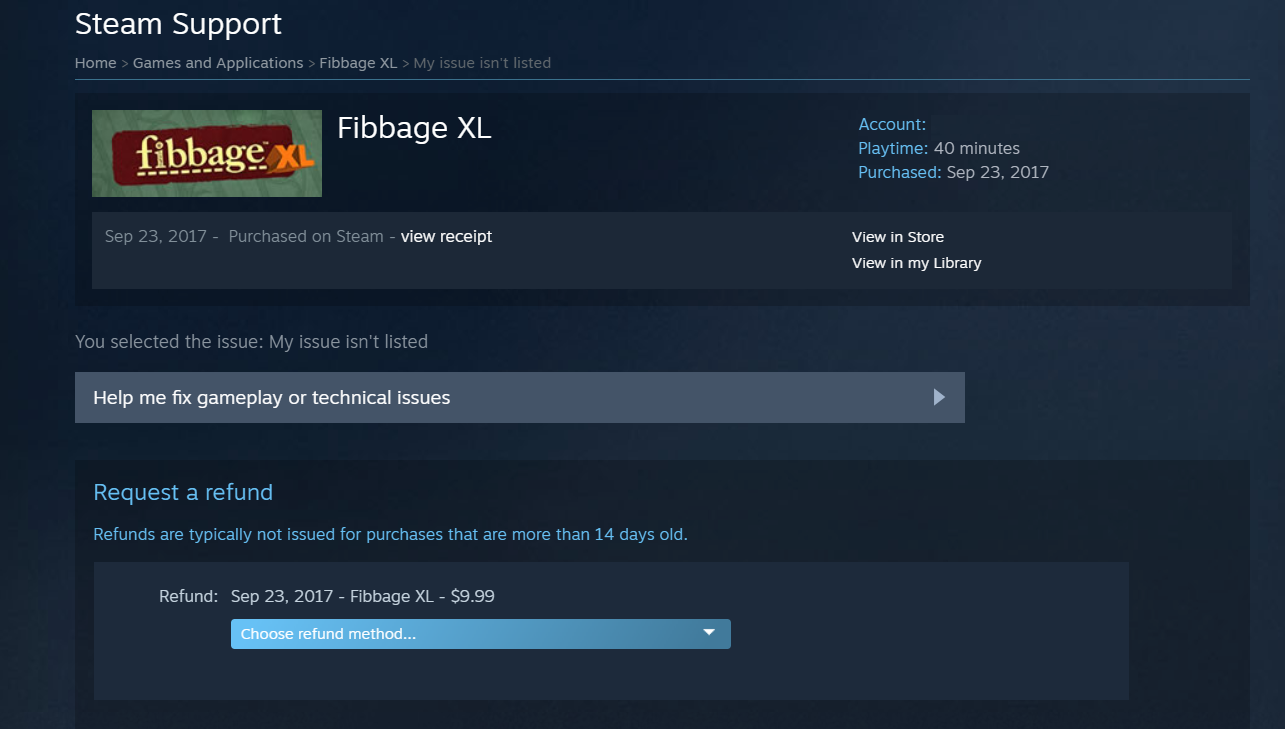
Steam
Getting a refund on Steam is straightforward. I once bought the wrong game by mistake (lot of stuff with “Dungeon” in the title these days) and was able to refund it, buy, and download the correct game all within about fifteen minutes.
You can return any Steam game within 14 days as long as you’ve played it for less than two hours by going to the Help page. Once there, you’ll need to scroll down to the “A Purchase” section and click it, and then pick the game you want to return from the list that comes up.
You’ll then be prompted to select the problem with the game and then click that you’d like a refund. Add a brief comment explaining why you want the refund and where you want the payment sent to, hit “submit request,” and you’ll be on your way. You should also get an email confirming your request.
If for whatever reason your request gets denied, you can always resend it. Valve says a different employee will review it, meaning you could get a different outcome the next time. In addition, the company leaves the possibility open of getting refunds for games you’ve played more than two hours of or owned longer than 14 days depending on if Valve is feeling generous.
Finally, Steam does a lot of sales. It’s always possible that something you recently bought got a severe discount just a few days later, in which case Valve offers refunds based on the above guidelines. “We do not consider it abuse to request a refund on a title that was purchased just before a sale and then immediately rebuying that title for the sale price,” it says in the refund section.
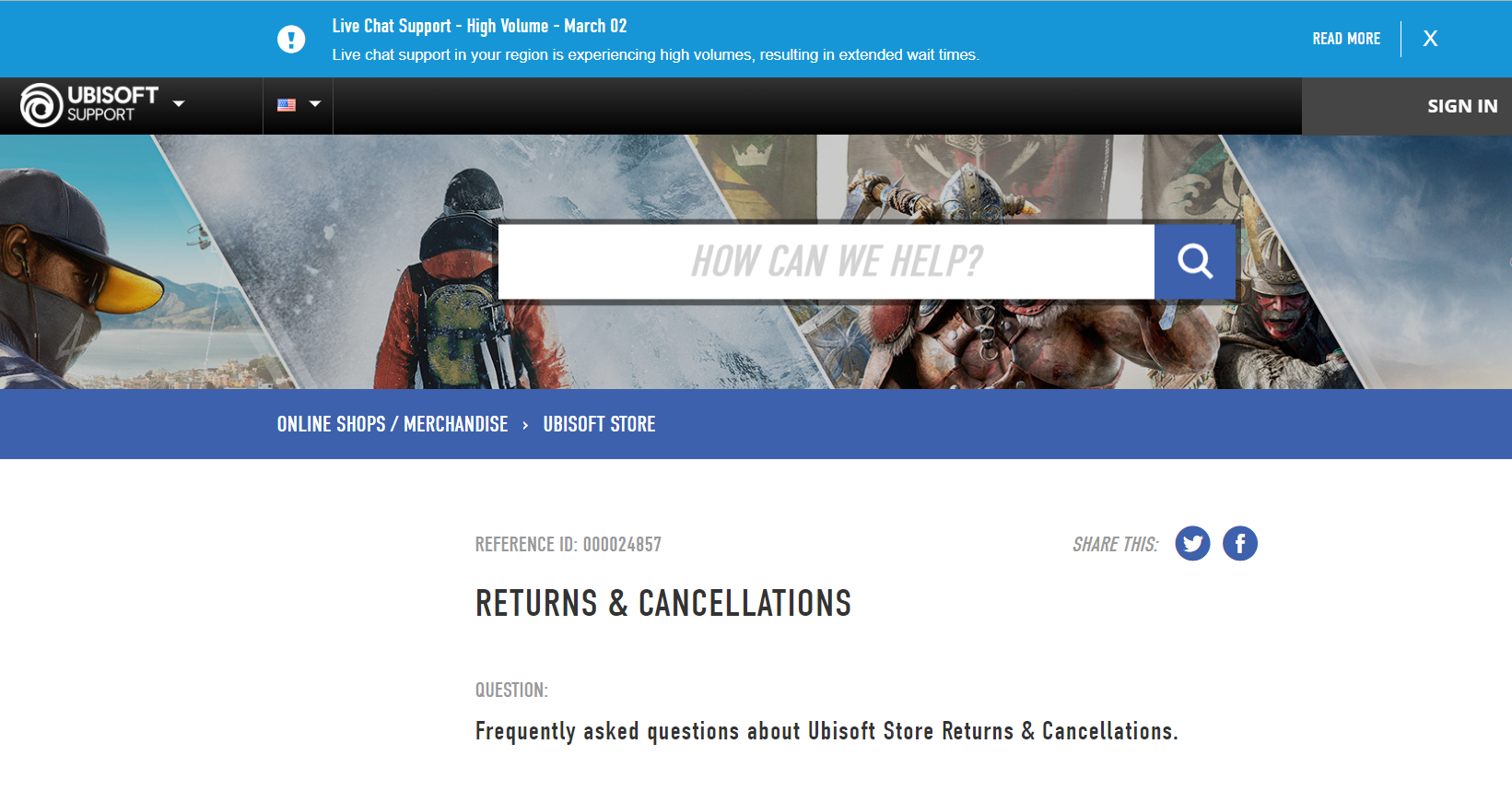
Uplay
Sorry, Ubisoft doesn’t do refunds for digital games either. Womp, womp.
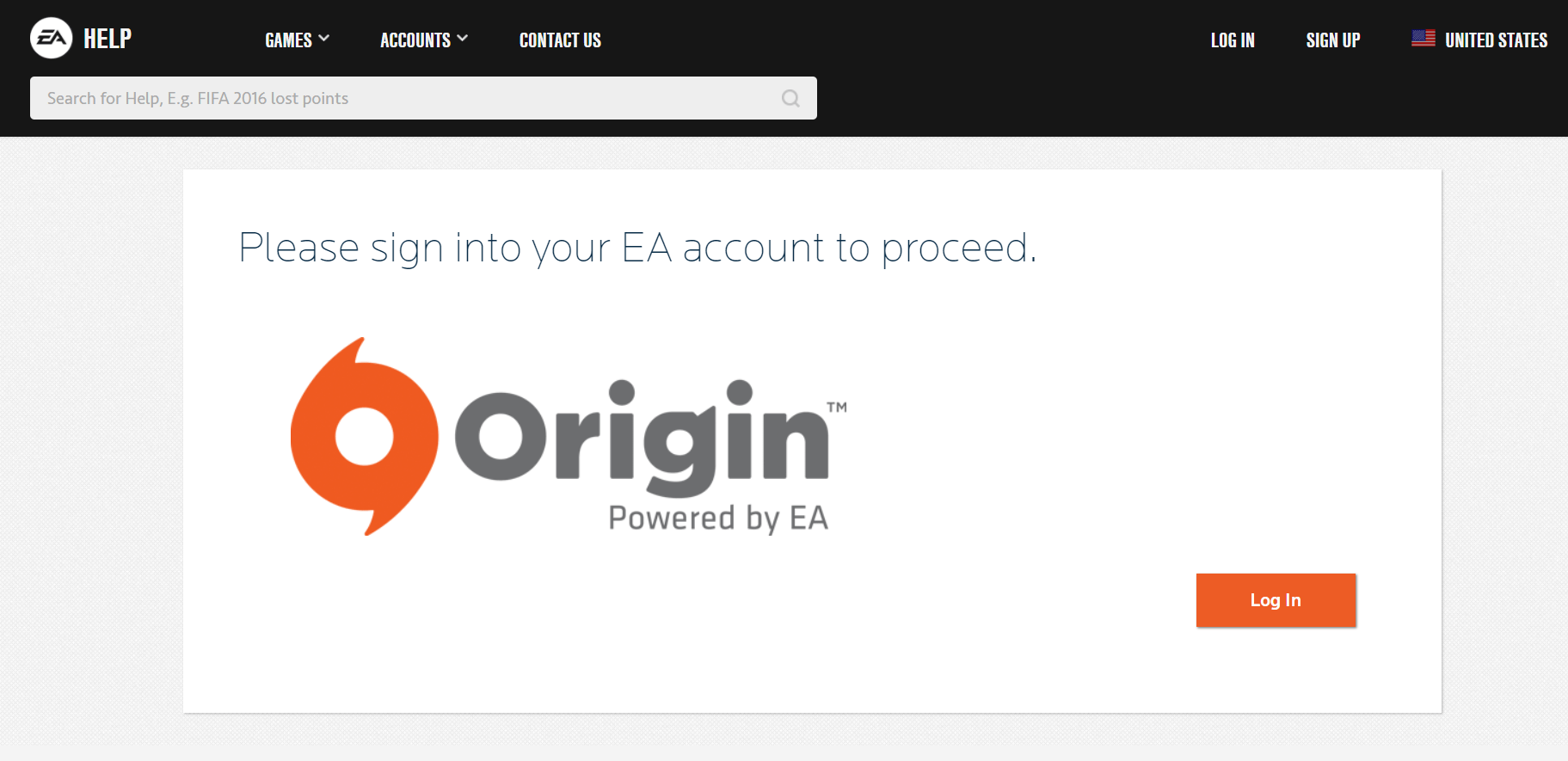
Origin
EA’s digital game client is one of the best when it comes to refunds. You can get your money back on any EA game or participating third-party titles (here’s a list of them) as long as you make the request within 24 hours of starting the game or seven days after purchasing it if you don’t run it at all. If there’s a technical issue keeping you from being able to start the game, you have an entire month to get your money back.
Origin even has a dedicated refund page where, as long as you’re logged in, it will show you any of the games in your library that qualify. Once you’ve logged the request, you can check on the status over in the “My Cases” part of the website, and if it’s not showing up or not getting resolved, contact customer service to get things sorted. The same goes for cancelling pre-orders.
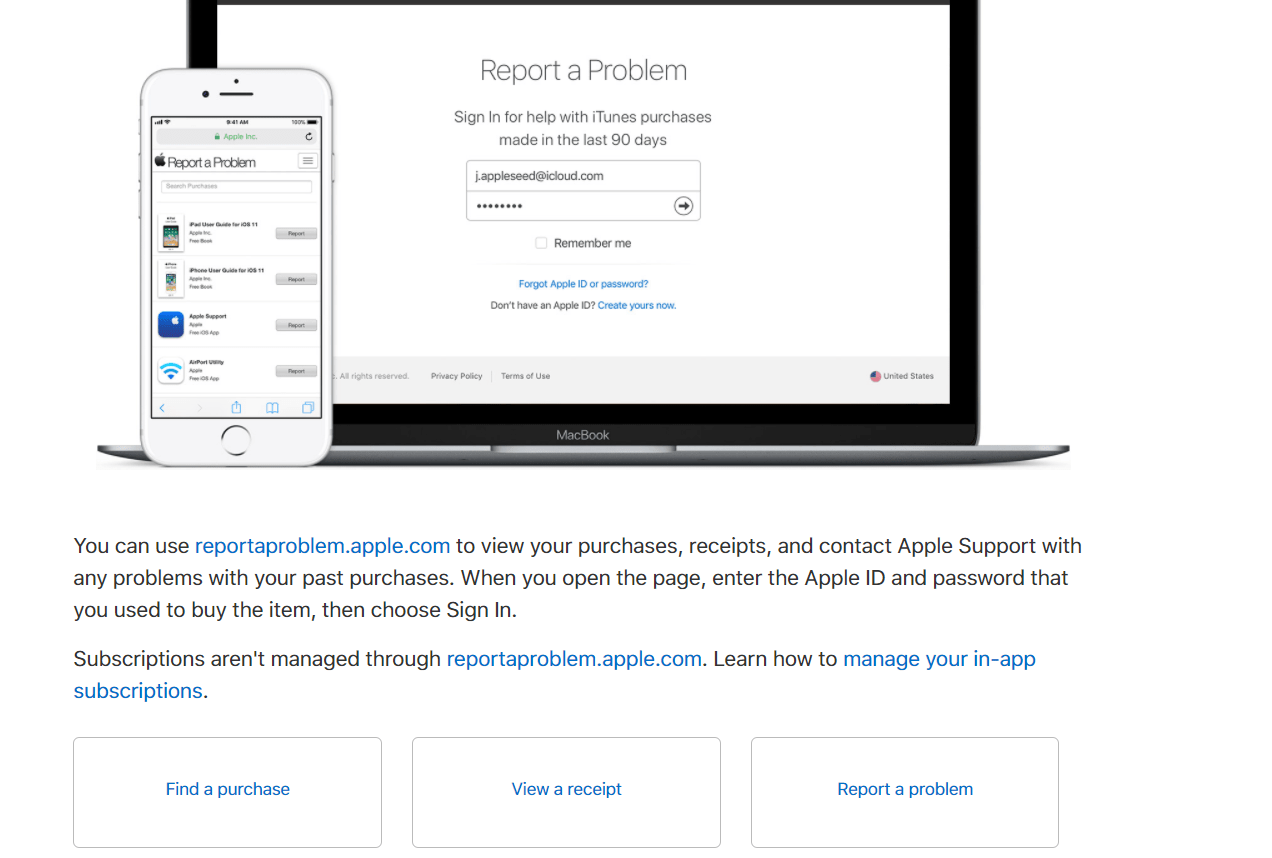
App Store
You can request a refund for anything you buy on the App Store, although there’s no clear cut guidelines for if you’ll ultimately get your money back. As long as it’s within 90 days of the purchase, you can report a problem with something you bought and an Apple customer service person will review it and decide whether to give you the refund.
You can do that via the Report a Problem page by signing in with your Apple ID and selecting the app you want to get rid of from the right tab. From there you’ll have to enter a description of the issue and then submit the request.
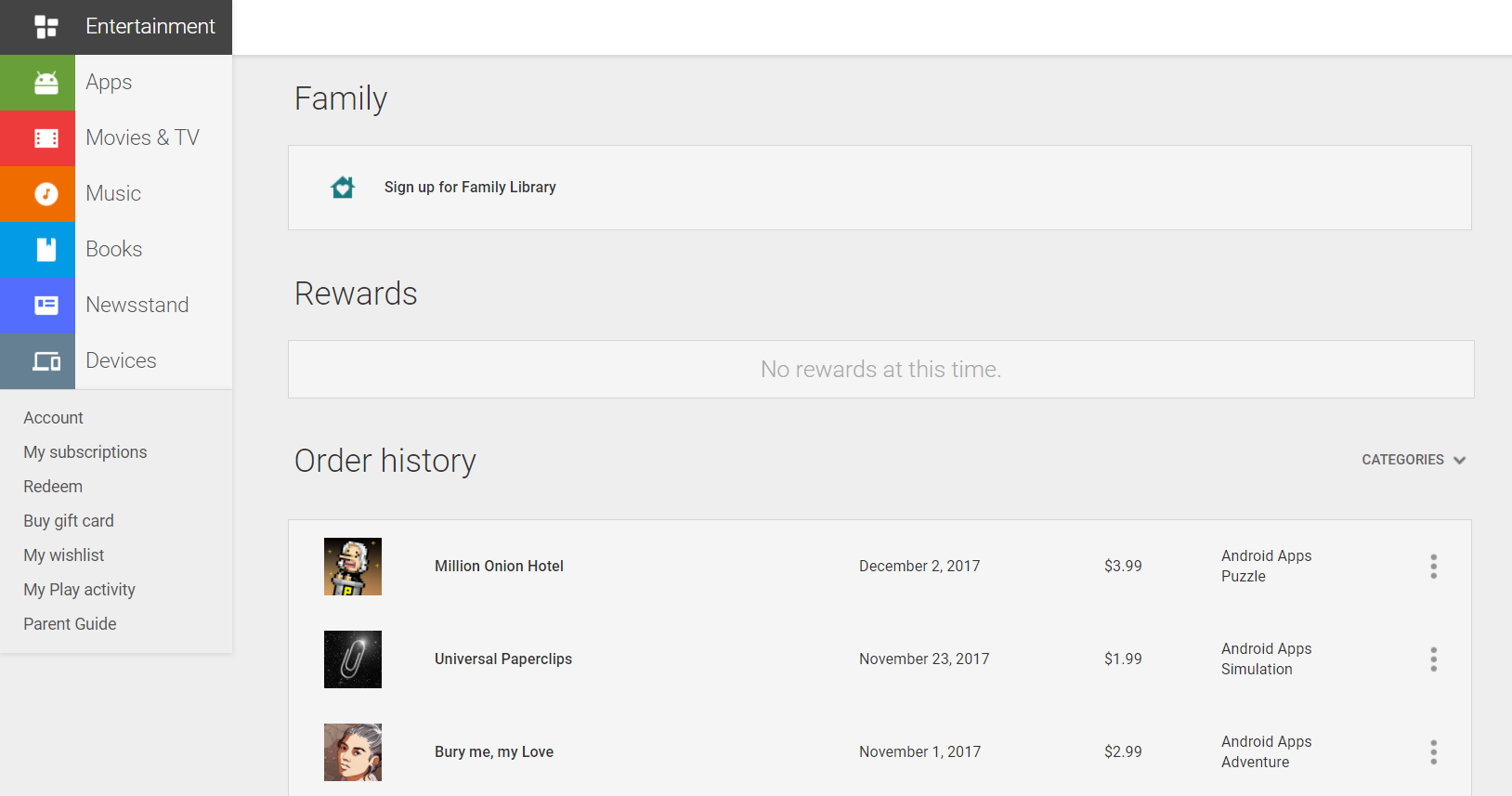
Google Play Store
Google has a much more transparent process than Apple. Within two hours of purchase you can get a refund by going into the Google Play Store, opening up your order history, and then selecting the app you want the refund on.
After two hours there’s still a window to return a digital good, but you’ll have to act within 48 hours and also fill out an online form. Make sure you have your purchase order number for this part. At some point over the next couple of days (but usually much sooner) a customer service person will review the request and decide if the refund will go through or not.
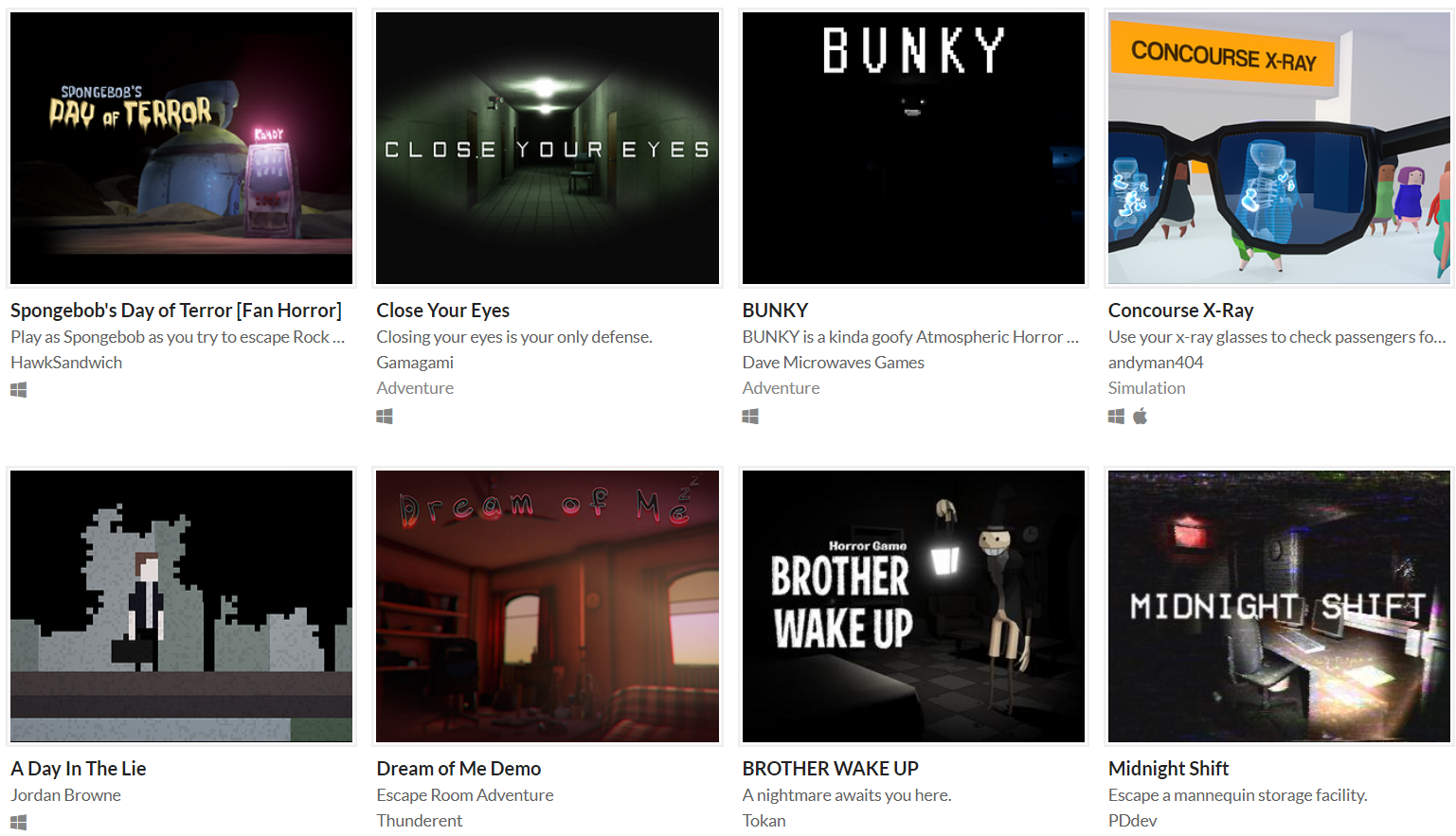
Itch.io
Itch.io is one of the most open and diverse digital game stores out there, with offerings ranging from critically-acclaimed games like Night in the Woods to random vaporwave experiments. That also means being a buyer there requires having a discerning and savvy eye, and that mistakes can happen.
Itchi.io handles refunds on a case by case basis. There aren’t any strict limits on what can be refunded, but at the same time you’ll be at the mercy of whatever the person reviewing your request decides.
The generally valid refund reasons are if a game won’t run or otherwise can’t be accessed, was purchased by accident, or differs greatly from what was advertised. That last one’s a real doozy; have you read some of the game descriptions on the platform? All requests go through Itchi.io’s customer support, where you can email them your account details and reason for the return and then hope for the best.
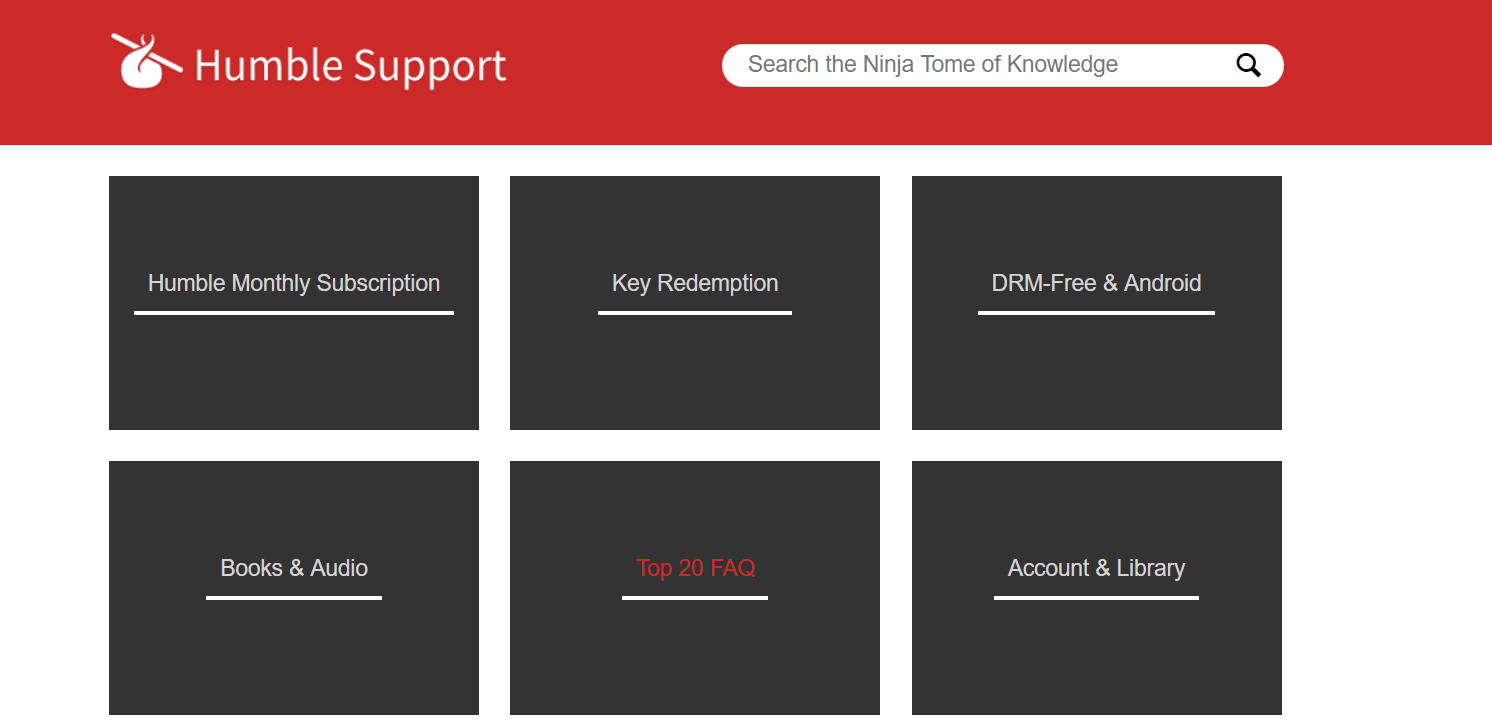
Humble Bundle Store
Digital returns for Humble Bundle are also completely at the discretion of the company. However, Humble does state that games that have already been played or keys that have been redeemed are “likely ineligible” for refunds (though their vague language indicates it’s not entirely impossible depending on the circumstance). Monthly bundles are also not returnable.
If you do have an issue with something you purchased there, you can go ahead and email Humble Bundle tech support within 60 days with your email address, transaction ID number, the url for the game listing, and a short explanation of why you want the refund.
If you bought one game but actually wanted a different one, Humble Bundle suggests making the second purchase before waiting for the refund if the item you really wanted is on sale or otherwise discounted.
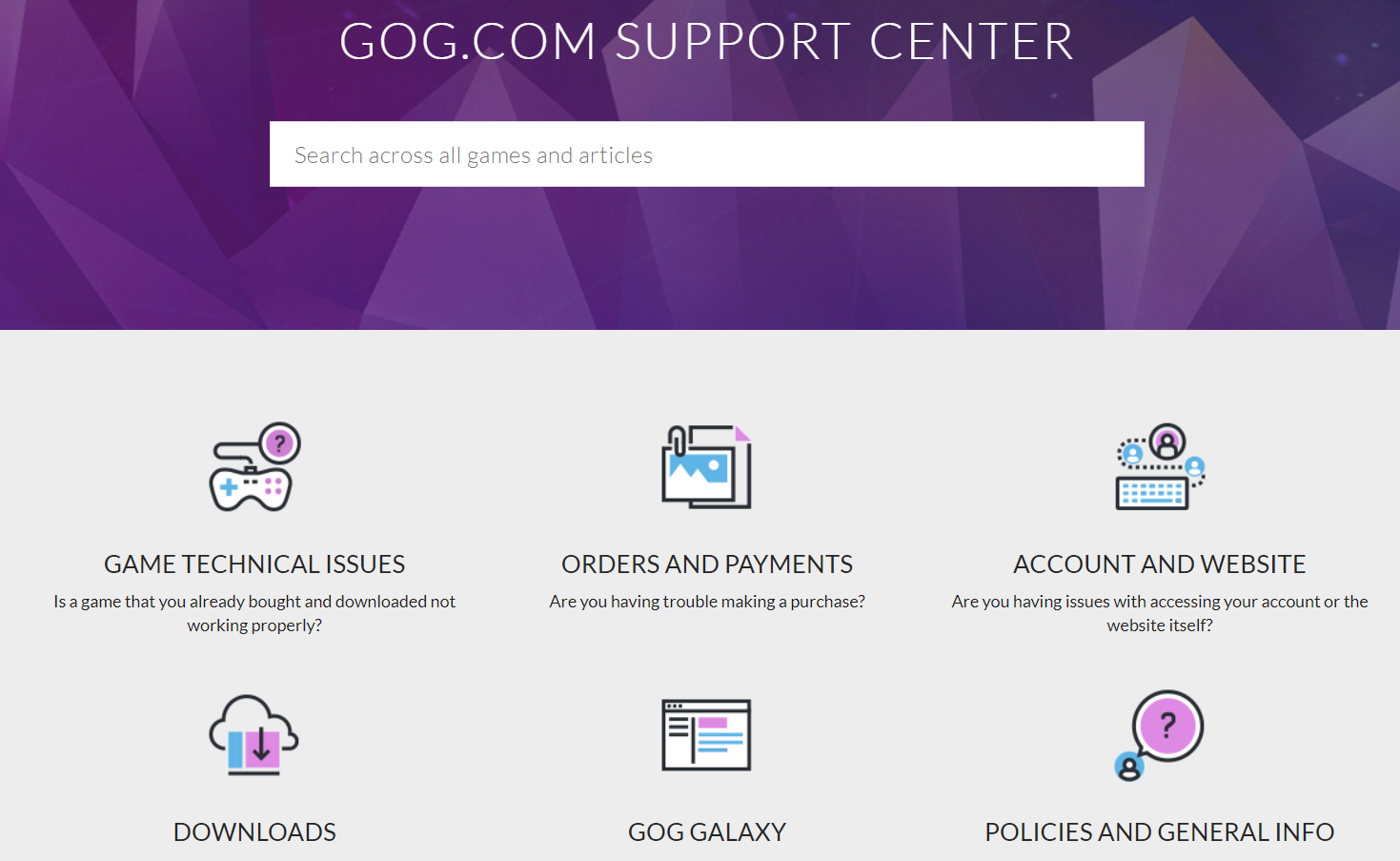
GOG
Good Old Games, the digital storefront owned by CD Projekt Red, likes to tout its Money Back Guarantee policy. Basically it says that if you’re having problems getting a game to work properly and GOG is unable to resolve them, you’ll get a full refund of your purchase if it’s within 30 days regardless of how much time you’ve spent trying to play it.
At the same time, that leaves a lot of wiggle room, and the site’s refund section mentions in several places that any potential refund is first predicated on them determining your game isn’t working as it should. That means the process involves having to interact with someone and spend time trying to troubleshoot whatever issues you list for why you want to return something.
That process, should you decide the headache is worth it, can be initiated by filling out a form over on the Customer Support page. Pre-orders can be cancelled anytime prior to the game’s release, but those requests also have to go through Customer Support.
Requesting refunds for digital games won’t always work. As you can see from the list above, a few storefronts don’t offer them at all, or are still working on updating the process and making it easier to use. But that doesn’t mean you shouldn’t try if you think there’s a legitimate reason for you to get your money back.
If you have any advice of your own for getting refunds or a particular success (or horror) story you’d like to share, be sure to let us know!

Comments
10 responses to “How To Refund Digital Games”
Google has been great. I’ve refunded movies and music before. Once I accidentally rented the wrong movie. They could see I did not watch it and refunded. Once I purchase a track and it turned out it was a live track. Didn’t really want to hear the crowd cheering/clapping/singing in the background. Both times there was no issue refunding.
NOTE: Their own refund policies do not override your rights under Australian Consumer Law!
You’re right, but the trick is convincing these international companies that Australian consumer law applies to them, and they like to disagree by default 🙁
True but if consumers are complacent, consumer affairs are none the wiser. Both Steam and EA have been forced to comply and we are getting results slowly.
It’s an absolute pain in the A, but I’m going to VCAT for a court order on a refund shortly, because yes Sony have failed to even acknowledge the ACL exists.
Just remember to never do a chargeback from your credit card provider unless you’ve made peace with you account being banned as a result.
What a suprise. Every storefront except for Nintendo allows you to refund stuff. No suprises their. ACCC please take them to the cleaners.
The Ubisoft refund policy isn’t much better – “All sales on PC digital content are final”.
That’s why origins policies are good. The ACCC did take them to the cleaners.
Yeah I used the refund option on Xbox one when they had chivalry on sale a while back I had maybe one match then it just went dead no one to play.
So I refunded it lucky the test trial for refunds had just started as I’m a preview member.
The one time i ask for a refund on something i bought on the PSN store, but not yet download they told me outright no.
the 2nd time was when i bought a bunch of ratchet and clank game and found Quest for booty was bundled with nexus that i had bought at the same time. they acted as if the practice is extremely rare when they do refunds and they made it sound i should be so grateful they did it all.