The Nintendo Switch is a piece of hardware with a lot going on. It’s a console. It’s a handheld. It’s got tons of games to play, options to tweak and accessories to play with. Here are tips to help you get the most out of the latest Nintendo entertainment system.
Stuff All Switch Owners Should Have
Finding a Nintendo Switch for sale during the months following its March 2017 launch was tough, but now the consoles are out in abundance. Both the vibrant and happy model with the Neon Red and Blue Joy-Cons and the plain, boring grey version I had to pick up at launch are readily available.
Pick A Memory Card, Not Just Any Memory Card
The Switch features 32GB of internal storage, AKA not enough.
While one can fit quite a few smaller indie titles into the usable portion of that space, larger games can eat up the entire drive – some might not even fit at all.
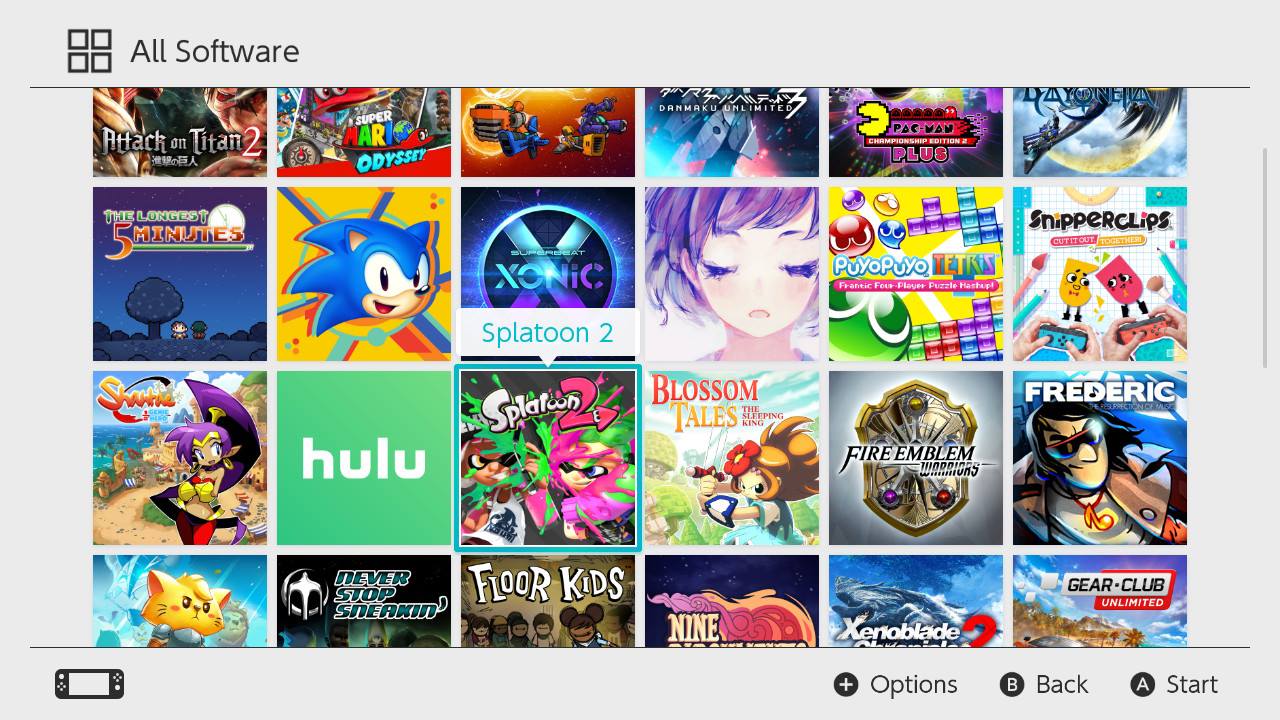
Fortunately the Switch supports microSD, microSDHC and microSDHX cards, ranging from a couple of gigabytes on up to 256GB. You’ll be needing one of those. While the compulsion here is to go for as large a card as possible, there’s currently a pretty huge price difference between a good quality 128GB SDXC card (around $US40 ($52)) and a similar 256 GB card ($US120 ($156)).
I currently have a 128 GB micro SDXC card installed in my Switch, and I’ve got 45 games loaded. There’s also a 200GB model from Sandisk that’s a little over $US60 ($78) that’s been a hit among Switch owners.
Grab An Extra Power Cable, For Charging Outside Of The Dock
The Switch Dock is a lovely place to gently tuck your console when you want to play on the big screen or fill that battery meter to 100 per cent. But what if you’re playing in bed? In the bath? Beyond those two?
Unplugging the power cable from the dock every time you want to charge the console in handheld mode is silly. I picked up an extra 6.5 foot charging cable to use on the road. It works fine for me, but if you’re worried about setting your console on fire, go for the official Nintendo adaptor. And when I inevitably lose that, I have a couple of spare USB-C cables I use to plug the Switch into a powered USB slot on my PC for a slow trickle of power.
Protect Your Screen
Where ever there are screens displaying colourful images of great import, there are screen protectors. A quick search of Amazon reveals that every company that’s ever produced a piece of plastic film or tempered glass carries a screen protector for the Nintendo Switch. Get one. Apply it. You may be one of the chosen few who has never used a screen protector and has never had an issue with scratches on their devices. Until you’re not.
A Case. Or a Sock. But Not A Cassock.
Screen scratch worries aside, the Switch is actually a hardy little console, but that doesn’t mean it shouldn’t be protected. A Switch case doesn’t have to be anything fancy. As our editor-in-chief Stephen Totilo has proven, sometimes all you need is an extra sock.

This is another area where shops like Amazon have a lot of options available. You’re looking for something that fits the Switch. Beyond that, it’s up to your particular needs. Some offer in-case charging. Others additional battery packs. Cartridge storage. Fancy designs. I am currently rocking an AlumiCase from Hori, because it is metal and makes me feel classy.

Kirk Hamilton likes his fancy Waterfield case. Luke Plunkett found a $US5 ($6) no-name Switch case he thinks is quite nice. It’s all subjective. Just get your Switch covered.
Suggested Extras
What, you thought the spending was over? Those were just the things every Switch owner should have. What about the accessories and controllers you might want to have, depending on how you plan on using Nintendo’s versatile console?
Consider An Extra Pair Of Joy-Cons
Remember those first Switch ads showing the happy, pretty people having a rollicking rooftop party, passing Joy-Cons back and forth as they participated in local multiplayer gaming? That could be you, if only you had the extra Joy-Con controllers.

I am one of the most lone wolf-iest solo gamers out there, and even I’ve found myself in situations at a bar or family gathering where I was two additional Joy-Cons away from being the grumpy guy in the corner eating cheese fries. Now that I own four Joy-Cons, when the opportunity to play one of the growing list of Switch games with four-player local co-op arises, I shall be ready.
Get Wired
Not that Switch wireless downloads are slow, but they will always be slower than a nice wired connection. Hooking up something like the $US14 ($18) UGreen wired network adaptor to your Switch’s USB port can make larger game downloads much faster, and might help with online multiplayer performance as well.
A Charging Stand, So You Can Charge While The Switch Stands
One the most annoying design flaws of the Switch is the charging port being on the bottom of the system, making it impossible to charge the device while it’s propped up on its flimsy kickstand. If you plan on playing in tabletop mode at all, you’re going to want one of the numerous third-party stands that solve this problem.

It doesn’t take much. Both Kirk Hamilton and I have used the $US12.99 ($17) Hori Compact Playstand, a foldable little number that leaves the console’s charging port wide open.
That Pro Controller
Nearly $US70 ($91) might seem like a lot for what looks like a basic game pad, but the official Nintendo Pro Controller has bells and whistles. It’s got motion controls, rumble support and even features a NFC reader in the right grip so it can read Amiibo figures. Plus it’s got a charging wire, so you can use it while the Joy-Cons are recharging on either side of the Switch.

Headphones Beat Tablet Speakers Every Time
Surely you have headphones somewhere. The Switch’s built-in speaker does the best it can, but it’s no substitute for a nice set of cans. Plus, it’s a whole lot less annoying on the train. Or in the bathroom. Just make sure the set you use is wired, as the Switch does not support Bluetooth headsets.
Basic Operations
You’ve got your Switch, you’ve got your extra stuff, here are some tips for getting the most out of the console while playing and sharing games.
Buy Digital Games
Switch cartridges are quaint little rectangles of foul-tasting plastic, but they’re not all that practical. They’re easy to lose (I’ve misplaced two since the console launched), offset only a small portion of a downloaded game’s storage space requirements and, as Tim Rogers pointed out, there’s just no joy in those cases anymore.
Nintendo’s new rewards program even grants more points for buying digital games than physical. What’s the point?
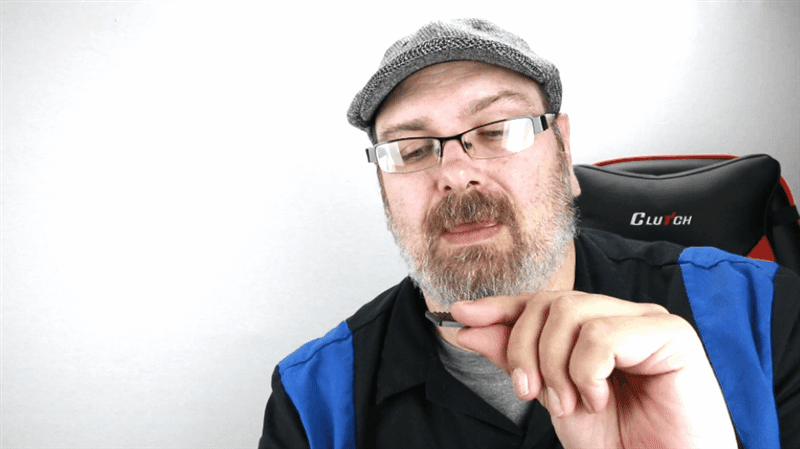
Take Your Time Browsing The eShop
As of this writing there are over 500 games available for purchase in the Switch eShop, and no easy way to sort them. Take an hour, make a sandwich, sort them old to new and see what tickles your fancy.
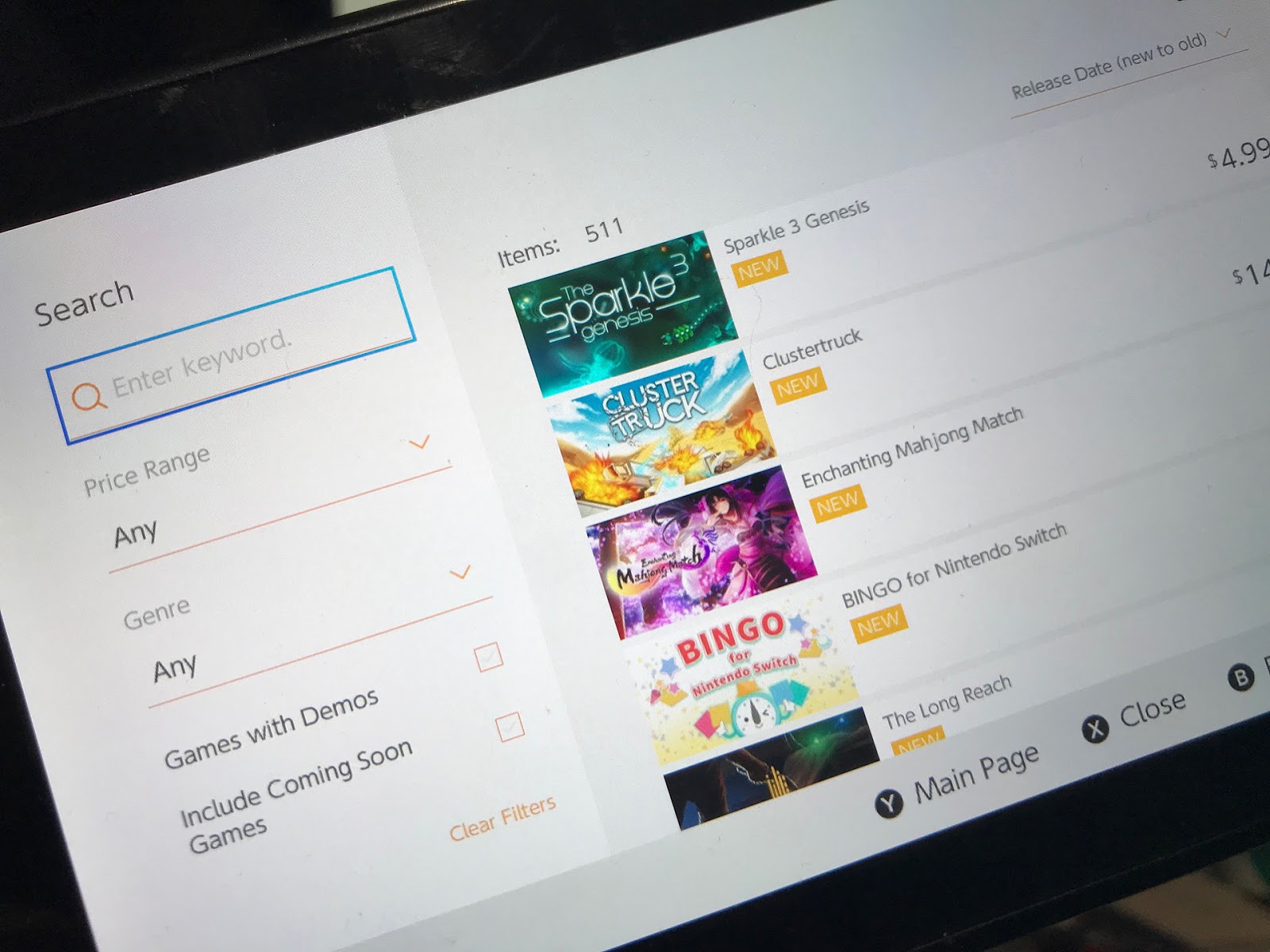
“Archive” the Games You Aren’t Playing
Archive is in quotes because it’s a fancy Nintendo version of deleting the games you aren’t using.
Using the archive function removes a game from the Switch, but leaves the game icon on the screen as a reminder that “Hey, maybe I should get back to that one day.” It’s sort of like the Xbox One’s “Ready To Install” section, only more selective and elegant. To access the option, highlight a game in your Switch menu, hit the “+” button to open the menu, and scroll down to “Manage Software.”
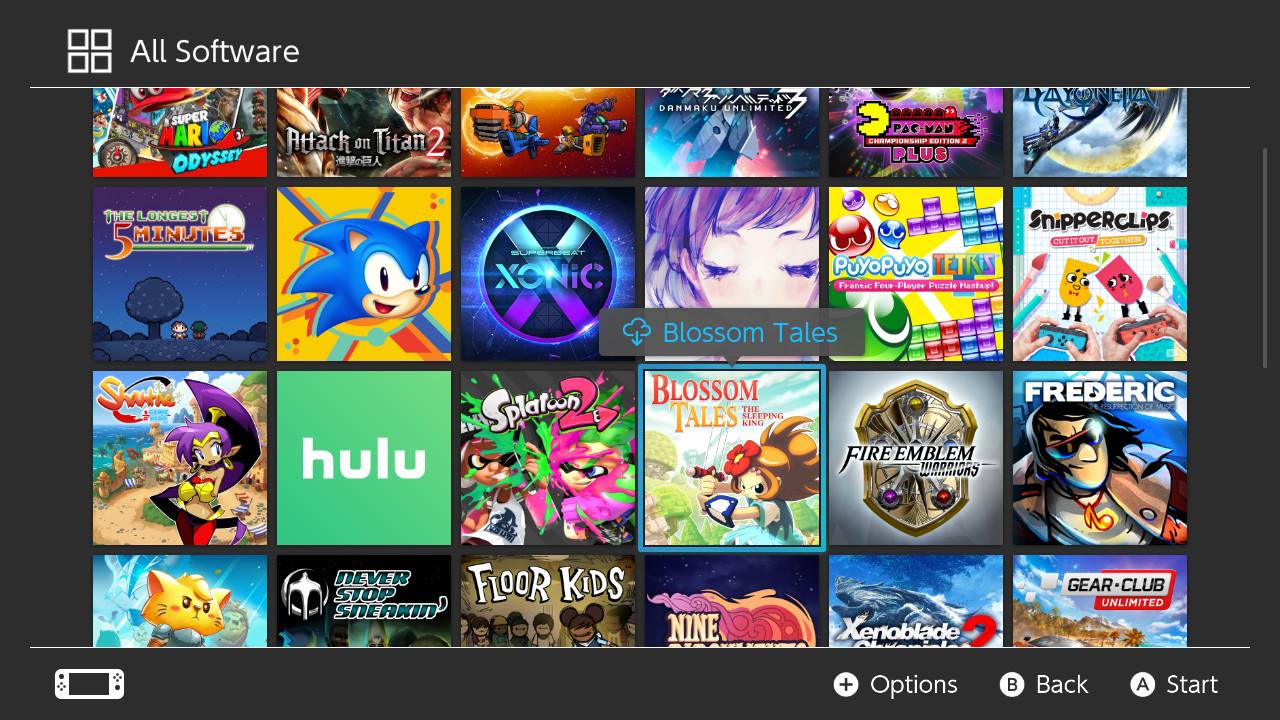
Both the archive function and straight-up deleting a game from your Switch keeps the save data, so prune with impunity.
Save the Battery
Turning down the screen brightness and disabling controller vibration helps squeeze a little more playtime out of your system. Both of these options are found right off the system menu.
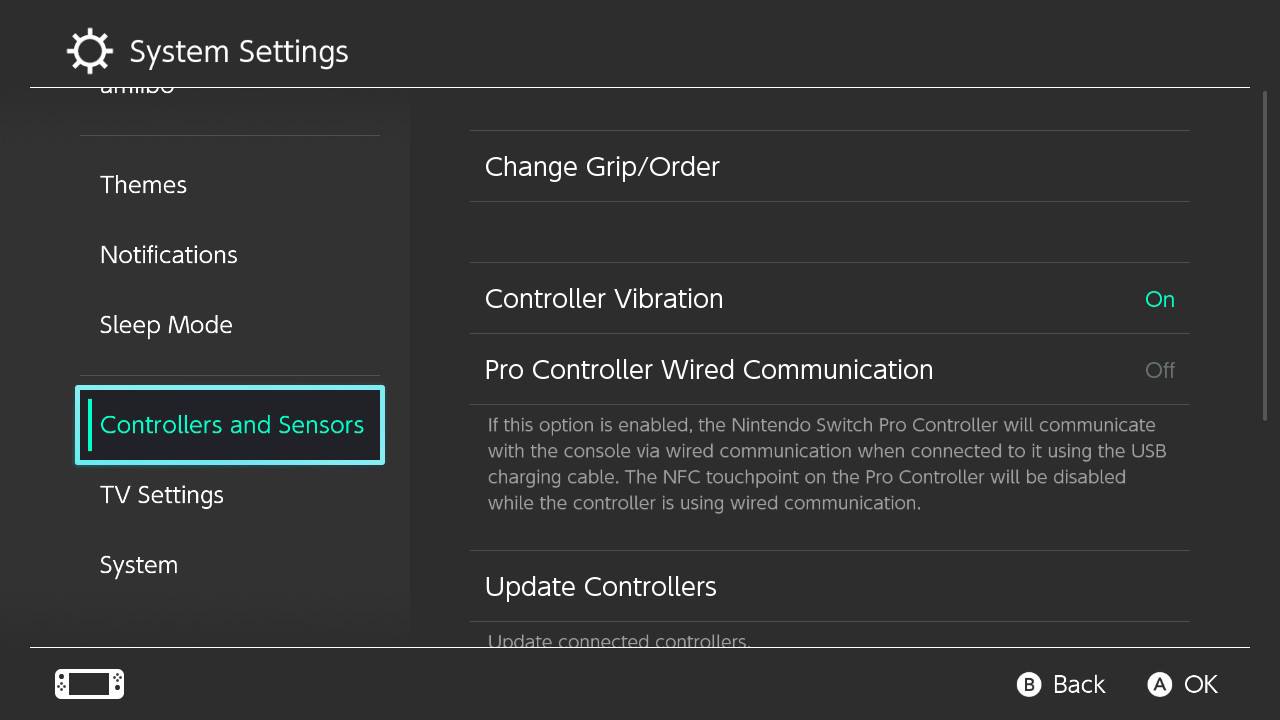
Add Friends from Facebook and Twitter
When the Switch launched the main way to add friends to your social profile was Nintendo’s dreaded friend code system that gives each player a long, random string of numbers that must be entered in order to send a friend request. Friends made on the 3DS, Wii U and Nintendo’s various mobile titles could be imported as well.
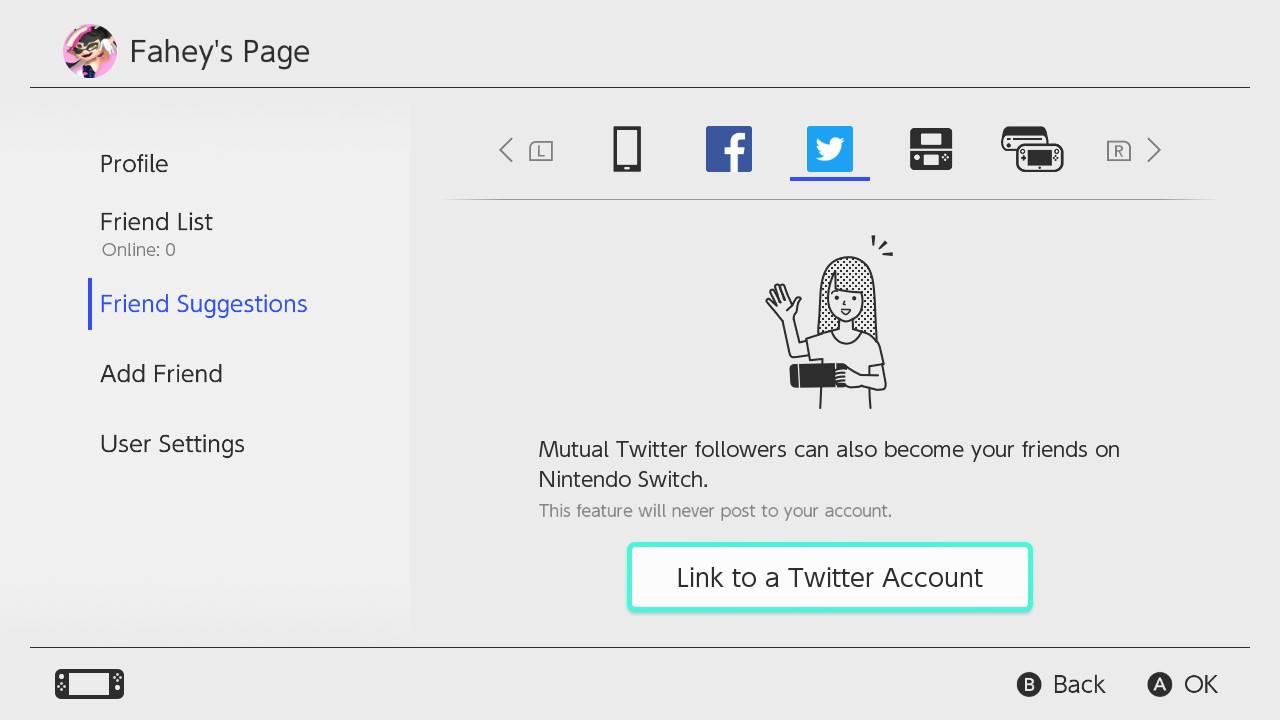
Nintendo’s sticking to its friend codes, but its open to new methods of friend connecting. The console’s 5.0 firmare update added the ability to find friends from Twitter and Facebook. You can find it under the “Friend Suggestions” section of your user page.
Chat with Friends Online (Just Not On the Switch)
With Discord. Or Teamspeak. Do they still make Teamspeak? Skype works. Or just start a conference call on your phone. Eventually there’ll be an online service that makes this much easier. Right now it only works with Splatoon 2, and it’s ridiculous. So yeah, try other things.

Capture Video From The Few Switch Games That Support It
Everybody knows you can tap the capture button on the left Joy-Con to instantly grab a screenshot, but did you know if you hold that button down it will capture the last 30 seconds of gameplay in a small video?
Don’t worry if you didn’t. The feature, introduced in firmware update 4.0, only works with a small-but-growing selection of games. Fandom’s Nintendo Wiki maintains a running list of titles with video capture. Or just try it yourself. If you get a “Videos cannot be captured from this software” message, give up.
Transfer Captured Screens And Videos To The PC
No need to clog your console with captures. Grab a micro SD card reader, turn off your Switch, take out the card, load it onto the PC and retrieve your images. Can’t we just connect the Switch to the PC with a cable? No, that would be too easy.

Be Careful With Your Save Data
Nintendo Switch save data is stored on the console’s internal memory, and there’s no way to back that up. No cloud saves. No hooking up the system to a PC. Nothing. It’s currently the system’s biggest failing. The best advice I can give you right now is to be very careful. Good luck.
Advanced Techniques
Here are some handy things you can do with the Switch, but you might not want to.
Buying Games From Other Regions
After years of consoles that were only able to purchase and play games from their respective regions, the Switch can play any game from any region. Want to buy Japanese games? Create a new Nintendo account and set the region to Japan. Add that account to your Switch, and you’ll be able to access that country’s eShop. The Switch is set up so any user can play any game from any region, so once you purchase a game from say, Japan, you can swap back to your normal account and play.
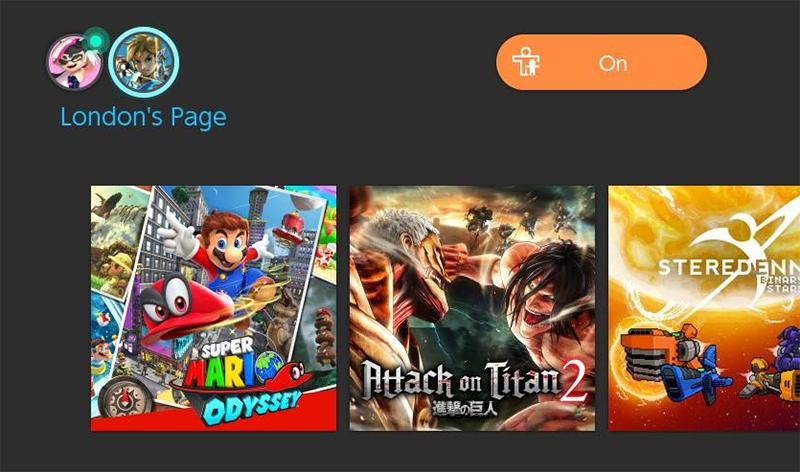
One caveat here. In order to purchase a game from another region, you’ll need a payment method that works in that region, like a local credit card or a digital eShop credit code, available from major online import game stores.
Using Multiple SD Cards
A less convenient alternative to purchasing a large microSD card for game storage is purchasing two or more smaller ones, loading different games onto each card. Power off the system completely, remove one microSD card from its slot beneath the console’s kickstand, swap in a fresh one and power back up. One could almost use multiple SD cards as a folder system. Or maybe Nintendo can add in actual folder functionality one day.
Hooking Up A USB Keyboard
Say you want to quickly add a caption to a saved screenshots. Perhaps you hate typing passwords on a touchscreen or with a game controller. Or maybe you, like me, own nearly two dozen keyboards and nowhere to put them all. The Switch, in docked mode, is an excellent receptacle for a USB keyboard. You can’t play games with one, but for text entry there’s nothing finer.
Remove the Password Requirement for the eShop
Tired of having to enter a password every time you want to shop for games in the Switch eShop? Tired enough to abandon an important security feature entirely? Head to the “User Settings” menu, scroll down to “Nintendo eShop Settings” and remove the password check. You can disable passwords for just entering the shop, as well as using a saved credit card or Paypal account.
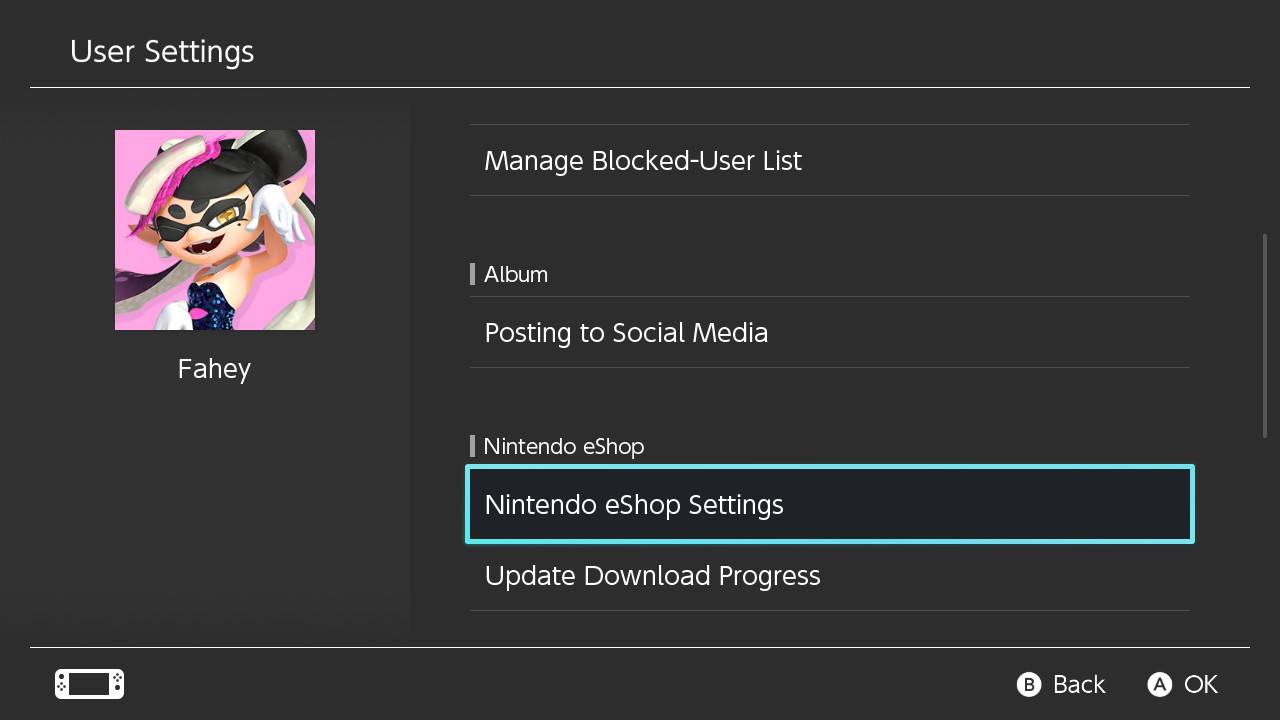
Note: This is a very, very bad idea. It’s almost like begging to have your Switch stolen by ne’er do wells or fumbled about with by curious children. You can do this. You probably shouldn’t.
Applying A Skin, As Long As It’s A “Safe” One
Every time a new video game console comes out, the shops that make decorative vinyl skins leap into action, creating striking designs to help new console owners personalise their hardware. With the Switch, however, several skin makers encountered a serious problem – the adhesive they use can strip the special finish Nintendo uses on the Switch’s rear casing and Joy-Cons.

Skinning your Switch is an at-your-own-risk thing. There are companies like DecalGirl and Skinit which say they have undergone vigorous testing to ensure their product doesn’t harm the Switch. I’ve read customer testimonials from both backing up those claims, but it still makes me a little nervous.
Replacement Cases: Beautiful Yet Dangerous
Well, I was nervous about skins until I did this.

When a fancy sticker just won’t cut it, replacement covers for the Switch and its Joy-Cons are readily available in a wide variety of colours, from solid white to this lovely translucent red. Swapping the case of the main Switch unit is a walk in the park, as long as you have the right tools. The Joy-Cons are much trickier, requiring disconnecting ribbon cables and keeping track of tiny springs. I managed to kill a Joy-Con while customising my system, so if you’re not electronics savvy, find an electronics savvy friend.
Oh yeah, and this will void your warranty to hell.
Have any cool tips for getting the most out of the Nintendo Switch you’d like to share? Let us know in the comments.

Comments
5 responses to “Tips For Getting The Most Out Of Your Switch”
If you happen to have a recent MacBook Pro, the adaptor for it will quite happily charge the Switch as well.
Also, “buy digital games” is terrible advice when it’s cheaper to buy physical copies 90% of the time. For ‘big’ games, I’ve yet to find one where the digital price is less than what I can buy it at JB for.
I started with physical for this reason but it’s true that it is a bit cumbersome to have to switch cartridges every time. I prefer to have it all in the system so I dont have to worry about it. Even though they are nice and small
Also must new Android phones and tablets use USB-C. I’ve been using my Galaxy S8 Plus charger, my kids use their Nexus chargers.
I see what you did there.
Tips For Working Around The Switch’s Shortcomings.
…when did I get so cynical 😛