There’s a new God of War game out, and as you may have heard, it owns. It’s also a pretty involved game with a lot of stats, upgrades, and optional stuff that’s easy to miss. I’m here to help.
I spent around 60 hours on my first playthrough of God of War, which included the story missions as well as pretty much all of the optional sidequests. As much as I loved the game, there were definitely some things that it didn’t explain very well, and that I wished I’d known from the start.
If you’d rather watch tips instead of reading them, our own Tim Rogers made this highly entertaining and informative video that summarises many of the tips you’ll find below.
For all you readers out there who are still with me, here are some spoiler-free tips for you as you get started. I’ve broken them into a few categories:
- General Tips & Settings
- Upgrades, Gear and Skills
- Exploration and Puzzles
- Combat
Let’s do it.
GENERAL TIPS & SETTINGS
Catch up on Kratos’ story.
God of War (2018) is a sort of tonal and mechanical reboot for the series, with Kratos fleeing his past and winding up in the northern lands of Norse legend. It isn’t an actual reboot, however. It’s a direct storyline sequel to God of War 3. The story, which is told with more subtlety than you might expect, is a lot richer if you know who Kratos is and what he’s been up to.
The shortest version is this: He was a mighty Spartan warrior who was tricked by Ares into killing his family, then rose up with Zeus’ help to kill Ares and become the new Greek god of war. Kratos then killed or caused the deaths of basically the entire Greek pantheon including Zeus, who was revealed in God of War 2 to be his father. The most recent game in the series’ chronology, God of War 3, ended with Kratos escaping for parts unknown.
That’s what you really need to know, but if you want more, go watch a recap video such as this excellent one IGN did last week.
On PS4 Pro, go for ‘Favor Performance’.
If you’re playing God of War on a PS4 Pro, you’ll see two display options in the “Video” part of the Settings menu. You can favour a higher resolution at a locked 30 FPS, or raise the framerate.
This is in part a matter of personal preference and what looks better on your television, but my recommendation is to go with performance, which unlocks the framerate and makes the game much smoother. The framerate mostly sits somewhere that feels like the mid-40s to me, but occasionally will go higher. It’s a much better experience.

Start on ‘balanced’ difficulty, and tweak as necessary.
The game’s second-lowest difficulty is called “Give me a balanced experience”, and I’d recommend it for most players. This game is tough, especially at first, when you don’t have access to a bunch of gear and other items that make things easier.
You might feel as though you need to dial down the difficulty, but stick it out through the first few hours and soon you’ll be able to start doing sidequests to raise Kratos’ stats. As I played and levelled up, I found that the back half of the story had gotten too easy, so I bumped the difficulty up to “Give me a Challenge” for some of the final chapters.
That said, a lot of the toughest optional/endgame stuff is plenty difficult on balanced difficulty, so I’ve mostly stuck there. Also, note that the hardest difficulty, “Give me God of War”, is fine if that’s your thing, but it’s absolutely brutal, and unlike with the other three difficulties, you can’t change it without starting a new game. If you’re hardcore enough to want that from the get-go, you do you.
Turn on subtitles.
There are enough unusual names and complicated religious hierarchies in God of War that it’s a good idea to turn on subtitles, at least at first. It’s unfortunate that the in-game text is so tiny, since it can be hard to read the subtitles, but at least that means they won’t be too distracting during emotional moments.

Fiddle with the HUD to your liking.
God of War gives you a few different options for the in-game interface. You can turn off enemy health bars and proximity notifications if you want, and you can also turn on or off the compass that can help navigate toward your next destination.
I actually didn’t mind the compass all that much or find it very distracting, but the best option, at least at first, is probably to leave everything else on and set the compass to “Touch” so that it only appears when you lightly tap the PS4 touchpad.
Experiment with classic controls.
God of War defaults to Dark Souls-style controls, with light attack on R1 and heavy attack on R2. I actually played the game with a custom controller that let me remap my light attack to an underbutton, so that was my preference.
My colleague Chris Kohler says he preferred classic controls, which put light and heavy attack on the face buttons like in old God of War games. Your own preference may vary, but at least give the two main control setups a shot.
You can turn off the door-opening mini-game.
Early on in the game, you’ll see some magically-locked doors that you can’t open. Later on, you will of course find the method of opening them. It’s done via a mini-game that, while conceptually cool, gets really annoying around the second time you have to do it.
There’s an option to switch this from “precision” to “single button press” in the menu, removing the minigame. My recommendation is to leave it alone, try it once, then decide.
Don’t skip the sidequests.
Once you’ve made it out of the first act, you’ll begin to accumulate sidequests called “Favors” that are marked with blue icons on the map. It’s tempting to blow past those and focus on the story, but I recommend taking the time to do them.
In particular, do the ones given to you by the blacksmiths, as well as the ones given to you by other characters you meet along the way. There are a few other favours related to more endgame-ish side stuff that you can more safely save for once you’ve finished the story, but I recommend doing those “core” Favors in between story missions.
Don’t sleep on any of the optional stuff, really.
Your mileage may vary on this, but I’ve found almost all of God of War‘s technically optional challenges to be well done, interesting and fun. There’s very little filler, aside from one optional area that eventually starts to feel like a grind. But even then, the combat in this game is so unpredictable and rewarding that I didn’t mind.
Once you’ve finished all the main stuff, take the time to go back and complete all the optional challenges. They’re worth your time.
UPGRADES, GEAR AND SKILLS
Don’t worry too much about buying new gear in the early stages.
Pretty early in the game you’ll be able to start buying better armour and accessories from the blacksmith, but as long as you’re taking your time, exploring and opening every chest you find, you don’t really need to worry about it. You’ll find plenty of armour out in the world, usually in the glowing “legendary” chests. Eventually you’ll have enough money and store options that it will be worth buying something directly, but not for the first few hours.
Upgrade your axe whenever you can.
Your Leviathan Axe is another story. Kratos will occasionally get a unique item from a story mission that lets you upgrade it in the shop. Do so as soon as possible. Each upgrade tier won’t just make the axe do more damage, it will unlock a new tier of skills for you to buy with XP. (If you accidentally miss the item, or any other story-crucial items, it will be in the Lost Items section of the shop.)
Go ahead and sell your old stuff.
When you have armour you’re no longer using, feel free to sell it to the blacksmith. You can buy back anything you sell, and if you play normally you’ll wind up with top-level endgame stuff in due course.
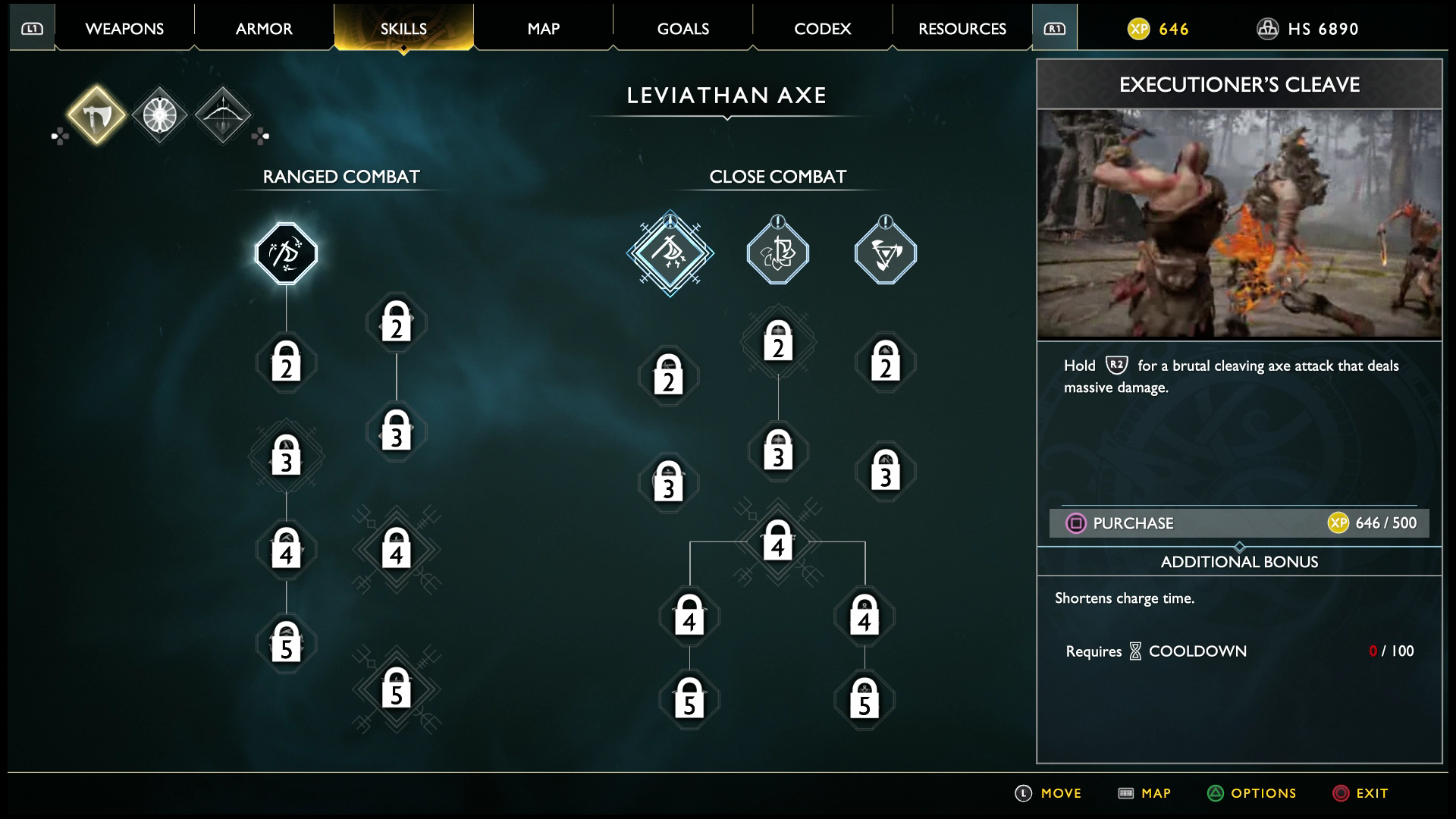
Spend your XP!
It’s easy to play several hours of God of War without even going into the menus. Don’t do that! As soon as you can, go over to the “Skills” tab and familiarise yourself with it. There’s a skill tree for the axe, one for unarmed combat, and one for Atreus’s bow.
Start upgrading your axe skills as soon as you can – most of the early add-ons are basic moves that you’ll want to start learning ASAP. (More on combos and moves in a bit.) More to the point, you’ll spend most of the game drowning in XP and will only very infrequently feel as though you have to limit what you upgrade.
Occasionally you’ll have to buy materials and keys from the blacksmith.
I’m keeping these tips spoiler-free, so here’s the vague version: There are a few times when you’ll need an item from the blacksmith in order to proceed.
In one of the optional areas, there’s a key that the blacksmith can craft which opens a room that serves as a hub for that area’s sidequests. It’s super easy to miss that you’re supposed to buy it under the “enchantments” tab of the store, and I actually played in this area for several hours without realising what I was supposed to be doing.
Furthermore, there are a couple of crucial upgrade materials you can earn at the end of the game that you have to obtain as “resources” from the blacksmith. I didn’t know about those either and spent ages hunting around for materials I could’ve bought at any time. Hopefully those two vague tips are still clear enough that you’ll know what I’m talking about when you get to them.
EXPLORATION AND PUZZLES
Pay attention to colour-coded barriers.
God of War channels Metroid by showing you areas gated by mysterious barriers that you can’t seem to open. Don’t worry, that’s just the game indicating to you that you don’t yet have the item that will make it possible for you to proceed. Make a mental note (or a physical one!) when you see some blue vines, or a weird mirror door, or whatever. You’ll want to come back at some point.
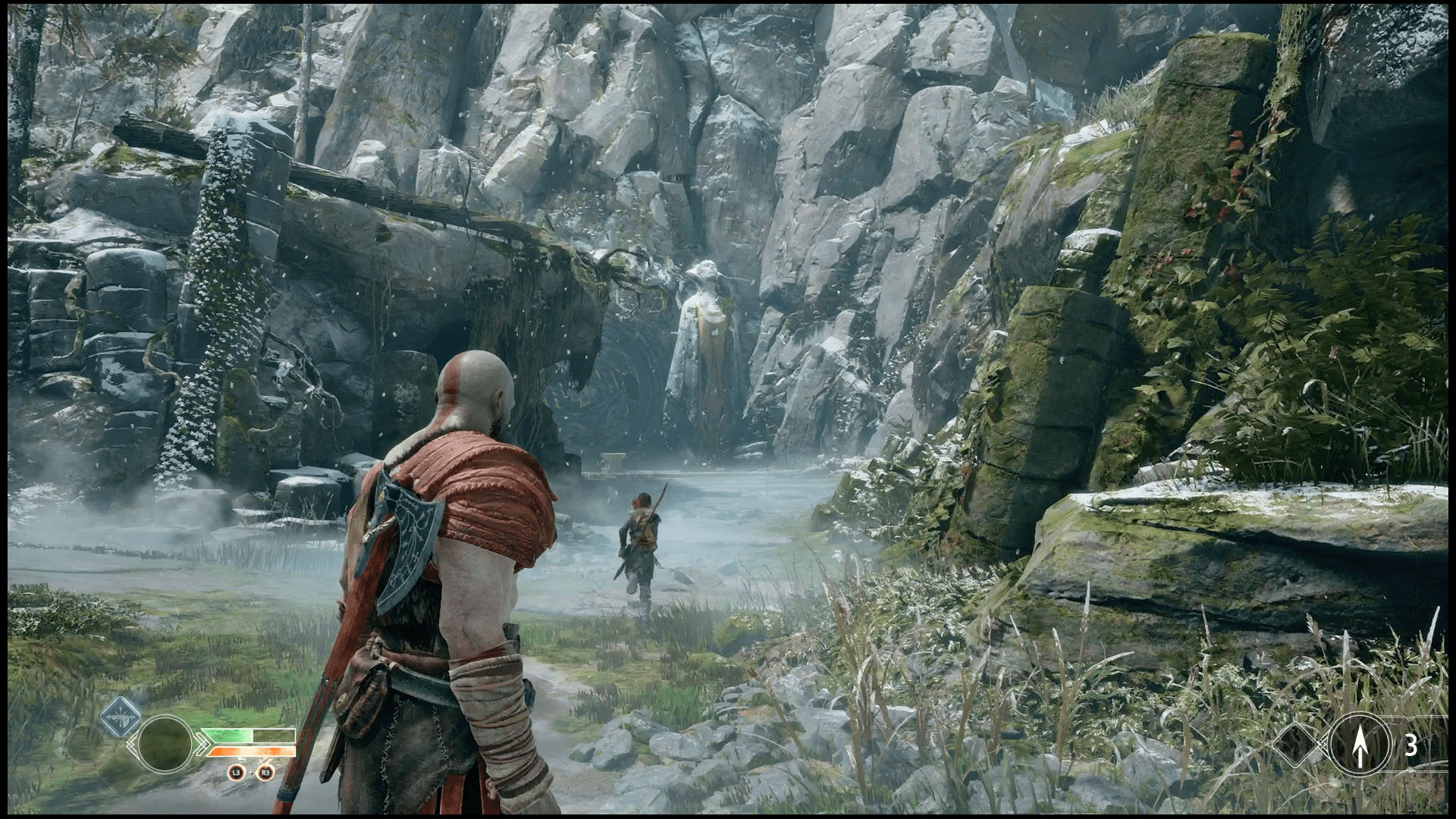
Atreus tells you where to go next.
In general, Atreus will keep you pointed in the right direction if you want to follow the story. If you’re in a room and not sure where to go next, look around and find if he’s standing somewhere or looking at something. Conversely, when he says, “Maybe we should explore,” he’s hinting that now would be a good time to do some sidequests.
Take both paths at every fork.
Related to that, if Atreus is telling you to go right at a fork, go left first. God of War has a ton of hidden chests and optional little side-puzzles stowed away for you just off the main path, so get in the habit of fully exploring every area before you move forward, particularly in the first few hours of the game.
Read the codex.
Every time you find new lore or face a new enemy, Atreus will update the game’s codex with new information. I didn’t really browse the codex on its own until I had finished the game, but I wish I’d gone through it earlier.
The whole thing is written by Atreus, and it provides sketches of enemies as well as his entertaining commentary on what’s going on, who’s who, and what he makes of everything. (It’s too bad, then, that the game’s miniature text size can make this a chore depending on your TV setup.)
When in doubt, look up.
There are a ton of environmental puzzles in God of War, and most of them require noticing and charting out a bunch of objects in the environment. My best, broadest tip for these sorts of things is to look up. A lot of times, the solution will be suspended above you.

Solve every Nornir Chest.
Early in the game you’ll find your first Nornir Chest, also known as rune chests. It’s a locked chest with three symbols on the front.
The game gave me a terrible tutorial prompt that simply read “solve the runes to open the chest”. I had no idea what that meant and left, only to realise later that I should have been solving and opening every chest I found.
In the case of that first chest, it only meant that I should find three barely-hidden glowing runes in the immediate vicinity of the chest and “solve” them in the only way Kratos knows how to solve something: By throwing his axe at it.
As the game progresses, there are a variety of solutions to Nornir Chests, some of which are bizarre and clever, most of which are more straightforward. The important thing is that if you can get to where you’re standing in front of a Nornir chest, you can always solve it without leaving the immediate vicinity.
Nornir Chests contain upgrade materials that expand your health and rage pool, so you should definitely do every single one you find. They’re also a lot of fun to solve.

Keep your eyes open for dew upgrades.
You’ll find the first of these very early on, when Kratos and Atreus get into a boat for the first time. They’re large glowing dew drops hanging out over the water, and you can usually spot them from a distance. Each one gives you a small but permanent upgrade to a single stat. Take the time to skirt the edges of the map in your boat and do as much dew as you can.
Keep your ears open for Odin’s Ravens.
Odin has a bunch of green, spectral ravens flying around Midgard, and if you can hit them with your axe, you’ll get a little burst of XP. Keep an eye out for green birds, but also keep your ears open, because they make a distinctive sound.
Hit barrels in your boat.
As you paddle around you’ll also see a lot of barrels floating out in the water. Since this is a video game, your instinct may be to crash into them. Or, your instinct may be to avoid anything that looks like it might damage your boat. The first instinct is correct: Plow into them and you’ll earn a bit of money.
The most powerful health item actually fluctuates between health, rage and experience.
This is a little thing that I didn’t totally understand at first. Sometimes you’ll see what looks like a big, pulsing heath pickup. You could stomp it to get a ton of health, but you can also wait until it turns red and stomp it to fill up your rage. You can even wait until it glows white and stomp it for a little bit of experience. That isn’t true of every pickup, but if you see a pickup that seems to glow and then change colour, that’s what’s going on.
Do not stray from the path.
You’ll know what I mean.
COMBAT
Block!
Kratos’s shield is pretty damn powerful, though it’s easy to forget to use it in the early goings. He can block most attacks while taking zero damage. Yellow attacks will stagger him, so you’ll need to either roll out of the way or time your block to parry the attack. Red attacks are unblockable, so you’ll have to dodge those. But when you’re taking on a tough enemy, it isn’t a bad idea to keep your shield up.

Parry!
Parrying is like pro-mode blocking. If you can get Kratos to throw up his shield just before an enemy hits you, you’ll parry them, provided it isn’t an unblockable red attack. Parrying is super helpful for managing mobs, since it slows down the pace of incoming attacks and gives you a long window to land a counterattack. Practise parrying early, because it becomes more and more important on tougher enemies later in the game.
Practise your combos!
Kratos starts out with a pretty basic move-set, but by the end of the game you’ll have a remarkably deep set of combos, runic attacks and other moves at your disposal. Take the time to read through your skill tree at the start. Later on, once you’ve bought all your upgrades, read through everything again. If you’re like me, you’ll find a lot of moves you’d forgotten about and hadn’t been doing.

Stick to ranged attacks for the first boss.
The first boss in the game is probably going to be a sticking point for some people. Kratos doesn’t yet have his rage, runic attacks, or a lot of the other tricks that will soon be at his disposal, and the boss can shred your health with a couple hits, particularly on Challenge difficulty.
So, keep your distance. Use Atreus to distract the boss whenever possible, but really, just keep your distance and throw your axe at its head a whole bunch of times. It may not feel particularly lordly, but it will get you through the fight alive.
Embrace the flex hole.
Some of Kratos’s coolest moves are at the end of the skill tree and involve stance shifts. If you pause after an attack, Kratos will do a sort of flex, which is your cue to do a chain of new, alternate attacks. (Tim Rogers and I have come up with the term “Flex Hole” for this pause-spot, since Kratos usually flexes during the pause.) Practise these moves in particular, because they’re super cool and can be really useful in certain circumstances.
Use Atreus constantly.
This is almost certainly the thing most people will take the longest to adjust to. Kratos’s son Atreus fights alongside him. You can mostly just let him do his thing if you want, but the combat system is designed around him, so you should use him whenever you can.
His arrows start out as little more than a distraction that can cause enemies to ignore Kratos or break them out of a move they’re doing, which can be a help. They get stronger as you level up his abilities. And they refill automatically, so there’s no reason to not just blast out arrows at all times during combat. It can’t hurt!
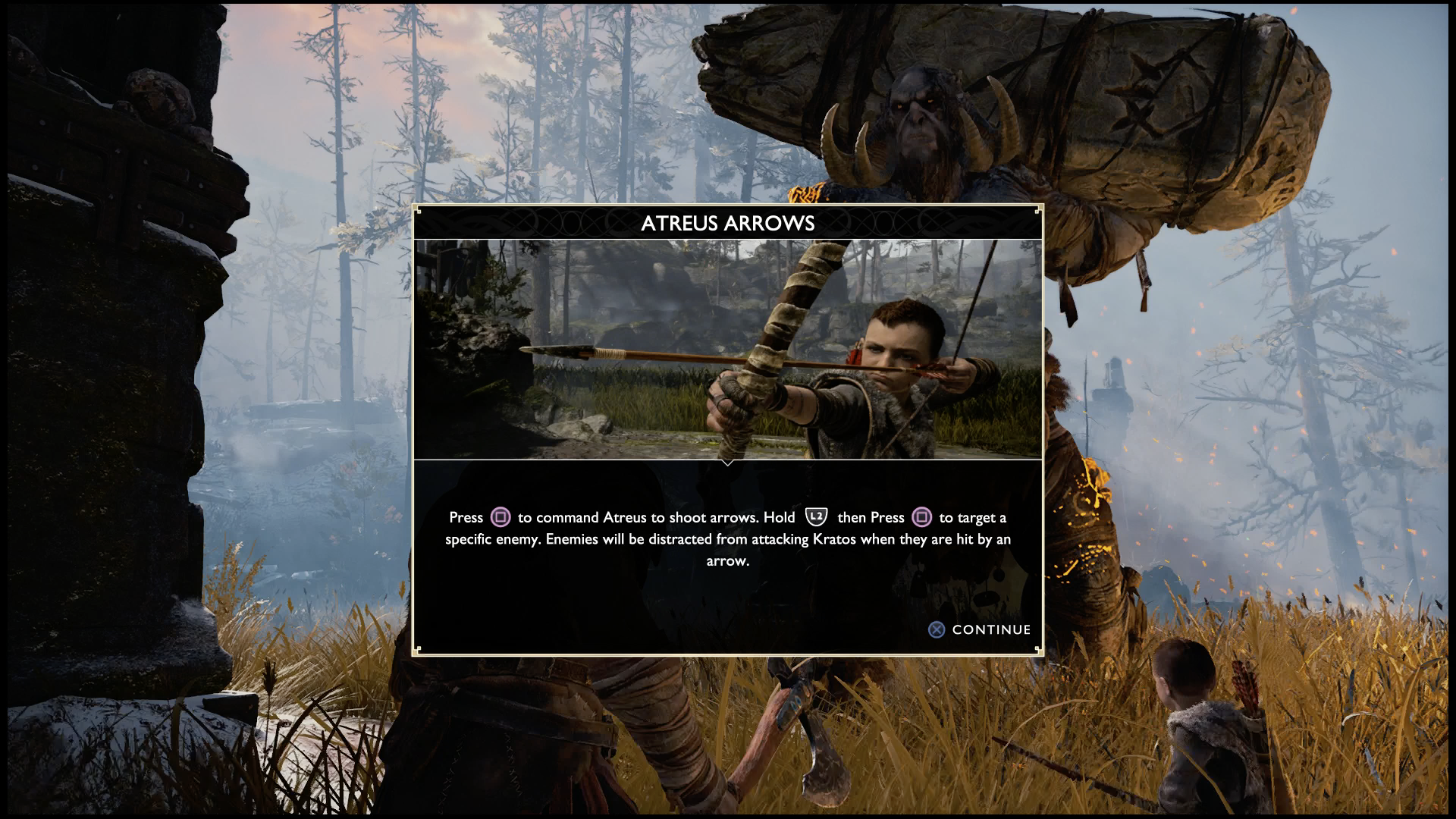
Don’t forget your runic moves and your summons.
Kratos can learn special runic moves that are quite powerful and have relatively short cooldown times, so don’t be shy about using them during battle.
Similarly, Atreus will later gain the ability to perform summons in combat, calling in spectral flocks of birds, stampedes of boars, that kind of thing. I basically never used his summons until I really started hitting some tough fights in endgame, and I wish I’d been using them more before. In particular, if you get one that involves a squirrel, use it right away.
You have a talisman, so use it.
Along with runics and summons, Kratos’s talisman is another easy-to-forget item that can be extremely useful in combat. Eventually, your talismans will give you some pretty wild abilities, but ones with active abilities are worthless if you don’t activate them in battle.
You can often run away.
If you run into some tough enemies while out exploring, remember that you can always run away and come back. Sometimes their health will regenerate, but other times it won’t. For that reason, it’s a good idea to leave unused health packs laying around the level so you can quickly recover some health before jumping back in the fray.
Get creative with your axe throws.
The Leviathan Axe can freeze most lightweight enemies in place, which can be useful if you want to better control the battlefield. Freeze one enemy, then take on another with your fists without having to worry about the first guy. Speaking of which…

Don’t be afraid of unarmed combat.
Kratos is super, super strong, and his fists are made out of like, God Material. It may feel as though you should be using the Axe, since axes are generally held to be more deadly than fists, but in truth, you can mess stuff up without ever taking Kratos’s axe off his shoulder.
Practise unarmed combos and combine unarmed attacks with Atreus’s arrows to really max out enemy stun meters quickly, leaving them vulnerable to a QTE smashing.
Watch your enemy’s health bar colour.
God of War has an action RPG levelling system, which means that you can sometimes be hopelessly out-levelled by an enemy. Green health bars mean an enemy is at your level or lower, yellow and orange means they’re slightly above you, and purple means they’re way above you.
If you’re level three and go up against a level seven foe, they will have a purple health bar and will generally kill you with a single hit. You can beat a purple, if you’re quick on your feet and patient. And actually, that can be pretty fun and give you a good reward besides, so you might want to try to take them on. But in general, if you’re seeing purple health bars and dying a lot, don’t feel ashamed about doing something else and coming back later.
Use your rage.
As time passes, your rage will build. That rage can be useful, but it’s no good if you just let it sit there, unused and festering. Unleash your rage at regular intervals, being sure to direct it at your most annoying or dangerous adversaries. Remember, you never really run out of rage. Even if you think you’ve used it all up, it will only be a matter of time before it’s back. Harness it as often as possible.
Specifically, use this rage pro-tip:
Rage lets you do a bunch of super-aggressive punches, which build up an enemy’s stun meter. When you max out the stun meter on some tougher enemies such as Wolvers and Revenants, clicking the stick doesn’t kill them instantly. Instead, Kratos is locked in a grappling sequence where you get in a bunch of free hits.
If you enter one of those sequences while enraged, your rage meter will stop running out, and in fact, each hit you land will increase the amount of rage you have. If you’re going up against a few of those types of enemies, it can work well to trigger your rage, stun enemies super fast (with Atreus’ help), then replenish a bunch of rage in the grapple sequence before popping back out to do some more punching.
Deactivate your rage when you’re done with it.
Unlike in the real world, Kratos’ rage has an on-off switch. If you use up half of your rage on the last enemy, just click the sticks again and Kratos will shut off his rage. Doing so will cost you a chunk of your remaining rage, but that’s better than just running it all out with no enemies around.
Those are my tips for God of War, based on about 60 hours of playing. I hope they’re helpful, and as always, if you have any tips of your own, I hope you’ll share them below.
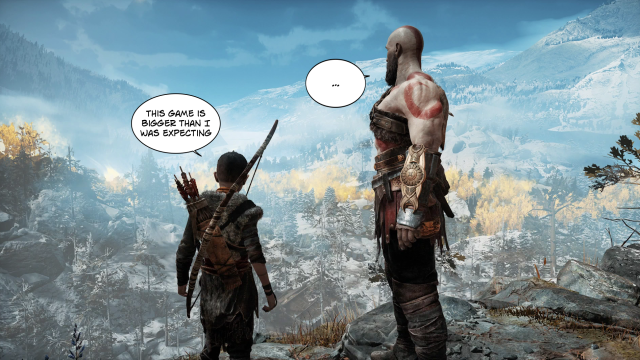
Comments
13 responses to “Tips For Playing God Of War”
you forgot the most important bit!
There’s a 9GB of installation from the disc, followed by the 6GB 1.10 update download, and then another 40MB of 1.11 update download.
So better just leave the installation running asap while you go to work/ dinner /chores etc.
I had a disappointing Friday night. Didn’t get to play. Sure I could skip it but, I’d rather play without the bugs….
I don’t remember the last time I had to update a game this much before playing…
Really? Why? I cancelled the download for later, played all night and then set them up when i went to bed.
Found no bugs at all.
I went out this morning and got the PS4 Pro + God Of War bundle.
7 hours to transfer everything from the old PS4 to the Pro.
Thanks, this is helpful. I boredom-quit during the first boss, really felt like the game had been overhyped and I should’ve waited for a price drop. But I’ll give it another go.
Wow. Do you mind me asking which games you do enjoy?
GOW is tied with BOTW for me as the best game I’ve played in years.
Incredible single-player games which aren’t stuffed with microtransactions.
Definitely give it another chance… it just keeps getting better as you go on.
Soulsbourne/Nioh, elder scrolls games, the A/creeds, GTA/RDR. MH world definitely the pick at the moment.
The viewpoint in GOW seems weirdly zoomed in, and kind of stapled to Kratos’ shoulder. The dodging in MHW has probably spoiled me, Kratos kinda shuffles around like an old man. Maybe there’s some skill upgrades or something that help. Anyway as I said I’ll give it another go, aided by this helpful article.
lol
I started on the “challenging” difficulty. I thought “I’m a dark souls veteran, I’m a God of War Veteran, I can handle a bump in difficulty”. After a few hours I dropped it back to the default. Disappointingly, the increase in difficulty only made two discernible changes:
1 – The enemies took more hits to kill
2 – The enemies took more damage off me each hit (like i would die in 4-5 hits from the opening enemies, yet they would take 10 heavy hits to kill)
It just wasn’t fun. I was hoping for a more dynamic change to the AI, but nope – they just changed the numbers. Don’t get me wrong, I am LOVING this game, but so far I recommend just sticking with the default difficulty.
I’m currently playing on the “give me a challenge” setting. It’s definitely hard at the start but levels out when you acquire more skills.
but you’re right, Kratos is a God so it makes sense for him to smash through low tier enemies, but you don’t get that feeling on the challenge mode.
If you’re looking for AI changes, the final God mode changes all the enemy strategies in the game. brutal stuff
Agree with this. I’ve comfortably finished all souls/gow games, but this one is best on default difficulty – it definitely isn’t “too easy”. Enemies are already a bit spongy.
Might change later on with more weapon upgrades?
Either way, the game is incredible so far.
I realised he noted that it was personal preference, but if you have the gear (i.e. a 4K TV) I reckon you would be nuts to go with performance mode over resolution. This game is jaw droppingly pretty.
It defaulted to resolution and I had to quickly change to performance. Very obvious frame drops. Not enjoyable.
Otherwise known as “the thing that kept getting me killed whil frantically trying to pick up health.”