Most laptops come with built-in webcams, but if you’re looking to get better picture quality or have a desktop computer, buying an external webcam is an easy way to upgrade your setup.
Whether you’re streaming games on Twitch, giving presentations in Zoom meetings or just hanging out with your mates in Discord, having a good webcamera is the difference between being a blurry blob and looking your absolute best.
Here are some of our best picks for webcams you can buy in Australia, no matter what kind of budget you’re on.
Table of contents
Logitech C270 HD Webcam

If you’re looking for a budget webcamera, the Logitech C270 is perfect. It retails for $79.95 and is easy to set up and use. You can plug and play immediately, so, it’s ideal for anyone on the go or if you’re in the market for a no-fuss webcam that does what it says on the tin.
The Logitech C270 has a resolution of 720p at 30fps and features auto light correction with a built-in mono noise-reducing microphone. While it’s not the fanciest webcam available, it does get the job done and is great for use in Zoom meetings. However, if you’re specifically after a webcam for streaming, you’re better off investing your money into something that can capture footage at 1080p.
AVerMedia 313 Webcam

AVerMedia’s 313 is an all-rounder webcam. It has no real standout features, but you get good image quality and can stream 1080p at 30fps with two built-in microphones. It keeps things simple — a step up from a beginner webcamera, but not quite pro-tier. At a bit over $100, it’s not a bad choice.
The PW313 is mounted on a nice 360-degree swivel and comes with an easy-slide privacy cover. The camera also comes pre-programmed with some face-tracking filters that are fun enough to warrant a spin.
we have with the PW313 is that it doesn’t have an auto-focus function, which is a strange omission from an otherwise decent streaming webcam. You’ll have to fix your focus before going live. It also struggles a bit in low light, but that’s easily fixed with a lighting setup — which is something you should be considering anyway.
Logitech C922 Pro Stream Webcam

The Logitech C922 Pro Stream webcam is an upgrade of the C920, placing a greater focus on streaming. It has been designed with optimisation for Twitch and YouTube. The C922 supports H.264 encoding, so you’ll get a quality compression rate so your computer won’t be bending over backwards to maintain stream integrity.
This webcamera can stream full HD 1080p video at 30fps, and 720p at a smooth 60fps. It also has two built-in microphones, so you can record audio in stereo. Unfortunately, it does have a subpar background removal feature, but this fault is definitely outweighed by the C922’s other strengths.
Logitech’s C922 is fantastic if you’re either a new streamer or if you’re looking to upgrade your gear to something that you’ll be able to rely on for a while.
Razer Kiyo

Keeping in line with Razer’s unique product design, the Kiyo is a fun little webcam whose biggest draw is that it comes with a built-in lighting ring. This Razer webcamera can stream 720p at 60fps and 1080p at 30fps, which is ideally what you want.
As for the Kiyo’s built-in light ring, it’s nothing game-changing but the convenience of having it bundled with the webcam is nice, and even the most basic lighting setup is considerably better than none at all. It also has 12 brightness settings, so you can adjust it to suit your needs. At the very least, it’s one less piece of equipment that you need to worry about sourcing and setting up if you’re just starting out.
Logitech Brio Webcam

If you’re after the best webcam that money can buy, Logitech’s Brio is pretty much it. It runs at a 4K native resolution, which isn’t particularly common for webcams. In terms of frame rates, the Brio can stream 4K at 30fps, 1080p at 60fps and 720p at 90fps. The Brio comes with RightLight 3 and HDR built-in, so you’ll get some solid automatic low-light correction. The Brio’s noise-cancelling, omnidirectional mics aren’t too bad either.
For the newly minted streamer, dropping almost $300 on this might be a bit hard to justify. However, if you’re willing to spend the cash, the production quality that you’ll get from this product offers a strong air of professionalism most other webcams can’t. If you’re serious about streaming and are deadset on being able to show your audience every throbbing vein and sweaty pore on your face while you struggle to not die against the same helicopter in Armored Core VI again, you can’t get much better than the Brio.
Razer Kiyo Pro

The Razer Kiyo Pro is the next step up from the reliable Razer Kiyo. The difference with the Pro version is that it features a better sensor, better mounting options and HDR support. It can stream 1080p at 60fps as well, which is ideal for professional streamers. While both the Razer Kiyo and Kiyo Pro are great options, in terms of specs, the Pro comes out on top, justifying its slightly higher price tag.
Elgato Facecam Pro

If you’re really serious about the quality of your stream, the Elgato Facecam Pro is the best of the best. This streaming webcam can capture true 4K video at 60fps. It also works well in low light, and has a 90-degree field of view so you can show more of your background and setup, if that’s your jam. But it comes with a hefty price tag, so this webcam is ideal for seasoned streamers who’ll get their $500 worth.
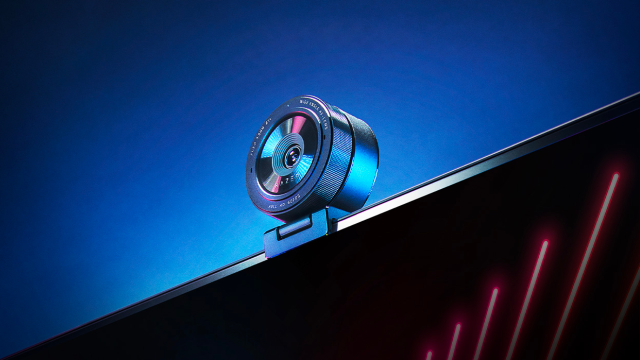
Leave a Reply