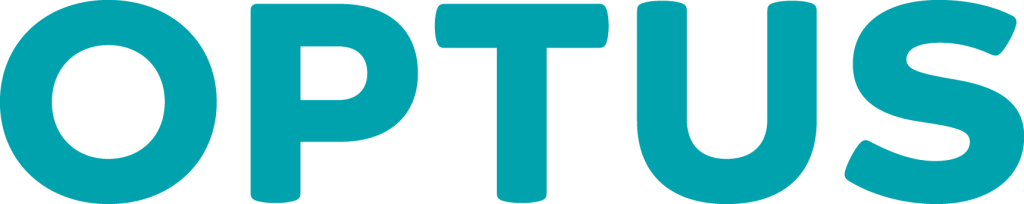
Lag, high latency, high ping — whatever you call it, it can make an otherwise enjoyable online experience borderline unplayable, not to mention anger your teammates who are stingin’ for a win.
So what do you do when the lag hits? Well, there’s no one answer, so here are 5 tips for minimising latency when playing online.
Make sure downloads aren’t running
It sounds insanely obvious, but you’d be surprised by how many times something decides to go and update itself in the middle of a competitive CS:GO match. Make sure any programs that are into this kind of behaviour are closed prior to your session or turn their automatic updating feature off.
If you’re on PC and feel like something is downloading but can’t find it, hit Ctrl + Shift + Esc to bring up the task manager and sort the list by network usage. That should bring the culprit to the top.
Close any network-hogging applications
Similar to the above, make sure anything eating up precious bandwidth is closed. Video streaming, music streaming, or anything else that uses a good amount of internet data. Again, you can use the task manager to monitor data-hungry applications.
Chrome is also worth closing, even if its network usage seems minimal. With a bunch of tabs open, that bad boy can bite into your RAM pretty hard. As I write this, my Chrome is hogging about 2.5GB of RAM, which is too bloody much if you ask me.
As for the rest of your household, how they use the internet while you play will also have an impact on lag. If you’ve got two people streaming Netflix while you’re trying to get a win, it could impact your latency, but all of this depends on your internet connection. If you’ve got a fast connection that can handle all of that, happy days, if not, maybe it’s time to upgrade to something that can accommodate everyone.
Prioritise gaming traffic
If you have a router that supports it, Quality of Service settings can help you prioritise gaming traffic over other forms of traffic. This doesn’t mean you’re leaving scraps for the rest of the house — the amount of bandwidth used for online gaming is much lower than video streaming — it just means a certain amount of bandwidth is prioritised for gaming so it’s not interrupted by other things going on. Setting up QoS can be tricky, but there’s a great guide here if you wanna know more about it.
Alternatively, there are easier solutions out there. Optus, for example, has just launched Game Path, a Windows 10 app that routes gaming traffic over the most optimal path. In other words, it does all the prioritising QoS does without the fiddly setup, keeping your lag spikes reduced and your connection as smooth as possible.
Game Path can typically reduce lag by 30 per cent according to Optus data. You can try it out for a month for free right here if you’re keen to give it a go.
Play on local servers
The closer a game’s server is to you, the faster your connection to that server will be, so play on local servers if you can. Most of the bigger online games will have servers based in Australia or Oceana, so you should be able to find one fairly easily.
Most server browsers will let you sort the list by ping, so you can easily find the fastest server for you with the click of a button.
Avoid Wi-Fi if you can
Don’t get me wrong, Wi-Fi is fine, but it can be prone to interference, dropouts and slower speeds. You’ll always get the fastest, most reliable speeds via ethernet cable, so if you can, hook up your console or PC directly to the router that way.
If you don’t wanna run a cable halfway across the house, an ethernet over power set can run the network through your home’s internal power wiring. I know, I was sceptical about the possible speeds of this as well, but I’ve been running this TP-Link set and experience absolutely no loss in speed compared to a straight ethernet connection. Of course, it depends on the age and quality of the wiring in your house, so keep that in mind.
Either way, the fastest connection you can get from your router, the better.

Leave a Reply