Good morning! How’s your Windows PC running? Good? Not great? Well, just to make things better either way, Microsoft would like you to know that it’s changing how things look in File Explorer.
Microsoft outlined the UI overhaul this morning in a blog post, saying the visual changes would be released today for those receiving Windows 10 insider builds.
“We first began updating the icons in Windows 10 last year starting with the built-in apps. Since then, we have continued updating icons throughout Windows 10 including the icon for Windows Security, the Narrator icon, and most recently the icon for Notepad. Now we’re taking the next step by updating many of the system icons used throughout File Explorer,” Microsoft said.
The biggest changes will affect folder icons, the classic recycle bin and Quick Access folders:

And if you need a refresher, here’s (probably) what you’d see if you opened up File Explorer today.

The icons in the Quick Access bar are a bit clearer to parse, which I imagine is the whole intention. That said, anyone who has custom folders pinned to their Quick Access bar will lose them once this update rolls out:
After upgrading to this build, any custom folders pinned to Quick Access will disappear. You can either make note of them prior to updating to this build or pause updates until we get a fix in.
Because the changes are being rolled out to insiders, regular users won’t see them until they’re incorporated in a major Windows update. So if you’ve been studiously avoiding Windows beta updates for a while, particularly after that run they had a couple of years ago where everything got rolled back, then your File Explorer will stay normal for a while longer.
Also, it just might be a good idea to avoid the update for a while anyway, because of this:
- [Gaming] There is an issue in this build where certain games may crash, will not sync save data when a game is played on a different device, or will not save when a new game is installed. We are working on a fix, but if you believe this may impact you, to avoid any potential data corruption, we recommend you pause updates until we release a new build with the fix.
Thanks, Microsoft. Real helpful.
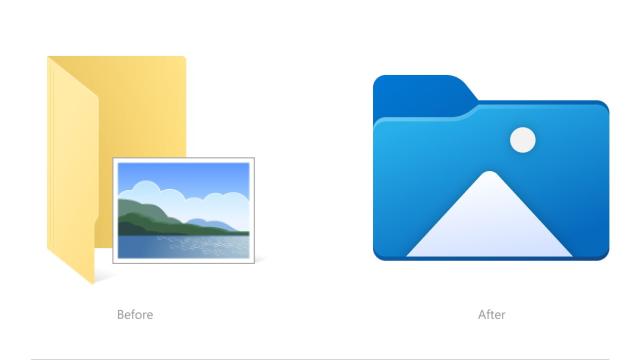
Leave a Reply