One year ago, two notable events happened in the world of video games. First, on November 12, Sony released the PlayStation 5 in certain markets — its first totally new gaming console in seven years. Then, a few days later, Kotaku assessed the new system’s features, exploring what it would take for the hardware to feel fully fleshed out.
Read More: Dear Sony, Here’s Our PlayStation 5 Wishlist
Over the past year, Sony has rolled out a slew of updates for the PS5 (alongside an impressive slate of launch-year first-party games). Some have introduced key features, including enhanced support for SSD expansion. Others have — and this text is a literal quote from the one-line patch notes — done nothing more than “improve system performance.” But if we look at the most sorely-needed additions, did Sony deliver over the last year?
A Game Library In Which You Can Access All Functions For All Games
While hovering over a game’s icon, you can tap the Options button to pull up a list of commands — a shortcut that works for icons both on the console’s home screen and in your game library. But some key functions, like the ability to manually check for a game’s latest update (essential for those who don’t have automatic updates turned on), are only available to those listed on the home screen. And to get a game on the home screen, which limits you to eight games, you have to boot it up from your library. See how that can get annoying?
Did the PS5 get it? Nope.
A Customisable Icon Bar
It would be nice to expand the total number of games you can list on the main screen’s icon bar beyond eight.
Did the PS5 get it? The PS5 can still only list, at most, eight games on its main icon bar. That’s in addition to three “sticky” tiles that are always there: your game library, the “explore” feature (which seems to exist purely to gather dust), and, of course, the PlayStation Store. This hasn’t changed since launch.
An Easier Media Gallery Shortcut
The option to make the media gallery one of those “sticky” tiles.
Did the PS5 get it? It did not. The shortcuts present at launch still work just fine, however.
Folders
A few years into the PlayStation 4’s life cycle, Sony added a tremendously helpful “folders” feature. You could put your JRPGs in one folder, your shooters in another, your esoteric indie games in a third, your rapidly accumulating “backlog” in a fourth, and so on. The PS5 did not launch with one.
Did the PS5 get it? Did we get $US2,000 ($2,755) checks from the U.S. Government in the spring?
Custom Backgrounds And Themes
Remember the PS4’s Firewatch theme? Or those best-in-class Naughty Dog themes (highlights being Uncharted 4 and The Last of Us? They were glorious!
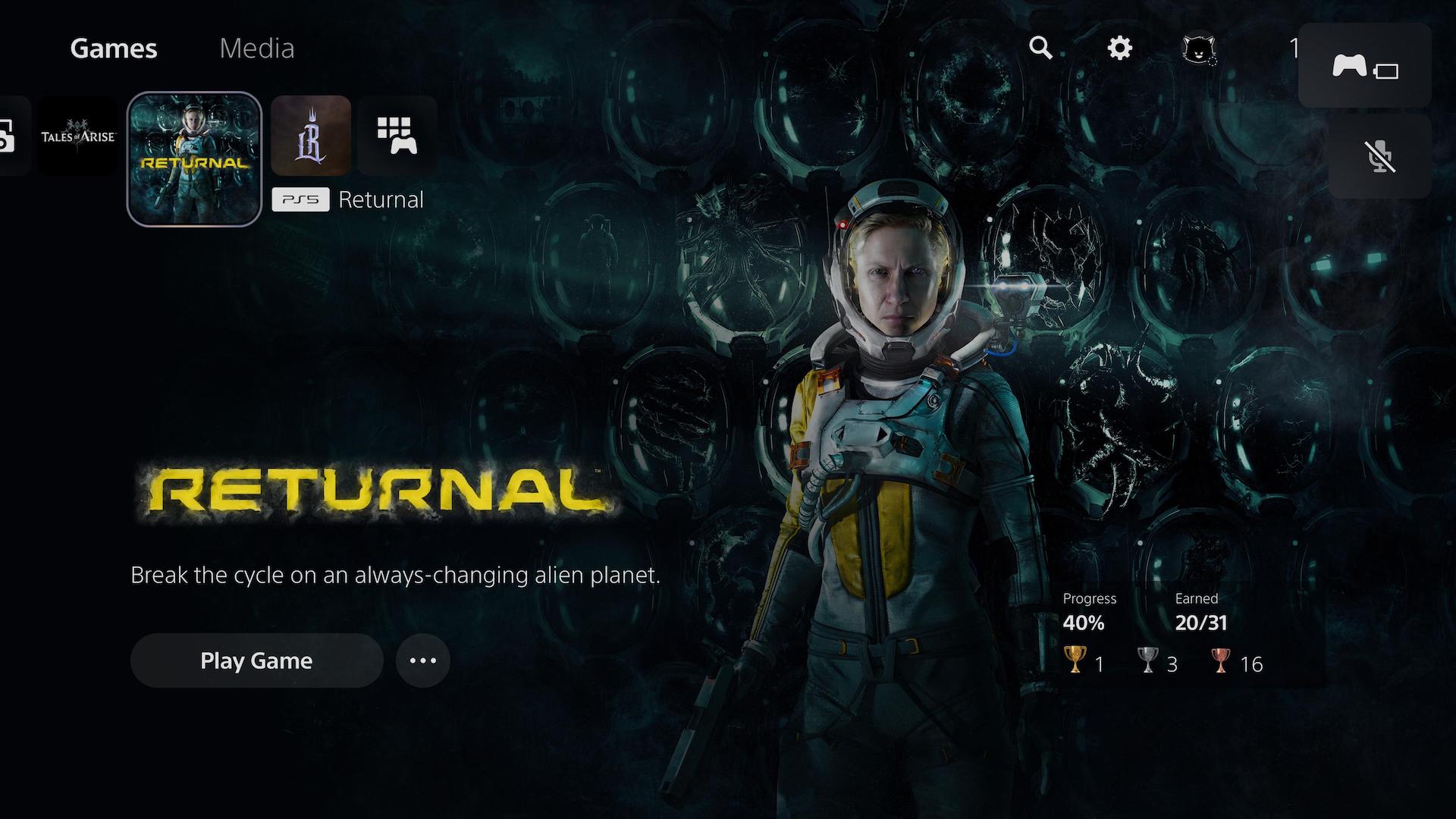
Did the PS5 get it? In lieu of customisable themes, the PS5 shows you a game-specific bespoke splash background, replete with music, for whatever game you’re hovering over on the main screen. (Those of first-party games like Returnal and Ratchet & Clank: Rift Apart tend to be snazzier.) Such has been the case since launch.
Patch Notes
PS5 games are updated constantly. It’d be nice to see, directly on console, what exactly those updates include. Google and the PlayStation Blog are too far away!
Did the PS5 get it? Google and the PlayStation Blog will continue to reap traffic from PS5 players seeking detailed patch notes.
Clear, Accurate Download Sizes
When you go to download a game from your game library, clicking on the “download” button won’t tell you how much space that game will occupy. To see that figure, you’d have to navigate all the way to the game’s PlayStation Store page. And then there’s the matter of the PS5’s “Other” storage in your memory, an inexplicably vague field that has eluded explanation since launch yet seems to swell when you download certain games.
Did the PS5 get it? It did not.
A More Expedient Method For Powering Down
Turning off the PS4 was a piece of cake: You held down the PS Button to bring up power options, then you turned the console off. The PS5, meanwhile, can be powered down by pulling up the “control centre” and tabbing to the far right option (or just scrolling left from the start). Not terribly inconvenient, but it upended seven years of muscle memory, so we requested a return to the PS4’s method. Change is hard, ok?
Did the PS5 get it? I can’t speak for everyone here. Personally, at this point, I am now fully acquainted with the PS5’s power-off process. In fact, on the rare occasions where I’ve returned to my PS4, I’ve found myself trying to power-down via the PS5 way out of habit. Anyway, Sony has not added a new way to power down the PS5.
An Expanded Switcher List
The PS5’s Switcher feature allows you to quickly cycle through your recently-played games. At most, it showed three: the one you’re currently playing plus the two most recent games you’d played. (If you close the currently open game, you’ll only see two games.) It’s not an actively harmful feature, but it seemed to us at the time as somewhat pointless.
Did the PS5 get it? The PS5’s Switcher feature still at most shows three games. And it still doesn’t do anything along the lines of…
Quick Resume, Or Something Like It
Microsoft’s next-gen consoles, the Xbox Series X and Xbox Series S, launched with a baked-in feature called Quick Resume, which allows you to juggle several games in a suspended state, skipping the need to boot up from scratch every time you want to play something different. PS5 did not launch with anything similar, even if the Switcher looks like it would do exactly that.
Did the PS5 get it? LOL.
Smart Delivery, Or Something Like It
Xbox Series X/S also launched with something called Smart Delivery, which purported to give players access to automatically give players access to the next-gen version of cross-gen games where possible. Prior to launch, the feature sounded like nothing more than a marketing gimmick, but it turned out to be revelatory. Meanwhile, on PS5, it was all too easy to accidentally download the PS4 version of cross-gen games like Marvel’s Spider-Man: Miles Morales. If you weren’t careful, you could end up downloading both versions, eating up precious storage space.
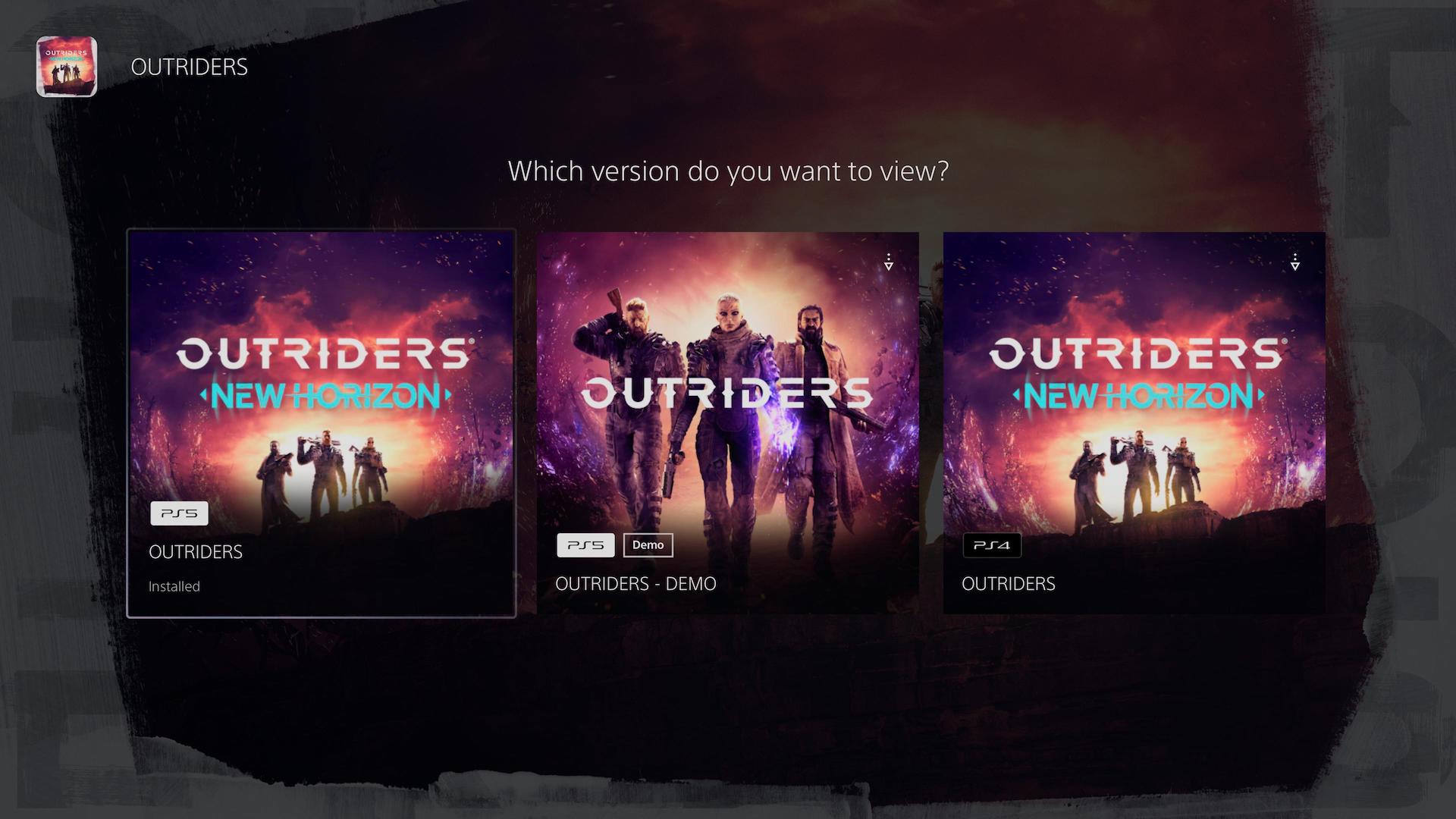
Did the PS5 get it? Sony has made serious headway in this regard. These days, when you’re downloading a cross-gen game — whether from the PlayStation Store or your own game library — you’ll get to choose whether you want to download the PS4 or the PS5 version. (Note: The PS5 version is, perhaps counterintuitively, often of a smaller file size.) The main icon bar clearly indicates, with snazzy logos, whether or not you’re playing the PS4 or PS5 version of a game. Long gone are the days of accidentally downloading the PS4 version of Marvel’s Spider-Man: Miles Morales without realising it.
Consistently Transferrable Trophies
Last year, Borderlands 3 made waves as one of the rare stellar launch-day cross-gen upgrades. It just had one issue: Any earned trophies. Other games, like Assassin’s Creed Valhalla, had similar cross-gen wonkiness. It was wildly inconsistent at the time.
Did the PS5 get it? The cross-gen transference of trophies is still somewhat scattershot, with various degrees of functionality on a case-by-case basis, but there are certainly more workable games than there were last fall. For a full list of confirmed games that automatically carry your trophies from one gen to the next, the folks at Node Gamers have an impressively thorough rundown.
Of course, no modern tech device — let alone a fresh gaming console with an ever-shifting, years-long ecosystem — releases fully formed. These things are designed to evolve with their user bases, to grow and change in response to community feedback. The PS5 indeed evolved over 2021, but not by much. (It’s also still tough as hell to get one at retail, though that’s the result of a confluence of factors outside of Sony’s control.) Hopefully the console’s second year will introduce a wider berth of community-requested features. No one wants to wait for the PlayStation 6 to funnel all their Persona games into a single folder.
Stay tuned, as we’ll assess how the Xbox Series X’s first year stacked up later this week.

Leave a Reply