The Analogue Pocket is the ultimate Game Boy. It can play nearly any Game Boy, Game Boy Colour, or Game Boy Advance game, on a bright and colourful LCD with 10 times the resolution of the original Nintendo Handheld, sound piping through a pair of superb stereo speakers. That’s just for starters.
With an adaptor, it can play every Sega Game Gear game. It can play homebrew games made with GB Studio, or create music with Nanoloop. With the optional dock the Analogue Pocket can output 1080p graphics, allowing you to connect a wired or wireless controller and play all of these portable games on a television or monitor.
Then there are the things the Analogue Pocket can’t do yet, but should be able to soon. Two more adapters are on the way, allowing the handheld to play Neo Geo Pocket, Neo Geo Pocket Colour, and Atari Lynx cartridges. In January comes the full release of Analogue OS, which turns the system into a retro gaming museum, with descriptions of every compatible game and the ability to save screenshots as memories. The Pocket will track your playtime and report on what you play the most, keeping a sort of gaming diary. If all goes according to Analogue’s plan, the Pocket will soon be an amazing tool for preserving and celebrating gaming history.
Things do not always go as Analogue plans. The company that made a name for itself for top-of-the-line retro Nintendo, Super Nintendo, and Sega Genesis consoles first announced its plans to tackle the Game Boy in October of 2019. Then covid-19 broke out, and the subsequent worldwide chip shortage caused the wunder-handheld to be delayed several times. Pre-orders sold out incredibly quickly, disappointing everyone but scalper robots and the incredibly lucky. The experience of acquiring even the promise of an Analogue Pocket was so traumatising that one of our editors reviewed the experience.
Now there’s a light at the end of the tunnel. A fresh round of pre-orders goes live on December 15, 2021 at 3 a.m. AEDT, though the chip shortage has caused the price to rise from $US200 ($280) to $US220 ($308). Fulfillment will come in three waves, with the first group getting their Pockets in the first quarter of 2022, the second in the fourth quarter, and the third in 2023.
And, of course, there are reviews like these, which prove that the Analogue Pocket is a real piece of hardware and not some promise that will never come to fruition. I’ve been playing with the system for several weeks now, and while the experience is a bit bare-bones until the big Analogue OS update comes out, the core functionality is exquisite.
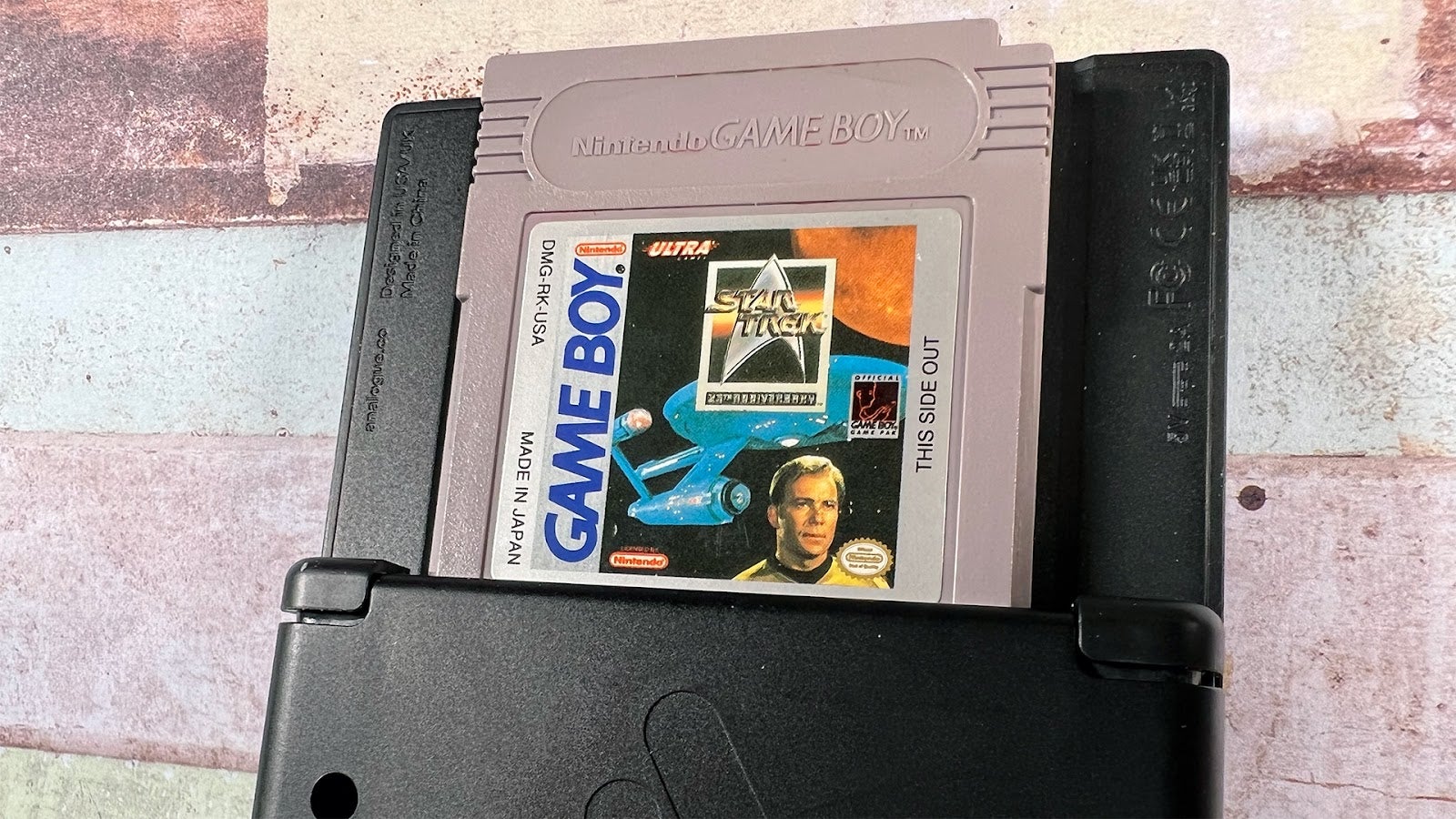
Get it? “Core functionality?” Little FPGA humour there. In order to replicate the hardware of Nintendo, Sega, and eventually SNK and Atari, Analogue uses a field-programmable gate array or FPGA. It’s a circuit that contains programmable logic blocks and can be reconfigured on the fly to mimic things like older computers or gaming consoles at a hardware level. Instead of software emulation, which uses code to approximate a game console, the FPGA utilises a core that effectively transforms it into the original hardware. When you plug a Star Trek Game Boy cartridge into the Analogue Pocket and choose “Play Cartridge” from the menu, as far as that cartridge is concerned, it’s in a Game Boy.
It’s the same FPGA technology that powers the MiSTer, the current end-all and be-all of retro gaming devices. The difference is the MiSTer can emulate an increasing number of retro consoles, computers, and arcade games, while the Analogue Pocket, with its bright display and telltale cartridge slot, is a more specialised device. That’s not to say modders won’t enable other systems to work on the Pocket — the system actually comes with a second FPGA so programmers can load their own cores. The machine I have on my desk right now is going to look very different in a few months once it’s in the hands of the masses. For now, however, it’s in my hands, and I won’t be adding my own cores any time soon.
So now that I’ve spent a couple of paragraphs explaining my core joke from earlier, let’s talk about the Analogue Pocket. This lovely rectangle of black plastic (also available in white) is about the height and width of an original Game Boy, only much more slender. The front top half of the unit is taken up by the 3.5-inch Gorilla Glass display. On the lower half, there is a directional pad, four unlettered face buttons, start and select buttons, and a special Analogue button that brings up the menu.

The left side of the Pocket sports volume buttons and an oddly mint green power button, the only splash of colour on the otherwise all-black exterior. On the right side there’s an SD card slot, currently good for updating firmware, but eventually for storing screenshots, playlists, and whatever else modders figure out how to put on there. Finally, on the bottom of the Pocket, there’s a USB-C port, used to charge the system or connect it to the optional docking station, as well as an old school Game Boy link cable port. Yes, you can connect the Pocket to other Pockets or even an original Game Boy for hot multiplayer action.
The back of the Pocket is where the cartridges go. The ridge the slot occupies is framed by a pair of what would be shoulder buttons on a Game Boy Advance. Note that when using the Game Gear adaptor, the shoulder buttons are completely covered and inoperable. Fortunately, the Game Gear doesn’t need no stinking shoulder buttons.

Before you jump in and start playing games, there are a few settings that bear reviewing. First off, each replicated console has several different display modes to play with. If you want the green, muddy display of the original Game Boy, you can select it. Or you can choose Analogue’s crisp black and white mode, or any number of colour palettes. Analogue’s made its own video profiles for Game Boy Colour, Advance, and Game Gear as well, but also allows for original display configurations for different models, like the Game Boy Advance and Game Boy Advance SP.

What’s really cool here is these different display settings aren’t filters. To change the display properties like this, Analogue uses the FPGA to modify the display at a hardware level. Programmers can use FPGAs not only to mimic game hardware, but also make changes like display tweaks. (Bet you’re glad I spent all that time explaining my joke now, eh?) When you adjust the sharpness in the Analogue Pocket menu, the system changes the sharpness of its simulated hardware. It’s kind of mind-blowing if you stop and think about it, so best we don’t.
Other than display settings, and a special audio setting for the GBA that lowers and softens the system’s loud, slightly fuzzy original sound, there’s not a lot to the Analogue Pocket menu at the moment. Since we’re waiting for Analogue OS, the “Library” and “Memories” options are grayed out. The “Tools” menu includes the Nanoloop music software and the option to play games created from GB Studio, but the option to develop games on the hardware or access the SD card are grayed for the time being.

What we can do is play Game Boy and Game Gear games better than any Game Boy or Game Gear ever has. The biggest difference between the original hardware and the Analogue Pocket is the display. The Pocket’s 3.5-inch LCD boasts a resolution of 1600 by 1440 pixels. The Game Boy, Game Boy Colour, and Game Gear all featured screens with a resolution of 160 by 144 pixels. So when the Pocket plays a Game Boy game, it’s playing it at 10 times the original resolution, which looks incredibly sharp while still maintaining the look and feel of the old hardware.
It recreates LCD backlight effects, pixel grids patterns, and other artifacts of ancient displays. If you want your Game Boy game to look like it’s running on Nintendo’s ugly green screen, you can have it. Me, I’m sticking to the crisp Analogue black and white.

No matter your settings preference, games look stunning on the Analogue Pocket’s display. Every game I’ve tested with the system, from Game Boy titles like Star Trek and Bugs Bunny Crazy Castle to Game Boy Advance games like Why The Hell Do I Have A Copy Of Strawberry Shortcake, feels more vibrant than they ever have before. That’s with the possible exception of my MiSTer box, which does not fit in my pocket. I’ve collected a fair number of Game Gear games to test as well, including Sonic the Hedgehog 2, several severely dated sports games, and the Worst Version of Lion King.

The games play perfectly, or at least as perfectly as they do on original hardware. The Pocket’s controls are rather nice. Both the directional pad and the face buttons have a satisfying, tactile press with just a little bit of resistance. The system is comfortable to hold for long periods of time, which is good as the battery is supposed to last for six hours during play (I’ve gone two hours with over 50 per cent charge left over). The plastic is soft to the touch, while the overall construction is solid. It’s a great object to have in your hands.
As for compatibility, along with regular retail games I tried a few less-savoury cartridges, bootleg stuff I’ve collected over the years. While most worked just fine, a suspicious green “7-in-1 Zelda Collection” kept locking up or glitching out. I plugged it into my Game Boy Micro and what do you know, it locked and glitched in the same exact places. Analogue says it’s tested everything. Originals, bootlegs, and devices like Everdrives or Supercards. The only games that have given the Analogue Pocket trouble were the three Boktai games, which wouldn’t function due to the way the cartridges sit in the slot on the back of the handheld.
What the Analogue Pocket will not play is game ROMs loaded directly onto an SD card. The system is built to play original cartridges. That said, the first thing modders did with older Analogue systems like the Super NT (Super Nintendo) and Mega SG (Sega Genesis) was to enable exactly that functionality, so there’s a very good chance that will happen with this hardware as well. Take that as you will.
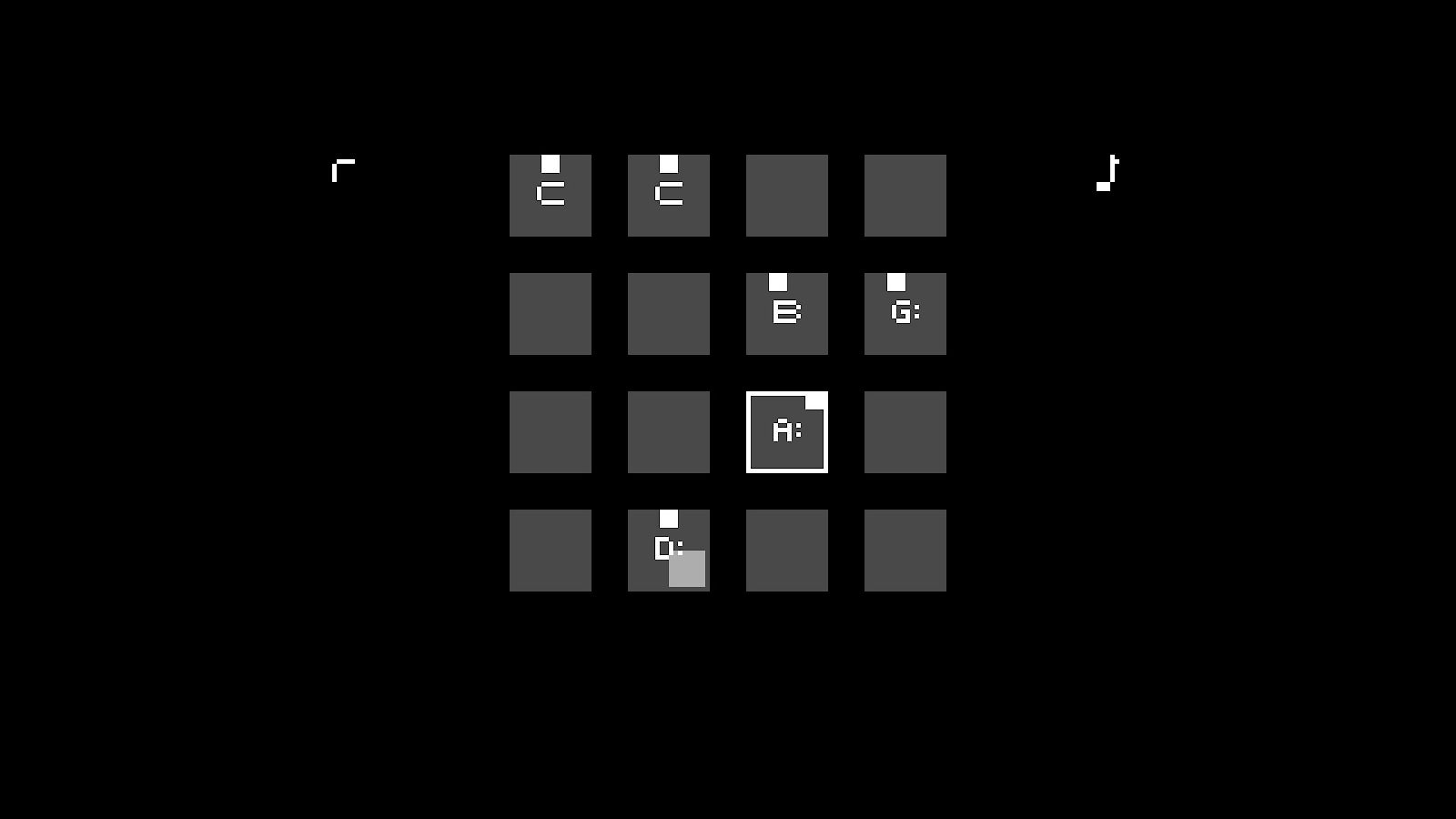
The Analogue Pocket does more than play games, though that’s mostly what I’ve been doing with it. I haven’t fiddled about much with Nanoloop, the music creation program — just enough to annoy my partner at nearly three in the morning. Making music is a big focus for Analogue, with cables available to connect as a MIDI device, and a MIDI-In cable so the Pocket can be used in conjunction with MIDI keyboards and the like. Given my limited knowledge of MIDI music creation, it seems like the Pocket can do some cool tricks. It’s certainly got amazing little speakers for music, much louder than I expected from such a slim device.
I’ve also not fiddled with GB Studio, which currently requires I download software to my PC to put together games and then transfer them to my Pocket via SD card. I’d much rather wait until I can develop directly on the handheld itself when the big firmware update hits in January.

I have, however, played with the Pocket’s most must-have accessory, the $US100 (A$140) dock. It’s a useful little device that the handheld plugs into via its USB-C port. In addition to charging the system, the dock adds a pair of USB ports, and an HDMI out port capable of outputting up to 1080p, 60 frames per second. There aren’t currently any ways to output video from the Pocket’s USB-C port. If you want to see Analogue’s handheld on your monitor or TV, it’s the dock or nothing.
Along with USB controllers, the dock also allows for wireless or Bluetooth controller connections. For testing purposes, I’ve been using my Switch Pro Controller wirelessly with the dock, and it’s worked well enough. The “Home” button on the Pro Controller brings up the Analogue menu. Again, it’s pretty barebones at the moment. I can change the docked resolution from 1080P to 480P or 720P, should I choose. There’s also a “Controller” menu, where I will eventually be able to remap buttons.

Don’t expect games to look better on a big screen than they do on the Analogue Pocket’s 3.5-inch LED. Some features, like the font on the Strawberry Shortcake game I own for some reason, really start showing their blur when blown up. It’s all perfectly playable (well, Strawberry Shortcake’s playability is questionable), it’s just obviously meant for a smaller display.
You don’t need the dock to enjoy the Analogue Pocket. You don’t need the clear hard case, a two-part shell that encases the handheld like a crystal coffin. You don’t need the optional glass screen protector, but the Pocket feels so lovely and precious you’ll probably want one anyway.
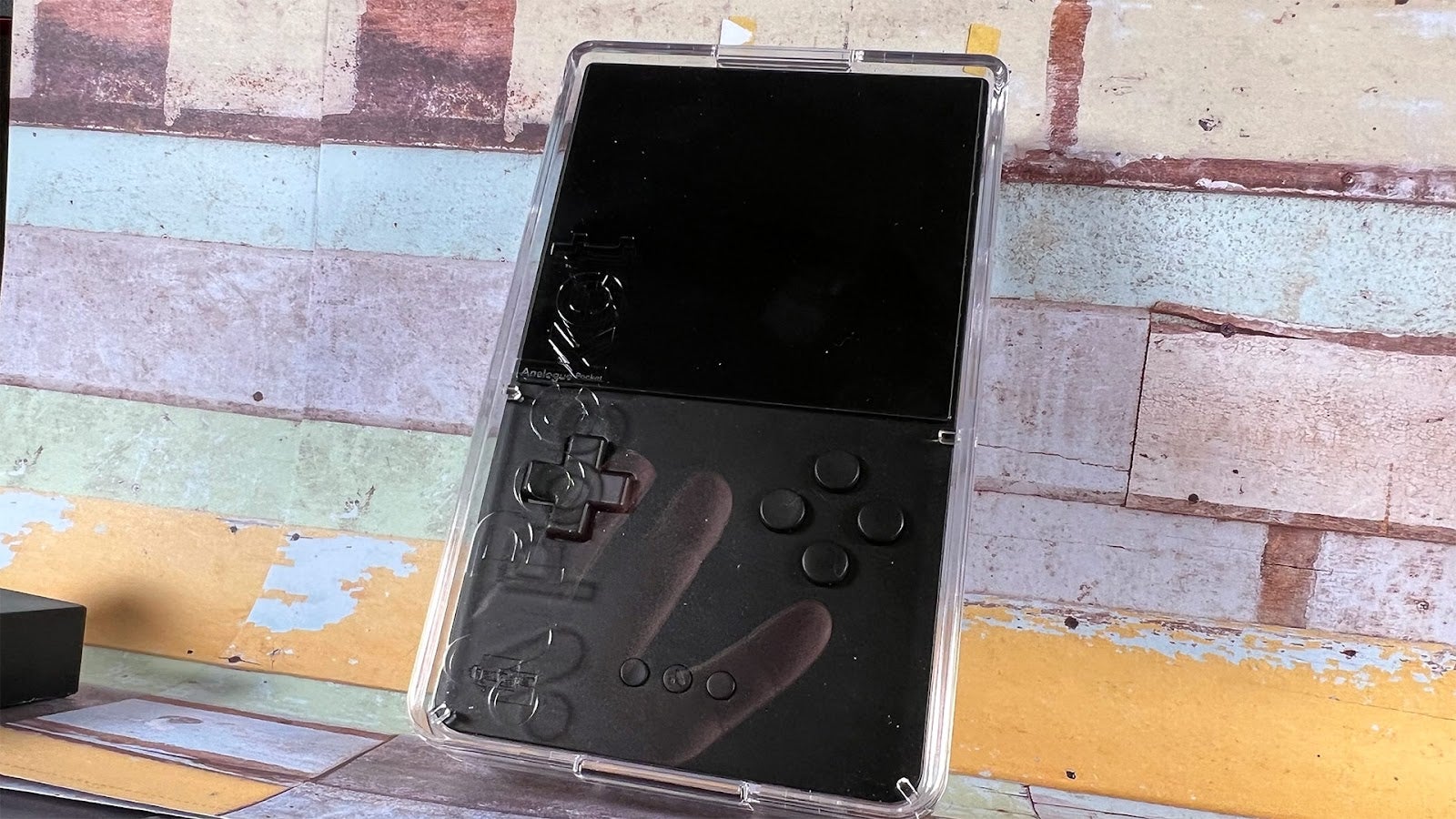
All you need to get the most out of Analogue’s retro portable is a handful of Game Boy or Game Gear Games. Slip one into the cartridge slot, start the game, and see how dramatic a difference the brilliant screen, capable speakers, and FPGA hardware tweaks make. Every game I’ve played in the Analogue Pocket, from Tony Hawk’s Underground for the Game Boy Advance to NFL Something Who Cares for the Game Gear feels refreshed and revitalized. They’re slightly brighter, a bit sharper, and just a bit more present than they were on the original hardware. The effect only lasts a short while before you get used to playing your old favourites in this new way, but every new-old game I try gives me that little euphoric tingle that lets me know the Analogue Pocket is working.
The Analogue Pocket has come a long way since it was announced back in 2019. The journey from product announcement to pre-order darling to actual thing in my hand was long, arduous, and a little frustrating for all involved. With Analogue OS still being wrapped up, Neo Geo and Atari Lynx adapters still forthcoming, and pre-order batches scheduled as far out as 2023, the Pocket still has a bit longer to go.

As it stands right now, the Analogue Pocket does exactly what I want it to do: just what it says on the top of the menu. It plays my cartridges, and it plays them damn well. The Analogue OS library functions, screenshot tools, and whatever modders and programmers do to this poor virgin machine once it gets in their hungry little hands will only make a great system even greater.

Leave a Reply