A new Steam feature allows you to check exactly how much space a game needs — before you install it, so you’ll know if the install will be successful without jumping through hoops during the install process or scrolling to the fine print on a game’s store page. The feature is currently available in a beta Steam build, which also lets you better manage your saved games on Steam Cloud.
Here’s how to install the beta, and the basics on both new features.
How to update to Steam’s beta build

First, a warning: This Steam beta build contains features that are currently in testing phase. In some cases, you may experience crashes or unexpected behaviour if you stay on the beta release cycle.
To join the beta build, open Steam and log in to your account. Click the Steam menu in the top-left corner of the window and select Settings. In the left pane in Steam settings, click Account, and in the right pane, click Change, located under Beta participation. Select Steam Beta Update, and click OK. This will take you back to Steam settings, and you can click OK again.
Then, to actually update to Steam’s latest beta build, go to the menu bar and navigate to Steam > Check for Steam Client Updates. Steam will update itself to the latest beta version and unlock the additional features that we’re after.
How to check how much storage a Steam game needs
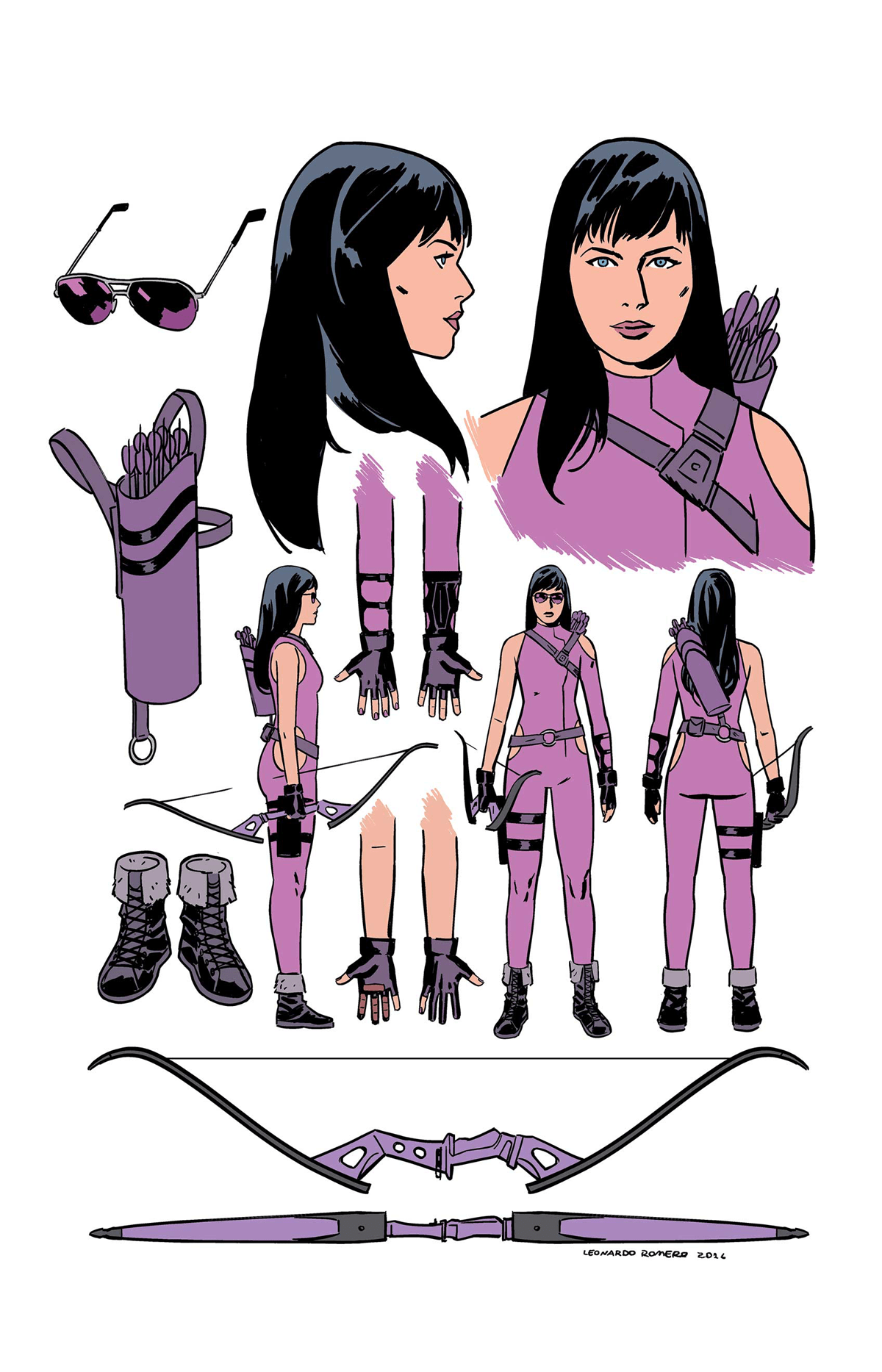
Restart the app and sign in to your account again. Now you can go to the Library tab in Steam and use the left pane to locate any game that you haven’t installed on your computer. If you see a blue Install button on any game’s description page, then it’s in your library, but not installed on the computer. Next to this Install button, you’ll be able to see Space Required, which lists how much storage space the game needs.
You can now check if you have enough free space on your computer and install the game whenever you do.
How to check for game save conflicts on Steam Cloud
Once you’ve installed a game and played it a few times, you should check if your saved games are intact on Steam. A save game conflict could lead to a loss of game progress. For example, if you defeated a particularly nasty boss in a game and saved it, Steam backs up a copy of your game save file. If you format your PC after saving the game, you can reinstall it using Steam without losing your progress in the game.
In some cases, due to internet issues or other bugs, the version saved on your computer does not match with the one on Steam. This means that your computer may log that you defeated that nasty boss, but Steam may not have had a chance to update this information. If you don’t resolve this conflict, you might have to defeat the boss all over again.
That’s why you should always quickly check if your game saves are being logged on Steam Cloud. With the beta build, this is a really simple process: Go to the Library tab and select any game installed on your computer. Next to the Play button, if you see a cloud icon with a tick mark, it means the game’s save files on Steam match those on your computer, and there’s nothing to worry about.

However, if there’s a mismatch between files, you’ll see a cloud icon with an exclamation mark. If you hover your mouse over the cloud icon, it’ll show you this message: Some files conflict with versions in the Steam Cloud. Click to resolve. Click the cloud icon to open a new window where Steam will list your saved games. Select the version you want to upload to Steam to resolve the problem, and ensure all your hard work in the game won’t go to waste.
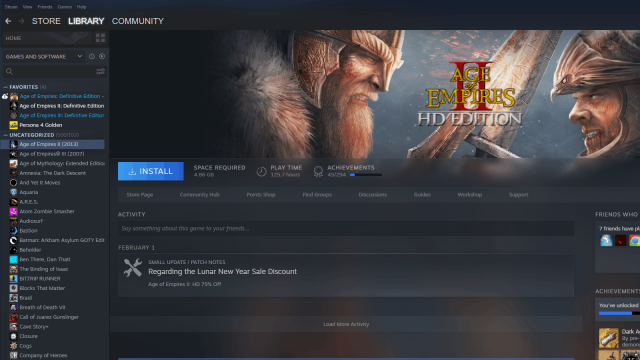
Comments