MultiVersus is a free-to-play platform fighter, a statement that might draw comparisons to Nintendo’s original take on the genre, Smash Bros. But a good platform fighter will take the basic foundation established by Nintendo’s popular franchise and use it to create something newish. MultiVersus accomplishes that through its core 2v2 game mode and intriguing perk-based mechanics–a set up that might be initially confusing for genre newcomers and Smash vets alike. Thankfully, our guide below will help get players acclimated to these unique elements.
Characters need to be unlocked

MultiVersus is a F2P game. So, it’s understandable (to a degree) that certain “items” will cost real tangible money to unlock. That includes the game’s full roster of fighters. The game starts you with Shaggy, Jake, Taz, and Harley Quinn from Scooby Doo, Adventure Time, Looney Toons and DC respectively. So can also unlock Wonder Woman by playing through basic tutorial. Everyone else will need to be unlocked.
The good news is that it’s possible to use gold, an in-game currency, to unlock new characters. Winning matches, completing daily quests, congratulating other players (by offering them toast) — all of these things will net you some gold that can be used to buy things. Want to play as the Iron Giant? Spend a few hours in-game and you’ll be able to unlock him.
How long it takes to unlock a desired character depends on their cost. Arya Stark, for instance, is 3000 gold while Batman only costs 2000. If you’d like to support MultiVersus, you could also invest in Gleamium (a premium currency) or purchase a Founders Pack. Just note that it is possible to unlock everyone through normal gameplay. I can’t say how long it would take to grind for every character considering how long the game has been available and because I um…purchased a Founders Pack don’t look at me that way, but can say that it took at least an hour or two to unlock a character based on my friend’s experience.
The glossary is useful
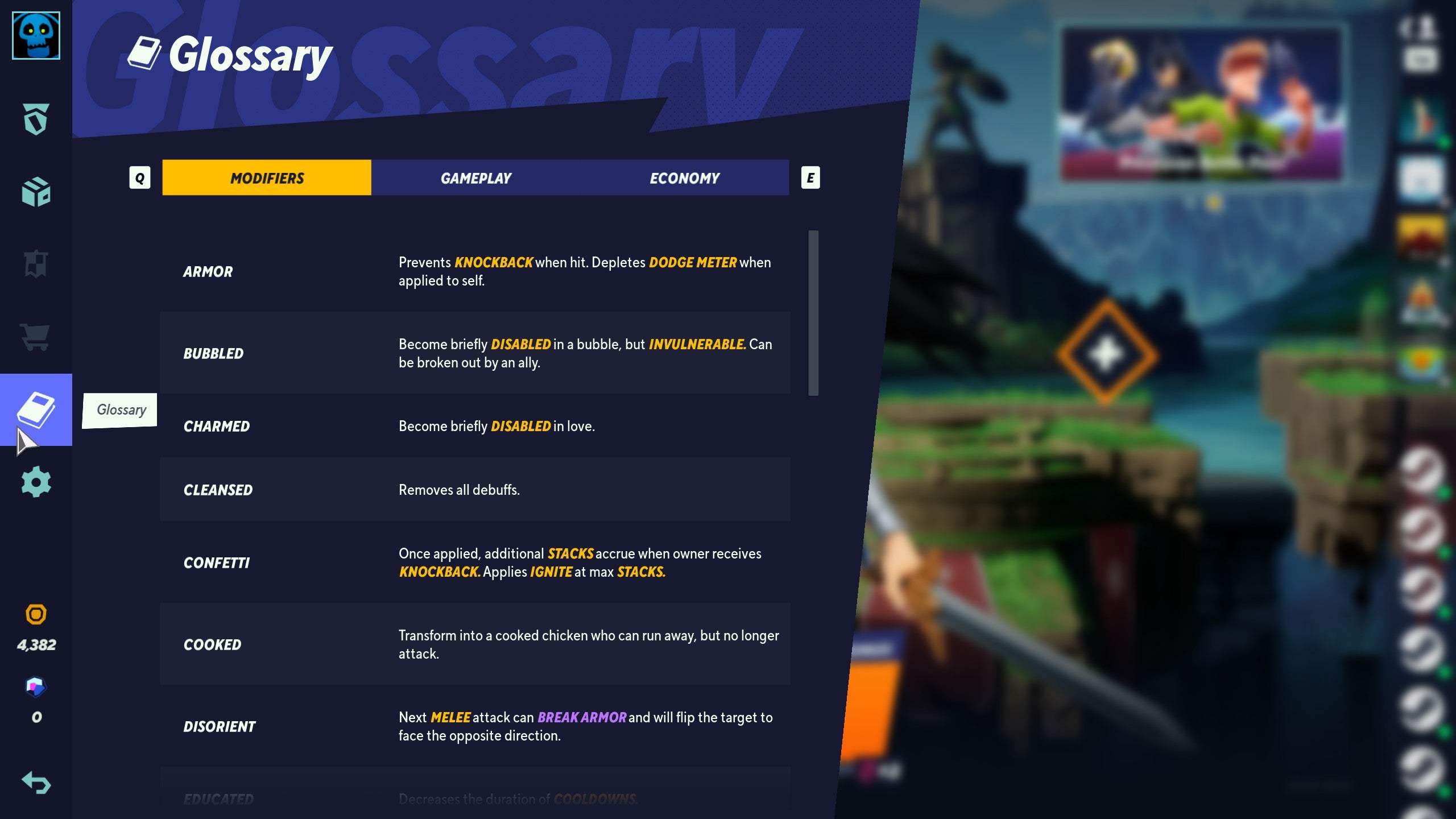
Everyone should complete MultiVersus’ basic training mode. The game prompts you to do it upon starting it up. If you happen to skip it, the option to do so can be found on the main menu screen. Completing the training will not only teach you the basics of play but also unlock Wonder Woman. Score! Beyond that are several advanced training options to play through. If you rather not do that, you could get your Velma on and do some reading…
No seriously, there’s a glossary full of terms that’ll help you familiarise yourself with the inner workings of MultiVersus’ unique gameplay mechanics. It’s there you’ll learn what modifiers like “weakness” does or that attacks highlighted by a purple glow break armour. Some of the stuff covered in the glossary can’t be found in other places; MultiVersus doesn’t go over every little detail verbatim in the training modes.
To get to the Glossary, head to the home page and click on the book icon on the left.
You can make the controls slightly more familiar
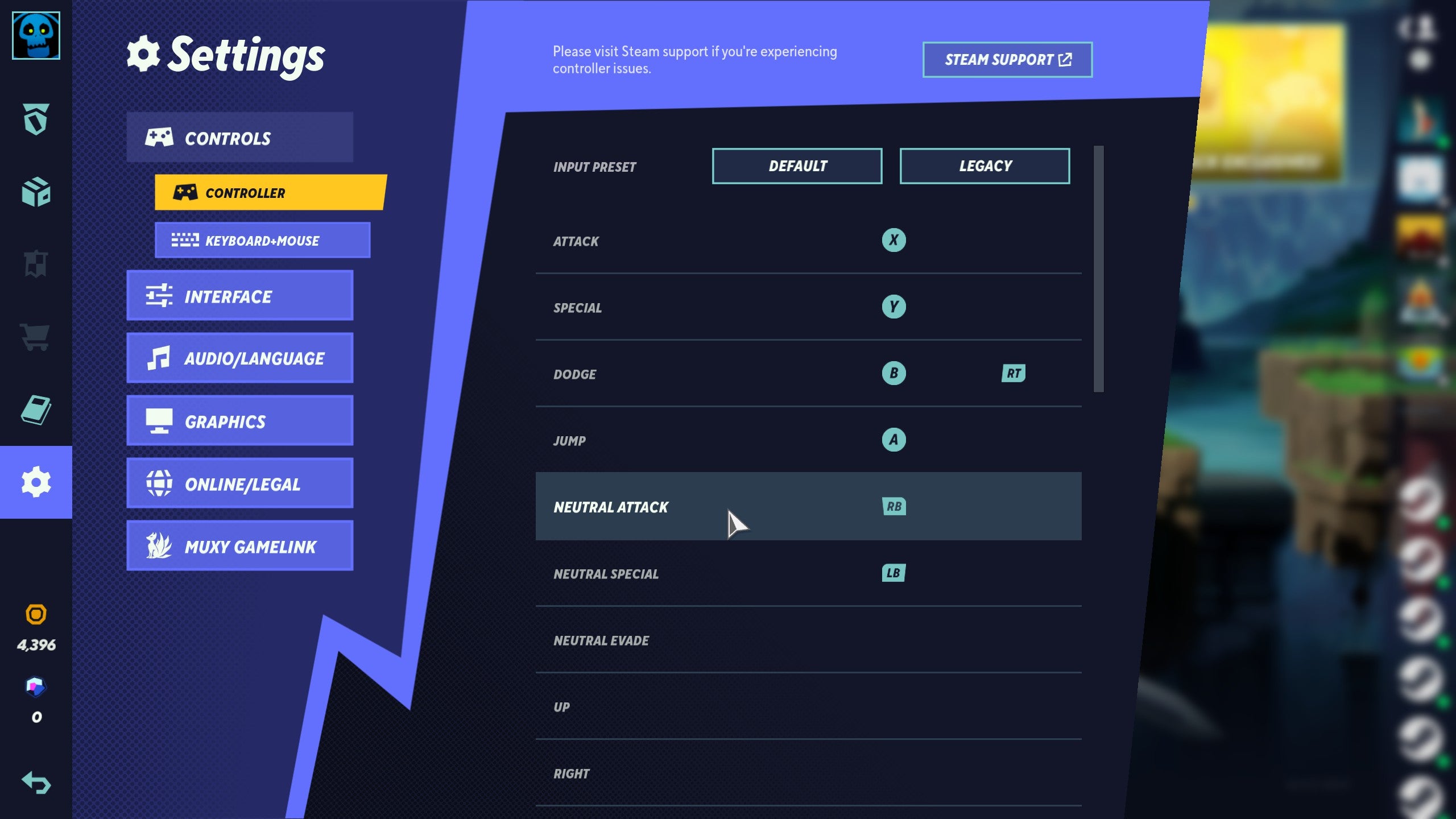
MultiVersus’ controls can take a while to get used to. This is especially true if you’re a Smash player. At first, they’ll seem fine. You get a basic attack, special, jump, and dodge buttons. The issue comes when your character can perform a strong/smash attack, melee combo or throw a projectile using the same button.
Take Batman. Pressing the attack button in a neutral stance (not pressing left, right, up or down) will make him throw a batarang. Press to the side and then attack to make him do a melee combo. Typically, in a platform fighter, pressing a direction and an attack button would initiate a strong smash-like attack. And projectiles are usually tied to the special button. Mario’s fireballs, etc. That’s not always the case in MultiVersus.
The game’s basic fighting system can’t be changed. You can tweak your controls in your favour though. Just head to the main screen, click on the settings icon and then check out your controls. You can change the setup to Legacy, switching the buttons around to better mirror Smash Bros., assign buttons for your neutrals – that way, if you want to always throw a batarang, you can do so using a bumper instead of your normal attack button – and more. You can even change things like horizontal and vertical deadzones and input buffer holds.
As it goes, you’ll have to get used to how things are done in MultiVersus. You can make slight alterations to help in that regard though.
Cross-play should be disabled, for now
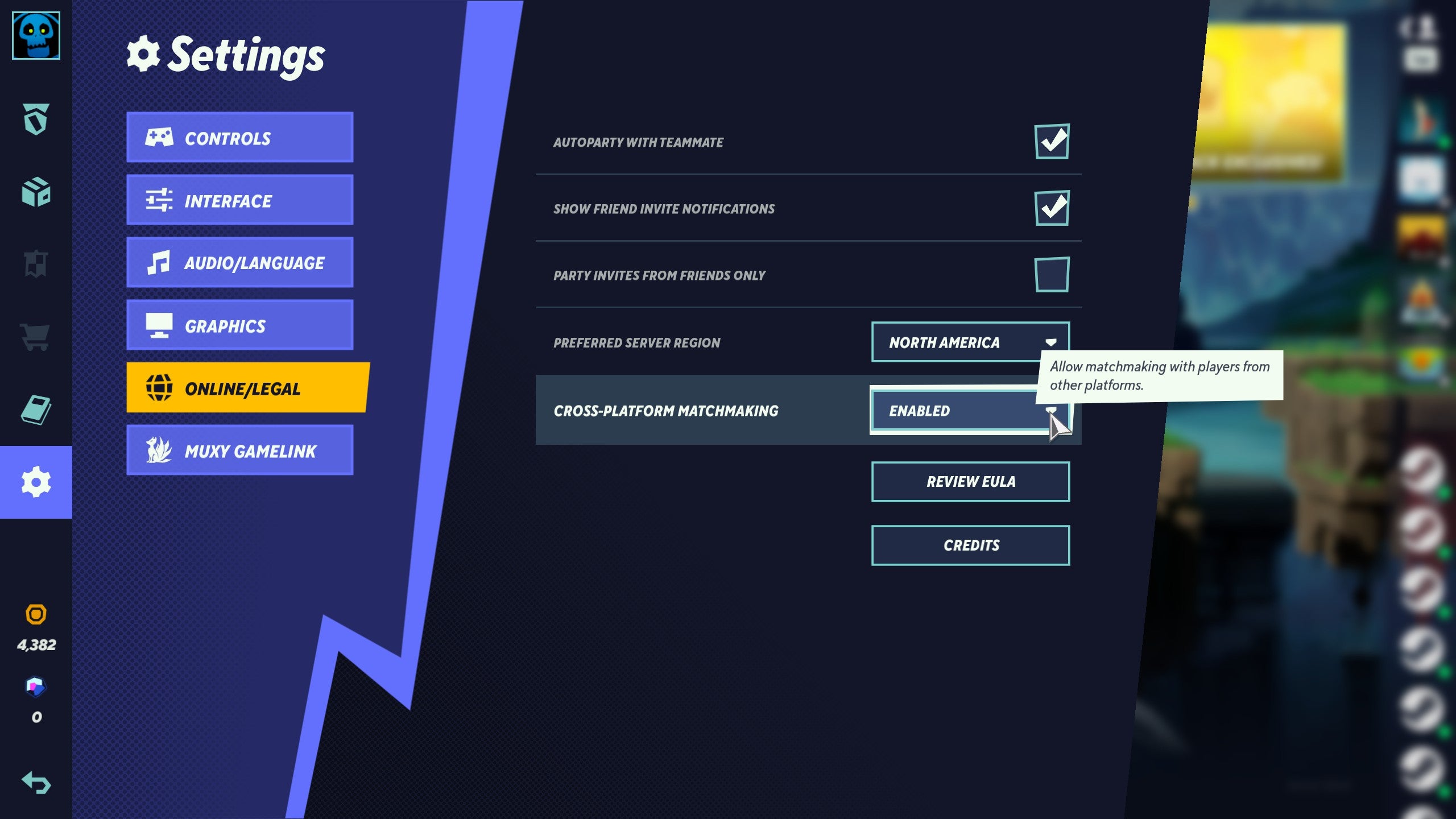
Being able to cross play with friends is a must nowadays. That said, given that MultiVersus is still in the beta phase, there is a downside to enabling this feature. One of them seems to be a desyncing issue.
There are times during online play when someone disconnects from the match. MultiVersus will try and recover by reconnecting them, reverting play back to right before they dropped. It looks like extreme lag, with a character running in place or off a stage, only to be snapped back to their original spot.
There isn’t really a fix for this as it’s happening on the server side/between people’s connections. What seemed to mitigate this was disabling cross play as there was less desyncing happening when everyone was on the same console/platform. To do this, head over to settings and then to Online/Legal. From there you can toggle cross play on and off.
Team make-up is important
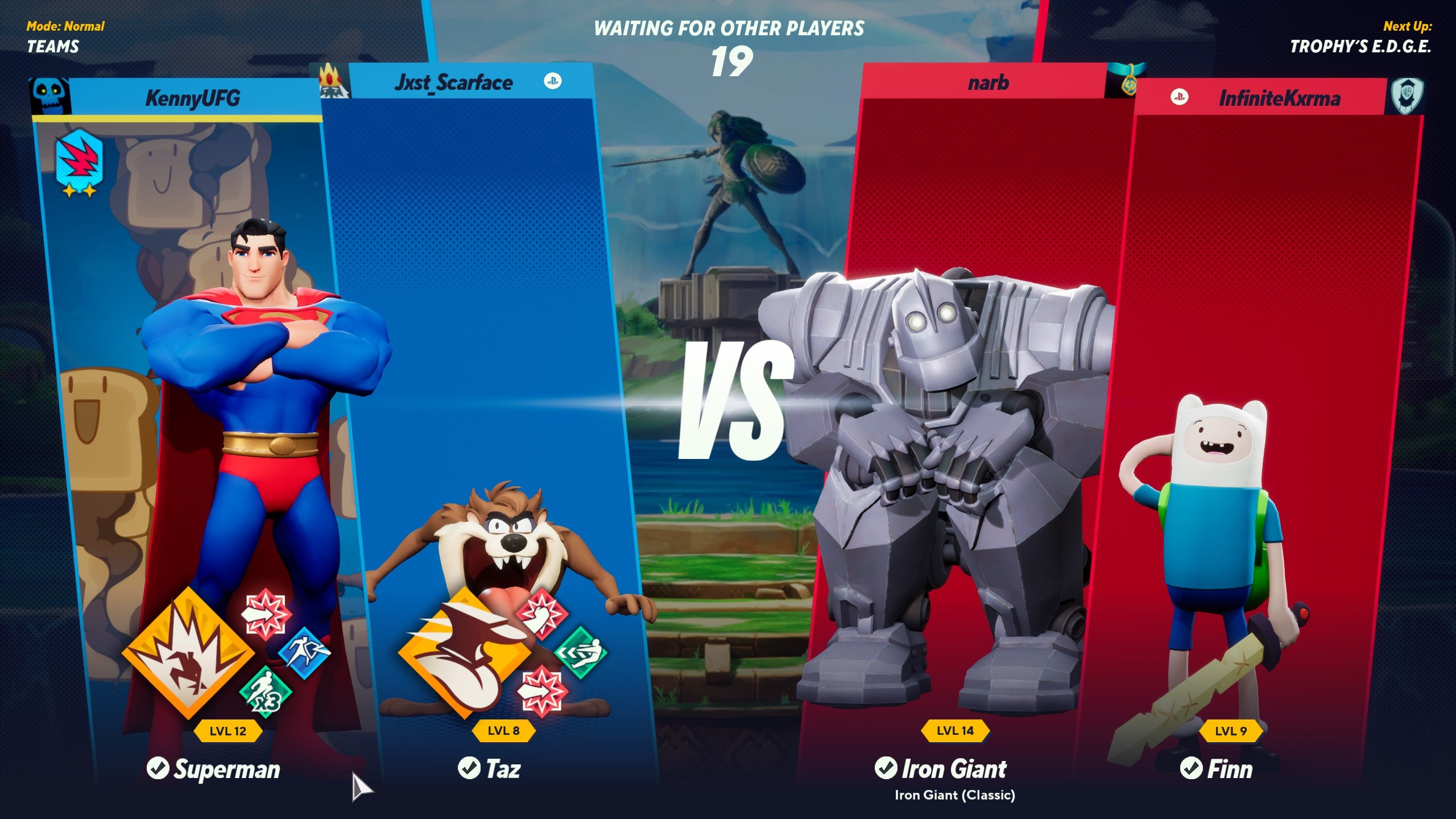
This tip might seem obvious given MultiVersus 2v2 set up, which requires you to pick complementary characters. Unfortunately, most players do the exact opposite. The main concern being the desire to play as their favourite characters. I mean, who wouldn’t want to become Ultra Instinct Shaggy?
The problem isn’t in the character selection but more so in how my Steven Universe can help your Iron Giant and vice versa. Players will get better results and more wins if they put some thought into what strengths they want to play into before hopping into a match. If I was playing as Velma and Superman was my partner, for example, I’d strategically use her Toxic Concoction ability. It’s a move that makes her to spill toxic goop on the ground, applying stacks of ice on enemies to reduce their movement speed. This will help Superman land his more powerful, yet slow moving attacks on faster opponents, potentially KO’ing them outright.
READ MORE: Velma From Scooby-Doo Might Be The Best Character In MultiVersus
Essentially, you will either want to pick characters that work well with one another or figure out what skills you can use with a favourite that would benefit everyone. Shaggy is a great starter pick because he excels at fighting and has an easy to use charge ability that buffs the whole team. He works well with Velma and Wonder Woman, the former can keep him healed during a given while the latter can lasso him back onto a ledge if he misses an air attack.
Try out different character combinations. And by all means, pick your favourites. Just make sure to keep their strengths and weakness in mind. The key to victory in most matches is knowing when and where to use your abilities in conjunction with your partner.
There are secret techniques
One of the coolest things about MultiVersus is how each character’s moves can affect the world around them. Superman can freeze incoming projectiles with his ice breath, stopping them before they hurt someone. He can also freeze an ally’s projectiles to increase their damage or their hands to form gauntlets that apply stacks of ice. If your teammate is on fire, send some deep breaths their way to cool them off. This single ability actually has a lot of utility, depending on how you play.
The same goes for Bugs Bunny. He can dig a tunnel under the ground and pop up to attack opponents. His teammate can then use this tunnel to escape danger. Simple. What’s interesting is that you can also send projectiles through Bug’s tunnels. All of a sudden, a rocket moving horizontally across the stage is sent vertically into the air, surprising unsuspecting players.
Though MultiVersus has advanced training options, they don’t go into these finer details. What you can do, however, is take a friend (or friends) into the Lab – the game’s non-scripted training mode – to test out some attack combinations. You can simulate a match without having to worry about winning or losing, pick your opponents, change various options (like their starting health) and more. This will help you discover what these iconic characters can really do.
There’s a cool down system

MultiVersus uses a cool down system to keep players from spamming powerful abilities. This doesn’t apply to brawlers like Superman. He can use his Heat Vision, Ice Breath, and assortment of punches as much as possible. That’s not the case for Bugs Bunny or Velma.
Bugs Bunny is a Mage character with several game altering abilities. This includes his passive. Activated by crouching, Bugs will dig into an ACME bag and pull out a random item. It can be TNT, a robot that follows him around while slinging projectiles, and more. Remember the tunnel? He is invulnerable whenever he dives underground. It’s imperative that these types of abilities have cool downs. The key is keeping that in mind during play; the last thing you’d want to do is try to KO someone with an ability and it doesn’t activate because it’s on cooldown.
Perks are worth stacking
MultiVersus uses a perk system. As characters level up, they’ll unlock buff granting items to augment their play. You can only have three regular perks equipped at a time (with a special fourth one that’s unique to that character). That said, you can stack their effects with the help of your partner once you hit level 6.
When a character reaches level 6, they’ll unlock the Equip Ally Perks perk. This perk will allow them to equip one of their partner’s perks to stack the effects. For instance, when Bugs uses his Coffeezilla perk, his cool downs are reduced by 10%. If you pick that perk as well, they’ll be reduced by 15% instead.
That’s not the only way you can help your teammate. You can also train perks at level 9 – essentially purchase them using coins – to better mirror your ally’s loadout. A higher leveled player would do this to get a desired perk, which then can be equipped by a lower ranked player using the EAP perk. Team work makes the dream work.
Attacks can decay
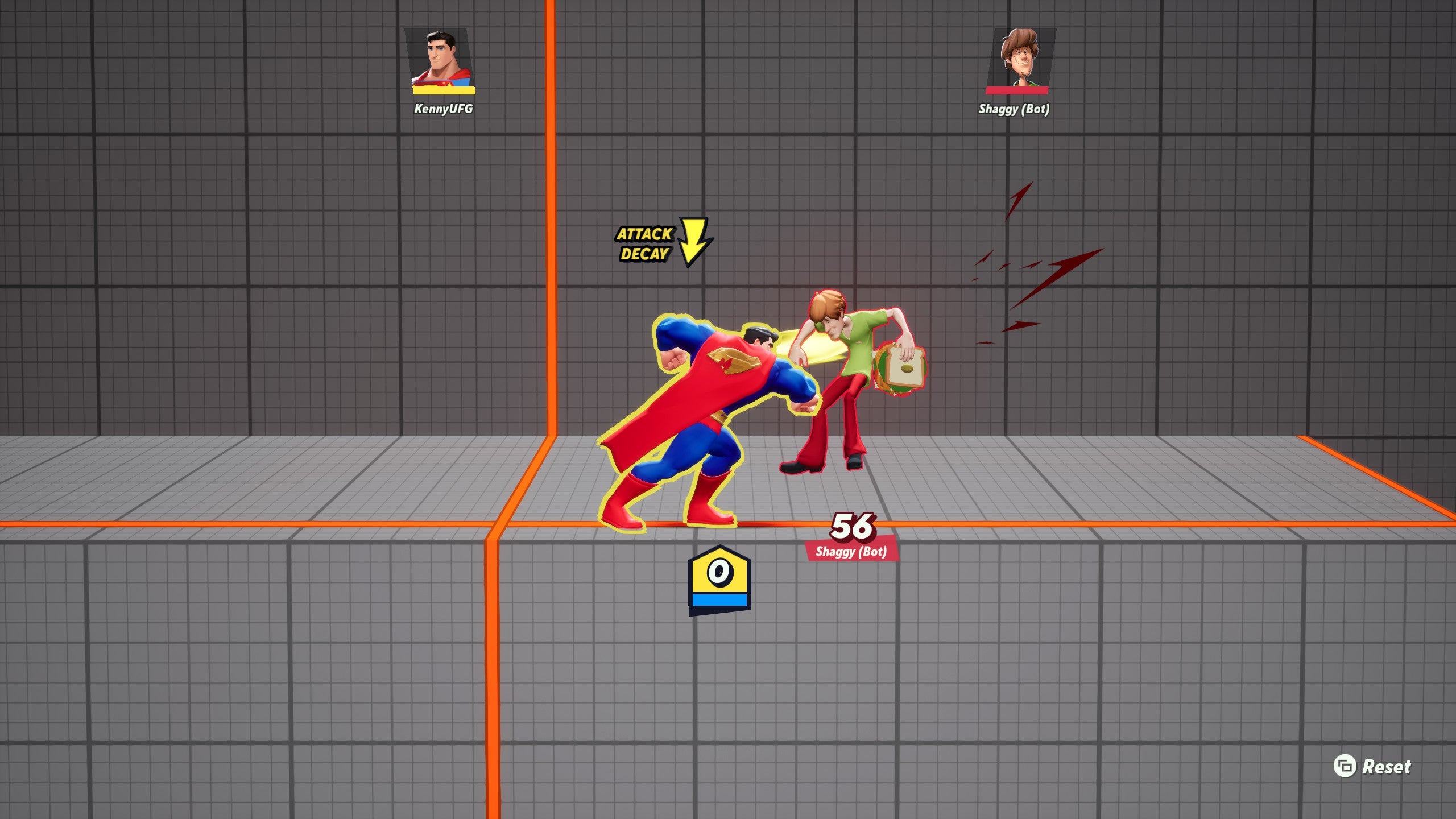
Another thing to keep in mind is how attacks can decay. If you keep using the same attack over and over, eventually you’ll see a screen prompt saying “attack decay” This means that that particular move will have reduced hitstun and damage. To avoid this situation, you’re gonna need to mix things up. Try another “smash” attack if you find yourself unable to send a foe flying. After landing a few hits with a different move, the decay will go away and you’ll be back to drop kicking Superman. At least until he shares his mother’s name…
Attacks have complexity
Attacks in MultiVersus aren’t made equal. That’s apparent given the distinction between normal and special attacks. What isn’t rightly known is how similar attacks can differ in damage and effect.
Take Superman. If he uses a fully charged Overhead Strike to send Bats to the moon, he’ll connect for 8 damage. If he does a fully charged Super Punch, he’ll hit for 10. His Downward Swing offers 9 points of damage as well as break a foe’s armour. All of these moves are done with the same basic attack button, just paired with different directions. The damage of course is increased based on the percentage of health an opponent has at the time. But they all seem to do the same thing, sans a few small variations.
Knowing which move does what will give you an edge in a fight. A move that breaks armour is great when facing Iron Giant. A slower attack might not work against Arya Stark. It might be worth using it if it does a little bit more damage though, especially if she’s close to being knocked out.

Leave a Reply