Stray is as solid proof as any that being a cat isn’t as easy as it looks. The third-person (third-feline?) adventure game, out now for PlayStation and PC, doesn’t offer the same type of challenge you’d find in, say, this year’s Elden Ring or Cuphead: The Delicious Last Course, but there are moments that’ll trip you up. The following advice should help.
You automatically make every jump
They say cats always land on their feet. That’s true at least for the protagonist of Stray. Pressing “X” (on PlayStation) will automatically bridge the gap between two objects. And if you hold “X” down, you can chain your jumps together automatically. Outside of the occasional scripted section, there’s no way to fall.
Stray will further display a button prompt over any objects you can jump to. You can deactivate this prompt in the settings, which makes Stray feel a bit more cinematic, while also obfuscating the game’s routes. Just know that, once you leave the tutorial area, the pathfinding starts to feel more realistic and, thus, more confusing. I found the indicator helpful to keep on, if only to point out the routes I could take when I got lost.
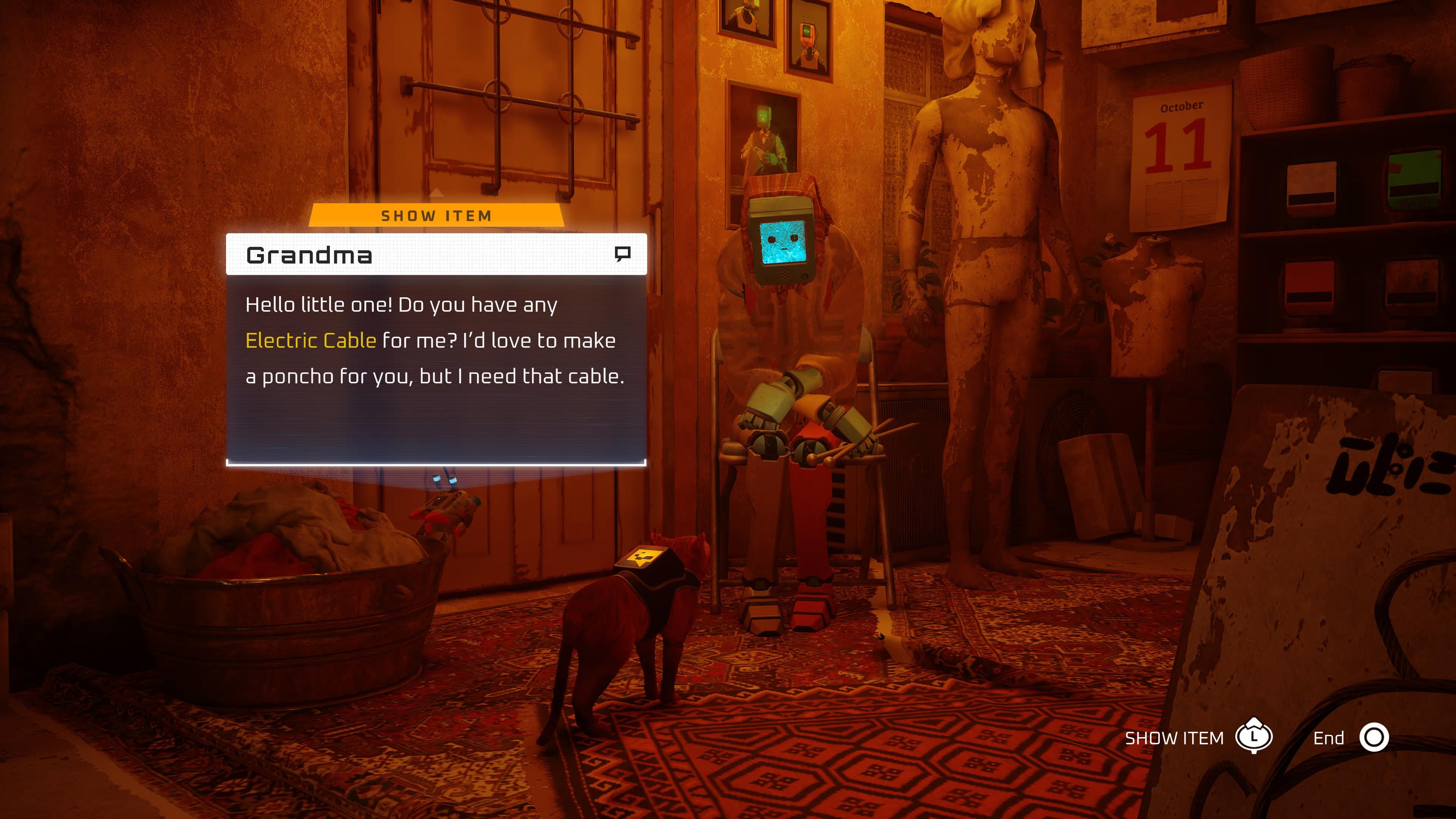
Most NPCs are worth talking to
Pretty much every NPC, most of whom are robots called Companions, has something important to say. Some of the dialogue is about colouring in the game’s richly realised world. But many Companions offer hints as to where you should go, what you should do, or who you should talk to next. (It might help to keep a journal.) The important text is written in yellow font.
You can’t accidentally give away items
Various plot beats in Stray need you to give a certain item to a Companion. Maybe it’s a drink; maybe it’s sheet music. You can gift items by pressing up on the directional pad in the middle of conversation, then selecting one from your inventory. If you find an item and are at a loss as to who it should go to, just try giving it to everyone. The item-to-Companion pipeline is one-to-one; a Companion will only accept an item if it’s the exact thing they’re looking for. No need to worry about accidentally giving it to the wrong person.
Act like a cat
As part of Stray’s commitment to portraying feline behaviour, you can knock some objects over and shred others to bits. These actions aren’t mere set dressing. Scratching at a door, by alternating the left and right triggers, might cause a Companion to open it up. Pushing a box or a can of paint off a ledge could set off a chain of events that leads to a new side-quest. Meowing will summon enemies — a species of mono-eyed robo-rodents called Zurks — toward you, allowing you the opportunity to give them the runaround. Whenever possible, act like a real cat would.
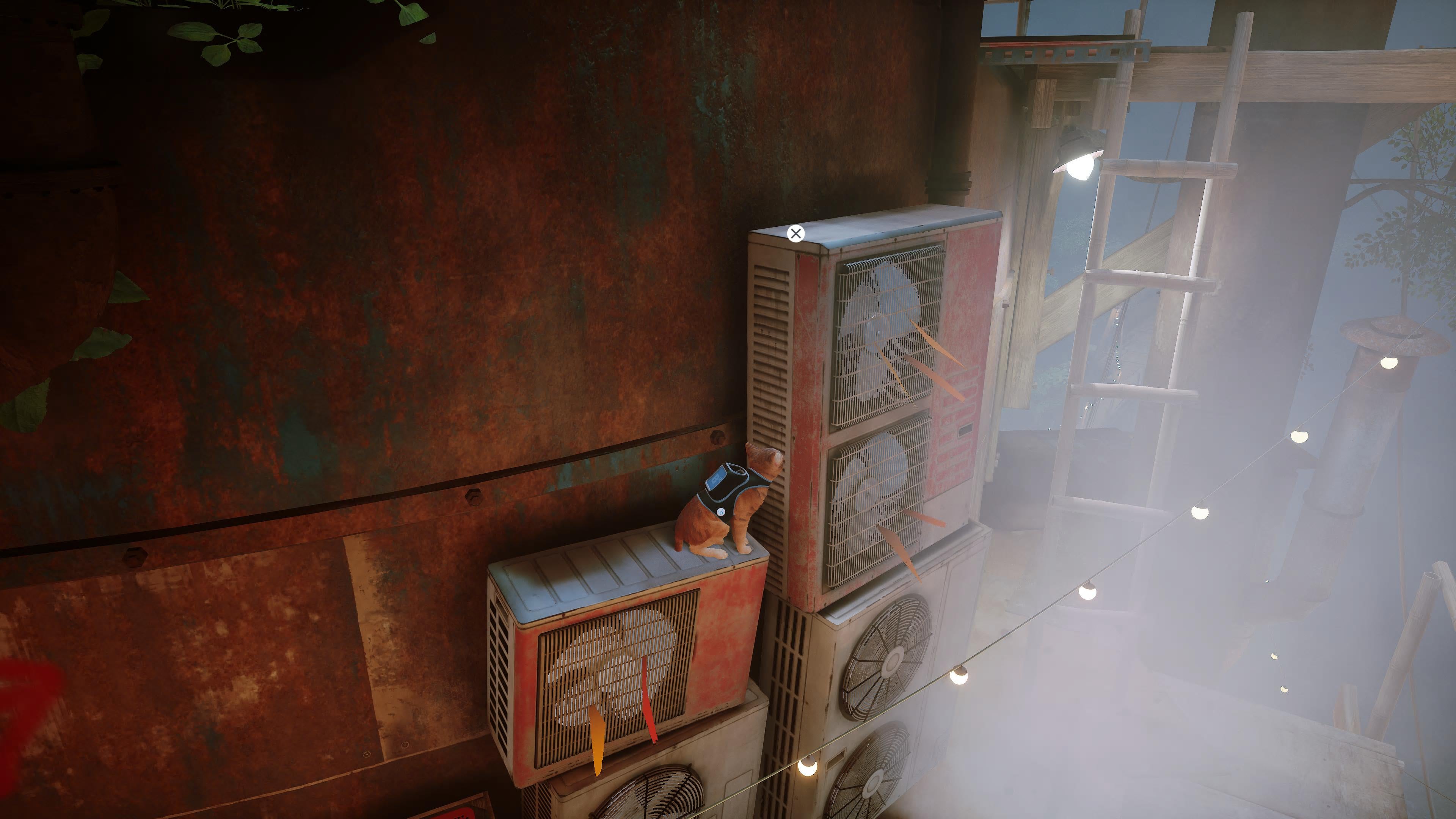
Tassels indicate climbing routes
Stray never explicitly tells you where to go. There are no waypoints, no map or compass. But it does offer subtle environmental cues that suggest where to go. For instance, if you see any ribbons sticking out of a fan or air conditioning unit, that means it’s a climbing route — sometimes to the next part of the main mission, but more often than not to an area containing one of Stray’s various optional items.
Shades open up shortcuts
Yeah, I also don’t love it when my cat scratches my window coverings. In Stray, though, it’s essential: Scratching at a shade, which you can only do from a building’s interior. causes it to snap up, revealing a new shortcut into and out of that room.
It’s easier to find memories if you just…explore
Early on, you’ll meet your primary companion for the game: an aerial drone named, in a nod to developer BlueTwelve, B12. Most of Stray’s optional collectibles are lost memories of B12. By visiting a specific spot in the game world, indicated by an effervescently glowing pile of blue pixels, B12 will recollect what life was like in the past. The way to “100 per cent” Stray is to find all of these memories.
There are five big ones, which you don’t need to waste time hunting down; you unlock them automatically as part of the main story. There are more than 20 smaller ones, though — these are totally optional. B12 can show you the general location of a memory by way of a still image covered in choppy static. You then have to look at the visual cues and see if you know where the location is. But the easier method, at least in my mind, is to just…explore every inch of the city. You’ll find the memories eventually.
(Note: Stray only has one conclusion. Finding all of the memories does not unlock a secret ending or whatever.)
Lost? Ask B12
Stray, with its sparse take on game design, doesn’t have what you’d commonly think of as a “menu.” If you forget what you’re supposed to do or where you’re supposed to go, press down on the D-pad and B12 will remind you of your current objective. It’s the closest thing the game has to a mission log.
Don’t let the laser beam overheat
For a few mid-game chapters, B12 gets a laser that can incinerate Zurks. If you let it overheat, though, it’ll take about five seconds to cool down — an eternity, in action-gaming terms. But if you use it riiiight up until the metre’s full, then stop firing, it’ll recharge almost instantly.
Also: It only works on the Zurks, so you can safely aim it at yourself without risk. (This is a good tactic to get out of a bind if you’re surrounded.) And if you’re having trouble pointing it exactly where you want, you can turn on an optional targeting reticle in the settings.
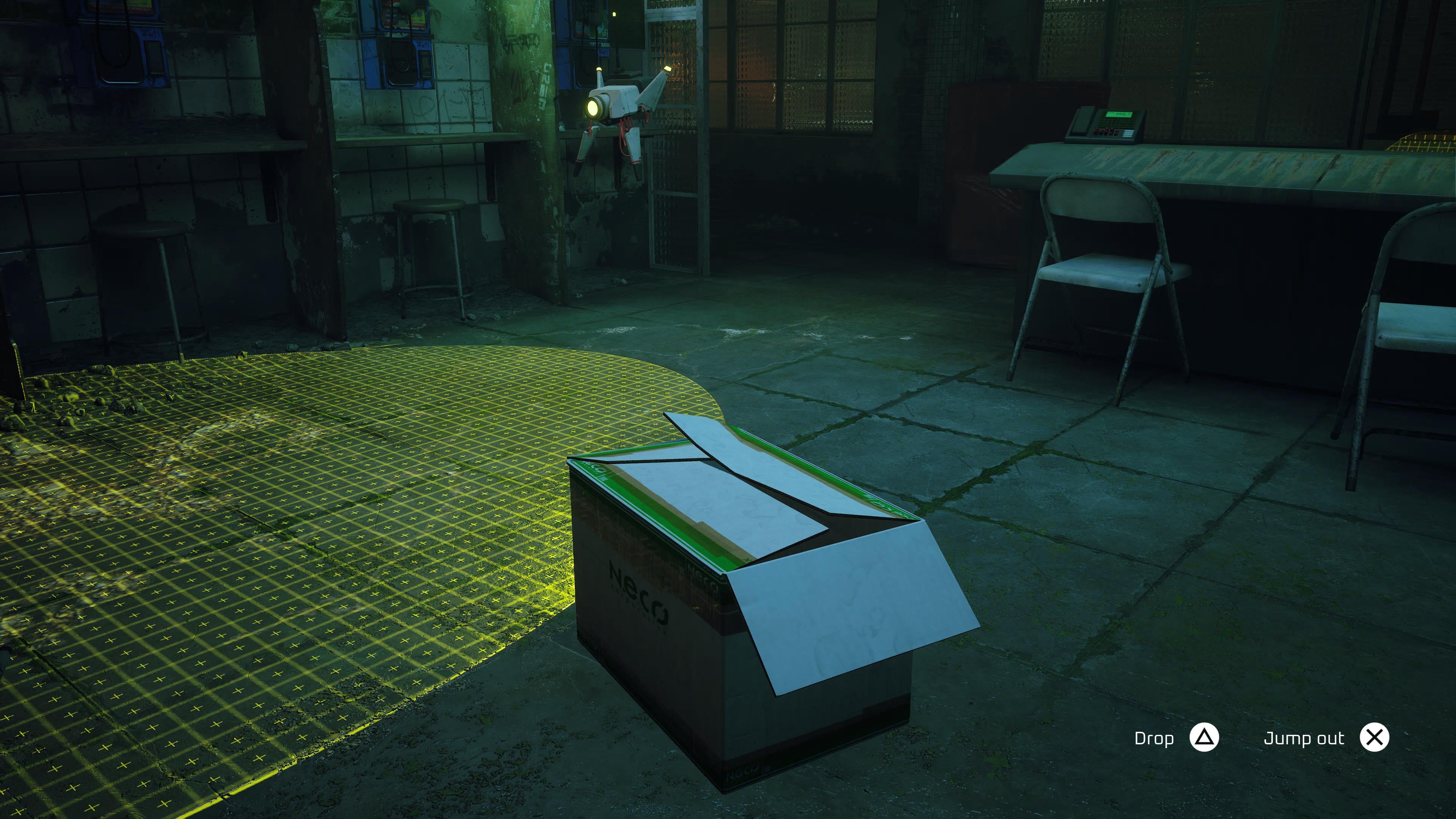
You can hide in boxes
A good chunk of Stray’s second half revolves around stealth-focused sections in which you must sneak past aerial drones. You can see the specific radius of the danger zone, at least, displayed as a meshed circle of lasers. A blue mesh means a drone is on standby, unaware of your presence; a yellow one means it’s on alert, knows you’re around but doesn’t know exactly where; a red one means it’s actively spotted you. If you’re seen and need to hide, hop into a nearby box. After a few seconds, the drone’s status will reset.
Turn off the HUD
Stray is eye-wateringly gorgeous. Sadly, it does not have a photo mode. If you’re looking to snap magazine-worthy screenshots — at least while playing the game’s launch version — the best thing you can do is to play with the HUD off.
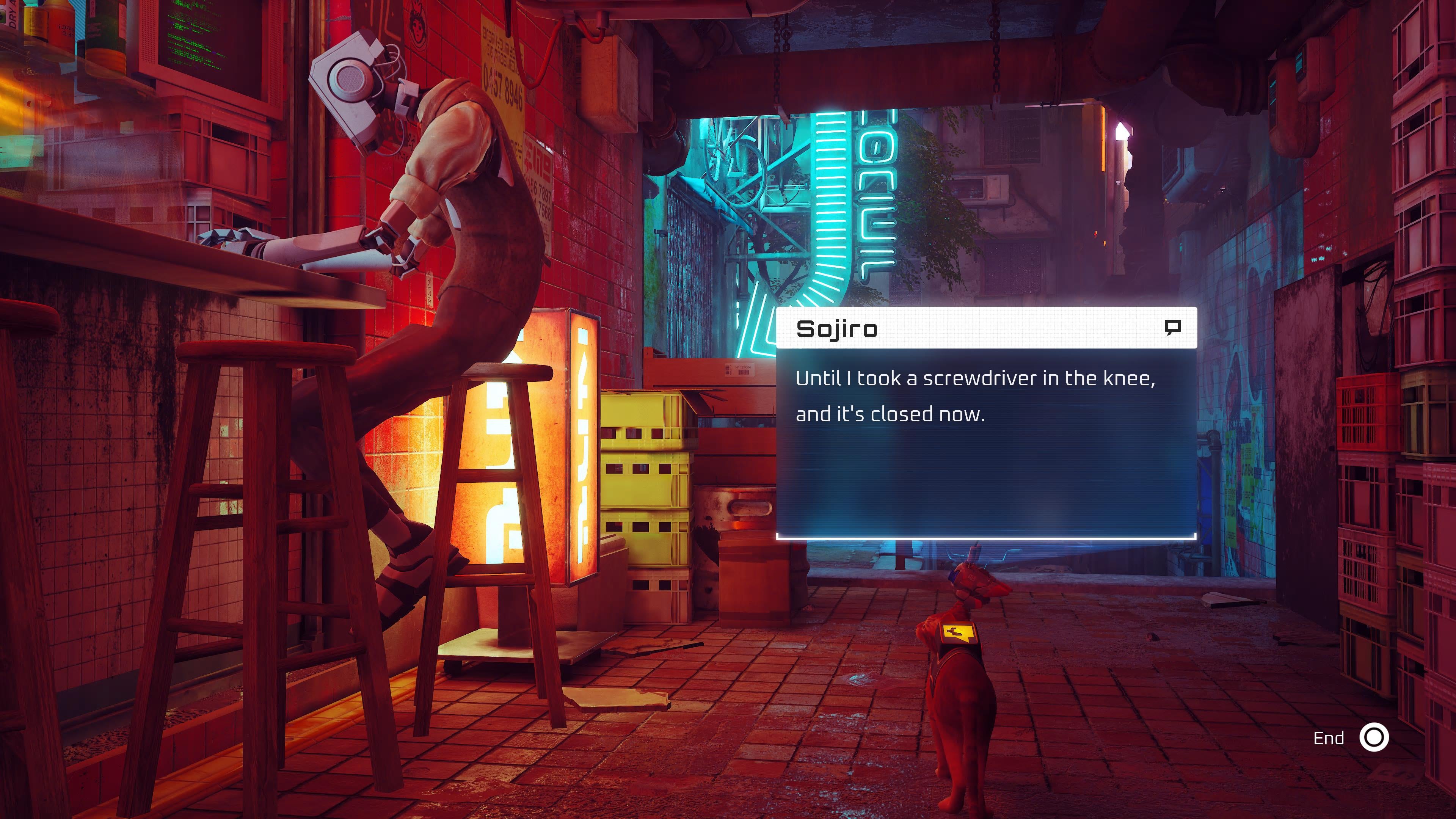
Watch out for stray Skyrim jokes
Man, I thought we were done with this era of gaming. Be careful out there!

Leave a Reply