While we’re pretty spoilt for choice when it comes to buying a TV, the vast number of options can be both a blessing and a curse. It’s no surprise that not all TVs are made equal, which is especially true when it comes to choosing one specifically with gaming in mind.
Buying a new TV isn’t the kind of thing you can be doing regularly – unless you’re Tony Stark rich – and if you don’t know what you should be looking for, you can potentially saddle yourself with something that isn’t going to enhance your gaming experience.
It’s important to make sure you’re getting your money’s worth, so to help you pick out a TV that’s suitable for gaming, here’s what you need to consider when buying one, along with a few suggestions.
Table of contents
Our suggestions for gaming TVs
TCL 55″ C845 Mini-LED TV

This Google-powered mini-LED TCL TV gives you fantastic picture performance, with vibrant brightness, rich contrast, and colour accuracy. The C845’s Variable Refresh Rate and AMD Freesync Premium Pro will automatically adjust the TV’s refresh rates (up to 144HZ), which helps to create a much smoother experience while gaming. It also supports both Dolby Vision and Atmos to help enhance its audio and picture.
Where to buy the TCL 55″ C845 Mini-LED TV:
TCL is giving away double passes to the upcoming 2023 Toyota AFL Grand Final. Head to TCL to find out how you can win. Entries close September 27.
LG C3 55″ OLED EVO C3 4K UHD Smart TV

If you want cinema-quality pictures, the LG C3 is a great OLED TV, if you’ve got the budget for it. In terms of display, the LG C3 offers a well-defined picture quality with crisp colour, sharp contrast and deep blacks. With Variable Refresh Rate support, it also comes bundled with gaming-specific features, like AMD FreeSync Premium and Nvidia G-Sync compatibility, so you’ll be able to hit 120Hz with 4K.
Where to buy LG C3 55″ OLED EVO C3 4K UHD Smart TV
Sony 55″ A80L Bravia OLED 4K Smart TV

As far as TVs go, Sony is a pretty reliable option. Compared to other TV manufacturers, like the previously mentioned LG and Samsung, the Sony A80L is a slightly cheaper OLED option while still including all the bells and whistles you’d want. It looks sharp, with great colour, contrast and pure blacks.
It’ll also automatically switch to Game Mode when connected to the PS5 (the perks of being in the Sony family) and will let you maintain 4K resolution with refresh rates of 120Hz.
Where to buy the Sony 55″ A80L Bravia OLED 4K Smart TV
Hisense 55″ U7KAU ULED Mini-LED 4K TV

If you’re on a tight budget, Hisense‘s U7KAU range is a solid pick. With a ULED Mini-LED HDR10+ and Dolby Vision display, you’ll get a wide range of colours with sharp accuracy and low input lag. It includes HDMI 2.1 inputs, so you’ll get all of the gaming optimisation features like ALLM and VRR, while also hitting 4K @ 144Hz.
Where to buy the Hisense 55″ U7KAU ULED Mini-LED 4K TV
Make sure Game Mode is enabled

As one of the grandfathers of first-person shooters noted, Game Mode is the biggest change you can make to any existing TV. Most modern TVs have the feature, but not every TV will automatically enable it when needed.
Game Mode ensures your TV is showing images at the lowest possible latency, which is the time between you pressing a button or nudging the stick on your controller to that action being displayed on-screen. You don’t just want good latency for first-person shooters or fast-paced fighting games. Unnecessary lag can make camera movements in slower, third-person adventure games feel sluggish and sickly; it can be the difference between that perfect dodge and having to restart a boss fight.
Precisely how much latency your TV has will differ, but just remember this when shopping around. Whenever a manufacturer quotes the fastest possible response times, those are always measured when Game Mode is enabled. You can get a buttery smooth experience on that big screen, just make sure Game Mode is turned on.
Look for high refresh rates

Refresh rates measure how many times per second the TV will refresh its image. A higher rate generally means you’ll have smoother on-screen motion, although there are some caveats with that.
The latest TVs with HDMI 2.1, for instance, can support 4K resolutions at 120Hz. We’ve also seen a fairly recent rollout of TVs geared toward next-gen gaming from brands like TCL and Samsung that can support 144Hz refresh rates. However, that doesn’t mean all your games will run that smoothly though, as many consoles and PCs lack the power to push such high frame rates.
Older TVs – typically models from 2020 and prior that support the older HDMI 2.0 standard – are capable of running at 120Hz, but they’ll often have to do so at a lower resolution. This isn’t necessarily a bad thing, especially since many games on the next-gen consoles are forced to lower their resolution to hit the higher frame rate target.
This is worth noting, especially for Xbox Series X users. The console natively supports rendering at 1440p, which is the highest possible resolution you can have with 120Hz on TVs that support HDMI 2.0. And if you’re looking to really only play games at those higher frame rates, it’s worth double-checking your TV and gaming console’s settings – you might not need to upgrade your TV at all.
And if you’re connecting your gaming PC to your TV, the Windows (or AMD/Nvidia, depending on your hardware) graphics settings will automatically detect all the highest possible combinations of refresh rates and resolutions. Many games will also let you customise this through their video settings.
PlayStation users, unfortunately, don’t have it so easy. At the time of writing the PS5 doesn’t support 1440p output at any refresh rate — it’s either 1080p or 4K. 120Hz output is supported if you have an HDMI 2.1 capable display, although you may have to specifically enable a higher performance mode in games that support it.
Here’s a list of PS5 games that support 120 FPS at the time of writing. On the bright side, Sony has formally said the PS5 is technologically capable of supporting 1440p — we’ll just have to wait for a future update from Sony.
Size and resolution
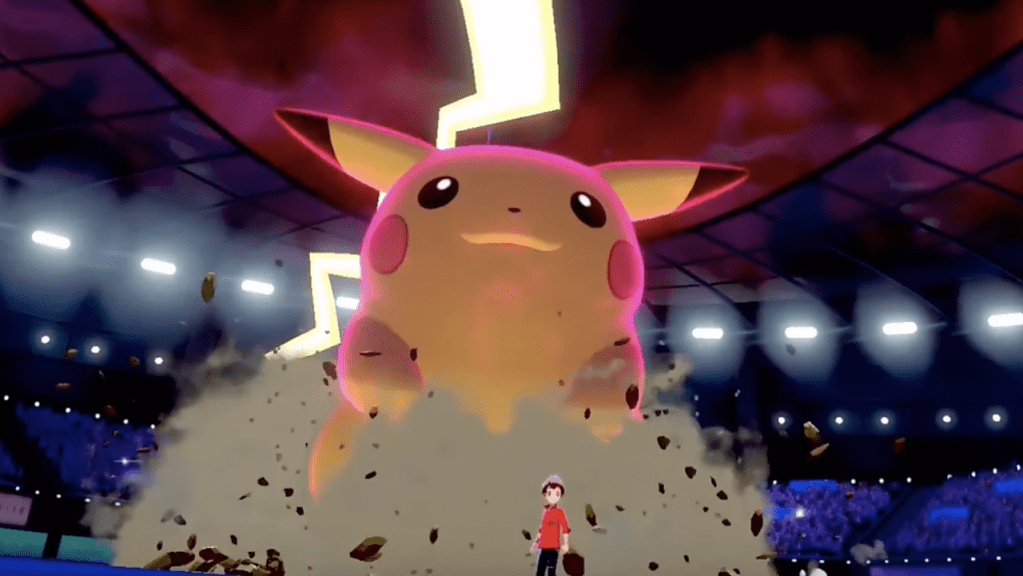
Any TV you buy these days will support 4K, and high dynamic range (HDR) is pretty much standard across the board as well. The more important kicker with the size and resolution of a TV is actually the physical space you’re installing the TV into.
There’s some simple math you can do to work out how far away you should be from any given TV. For a 4K TV, measure the TV’s vertical side, then measure out 1.5x that distance from the centre of the screen. That’ll give you the optimal distance for any 4K TV, regardless of what size it is.
If that’s too hard, however, a good general guide is to be about 1 metre away from a 55-inch TV. If you own a 65-inch screen, try and sit 1.2 metres away, and 1.4 metres away for a 75-inch screen. This puts you far enough away from the TV that you won’t be able to visually identify individual pixels, improving the overall experience.
What’s the difference between OLED, QLED, and Mini-LED?

OLED, which is short for organic light-emitting diode, is a technology that emits light when hit with an electrical current. The key advantage is that every minuscule OLED pixel only emits light based on how much electrical current it receives. If a pixel doesn’t get any current, it doesn’t turn on at all. That allows OLED screens to display true blacks and much deeper contrast than what you’d find on competing technologies.
That on-or-off nature means OLED screens don’t suffer from the blooming effect you might see on TVs — instances where white text, or brighter lights, bleed into the dark pixels surrounding them. OLEDs also have almost near-instantaneous response time, although some screens (particularly mobile phones and smaller devices that use OLED technology) can still suffer from ugly motion blur due to persistence. To combat this, some OLED TVs and screens incorporate strobing or black frame insertion technology, which can be especially helpful for fast-moving video games.
But there’s a major downside to these motion blur offerings. It often results in a heavy reduction in a screen’s maximum brightness, which can be a huge problem for two reasons. The maximum brightness of OLED is substantially lower than LCD or QLED screens, and manufacturers will deliberately have an automatic brightness limiter. It’s designed to prolong the life of an OLED screen, but it’s most noticeable in bright outdoor scenes, especially in HDR content or games.
So if you’re in a room with a lot of natural light, OLED screens might not be the best choice. But that’s where QLED comes in, which is basically an LED screen that uses a layer of nanoparticles in between the LCD layer and the backlight. While QLED doesn’t have the contrast precision that OLED can achieve, it can get much, much brighter than OLED is ever capable of. That makes a big difference, especially in bright HDR games or scenes, like an open-world adventure where you’re looking into the clouds on a bright day.
QLED and LED screens won’t suffer from image retention, also known as burn-in. Modern QLED screens also have better colour reproduction than OLED TVs, primarily because OLEDs can’t hit the same brightness highs, although their advantages with contrast mean they’re still excellent at displaying dark colours. QLED is also a much more accessible technology, so if you’re looking to buy a screen today – or a screen on a budget – then chances are you’ll find a QLED model available for much cheaper, from more manufacturers, than an OLED screen.
The panel technology that’s been making considerable headways over the past few years is mini-LED. It’s the evolution of LED/LCD technology that’s designed to allow LCD screens to pack more diodes into a single screen. The benefit here is that by having more LEDs, it’s possible to increase the amount of dimming zones on a screen, negating some of the blooming effects mentioned previously. More LEDs can also lead to a brighter screen. And in the long term, mini-LED TVs will be cheaper to manufacture.
Double-check your connections

If you’re buying a TV for use with a PS5 or Xbox Series X, you’ll want to make sure the TV comes with HDMI 2.1 support. This connection has only been around for a couple of years now, so not all new TVs have HDMI 2.1 support across every port. You’ll want HDMI 2.1 capable cables too, although either console will ship with one in the box.
You’ll also want to keep in mind that one of those HDMI ports will likely be used in the future – if not now – for your audio setup. Modern TVs support a technology called HDMI eARC, which is the most efficient way of getting in-sync audio from your soundbar or AV receiver. The downside is that HDMI eARC, as implied by the name, requires the use of an HDMI port – and in many current modern TVs, at least one of the HDMI 2.1 capable ports will be dedicated as the HDMI eARC port.
This is generally only a problem once you start connecting multiple HDMI 2.1 devices to the same TV. So if you only have one next-gen console, this might not be an issue – but it’s worth double-checking your equipment, and what it needs to plug into before you buy.
This article has been updated since its original publication.

Leave a Reply