Razer is a brand that has an established history of great, long-lasting custom controllers. Now with Microsoft and PlayStation developing stellar custom controllers in-house this console generation, companies like Razer have had to step up their game.
The answer Razer has for this console generation is the Wolverine V2 Pro, in both a black and white variant. The controller comes with mecha tactile buttons, reducing actuation time (albeit the difference is negligible), and toggling the two slide-locks which reduces the travel distance of the main triggers–allowing you to spam commands at a faster rate. It also comes with an eight-way microswitch d-pad, six remappable buttons and an interchangeable thumbstick.
When looking at the Wolverine V2 Pro, its size is immediate immediately noticeable. It’s not a heavy controller by any means, but it has more weight than a standard PS5 controller. I personally really dig this design, with the RGB chroma lighting up around the controller, matte body and textured grips, it’s a really beautiful controller that feels great to hold and Razer knocked it out of the park here. There are a lot of features packed into this third-party controller so let’s break em’ down and see if they’re enough to justify the controller’s hefty $450 AUD RRP.
I’ve been using Razer’s Wolverine V2 Pro for the past month and a bit now, and while there are plenty of positives about the controller, it does suffer as a third-party product.

As most PS5 console gamers might know, a key selling point of this generation and its controllers is how immersive they can be due to added immersive haptic feedback, dynamic adaptive triggers and the built-in microphone. Whether that’s by playing sounds from the console to bring you into the game’s environment or adding resistance triggers to the controller to let you feel the weight of the action you’re doing. These not only enhance your experience playing the game but also validate your choice to play a PlayStation exclusive on a console over a PC.
In some cases, some PS5 exclusives have mechains designed with this feature in mind. Take the recent Final Fantasy XVI, while only a minor mechanic, the game lets you know when Torgal is executing their attacks by playing a bark acknowledging the command, or when you go to open a door, you feel the weight of it while you fight your controller to push the button. It makes a tedious mechanic in another game engaging and memorable.
In Spider Man: Miles Morales, the DualSense controller’s haptic feedback would indicate the direction of incoming attacks and vibrate in that direction. God of War: Ragnarok also used this to great effect, adding a thud effect when Kratos’ axe Leviathan would return to him, and vibrate during a parry. These are small gameplay features, but they add so much to your experience as you play and have been an essential feature in making this console generation stand-out.

Due to the Wolverine V2 Pro’s third-party status, they’re missing access to these unique features. If your plan was to use the controller as a substitute for a PS5, you might be left disappointed. Unless you’re a hardcore fighting game player at least.
Being a phenomenal fighting game controller might be the greatest asset to the Wolverine V2 Pro. The controller comes with an eight-way microswitch D-pad, that offers multi-directional presses, letting players pull off those intricate and extensive combos.
This is only one reason why the Wolverine V2 Pro puts the “pro” in its name. On the back of the controller underneath your R2 and L2 triggers is a switch to change the resistance in those bumpers. If you’re playing a shooting game and want a fast response to quickly fire at an enemy, you can switch to a reduced pull trigger. The same goes for if you want to play a racing game, you can switch back to those longer pulls to have better control of your vehicle.
You’ll also get adjustable thumb sticks within the box. You can pull off the original thumbsticks quite easily and replace them with taller, more rounded choices, or keep the original shorter ones. I kept the original small and flat thumbsticks as far preferred them, as the taller more rounded options didn’t suit my playstyle, however, I could tell they were made really well and some other reviewers have mentioned appreciating them, so it’s a matter of preference.
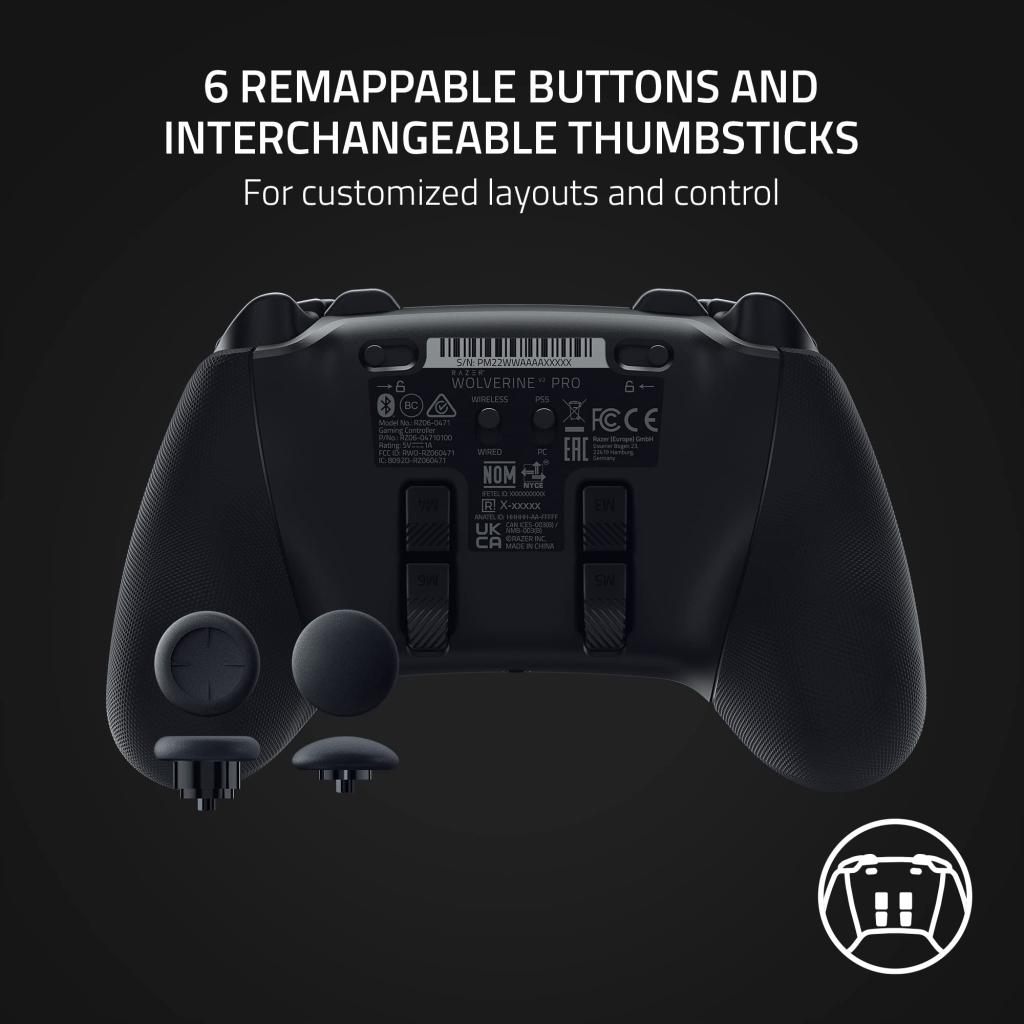
The big selling point Razer puts first for the Wolverine V2 Pro is its hyperspeed wireless connection alongside its extended battery life. The best thing about the Wolverine V2 Pro is that you don’t need to rely on Bluetooth for your controller, and you get a really great responsive experience that’s almost as good as a wired connection. You will have to rely on Bluetooth for any mobile gaming, however, as you connect your hyperspeed wireless through a supplied USB. So if your plan is to use this as your full-time PS5 controller for a wide variety of games, the hyperspeed will be very solid for you. Although if you’re using it for fighting games, I don’t believe this will make you turn away from your faith in going wired all the way.
This is a very minor issue and one I haven’t seen other reviewers mention, but if you toggle between the PC and PS5 switches at the back (which is very fun and would recommend), it can disable sound on your PC. This is exactly what happened to me while playing Hi-Fi Rush, although the super easy fix is to just switch the toggle back, I still thought it was weird a controller could just switch off my audio like that.
A point against my “This is actually a PS5 controller for PC” argument is you don’t need a PC to start customising the controller’s RGB lighting or assigning commands to the controller’s six extra buttons through Razer’s usual software Razer Synapse. Instead, these tweaks are made through the Razer Controller app on IOS or Android.
I’m mixed on this, as having to download a separate app on your phone to pair it with your controller felt like busy work. But on the off-hand, I think making this more accessible to people who want to take the controller to fighting game tournaments or may not have a PC to map it to might be a more convenient user experience. Although the market for gamers willing to drop over $400 AUD on a controller that doesn’t have a PC has to be slim.
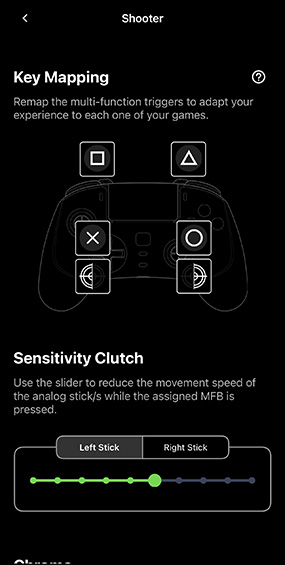
In the Razer Controller app, you’ll be able to set up four customised profiles that will be saved onto the Wolverine V2 Pro itself. You can switch through these using the multifunction key underneath the PlayStation button. I personally didn’t see the need to map the keys to anything, but Press Start’s Kieron Verbrugge said in their review of the controller that options were fairly barebones compared to other competing controllers.
Another small critique mentioned in TooMuchTech’s review of the controller is that the back inputs on the controller are too high up and awkward to incorporate naturally. As an MMO head, I could see these being toggled for certain macros in FFXIV or Elder Scrolls: Online, however for most games you’ll encounter, I definitely see an argument that they’re a bit redundant. In their same review, they mentioned far preferring the older Razer Wolverine Tournament controller for the Xbox One.
With this version, the multi-function keys were along the inside of the grips of the controller. Personally, I could see the tournament iteration negatively impacting the ergonomics of the controller and would be far more prone to accidentally hitting those keys. For this reason, despite some of those triggers being out of the way on the controller, I personally think I’d rather them a bit out of the way as opposed to easily misclicking them.
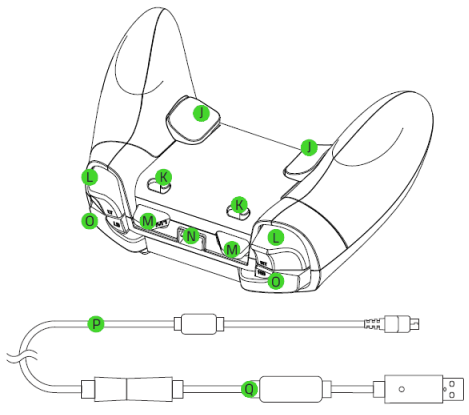
Alas, the biggest detractor to the Wolverine V2 Pro is pricing. At a base retail price of $449, you’re paying to remove one of the biggest selling points of this console generation, for macro keys you may not use, to play games where those features can’t fully be taken advantage of. For reference, a standard PS5 controller sets you back $109, and a brand-new PS5 is $739 for a digital console and $889 for a disc-friendly console. This means that the controller is almost more than half the price of a PS5 that comes with two wireless controllers.
On top of missing some of those key features that come with a PS5 controller, it’s a weird one to recommend. Yes, it feels amazing and comes packed with features that can enhance and improve your gaming experience in very niche ways. But steep pricing, and not offering a good enough reason to choose the Wolverine V2 Pro over the standard PS5 controller make it difficult to recommend to everyone.
Where you can buy the Razer Wolverine V2 Pro

Leave a Reply