If you’re playing the re-release of Final Fantasy VII on Steam, I have a friendly reminder for you: you can mod the game, just like the original PC release.
Like we wrote last year, fans have been modding the PC version of FFVII for a long while — so much so that you could experience something like an HD remaster if you want. All you have to do is use a mod managing program called Bootleg. Bootleg provides you with presets meant to help you with the best possible presentation, and it shows you where to download the mods you need. According to this forum post, it should work fine with Steam, as well as most PC versions of the game. You just need the following requirements:
Which Windows? Windows VISTA (32 & 64 bit), Windows 7 (32 & 64 bit), and Windows 8 (32 & 64 bit).
Free Space needed:The free space needed is approximately 10GB.
Other System Requirements:A dedicated GPU with at least 512MB of RAM.
Integrated Graphics will NOT work.
Here is a step-by-step tutorial by EQ2Alyza, along with accompanying pictures. Here’s a list of mods. Not all mods are visual — some, for instance, are for the music. Good news for those of you that are annoyed by the soundtrack on the Steam release, as it features low quality midi files! Here is a video tutorial for modding, although it’s heavy on the music.
And as a courtesy, make sure to actually read through some of the latest pages on the Qhimm forums — it’s easy to flood people with troubleshooting questions that they’ve already gone over before, or have issues that could be resolved easily via Google search.
This is the big, big caveat for those of you on Steam: in order to install some of the HD mods, you’re going to have to disable cloud saving and achievements. That might be a dealbreaker for some of you — especially those of you that bought this version specifically for those features — so it’s worth keeping in mind. I don’t doubt that someone will come along and make mods that don’t require you to do that, but for now, it’s a thing you have to deal with. If you don’t care about that stuff, you can enjoy a much prettier version of Final Fantasy VII. Sacrifices, people.
Happy modding!
Top GIF: from this video by XVermillion.
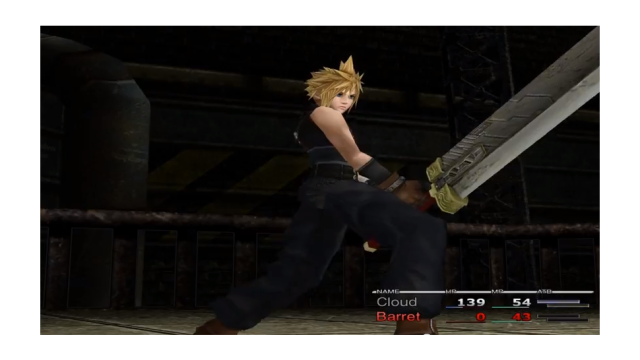
Comments
25 responses to “How To Make Final Fantasy VII Look Like An HD Remaster”
I noticed something funny in the Steam acheivements stats for this re-release. more people have mastered all materia than have actually completed the game. I think that shows what kind of people are interested in a re-release like this.
DOUBLE KNIGHTS OF THE ROUND GOOOOOOO
Do you get that achievement when you do the boost thing?
Wait, what boost thing?
I wonder if he’s referring to FFVIII’s press square repeatedly to boost summons’ power feature…
I don’t remember any boost feature in FFVII.
Or was it circle?
Ehh, I don’t remember…
it was square
I believe there is something in the store description about a stat booster or something. It’s basically cheating
There’s a new character booster feature where you max out everything on a save file.
I read somewhere that it isn’t all materia, but All materia. All materia being that blue one that allows you to target multiple enemies.
That’s funny if true, but it’s only 0.4% of people that have the achievement, I would think more than that would have mastered All.
is that “all the materia” or the “ALL” materia?
I’ve looked it up now. It is all of them.
“Must have all Materia types either equipped or in inventory with at least one of each “masterable” Materia mastered (including Master Magic, Master Command, Master Summon, and an Enemy Skill materia with all Enemy Skills learned). The check for this achievement is only performed after a battle in which an Enemy Skill is learned. “
Thought the answer would be: Play it on PSP/Vita, small screen does wonders! 😀
Hmmm, maybe I’ll buy a shield and play the modded version on a tiny screen.
I’ve been really keen on all the HD updates everyone’s been doing. I own Perfect Dark ARCADE, Ocarina of Time 3D, Lylat Wars 3D, MGS HD, Doom 3 BFG and am super keen for FFX & X-2 HD( When I get around to it, I fully intend to buy Beyond Good & Evil HD & ICO/Shadow of the Colossus).
Buuuuut…
There’s something I don’t like about the look of this HD FFVII, everything looks like it was coloured with crayon or something :-/
And that music is all sorts of wrong, what have they done? (although I’m pretty sure I saw someone comment that it can be fixed by meddling with settings).
I still recommend buying FFVII, VIII & IX on PSN and playing it on a Sony handheld.
It’s just a selection of mods, not a set unified package. You can customise them however you want, ranging from a simple upscale with original models and soundtrack, to a full conversion with new plot, new enemies, new and replaced everything. It’s totally your choice, and that’s what makes it awesome.
I know when I grab it I’m not going to be grinding may way through 100 or so hours to get all the good stuff. I’ve done that a few times already. No – I’ll be playing through it to relive the awesome story.
Goddamn, downloading 10GB in mods.
Are the midis used the same as the original PC version ? because a good soundbank for the synth did WONDERS for them in the original
Hahaha, they’re using MP3’s of the original PC MIDIs. Can’t make this stuff up.
But, you can just replace them with either MP3’s or OGG’s of your own. Or you can use a program called Anxious Heart to do it for you, it’s fully compatible with both the 1997 release and the 2012/2013 release:
http://forums.qhimm.com/index.php?topic=12787.0
Fuaaaarrrrk.. So much effort..
but for so much reward….almost worth buying this again to add to my physical ps1 and PSN copy…
To download every mod (not that you can use them all), download size of 17.1GB D:
Jump onto the Big List of Mods here:
http://forums.qhimm.com/index.php?topic=12503
You can grab the Bootleg Configurator and select which mods you want, then it will tell you exactly which files of the massive pack you *actually* need, so you don’t need to waste bandwidth on getting the entire 17GB.
Anyone know if the HD remastered version of FFVIII is hitting steam soon. My platinum copy from the old playstation days doesn’t work with the PS3.
Man i had been trying this for hours but i just cannot get it to simply work, bootleg won’t work because it says i need Aali’s opengl driver installed (which it is) then the new patcher that configures the game for compatibility with mods doesn’t detect the game installation and just gives off errors i even installed the 2012 version and it still doesn’t find it even after typing in the location of the game. I don’t think im alone with this problem either as my friend can’t get it working as well and he knows how to mods heaps of game.