No keyboards were harmed in the shooting of this photo
The other day, our intrepid snack and gaming hardware reporter Mike Fahey picked up KFC for lunch. He brought it home and returned to his office, where, at the most recent count, he keeps 11 mechanical keyboards. Collecting them is his new hobby. And he’s taking it very seriously. He refused to eat anything anywhere near his precious keyboard menagerie. He compared it to “storing newborn babies under the booths of Dennys.”
I, Cecilia, told him that’s not relatable. “99% of gamers are more likely to keep a box of Cheez-Its by their computers than a bag of moist towelettes,” I responded. As someone who once received a Geek Squad PC diagnostic report calling my keyboard “malodorous,” I am a firm believer in snacking while PC gaming. Sure, I have some regrets. But my desk would feel naked without at least one type of snack or drink on it. Anyway, what am I supposed to do between Overwatch matches?
Fahey and I disagree about whether it is a cardinal sin to snack near your gaming rig. So we have some pretty, um, conflicting advice on how to do it. Our tips on snacking while PC gaming below:
How To Spare Your Keyboard, Which Should Be Nowhere Near Your Snacks, by Mike Fahey

This is a $US150 ($198) keyboard with $US180 ($238) key caps. It could use some melted chocolate.
I am the Snacktaku guy, but I am also the Keytaku guy, and while those two guys don’t always see eye to eye, perhaps they can come together to teach Kotaku’s resident anime expert a thing or two about safe snacking.
Don’t eat anywhere near your keyboard
The easiest way to avoid gunking up your expensive mechanical keyboard with crumbs and drinks and various accumulations of questionable biomatter is to excuse yourself, get up from your chair and wander into another room. The living room is nice. Maybe step outside and have yourself a Hot Pocket. Oh, or the bathroom. I know some folks shy away from bathroom eating, but it always seemed so efficient to me, like opening Christmas presents at the trash dump. Maybe that’s a bad analogy.

Another good option, don’t leave enough room for food.
Eat near your desk, but not at your desk
Fine, you are hungry, and you can’t step away from World of Warcraft long enough to eat in an area specifically designed for such things. You don’t have to be hunched over your keyboard, crumbling potato chips into your maw while exploring Dire Maw. Look to your left. Or maybe your right. If you have space on either side of you, put the food there. Maybe get a tray table from Walmart for $US10 ($13) or something. Or just build a tower of snacks, turning away from your game now and again to sink your face into it. The key to clean keyboard eating is keeping the food away from the keyboard.

Keep wipes handy. Air is all around us.
Assign yourself a snacky cup
You really can’t just turn to the side? OK fine. Let’s minimise the damage then. It’s not really the eating over the keyboard that does most of the harm, but the oil and crumbs on your fingertips that do the most damage. Greasy fingers can rub the legends right off of cheaper keycaps, and those tiny crumbs you don’t see might not feel like much, but together in the nooks and crannies of your lovely mechanical marvel they can cause a real problem.

So do this. Go into the kitchen, get a big plastic cup and fill it with chips. Or Cheetos. Or pizza rolls. Or cake frosting. Look, I don’t know what you eat at your keyboard. I just know that if it goes from cup to mouth, your fingers won’t hurt the keyboard that’s showing them so much love.
Buy a cheap-arse keyboard for when you can’t help yourself
Why do I own so many different mechanical keyboards? Part of it is a healthy obsession. Totally healthy. Such a great obsession you guys. But really, I want to experience all the mechanical keyboard market has to offer, from mass-produced boards with big names to do-it-yourself kits. I want to know the feel of all the switches, from Cherry MX to Topre to buckling spring. I have different keyboards for different moods. No reason I shouldn’t have one more for when I want to slobber KFC all over my desk.
I can buy a keyboard for under $US10 ($13) on Amazon and have it here by tomorrow. It probably won’t have fancy N-key rollover or dedicated gaming macro keys. The response times won’t be nearly as fast, but let’s face it, if you’re not focused on the game enough to forego eating until it’s done, then you probably don’t need to worry about the finer details. Just plug in your shit keyboard and dribble some of that Szechaun nugget sauce all over it, Morty.
Seriously though, don’t eat near your keyboard.
You want to eat and game? Go sit on the couch and clog up your Xbox One controller with chip grease. There’s nothing more exciting than picking up a preowned game controller and then spending a half hour digging brown and yellow stuff out of the seams with a paper clip. Much more entertaining than being curled up under your computer desk and crying while cradling a broken $US200 ($265) keyboard.
Wait a Minute. How To Snack While Also Playing Video Games And Feel Good About It, by Cecilia D’Anastasio
I was legitimately shocked to learn that a lot of people — especially at Kotaku — are offended by the idea of snacking by a computer, which says a lot about the kind of people I hang with. Probably, the naysayers are picturing this:
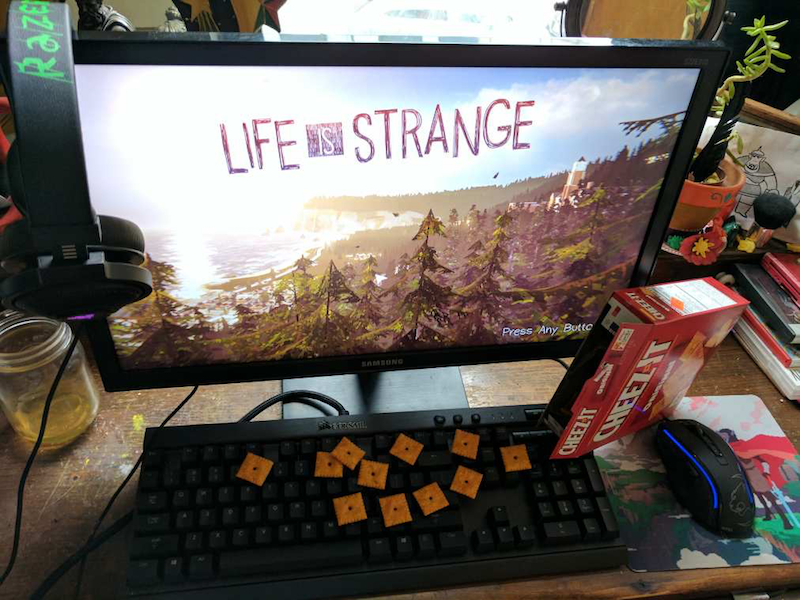
Or, at worst, this:
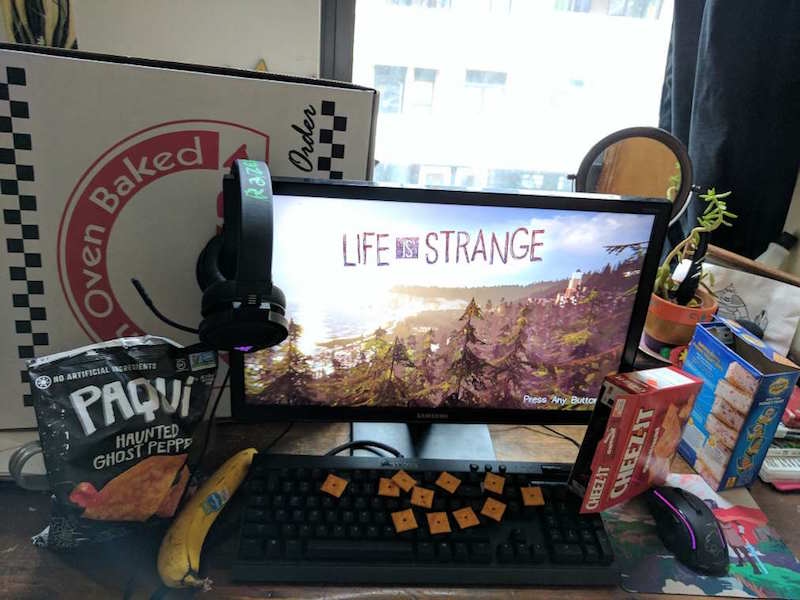
Dear readers, it is nothing of the sort. Even I am disgusted a little by this extremely staged and unrealistic snacking experience.
I now understand that some people whisper little keyboard prayers each time the word “dinner” is evoked near a computer. You’re different from me and that’s ok. It’s possible that you spent a lot of money on your keyboard (or eleven keyboards) and its well-being makes you nervous. I will justify my controversial habits by noting that gaming is for fun. As a rule, it’s good to be a chill gamer.
Snacks are fun, too, and enhance gaming experiences by keeping you fuelled and happy. As long as you insert them directly into your mouth, you should be ok. I promise.
You don’t need to be stressed out by your free time activity. Eat a cookie. Drink a beer. Let me walk you through acceptable snacking while PC gaming etiquette.
Pick the right snacks
The best strategy is buying snacks you can grab a quick handful of between matches. The snack must not leave residue. It must be structurally sound, dry and not very crumbly. Grease is unacceptable. Cheez-Its, pretzels, popcorn, grapes, coated candies (i.e. Skittles), select cookies, trail mix, jerky or dried fruit are all great options. Unless you’re a bad eater, they won’t crumb on your keyboard. Dropping one is not the end of the world. And, with your hands, there’s less risk of doing so.
For snack inspiration, go to a local LAN cafe. Their owners have a vested interest in maintaining their PCs while selling patrons snacks. One I frequent offers M&Ms, Cheez-Its, Swedish Fish, Hot Pockets and things along those lines.
Shun the wrong snacks
Food you eat with a utensils, like leftover Chinese, is risky. On the off chance it drops on your keyboard, you’re in trouble. Food with any sort of flavour dusting, like Cheetos or Doritos or flavoured chips, are not a good idea. That stuff accumulates in between and under your keys — especially if your keyboard is mechanical.
You would have to get up and wash your hands after each handful to pull that off, or keep hand wipes by your computer, which smell weird and might make your fingers slippery.
Snack placement
The worst thing about the above pictures is not actually my choice or quantity of snacks, but the location of the Cheez-It box. It is on top of my mouse. This, friends, is a PC snacking sin. If you are right-handed, this is where you put your snacks:
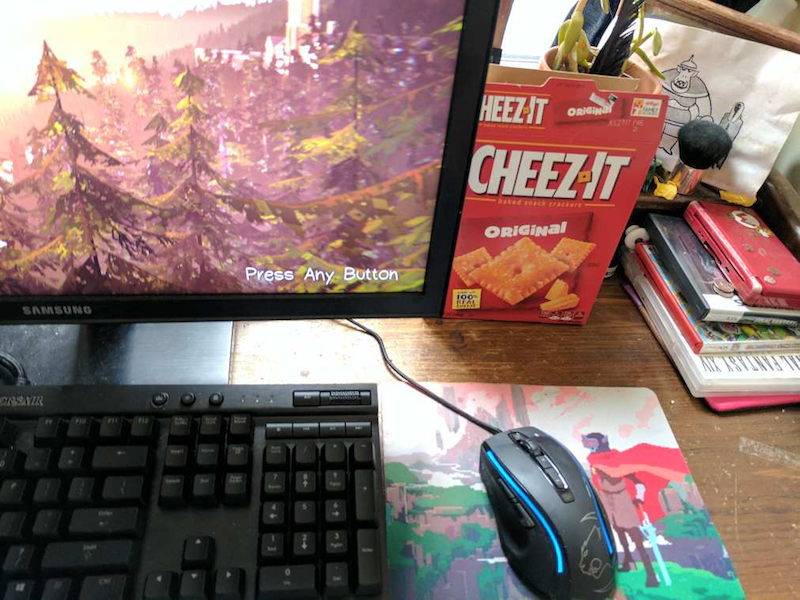
Snacks must be accessible for quick bites but far enough away from your mouse that they will not compromise your gaming abilities. Also, pick one snack, not many. I accept your complaint that sweet and savoury snacks are better when alternated, but place them far from your gaming appendages. The disaster situation is your mouse crashing into a bag of Doritos on its way to snipe an enemy.
Keyboard maintenance
The pictured keyboard at my desk is a Corsair mechanical keyboard. It is very nice. Also, it keeps my housemates awake. I live in New York and the walls are thin and I just cannot subject other humans who help me pay rent to my very bad Overwatch habits. I do not use that keyboard anymore. This is my normal setup:
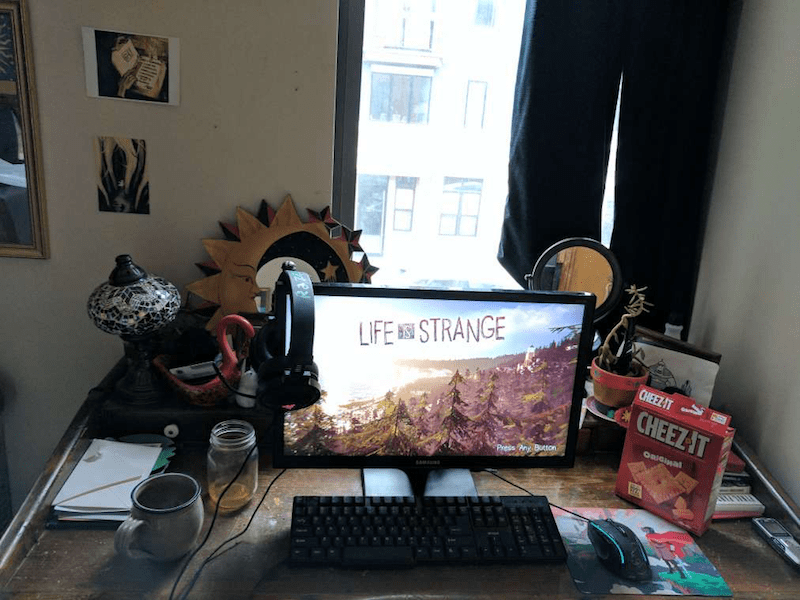
With the crappy keyboard, I’ll wipe it down every once in a while or, maybe, spray canned air into it upside-down. But let’s talk about the mechanical keyboard maintenance, because probably, that’s what you’re here for.
Because mechanical keyboards are very expensive, it’s important to take good care of them. Snack build-up makes the key inputs slower. You know that. Also, it’s gross and could attract pests. Worst-case scenario: You turn your keyboard upside-down and a heavy storm of crumbs comes tumbling out. The issue is that you’re a messy eater. Not that you chose to eat there.
So, to get rid of inevitable dust on top of the keyboard, use a small brush or a can of compressed air. To clean its guts, turn the keyboard over and use that compressed air again onto a table. If you have a small, handheld vacuum with a brush extension, you could run that along the top. Finish with a disinfectant wipe. Let it dry.
I’m not going to tell you to take out all your keys, wash and dry them and put them back. I won’t tell you to kiss each input or sing them lullabies before bed. If that’s a fun thing for you, go ahead and do it. If it’s not, allow me to remind you that games are for fun.
Readers, you’ve seen our advice. Choose wisely about which tips to follow. And let us know where you stand in this debate.

Comments
15 responses to “Snacking Near Your Keyboard: A Guide To What (Not) To Do”
Cecilia, you are my hero. Not only are you brave enough to have ghost pepper crisps (which I wholeheartedly approve! not just the flavour, the spice, but also the metabolism boost such chilli gives is crucial to twitch reflexes……) but you’re also brave enough to share pictures with your urine jar nearby too, for even more gaming efficiency… though should really provide a warning about g̶o̶i̶n̶g̶ ̶t̶o̶ ̶t̶h̶e̶ ̶b̶a̶t̶h̶r̶o̶o̶m̶ touching yourself after handling ghost pepper of any kind…………
I’m looking at those chips as well. Can anyone point me in the right direction to get some?
I can’t speak for this particular one, but Blair’s do a particularly tasty Jolokia and Habanero kettle chip, not sure where you’d find any locally but there is always http://www.deathsauce.com.au
I’ve never had keyboard envy before. There’s no way I could ever afford that kind of moolah, though. Anyone have any tips on getting a fun looking keyboard without breaking the bank? FWIW: tryingto avoid black, and don’t really LEDs, would prefer more of a retro look.
If you’re talking about the keyboard frame itself, there aren’t that many non-black ones out there (at least stock). The Corsair K60 is pretty minimalist with a brushed metal frame, but if you want a retro look then you’ll almost certainly want either an IBM Model M (which is getting harder to find these days) or something using essentially the same mould like the Unicomp classic boards.
If you’re just interested in the keys then get any mechanical keyboard and then buy a custom set of keycaps that matches the switch type.
((Stuck post, remove))
@wisehacker I got a notification you replied but no post. Did you get trapped in moderation?
Yeap. Edited a spelling mistake. I was basically thanking you for the link giving my view on the current Mac Keyboard.
Other post got stuck (until I edit it to say as such, go figure).
Here’s what I tried to say, grammar errors and all.
—
Thanks for the link, might actually get one for kicks.
At the risk of being chased out of here, I often use the current Mac Keyboards for their comfort.
But I’m not dense; those things while comfortable and look nice wear down very quickly and if any liquid gets into them they are gone. No repairability, just gone.
I haven’t used a Mac keyboard in a really long time, are you talking about the flat keycap style? If so, I’m happy to let you take them all, I hate flat caps 😉 Low profile is fine but they have to be either cylindrical or spherical shapes for me.
What other type is there? All the others are no longer manufactured and are collector’s items.
I grew to like them during my PhD days. Don’t get me wrong, I like me a mechanical keyboard as much as the next guy but when you have revise the same 400+ page document over and over again all parts of the body get tired; including the hands. Even when I was still using Windows the keyboard was a comfort.
But like I said, they wear down too quickly.
When new, there is a faint matte finish giving the keys texture; effectively acting like the concave shape on the top of mechanical keys.
It doesn’t take long for that texture to wear smooth though making it feel like I’m pressing injection mould plastic.
Even with that aside the keyboard itself starts to feel like a rubber membrane keyboard over time.
The next one I get might be the last as Apple products over all just don’t have that durability anymore.
I used to love the magic mouse and miss my first one. Did the job and just wore out one day.
The later ones I got only last a fraction of the time and disconnect with the slightest bump.
Then there are the new ones where they can’t be used while charging. ‘Nuff said.
I’m a software developer who’s done game development and testing, business development and data analysis at different points in my career. My keyboards have taken a hell of a lot of abuse over the years. Oddly though, I’ve never really experienced typing fatigue* in normal operation, I guess I’ve just got a good typing posture or the right shaped fingers or who knows what. I’ve only occasionally used flat keys (eg. laptop keyboards) and I always hated it. I find the travel and shape of a typical keyboard to be perfect and mechanicals are by far my most comfortable.
Side note, you can get flat keycaps for a mechanical if that’s the shape you prefer. By the sounds of it you want something with low travel as well though and I’m not too sure how many options you have for that. The majority of mechanical switches have a 4mm travel and 2mm actuation point, you could dampen the travel with O-rings but the actuation point is still going to be at 2mm.
* There was one time my hands got sore, but to be fair it was after I’d spent about an hour trying to beat a top score in a typing game that required typing out disjointed words as fast as humanly possible.
What, no mention of red wine?
You’re not a true gamer if you haven’t at least once spilled a drink all over the keyboard!
I spilled an entire coffee over my tower… the smoke got out of my video card and I was sad. 🙁