Microsoft didn’t break new ground with its two new consoles, the Xbox Series X and S. The individual boxes look new, sure, but both share a near-identical operating system with their predecessor, the Xbox One. In other words, these two new machines don’t bring much new to the table. Rather, it’s the same dish, except tastier and more filling.
As such, it’s hard to crave much with the Xbox Series X and S; we’ve had years with the Xbox One’s ecosystem, after all, and have become well-acclimated to it. It’s also improved along the way. Still, there are a handful of features we’d love to see added to these new Xbox consoles in the coming months. Here they are.
Quick Resume Support For More Games
Quick Resume has a lot of potential. Where there’s potential, there’s always room for growth. So the first three things we’d like to see come to the Xbox Series X (and S) involve improvements to Quick Resume.
Quick Resume is arguably the hallmark feature of these new Xbox consoles. The idea — if you haven’t yet been informed by Microsoft’s sweeping marketing campaign or explanatory articles from yours truly — is that you can suspend multiple games at once and bounce between them at will, all without having to boot each one up from scratch. The system will simply remember where you were and…quickly resume your play session where you last left.
[referenced id=”1191603″ url=”https://www.kotaku.com.au/2020/11/how-the-xbox-series-xs-quick-resume-feature-works-and-doesnt-work/” thumb=”https://www.gizmodo.com.au/wp-content/uploads/sites/3/2020/11/06/a4omvavlzwk3hxku9hod-300×170.jpg” title=”How The Xbox Series X’s ‘Quick Resume’ Feature Works” excerpt=”Among all of the next-gen features touted for the Xbox Series X (and S), few are more promising than Quick Resume. On paper, Quick Resume grants you the ability to juggle several games in a suspended state at a system level, at which point you can load them in seconds,…”]
Look, when it works, Quick Resume is a godsend. Thing is, it doesn’t always work. In our testing, we’ve found that Quick Resume isn’t supported by every game on the console. We’d love for the feature to be supported by more games. If we’re talking lofty pipedreams, we’d love for it to support, on a system level, every Xbox game (except perhaps some multiplayer-only titles that require constant server connections). But maybe that can wait for the Xbox Series X 360. One step at a time.
Quick Resume Indicators, Plus An Easy-Access List
Some clearer indicators that say, from the jump, whether or not a game supports Quick Resume would be welcome. Such markers exist for Game Pass titles, or games “optimised for Xbox Series X|S.” (You can see them clear as day on a game’s icon in your library.) Why not one for the console’s marquee feature, too?
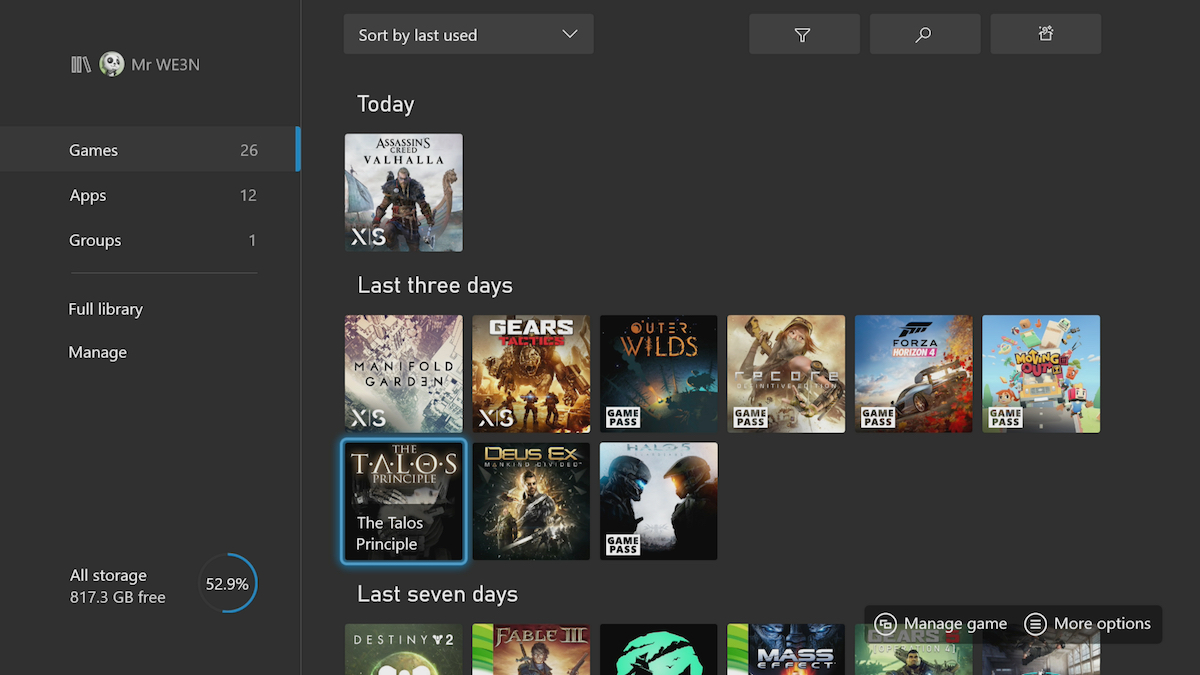
But that’s secondary compared to the most glaring issue with Quick Resume. At the moment, there’s no way to tell which games your console is currently suspending; there’s no neat and tidy list that’ll inform you of the fact your console is currently juggling Tell Me Why, Tony Hawk’s Pro Skater 1+2, Assassin’s Creed Valhalla, and Wizard of Legend. An easy-access list, something like the PS5’s Switcher — which is functionally useless on that console — would be a terrific addition to the Xbox Series X and S.
A Warning When A Game Is About To Get Quick Un-Resumed
While we’re at it, we’d love a heads up from the system before a game gets kicked out of Quick Resume. Too often has Assassin’s Creed Valhalla worked swimmingly with Quick Resume one day to totally fumble it the next. Thank Freyja for the game’s vigilant autosave, yes, but consider that a small pop-up window — one that says, “Hey, you’re really about to abandon this lengthy story mission just to play a round of Tetris Effect?” — could serve as an effective firewall.
Universal Camera Inversion (And Other System-Level Settings)
The Xbox 360 could do it. The PlayStation 5 can. But, like the Xbox One, these two new Xbox consoles cannot automatically and universally invert the Y-axis. What’s more, in October, an Xbox spokesperson told Kotaku that no plans are in the works to introduce such functionality. That’s a shame, because having a system that can remember your camera preferences and apply that to the games you play is a boon, at least for those who like an inverted camera.
There are a handful of other system-level settings the Xbox Series X and S could use, all of which the PS5 can do (for games that support it). On PS5, you can set a default difficulty level across-the-board. You can set spoiler warnings. And, yes, you can even invert the X-axis.
Partial Installs
Activision set a good example with Call of Duty: Black Ops: Cold War. In the latest hoo-rah shooter, you can chop up the game into smaller parts. So, if you don’t want to play the main story, choosing instead to laser-focus on the multiplayer, you can uninstall the campaign to reduce the game’s file size. More multimodal games on the Xbox Series X and S should allow this.
Performance Indicators
Yeah, yeah, we get it. “This game was optimised for Xbox Series X|S.” In the most basic sense, it’s clear what that means: higher framerates and a sharper resolution. We’d like specifics — easily accessible specifics. What’s the boosted resolution for Forza Horizon 4 on the Series S? How about the Series X? Or the target framerate for Gears 5? Which machine can load The Witcher 3 the fastest?
Sure, this info is all just a Google away, but it’d be nice to see it on a console level, perhaps as a line item in the game library. As it stands, the “file info” option is intelligible only to robots, comp-sci majors, and Genius Bar employees. Tossing intelligible info on there for us hoi polloi would be swell.
More Ways To Distinguish The Xbox Series Dashboard From The Xbox One Dashboard
Here’s the Xbox One’s dashboard:
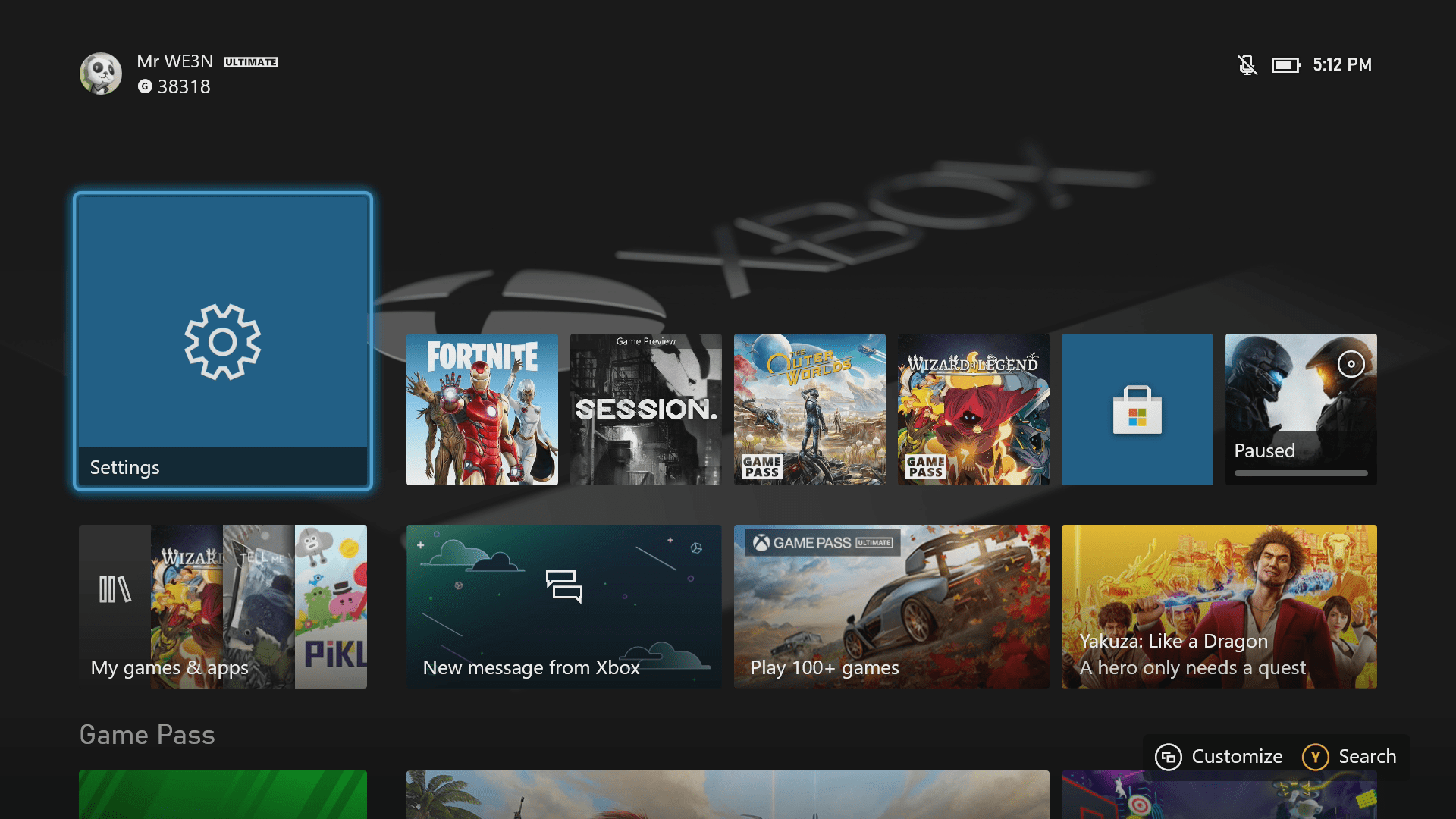
Here’s the Xbox Series X’s:
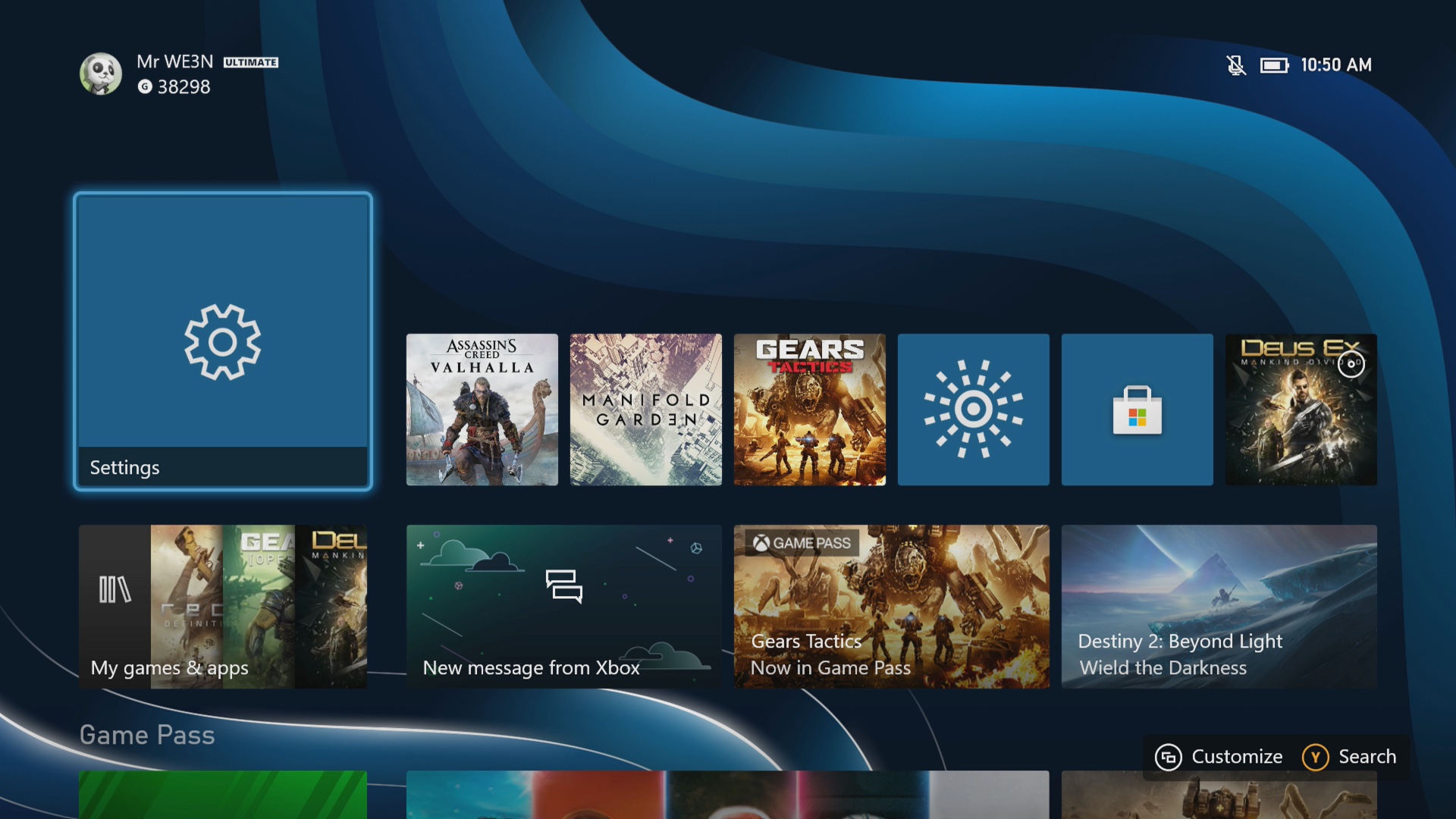
Microsoft has clearly taken an iterative approach with the Xbox Series X and S, unifying the main screen’s layout and aesthetic across console generations. Being able to instantly access your profile, game library, and save data is convenient, no doubt. But having something significant to visually distinguish between the two dashboards would be nice. (Free idea: An option to orientate the vertical scroll right, rather than left.) The dynamic backgrounds — which are exclusive to the new consoles yet optional and easily missable — just don’t quite go far enough. It’s the same old, same old, just with more glitter.
Easier Capture Sharing
Plug a USB drive into the Xbox Series X and you’ll be disappointed to find that you won’t be able to copy your captured screenshots and gameplay clips over. There are plenty of other methods for sharing your masterpieces — such as posting to social media, uploading to Xbox Live, or using the cumbersome OneDrive portal — but the simplest method continues to elude. Let us put screenshots on a thumb drive, Microsoft!
Signed,
Every journalist who covers video games
Halo Infinite
One day. Maybe. Who knows? For now, the updated Master Chief Collection — with its “optimised” bells and whistles — will have to suffice. Good thing it’s more fun than ever.
More on the Xbox Series X:
[referenced id=”1191566″ url=”https://www.kotaku.com.au/2020/11/xbox-series-x-the-kotaku-review-2/” thumb=”https://www.gizmodo.com.au/wp-content/uploads/sites/3/2020/11/06/toh7gmfzqawmiffv7kc21-300×169.jpg” title=”Xbox Series X: The Kotaku Review” excerpt=”The Xbox Series X does not feel like the kind of machine we usually get at the start of a new generation, when we’re used to clean breaks with radical new hardware that basically starts our time with a PlayStation, Xbox, or Nintendo device over.”]
[referenced id=”1192148″ url=”https://www.kotaku.com.au/2020/11/two-weeks-with-my-xbox-series-s/” thumb=”https://www.gizmodo.com.au/wp-content/uploads/sites/3/2020/11/10/cwy0bn9xmotn3gdb4rir-300×168.png” title=”Two Weeks With My Xbox Series S” excerpt=”I’ve had an Xbox Series S since late October, and I am surprised at how I feel about it. I wouldn’t say I’m excited to have this new system. The word I’d use — a word that is actually a very high compliment — is “pleased.””]
[referenced id=”1192347″ url=”https://www.kotaku.com.au/2020/11/13-tips-to-make-the-most-of-your-new-xbox-series-x-or-s/” thumb=”https://www.gizmodo.com.au/wp-content/uploads/sites/3/2020/11/11/tgf5qpnjivzelowviw4g-300×169.jpg” title=”13 Tips To Make The Most Of Your New Xbox Series X Or S” excerpt=”And just like that, the next generation is here. The Xbox Series X and its smaller, more affordable sibling, the Xbox Series S, are available (well, to those who were quick enough on the draw to nab preorders). If you’re coming over from the Xbox One, you probably know your…”]

Leave a Reply