As you might’ve heard Steam Deck users have been eating good this week, between the surprise launch of the official Dock accessory and a big software update. They’re also celebrating an unexpected feature of Valve’s mini PC: The ability to customise the boot animation. There’s an entire subreddit and a dedicated website demonstrating the increasing number of awesome videos you can use to trick out your Deck’s boot visuals.
Whether it’s adapted versions of famous TV show intros, modified boot animations from your favourite classic console, or wholly original works, there are a lot of great boot animations to choose from out there. Here I’ve gathered 16 of my favourites for your consideration.
(By the way, if you’re wondering how to actually use all these cool start-up animations, I’ve also written a how-to you can find at the end of the article.)
Know your handheld history
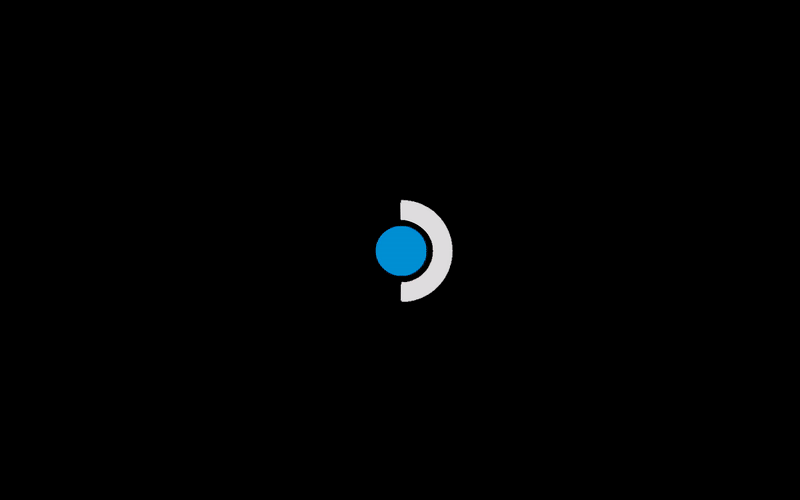
The Steam Deck is one hell of a milestone in the history of handheld gaming consoles, something of an evolutionary peak. Reddit user TareXmd’s “Handheld History” custom boot animation celebrates that progress with a quick, smoothly animated trip from Game Boy all the way through to the Deck.
This one cycles through all the classics. But yes, I hear you typing away frantically, where is the Vita? Well, TareXmd has provided an alternate version that features Sony’s tragically ignored handheld in their Google Drive folder, alongside a few other versions that have some different sounds and animation timing.
Dragonball Z eyecatch boot

Reddit user Blank-Face-Soda-Boi has the perfect boot animation if you’re a Steam Deck user and a Dragonball Z fan. Short, simple, and fun!
3, 2, 1, let’s jam
Here’s another one that’s sure to please anime fans. Reddit user MatPaget put together this Cowboy Bebop boot animation. Check out their Reddit post to hear the audio for this, and for their Frasier animation as well!
The GabeCube
There are many classic console boot animations, but few with the sheer style of GameCube’s distinctive opener. This one from Reddit user The0tterguy, branded “Valve GabeCube” contains that nostalgic sound many of us know and love.
Snaaaaaaaaaaaaaaaaaaaaaaaake!
Now you can hear Metal Gear Solid’s colonel screaming Snake’s name every time you turn your Deck on. You might want to think twice if you’re gonna be booting your Deck up in public though, as you’ll likely get some looks.
Shall we play a game?
Of course there’s a War Games boot animation. This specific file is two seconds over the 10 second limit, but the important parts still fit in that 10-second window. I’ll allow it.
I want to fu — play you like an animal
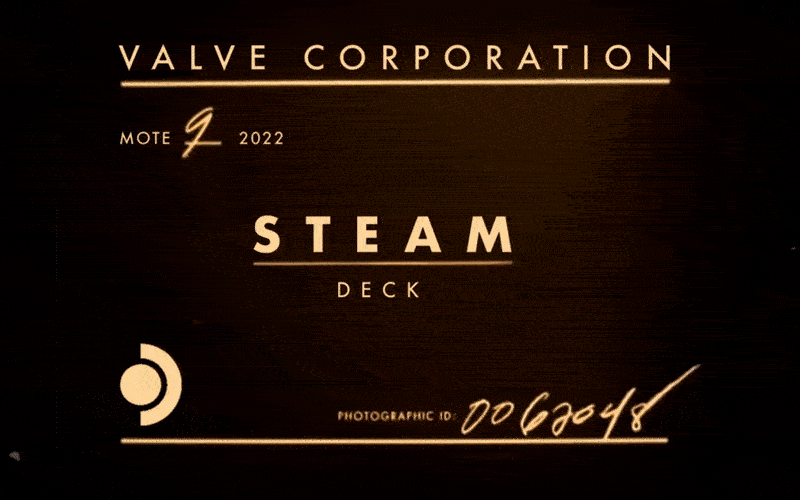
The opening of Nine Inch Nails’ “Closer” is either one of the best Steam Deck boot vids, or the worst one. Best because, well, it’s a music video from an album that is one of the greatest musical achievements of the 20th century — even if some of the mix choices don’t play well with the hearing damage I’ve sustained over the years. Worst because, well, now I want to hear the song.
Damn good boot animation!
If you’re in the mood for coffee and a cherry pie that’ll kill ya, there’s really no better custom boot animation option than this spin on Twin Peaks. But if people around you start speaking in reverse, I can’t help you.
“They’ve been here for a long, long time”
Ah, yes. The soundtrack that for many of my generation meant “you’ll have nightmares tonight.” The X-Files’ opening is a perfect way to inject some spooky into your Steam Deck startup.
The best Star Wars opening
If I never have to hear the blaring horns of the original opening Star Wars crawl again, it’ll be too soon. I greatly prefer the more recent one Disney has been sticking in front of its various shows. This modern Star Wars opening bit makes for a killer Steam Deck boot animation.
Become ungovernable
I too like to cause problems for absolutely no reason. Enjoy the spirit of being a pain in the arse with this Untitled Goose Game Steam Deck boot animation.
General, another settlement needs your help
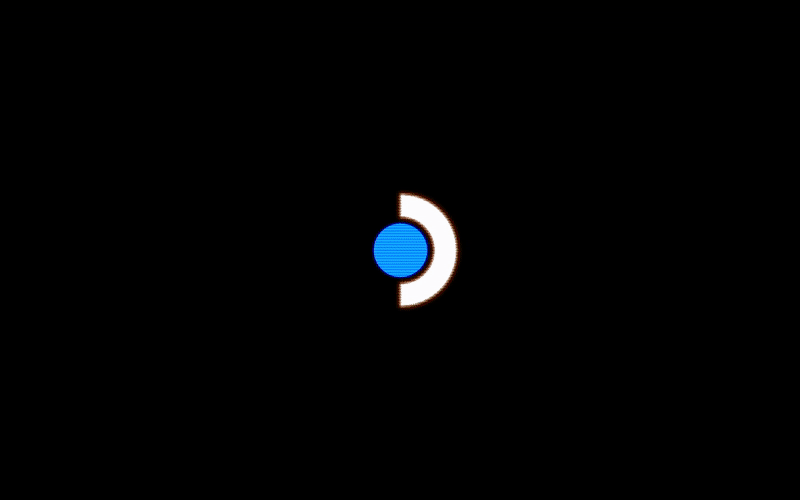
Though it may remind you of a Pipboy, don’t go strapping that bulky Steam Deck to your forearm. But thanks to the efforts of trentwebr, your Steam Deck can at least boot up just like the classic Fallout personal computer. No straps required!
Wake the f@#^ up, Samurai
Cyberpunk 2077 is somewhat of an aesthetic mess from time to time. Maybe that’s appropriate for the genre. Its cyber visualisations are, however, wonderfully well realised and perfect as a Steam Deck boot animation.
Pour one out
my custom Steam Deck boot screen 🙂 pic.twitter.com/vAvyhIfzGH
— ❤️🔥💎Thomas Reisenegger_xcx💎❤️🔥 (@Olima) October 11, 2022
Stadia! Remember that thing? Sadly, for some, Google is axing its game-streaming service. But if you want to keep the ill-fated pseudo-console in your memories (with a bit of an update), this custom boot animation will at least earn a chuckle.
PS3 dreams
If you’re like me and dearly miss the XMB, this PlayStation 3-themed boot animation will satiate some of that nostalgic hunger. It loses a few points for not being the original PS3 animation, but it’s still too good not to include here.
There are no words
ummm…
you probably should ignore my steam deck boot vid pic.twitter.com/eVFfpwzdrJ— Everdraed (@Everdraed) October 9, 2022
OK. I’m sorry for this one. Inspired by a classic Simpsons scene, here is Gabe telling you how much he likes it when you turn him on. Everdraed over on Twitter is to blame for this, and they give you full permission to use it…for your own needs.
How to install a Steam Deck custom boot animation

Setting a custom boot animation on Steam Deck is slightly more involved than just accessing a menu option, as you’ll need to dive into the file structure in desktop mode. But it’s quite easy. The basic gist is you tweak a setting on the desktop, create two folders, and paste in a .webm file. That’s basically it.
As for the OS version, no need to be on the beta channel. As long as your Deck is updated to at least SteamOS 3.3.2, you’re good to go.
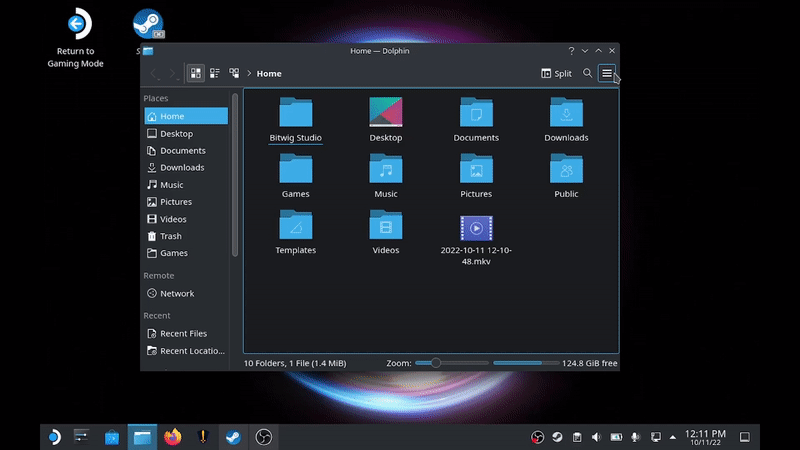
Reveal hidden files in Desktop mode
Switch to Desktop mode and open up an instance of “Dolphin.” No, not the GameCube / Wii emulator. Dolphin is SteamOS’s file explorer, similar to Windows Explorer or macOS’s Finder.
Hit the sandwich icon in the upper right of the window and turn on “Show Hidden Files.” (Ctrl+H is a quick shortcut to accomplish this as well.)
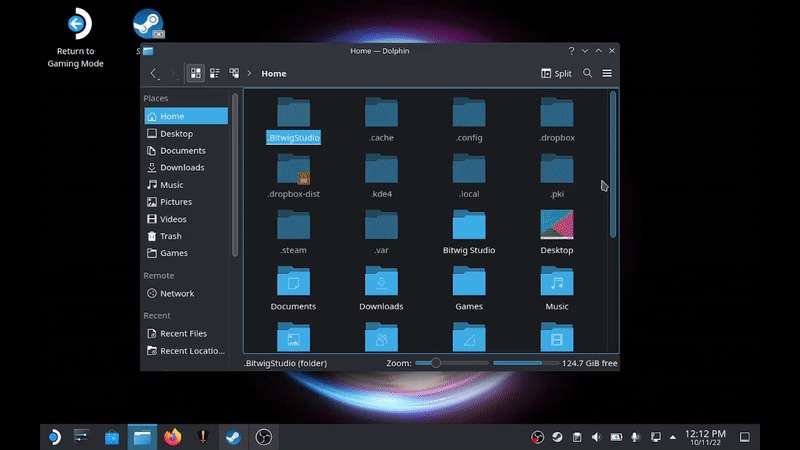
Create the custom animation folder
After you have Hidden Files on, navigate to ~/.steam/root/config and create a folder called “uioverrides.” Yes, there are two Rs.
In that folder, create a “movies” folder. You’ll drop the custom boot video of your choice in there.
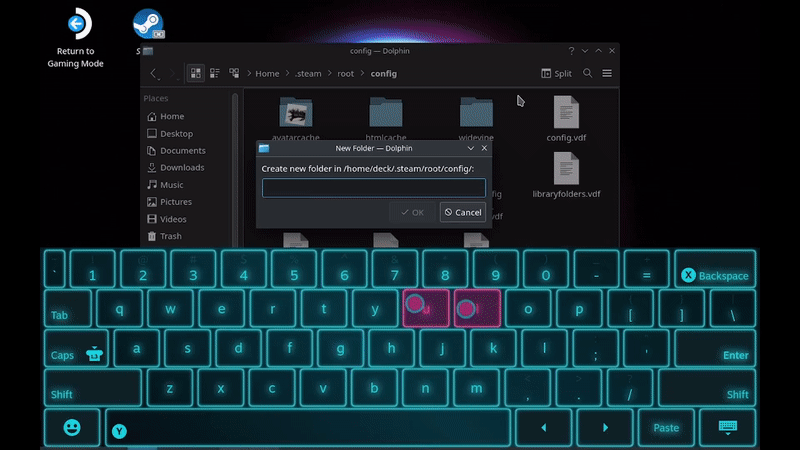
Prep your video
Steam Deck custom boot animations require a .webm video, preferably one similar in resolution to the Deck’s 1280×800 screen. If it isn’t already, rename the file “deck_startup.webm”. The boot animation won’t work, otherwise. Also, note that Steam Deck boot videos can only be 10 seconds long, at most.
All that’s left is to reboot your deck and enjoy your new animation! If it doesn’t work, review the steps above.
That’s all there is to it. Now that you know how, go ahead and install your own favourite Steam Deck boot animation. Beyond the 16 I’ve shared here, more and more are appearing every day, so go wild.

Leave a Reply