Over the past few months AMD has been focusing its efforts on the high-end GPU fight with its ‘Fiji’ line up. The Radeon R9 Fury X lead the charge armed with 4096 stream processors and AMD’s cutting-edge high-bandwidth memory technology (HBM).
The Fury X is AMD’s most expensive single-GPU graphics card yet, and yes, we feel GPU pricing has gotten out of hand, likely thanks to anyone who has bought a variant of the GeForce Titan. Priced alongside the GTX 980 Ti, the Fury X delivers competitive performance and due to its compact design using a liquid cooler, it also runs much cooler.
However the GTX 980 Ti is a significantly better overclocker, netting more than 20% extra performance, which is why it got the nod in our recent multi-GPU SLI vs. Crossfire review.
A month after announcing the Fury X, a second high-end Fiji GPU was unveiled, known simply as the Fury. Dropping the X meant 13% fewer stream processors and texture units were available, while the liquid cooler was dumped for a more traditional — albeit massive — heatpipe cooler.

The Fury is only 5% slower than the Fury X on average, creating a GTX Titan X/GTX 980 Ti situation where the Fury X became a bit pointless.
Although the Fury X was released 2+ months ago, buying one today is still next to impossible. In the US, online retailers such as Newegg have been out of stock for weeks and only show models from Sapphire, Asus and VisionTek. The Fury can be purchased though just two models exist: the Asus R9 Fury STRIX and Sapphire R9 Fury Tri-X.
Meanwhile, there are more than three dozen GTX 980s to choose from and around two dozen GTX 980 Tis from half a dozen board partners.
Despite the lack of supply, AMD is moving forward with another Fiji GPU. The new Radeon R9 Nano is perhaps the most interesting Fiji GPU yet, which could be the very reason why you haven’t been able to buy a Fury X for weeks now.
AMD says the Nano is a sort of co-flagship product with the R9 Fury X, and has said it is “saving up quantities” of the Nano ahead of its launch in hope that supply will be sufficient to meet demand.
Based on the fully fledged Fiji XT, the Nano gets the same 4096 stream processors as the Fury X, just in a much more compact package. The Nano measures only 6″ (152mm) long, made possible by the Fiji GPU’s modest power consumption and HBM. AMD hopes to enable 4K gaming in tiny Mini-ITX systems with the Nano.
The fact that all 4096 stream processors are enabled is shocking but what’s more impressive is the card’s 175w TDP rating, a full 100 watts less than the Fury X. It’s expected that the Nano will keep power consumption and temperatures in check through relaxed voltages and frequencies when compared to the Fury X.
Meet the R9 Nano
The R9 Nano core is comprised of an incredible 8.9 billion transistors and because the 28nm process is still being used, the die measures a massive 596mm2. That said, if you include the 4GB of HBM then the die area measures 1011mm2. All told, the Nano features 44% more transistors than the 390X while the die is 36% larger.
In total, the Nano core features 4096 SPUs, 256 TAUs and 64 ROPs, 45% more SPU and TAUs than the 390X with the same amount of ROPs. The core is clocked at up to 1000MHz and it’s important to note the “up to”. We suspect in order to meet the power targets the Nano will spend more time operating closer to 900MHz.
The HBM is clocked at just 500MHz (1.0Gbps) which is obviously much lower than the GDDR5 memory of the 390X. However, keep in mind that HBM memory features a bus width of 1024-bits per stack versus 32-bits of a GDDR5 memory chip. This means even at much lower clock speeds the wider bus allows HBM to deliver over 100GB/s per stack compared to 28GB/s per GDDR5 chip.
HBM comes at a cost of a little over 35GB/s per watt while GDDR5 offers just 10.6GB/s per watt.
As was the case with the Fury X and Fury, the key downside to HBM at this point is the 4GB capacity limitation, which could become a problem at ultra-high resolutions. However, AMD says those situations won’t matter much because the games most likely won’t be playable at those settings anyway. We tend to agree.
Apart from the obvious performance advantages and power savings, another key advantage to HBM technology is saving space as the DRAM dies are stacked on top of each other. For example 1GB of GDDR5 memory (comprised of four 256MB chips) requires roughly 672mm2 of space and using HBM technology that same 1GB needs only about 35mm2.
According to AMD, 9900mm2 of PCB is required for the 290X GPU and its associated memory, whereas less than 4900mm2 is used for the Fury X.
This then brings us to the key feature of the Nano. The board design which, like HBM, is unique in itself. Never before have we seen an ultra-high-end graphics card that measures less than 10″ in length. The Fury X was well under this at just 7.5″ but the Nano is even smaller again at just 6″ and most crucially doesn’t have a 120mm radiator and fan hanging off it.
The good news is that unlike the Fury X, the Nano is open for modification by board vendors, so we should see custom versions from the likes of HIS, Asus, Gigabyte and so on. AMD has also shared that some of its partners are prepping designs with water blocks for liquid cooling.
In the case of the Fury X, dissipating at least 275 watts of heat needs a serious cooler and instead of equipping a 13″ long heatsink and fan combo like they did with the standard Fury, AMD looked to the R9 295X2 for inspiration. The end result was an all-in-one liquid cooler that made the Fury X less compact than its 7.5″ PCB would suggest.
Dissipating 175 watts is a much easier task and in a limited space can be handled with air cooling. The Nano incorporates a dual vapour chamber and heatpipe solution to cool the GPU and HBM memory with a single fan. The thermal solution also incorporates a dedicated heat-pipe to cool the voltage regulators on the board.
An advantage to using 30% less power than the R9 290X is that the Nano only requires a single 8-pin PCIe power connector.
AMD claims that the Nano has a target GPU temperature of just 75°C and will typically operate at this temperature under load. This is 20°C cooler than the target operating temperature of the reference R9 290X.
In thermally constrained situations the Nano will allow the GPU temperature to rise above the target 75°C to its maximum 85° GPU temperature without compromising on fan acoustics or engine clocks. AMD also claims that the Nano will be “library quiet” at 42 dBA, 16 dBA quieter than the R9 290X.
The backside of the card doesn’t feature a backplate which will no doubt upset a few users, though for such a small graphics card we don’t feel a backplate is entirely necessary. We’re also a bit disappointed in the lack of a glowing Radeon logo which we thought was a nice touch on the Fury X.
Overall, the R9 Nano looks good but also relatively basic, so we’re excited to see what AMD’s board partners will come up with. The Nano’s tiny size is obviously its biggest draw and given its size we still can’t imagine it being anywhere near as fast as the Fury.
Benchmarks: Crysis 3, BioShock Infinite
Test System Specs
- Intel Core i7-5960X (3.00GHz)
- x4 4GB Kingston Predator DDR4-2400 (CAS 12-13-13-24)
- Asrock X99 Extreme6 (Intel X99)
- Silverstone Strider Series (700w)
- Crucial MX200 1TB (SATA 6Gb/s)
- Radeon R9 Fury X (4096MB)
- Radeon R9 Nano (4096MB)
- Radeon R9 Fury (4096MB)
- Radeon R9 390X (8192MB)
- Radeon R9 390 (8192MB)
- Radeon R9 295X2 (2x 4096MB)
- Radeon R9 290X (4096MB)
- Radeon R9 290 (4096MB)
- GeForce Titan X (12288MB)
- GeForce GTX 980 Ti (6144MB)
- GeForce GTX 980 (4096MB)
- GeForce GTX 970 (4096MB)
- GeForce GTX 780 Ti (3072MB)
- GeForce GTX 780 (3072MB)
- Microsoft Windows 10 Pro 64-bit
- Nvidia GeForce 355.82 WHQL
- AMD Catalyst 15.8 Beta
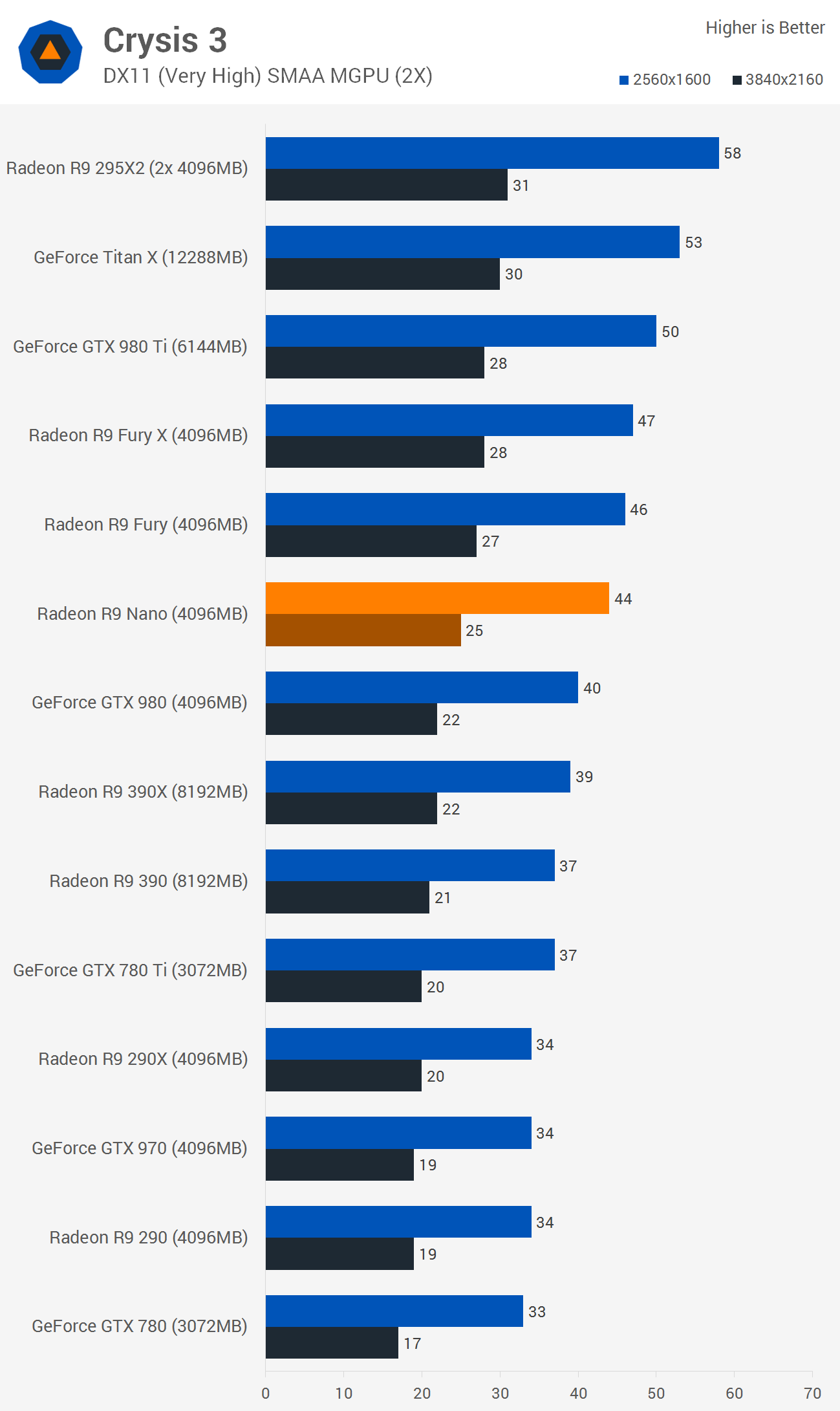
The R9 Nano averaged 44fps at 1600p and just 25fps at 4K when testing with Crysis 3, just 2fps slower than the Fury and 3fps slower than the Fury X at 4K. It was also 3fps or 14% faster than the GTX 980 but 3fps slower than the GTX 980 Ti or a -11% deficit.
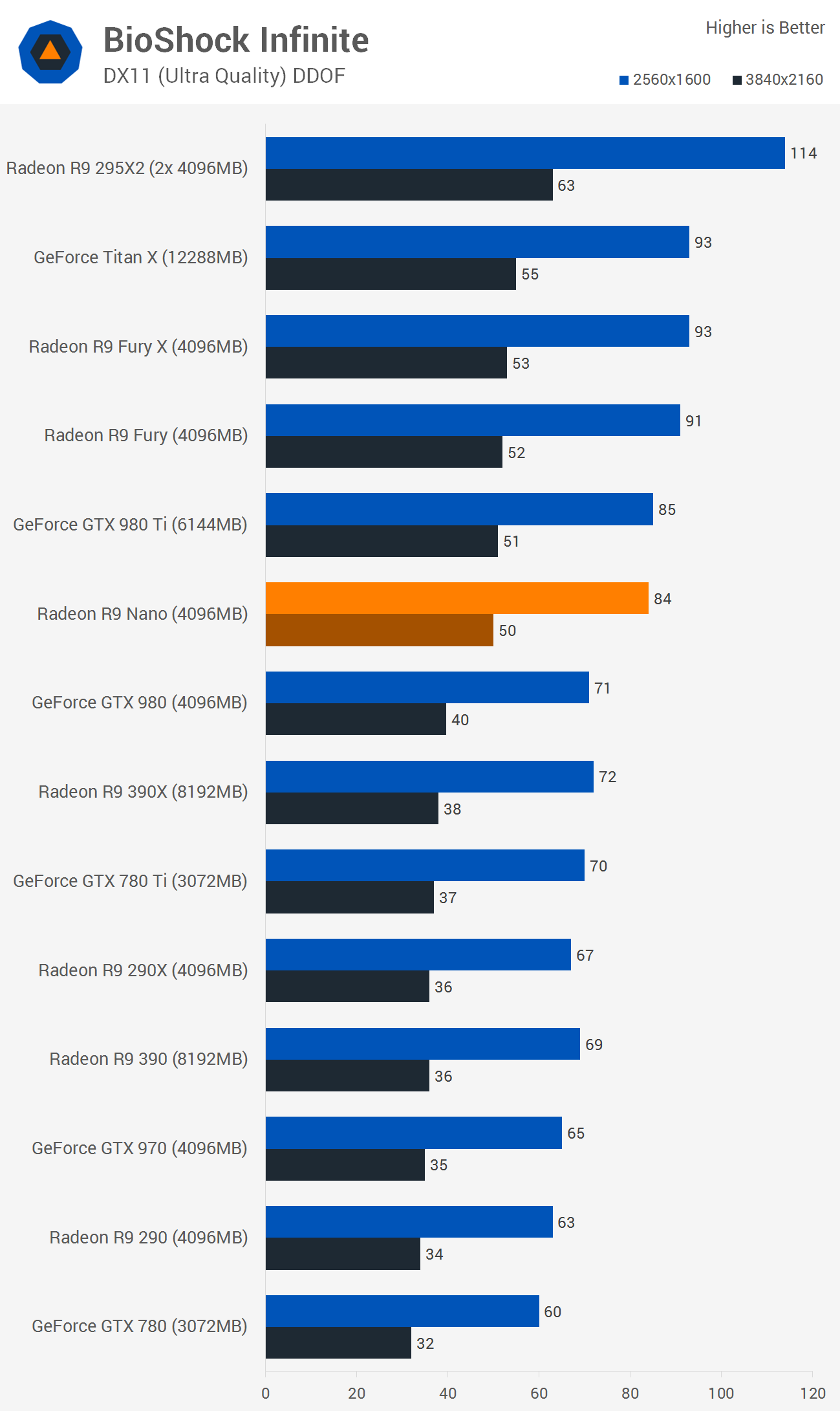
The R9 Nano averaged 84fps at 1600p and 50fps at 4K when testing with BioShock Infinite, just 4% slower than the Fury at 4K and 32% faster than the R9 390X. It was also 25% faster than the GTX 980 but 2% slower than the GTX 980 Ti.
Benchmarks: Metro Redux, Sleeping Dogs
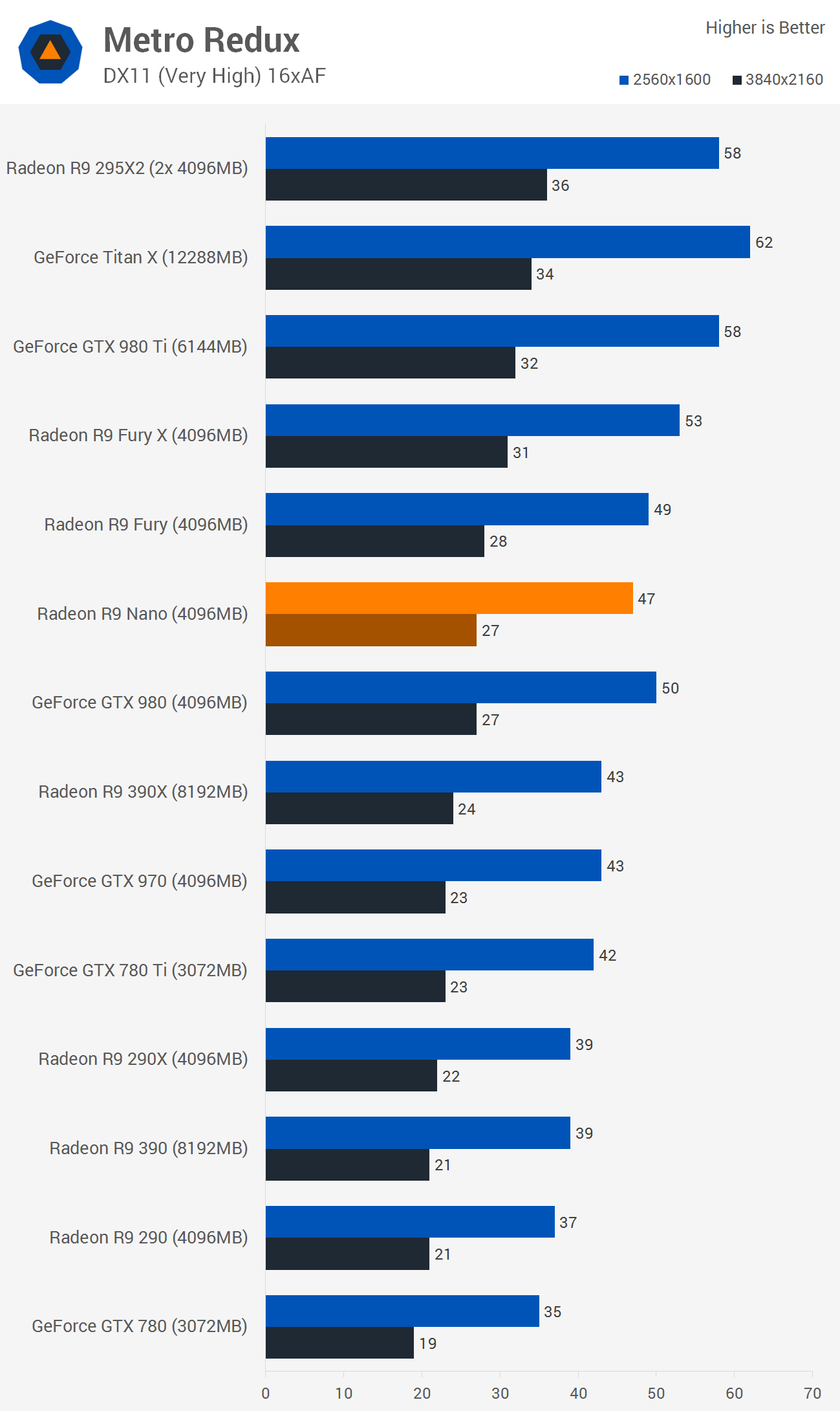
The Metro Redux performance was fairly impressive though the Nano did only match the GTX 980 at 4K, while it was 3fps slower at 1600p. Still the Nano was just 4% slower than the Fury, though it is worth pointing out it was also just 13% faster than the R9 390X as it as 3fps faster.
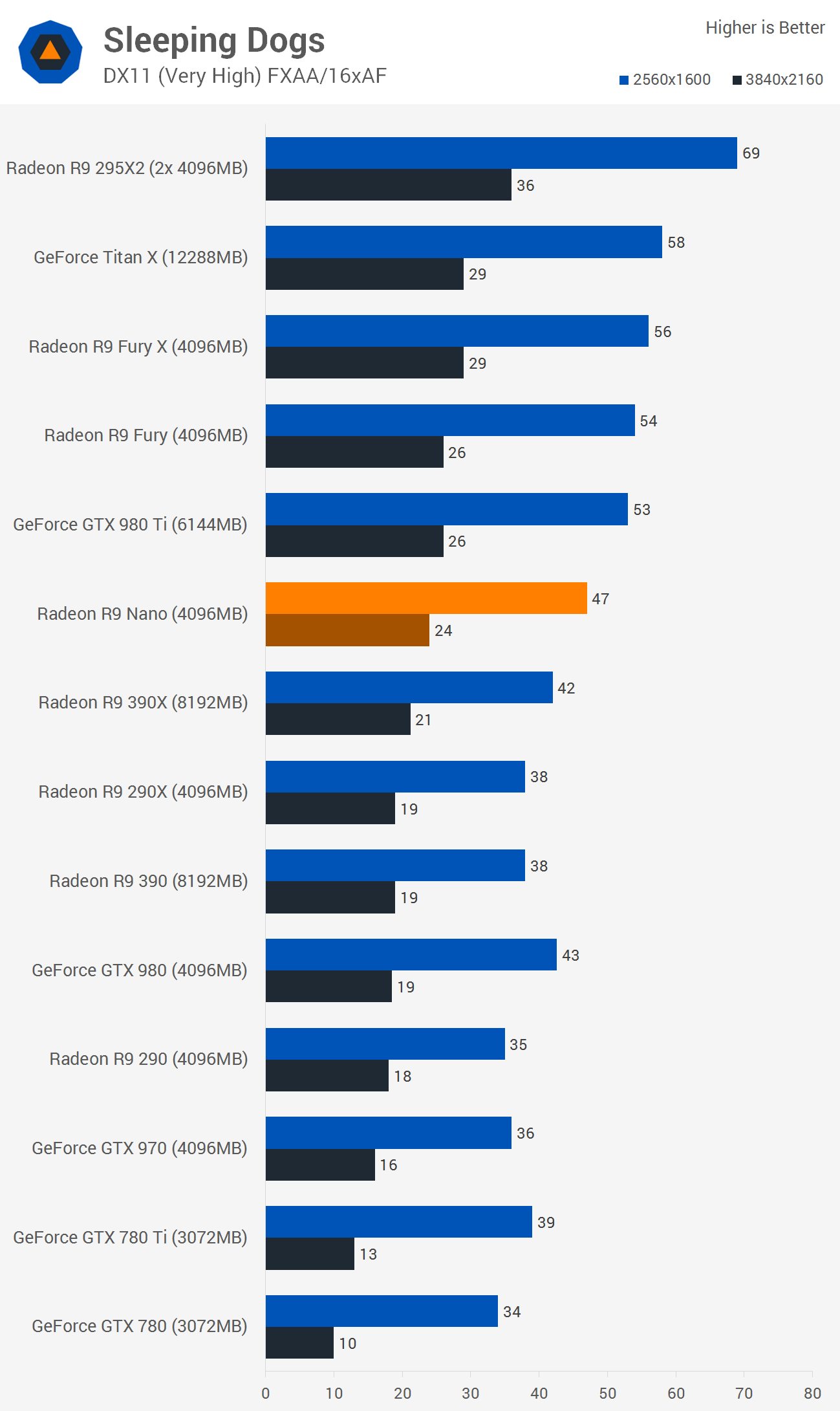
Again we see weak 4K performance with just 24fps in what is now quite an old game. Still, 24fps meant that the Nano was 26% faster than the GTX 980 and just 8% slower than the GTX 980 Ti, not to mention that it was 8% slower than the Fury this time.
Benchmarks: Battlefield 4, Battlefield Hardline
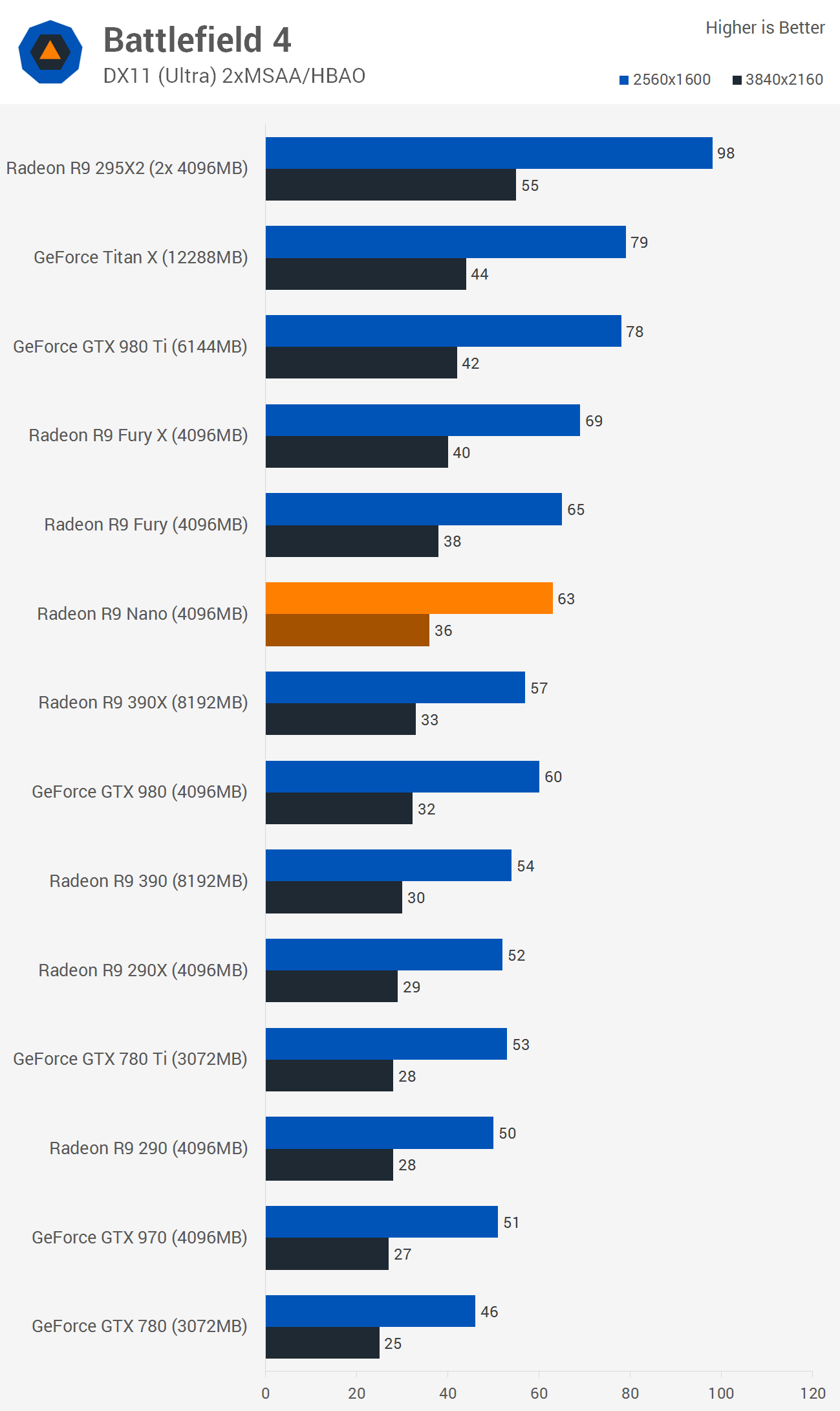
The Nano performed quite well in Battlefield 4 though it was just 3% faster than the R9 390X at 4K which worked out to be just 3fps. It was also 5% slower than the Fury and 13% faster than the GTX 980.
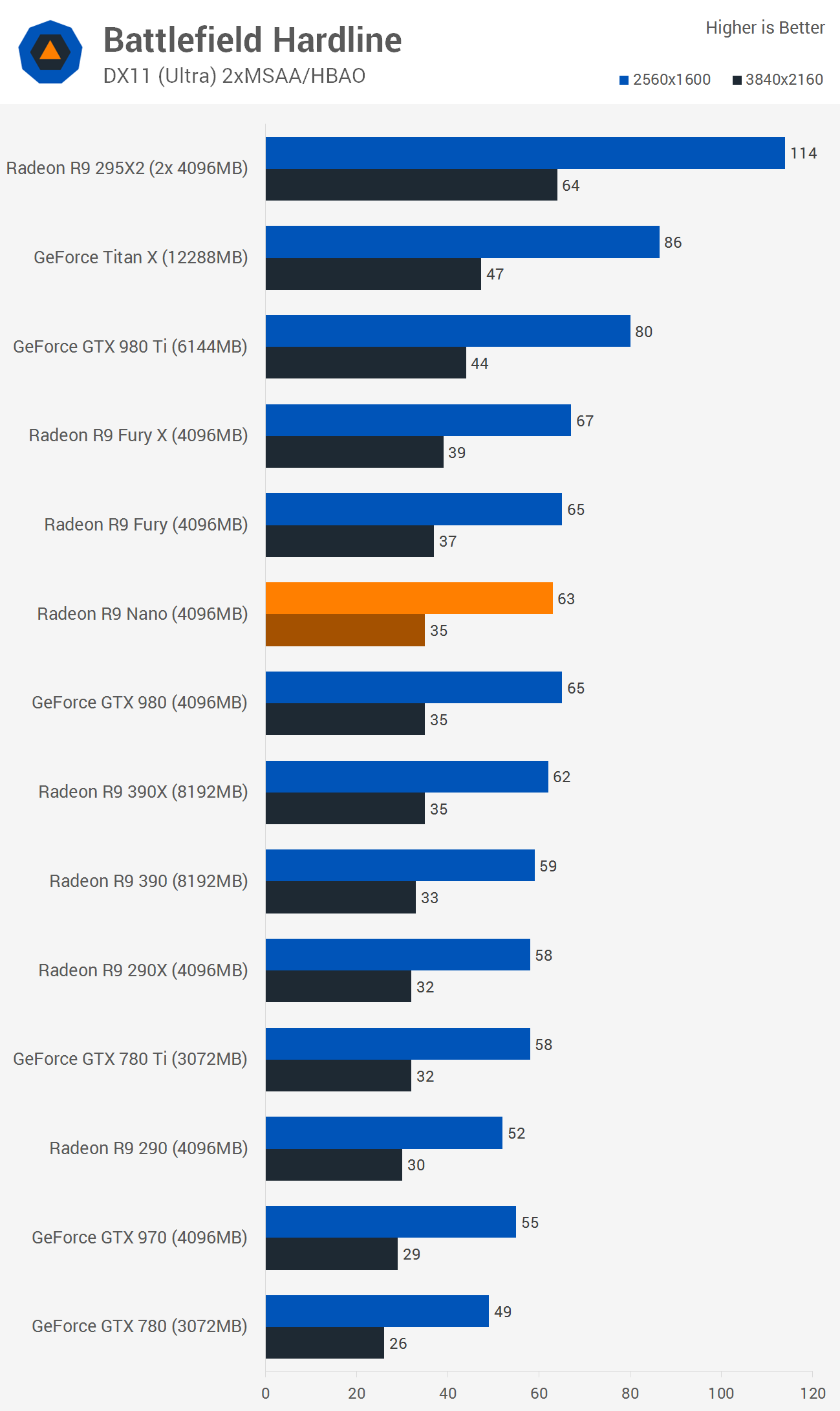
The Battlefield Hardline results were similar to those seen when testing with Battlefield 4. The Nano averaged 35fps at 4K which again made it 5% slower than the Fury, though this time it was 20% slower than the GTX 980 Ti.
Republished with permission from:

Steven Walton is a writer at TechSpot. TechSpot is a computer technology publication serving PC enthusiasts, gamers and IT pros since 1998.



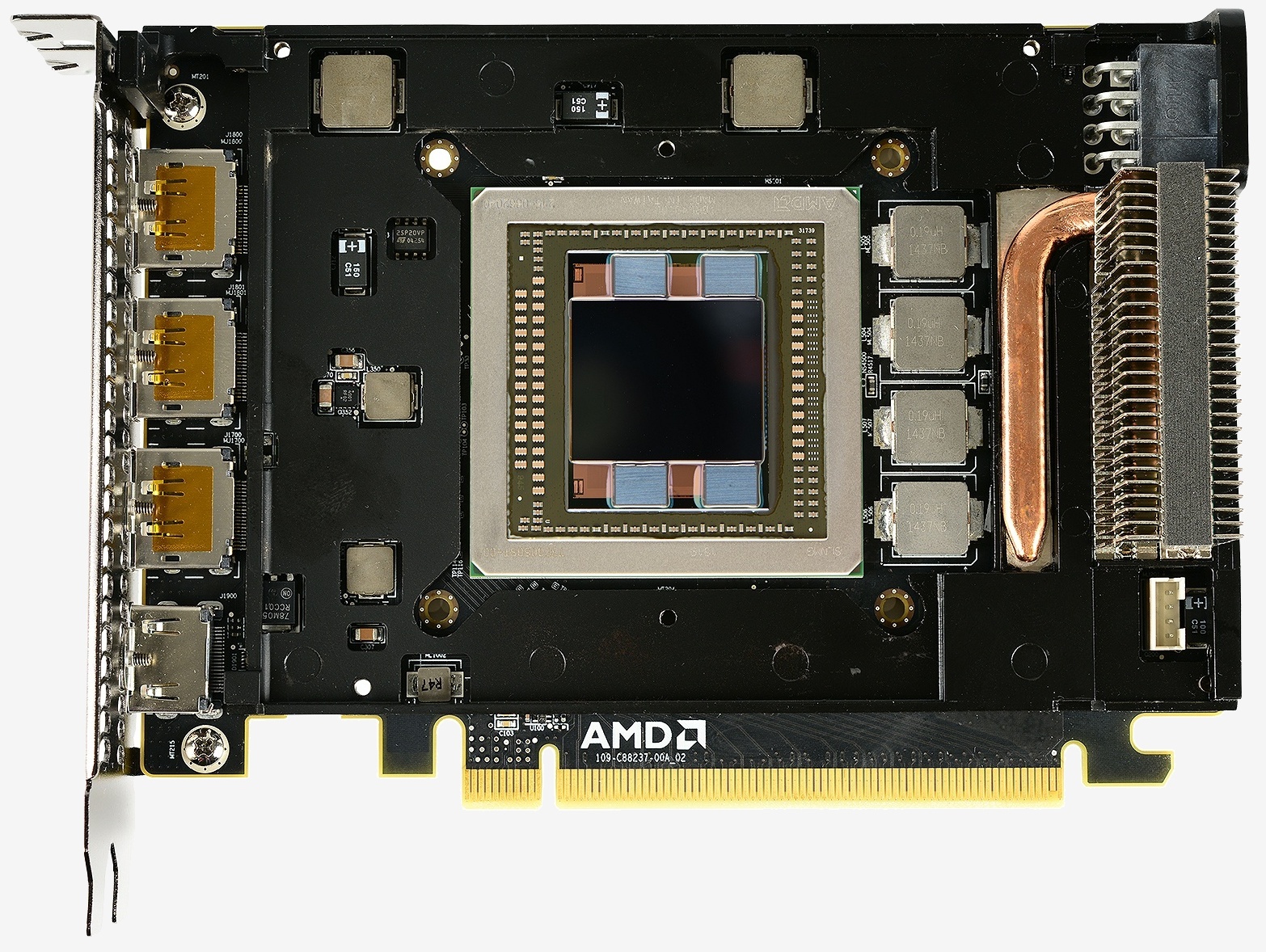
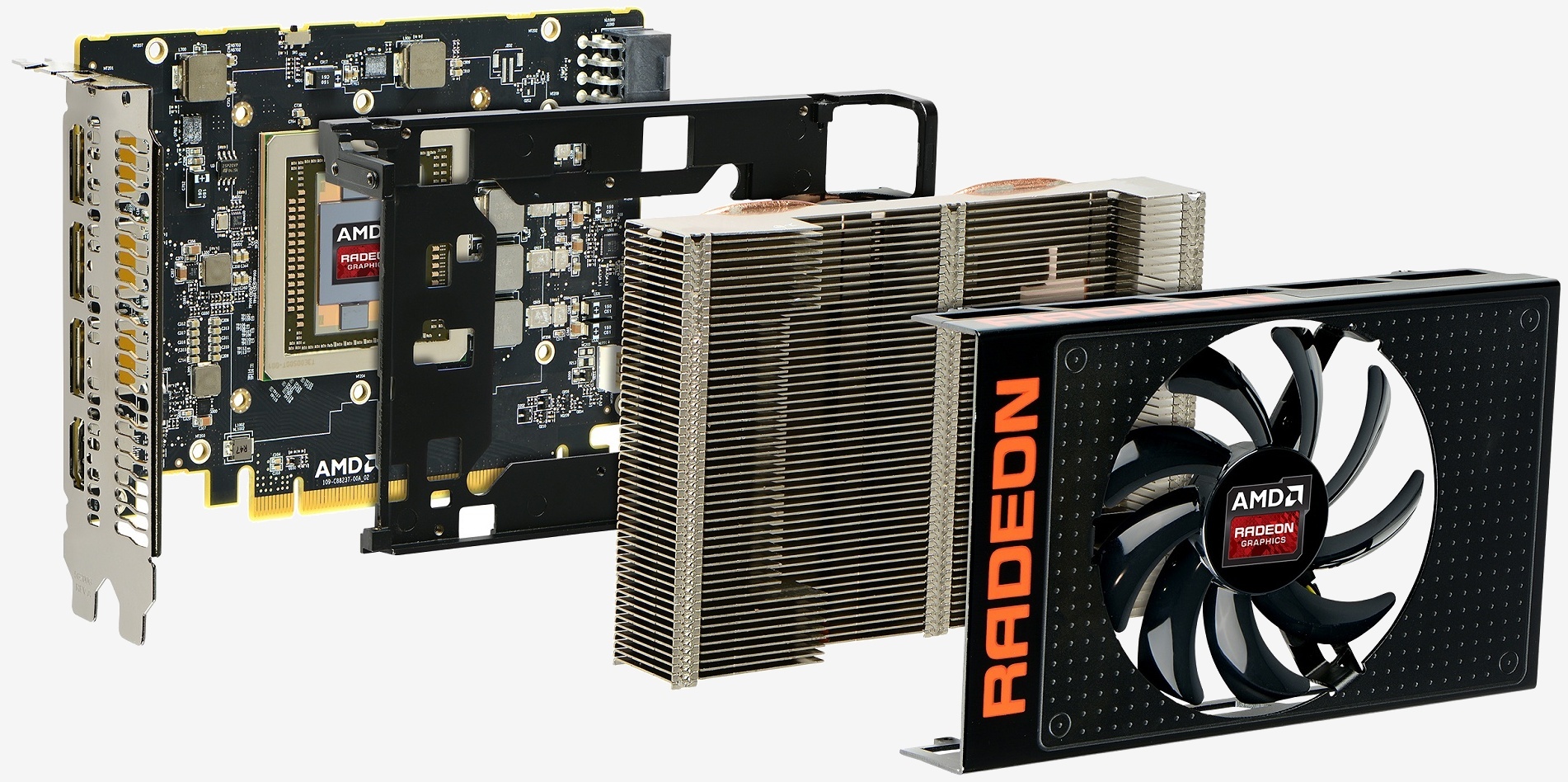
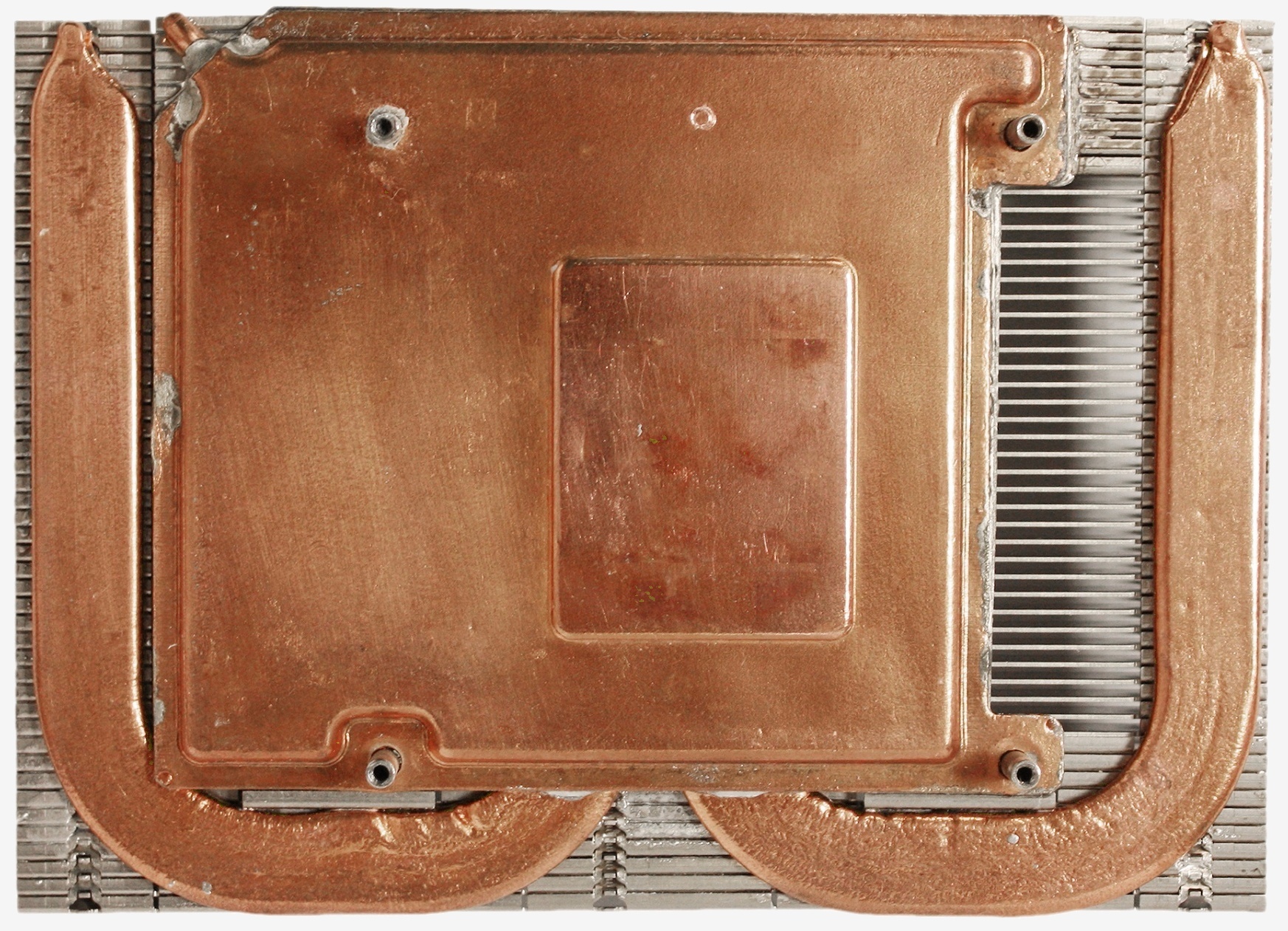

Comments
9 responses to “Radeon R9 Nano Review: Mini 4K Gaming”
Do we have a price estimate for the nano?
Just got an mwave email and the have it there for 1199
$1100 at PC Case Gear. Unless you’re after a small form factor card, I can’t see it being worth the $$ when the GTX 980Ti start at $50 less & a GTX980 is at least $350 cheaper. Hell the liquid cooled Fury X is the same price, and the regular Fury is $100 cheaper.
how about some DX12 comparison results?????
@xtafa youll be looking at just over $1000 at a guess going by the american pricing of $750US
I wonder why there aren’t any 1920 x 1080 or 1920 x 1200 comparisons? Most people would still be gaming on those resolutions.
If you’re gaming at 1080p, there’s no real point in going to the R9 Fury/Nano series. You will get near identical performance with a 3XX series card, at a much lower price.
If you’re looking for a card as small as the nano and want to game at lower resolutions try the 970 mini. It’s perfect for 1080p and is the same size as the nano.
This is a great product and shows that amd can make cards that are powerful yet efficient. The only negatives are that it’s going to be hard to buy due to limited stock and it’s quite loud judging by the comments in other reviews. Oh and the fact that it doesn’t have hdmi 2.0…