If rubber dome keyboards are at the bottom of the keyboard hierarchy and mechanicals near the top, where does that leave Topre’s electrostatic capacitive switches, which combine a rubber dome and a spring? While the mechanical keyboard community launches into a massive debate, let me tell you about Topre’s Realforce RGB.
AU Editor’s Note: The Topre Realforce RGB keyboard is currently only available from PC Case Gear for $299. PCG’s terms of service say they don’t accept refunds in instances where users have changed their mind, although there is a clause that offers some wiggle room on exchanges. You can read about that here.
Nothing sparks heated debate in mechanical keyboard circles like the question, “Are Topre switches mechanical?” When most people think of mechanical keyboard switches, they’re thinking of something along the lines of the Cherry MX switches, which work via bits of metal and plastic sliding against each other, the shapes of which determine the sort of bump or click the user feels as they type. A Topre switch doesn’t work like that.
Dome switch keyboards are not considered mechanical. Under the keys of a dome switch keyboard is a sheet of rubber dotted with domes. Pressing down a key depresses the dome, completing the circuit on the board beneath in order to register a keystroke. Topre switches don’t quite work like that either.
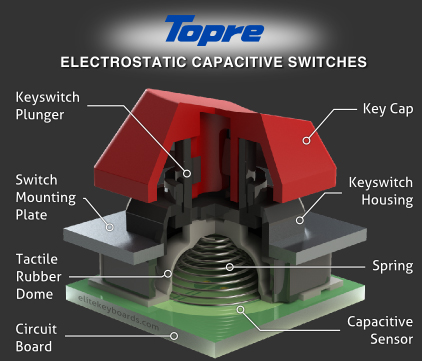
Image via Elite Keyboards
A Topre switch does have a rubber dome underneath it, and the bulk of a key’s resistance comes from the depression of that rubber dome. But beneath that dome is a spring, and beneath that spring a capacitive sensor. The sensor detects the key press as the spring is depressed, registering a press when the capacitance reaches a certain value. Because of this, no contact need be made to register a key press.
Is it mechanical? Electrical? Magical? I am not taking a side here. I just like typing on things that feel nice, and Topre switches feel nice, whatever the hell they are.
You may not have heard of Topre switches before, and that’s fine. Topre Corporation, the Japanese company that makes the switches, has been keeping the keyboard business close to home since 1983. Enthusiasts have been importing Topre boards for ages, from Topre’s own Realforce line to PFU’s near-legendary Happy Hacking Key Board (HHKB).

The 108-key Realforce RGB is Topre’s first stab at making a keyboard aimed specifically at PC gamers, and one of the first available for purchase worldwide.
More than just fancy lighting effects, the Realforce RGB weighs the electrostatic capacitive nature of the Topre switches to allow users to determine the actuation point — the point at which a stroke is registered — of each individual key.
Specs:
- Model name: AEAX01 (REALFORCE RGB)
- Weight: 1400 g (including packaging)
- Dimensions: 142 mm (W) x 455 mm (L) x 30 mm (H)
- Number of Keys: 108 Layout
- Length of cable: 1.5 m / 1.52m
- Switch: Electrostatic Capacitive & Non Contact Switch
- Key Life Time: 50 million times
- Key Weight: 45g ± 15 g
- Key Shape: Ergonomic Step Sculpture
- N-Key Rollover: Full N key rollover
- Keycaps: Double Shot Keycaps
- Interface: USB
- Warranty: 1 year limited warranty

No detachable cable, but several ways to make the attached cable go where you want it to.
What’s Cool About It
That Typing Feeling: It’s not the click of a mechanical keyboard. It’s not the limp handshake of a mushy rubber dome board. It’s like a muffled click or a muted bump. It’s the difference between closing the door on a Nissan Sentra and closing the door on a Lincoln Town Car, an outstanding analogy that will only make sense to a select handful of people. Maybe this video will help:
While not on par with the pleasant thunk of more popular Topre-based boards like the Happy Hacking Keyboard from PFU Limited, it’s definitely miles above anything else with a rubber dome.
Basic Black: Aside from a bit of shiny plastic around the media keys, the Realforce RGB features a lovely matte black finish that’s both classy and resistant to fingerprints and smudges. Turn off the lights and you’ve got a full-size keyboard just as suited for your work desk as it is your gaming desk. You do have separate desks for gaming and working right? Dude, get on that. It’s the best (it is not the best, do not do that.)

Actuation Point Changer Is Go: One of the key features of the Realforce RGB is the ability to change the actuation point for the entire keyboard or individual keys, thanks to its electrostatic capacitive nature. Users can specify a 1.5mm, 2.2mm or 3.0mm actuation point, depending on their needs.
The idea that a 1.5mm actuation distance equates faster key response for gaming, while 3.0mm is better for accurate typing really comes down to the individual user. I noticed a distinct difference typing at 3.0mm after sticking to 2.2mm for a week. I started missing strokes, requiring an adjustment to the force of my typing to compensate.
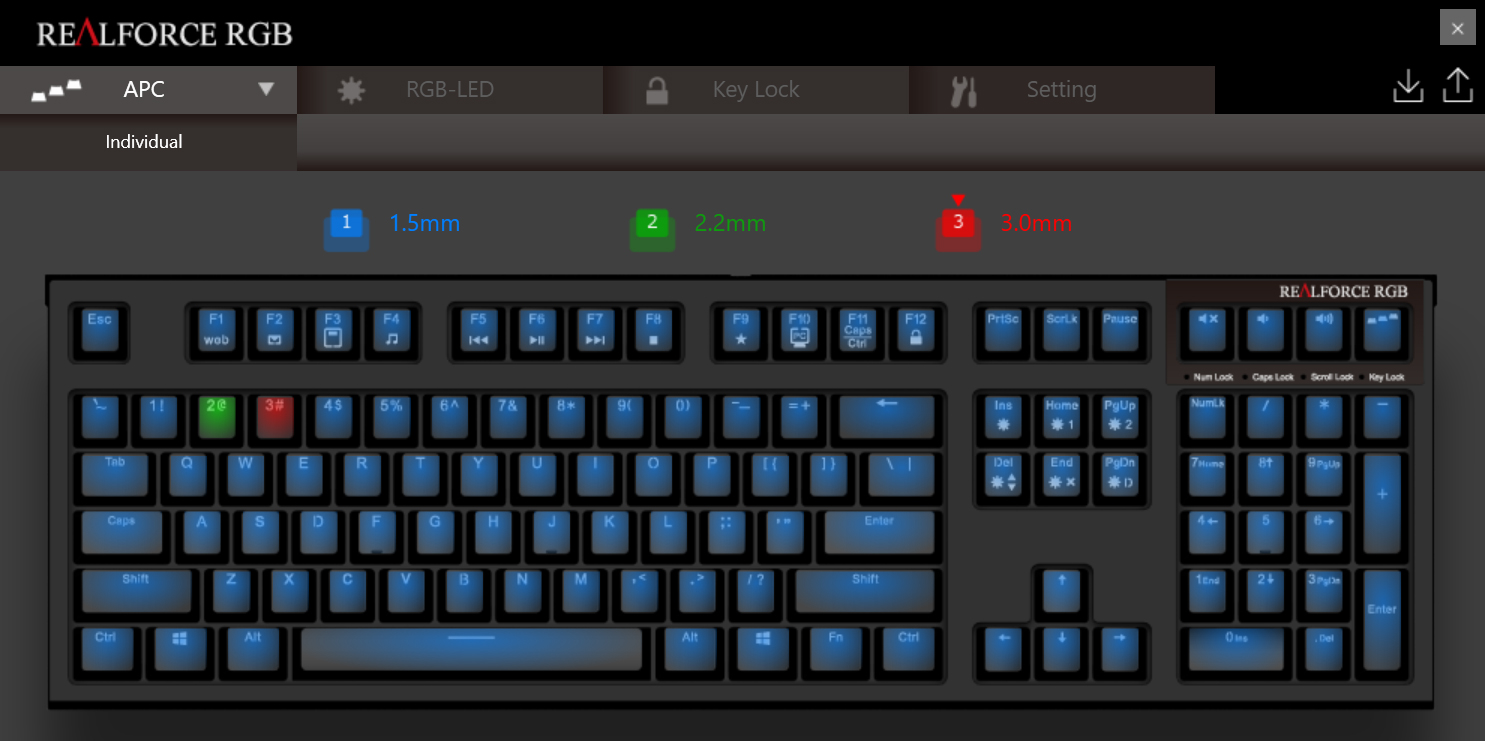
The Realforce RGB software presents a simple and intuitive interface that makes it fast and easy change things up. Users can go key-by-key or click and drag their mouse to select multiples.
Speaking Of RGB: The Realforce RGB is Topre’s first foray into the world of multicoloured keyboard lighting, and they have done quite nicely here. While not as bright as some of the more daring gaming-keyboard companies, the Realforce RGB’s lighting is smooth, even and animates gracefully when asked to do so.

The real star here is the Realforce RGB software. Using the same click and/or drag interface as the APC, painting the keyboard with coloured light is a simple affair, with changes made in the software reflecting immediately on the board itself.
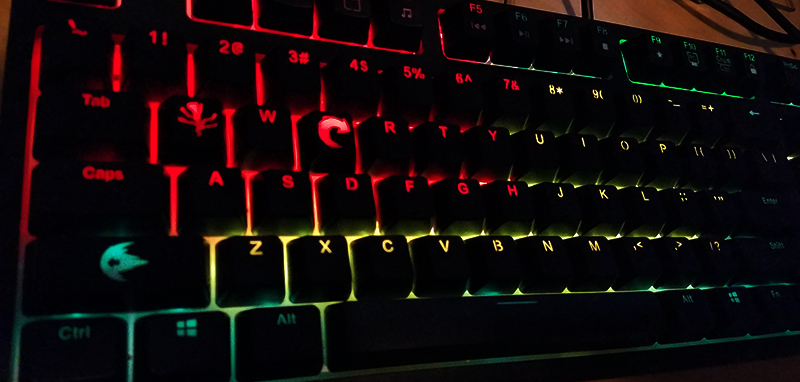
Customisation: You’ll note in the various photographs I’ve taken of the board that it’s sporting the Overwatch keys I picked up during a recent group buy. They are MX keys, meant for MX switches.

Custom keycaps for Topre switches are much harder to come by (and generally more expensive) than those for the more prevalent cross-shaped stem of Cherry MX-compatible switches. Fortunately for keycap addicts, the Realforce RGB sports those little crosses, so if I wanted to I could drop a set of cheap-arse Tai-Hao ABS caps on this $299 keyboard.
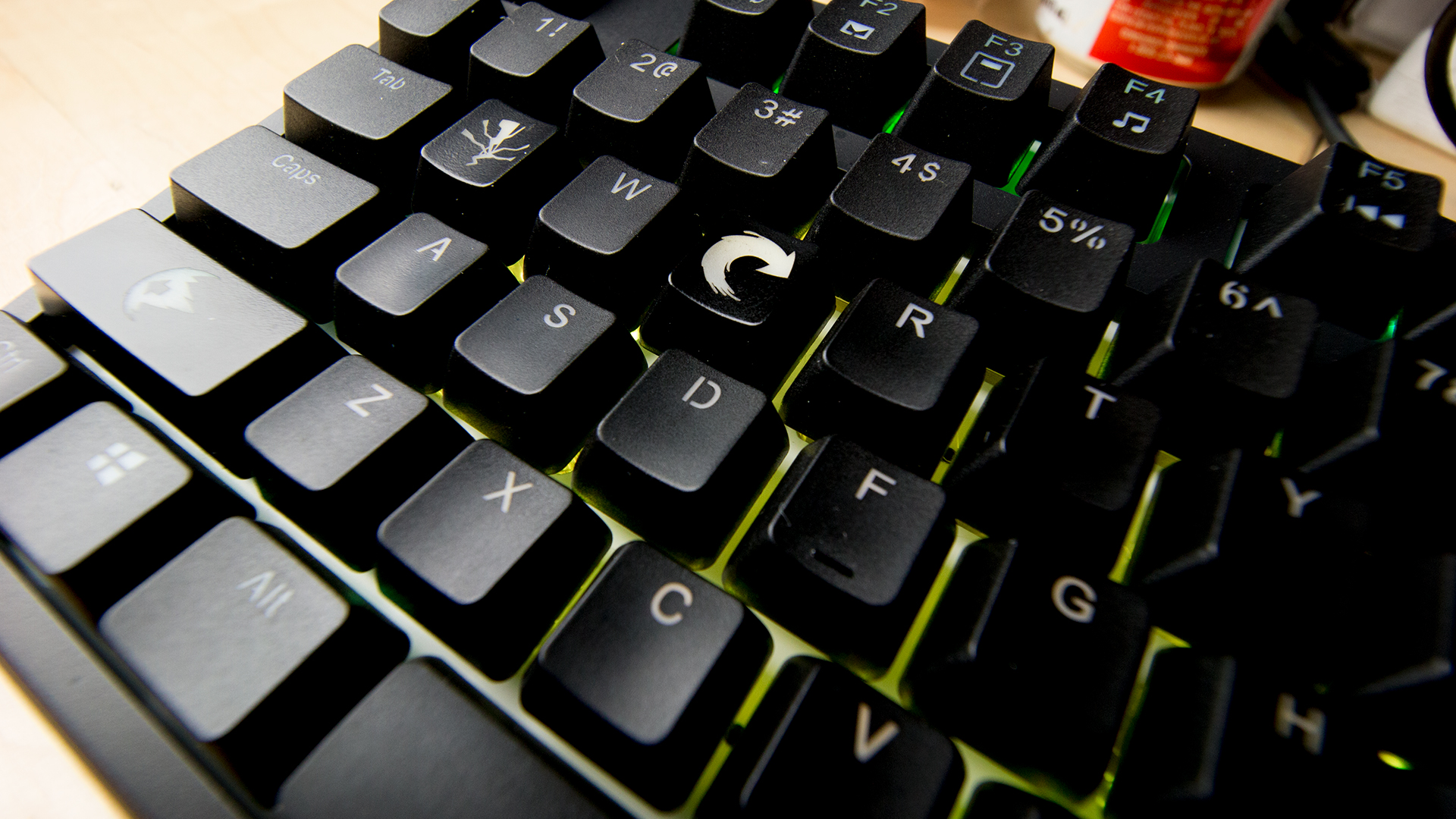
That said, the Realforce RGB is not compatible with Topre keycaps, which I am sure is a negative to someone, somewhere.
What’s Not So Cool
That Font: I was going to put the Realforce RGB’s double-shot keycaps in the cool column, but I just can’t get over the font the board uses. Randomly slicing up letters doesn’t make a font more edgy. It’s makes the B key a 13.

Yeah, the split also makes the keys easier to manufacture, but I have plenty of lovely shine-through caps that don’t do this and work just fine.
And it makes the 0 key confusing.

Final Thoughts
I think Topre’s Realforce RGB is a pretty amazing keyboard, gaming or otherwise. The electrostatic capacitive switches have a nice smooth feel with a mellow muted thunk. The ability to switch actuation points is a great feature for those deeply concerned about such things. Overall the unit is lovely and solid and I would recommended it highly to anyone looking for a board that combines Topre technology with gaming sensibilities.
The problem is, not many of you will be familiar with Topre tech. While keyboards with Topre switches have been available via import for years, this is the company’s first big gaming push into Western markets. While you can go to any PC retailer in the country and try out a wide variety of Cherry MX and compatible switches, chances of you running into one of these or another Topre board out in the wild are pretty slim.
Complicating things further is the fact that there are few things more subjective than keyboard switches. People can (and do) argue for hours about the benefits of a linear switch to one with a tactile bump or a switch with a 45g spring to one with a 78g spring. The best keyboard switch is whichever feels and performs best for you, and the only way to find that out is to type on them.
You don’t want to go into a major keyboard purchase blind, so I would highly recommended getting some hands-on time with the Realforce RGB before pulling the trigger, or at least making sure you buy from somewhere that accepts returns, in case your fingers and mine don’t see eye-to-eye.

Comments
2 responses to “Topre Realforce RGB Keyboard Review: Life Beyond The Rubber Dome”
If Topre ever reaches out to you or viceaversa, tell em to make this in a TKL with a function numpad.
I for one would buy it tomorrow :D.
This is my keyboard and i love it. The only downside is no USB routing, and the cable would have been nice if it was braided for the price instead of that crappy wire.