It’s been six years since the Nintendo Switch launched, and the handheld market is clamoring for a successor. While great games are still being made for the platform, recent buggy releases like Pokémon: Scarlet and Pokémon Violet show that the power of the system, which uses SoC architecture originally designed for even older Nvidia Shield hardware, is starting to lag behind the imaginations of developers and the desires of gamers. Especially egregious is the Switch’s weakness, as a dedicated gaming handheld, compared to the phones that many of us carry in our pockets every day. Enter devices like the Razer Edge.
Nintendo’s foot-dragging and the advent of cloud gaming, smartphone controllers, easy portable emulation, and viable Linux and Android based gaming software means the handheld market is booming right now as it tries to fill the desire for something new. The Razer Edge’s unique approach is that it’s much more similar to your phone than the competition. It centres on a Snapdragon G3X Gen 1-powered removable tablet, uses a detachable controller, has a phone-like aspect ratio, and even has a front-facing selfie cam. This gives it some multipurpose usability as an e-reader or browser, but also runs the risk of making the handheld feel redundant next to your phone, or compromised as a dedicated device.
Razer Edge/Razer Edge 5G
WHAT IS IT?
A Razer branded gaming tablet that has active cooling and comes packed in with a custom Razer Kishi V2.
PRICE
$US400 ($555) for wifi model, $US600 ($833) for 5G model.
PROS
Android, strong emulation, decent app performance
CONS
Detachable controller, 20:9 aspect ratio, costs as much as Steam Deck, fan gets loud, battery life is low
For that reason, and one more we’ll touch on in a moment, it’s hard to find where the Edge fits into the larger handheld race we’re seeing right now. The big contender here is the Steam Deck, which uses modern PC hardware and users’ existing Steam libraries to scratch the itch for a “Switch Pro.” Starting at $US400 ($555), its competitive pricing and ability to play most titles, including AAA games, emulated games, and games hosted on the cloud, makes it hard to ignore. The Steam Deck is admittedly a bit heavy and unwieldy for some users, so much less powerful devices like the Anbernic RG35XX have flourished alongside it.
Handhelds like the Razer Edge and the Logitech G Cloud are trying to capture the middle ground, aiming to be more powerful Switches while not quite having the built-in power of the Deck. Instead, they’re beefier than dedicated retro emulator consoles like the Anbernic, but primarily sell themselves on providing a more lightweight AAA experience than the Steam Deck by solely using the cloud for AAA titles. When we reviewed the G Cloud, hoping it would fill the middle ground niche it’s clearly targeted towards, we were unimpressed by its power to price ratio, and urged most readers to buy a Steam Deck instead for just $US50 ($69) more. The Razer Edge hopes to succeed where the G Cloud failed by being smaller and coming with a slightly more powerful chip and an even more high resolution (on paper) screen.
At $US400 ($555), though, the Edge costs even more than the G Cloud–as much as the base model Steam Deck, in fact. This instantly kills it as a middle ground device and is what makes it hard to place. By aping the form factor and 5G capabilities of a gaming smartphone like Asus’ ROG phone line, Razer’s handheld still almost makes a case for itself in a different niche than the Deck. It’s much more compact and lightweight than the Deck and even the G Cloud, while being less than half the price of the most recent ROG phone. But it still can’t do everything the Steam Deck can, isn’t quite as comfortable as the G Cloud, and is weaker than many recent phones, which means it’s probably a redundant device for most gamers, and not worth the cost unless you really care about active cooling.
Razer Edge uses a Kishi V2 instead of built-in controls

The design is, aside from its price, likely to be the single most controversial aspect of the Razer Edge. Even though it’s marketed as a dedicated gaming device, what you actually get in the box is a small tablet akin to an iPad Mini, and a special version of Razer’s clamp-on smartphone controller, the Razer Kishi V2.
In some ways, the tablet form factor makes the Edge more usable, since it lets you separate the tablet to use as a reader or internet browser when you’re not gaming. It’s a premium feeling tablet, too, with active cooling on the back, a microSD card slot, and a 1080p camera on the front. A lack of rear cameras allows it to keep its price down in comparison to a phone. But because it is a separate device from its controller, it also lacks the delight of just doing one thing very well, and introduces the same kind of comfort and portability issues you might have on a phone… which you would theoretically be buying the Edge to escape.
The most obvious issue here is that using a telescoping controller means having to carry both the tablet and accessory with you, which hurts pocketability and means you’re probably going to have to store the Edge in a bag. In exchange for using a detachable controller rather than a built-in one, you also don’t gain the benefits of always having two wireless controllers with you, like you might on the Switch.
You’re also going to have to align the Kishi and attach it to the tablet every time you want to play. Razer’s got this down to a science by now, but it still takes a small amount of effort and concentration that hurts pick-up-and-playability. It’s still possible to misalign the controller and have the tablet jut out from it at an awkward angle.
You could just leave the Kishi constantly attached to the device, but doing so will actually give you a handheld that’s wider than the Nintendo Switch, and the joysticks on the Kishi are likely to rub against a pocket (pants or bag) when stored like this.
We do like the Kishi V2 controller, and the Edge’s Kishi has actually been updated to include a headphone jack, which solves what was our biggest issue with the V2 when reviewing it. Its buttons have a clicky, microswitch feel to them, its sticks are responsive, and it has all the controls a proper console counterpart would, and then some. It’s great for transforming a phone into a proper handheld.
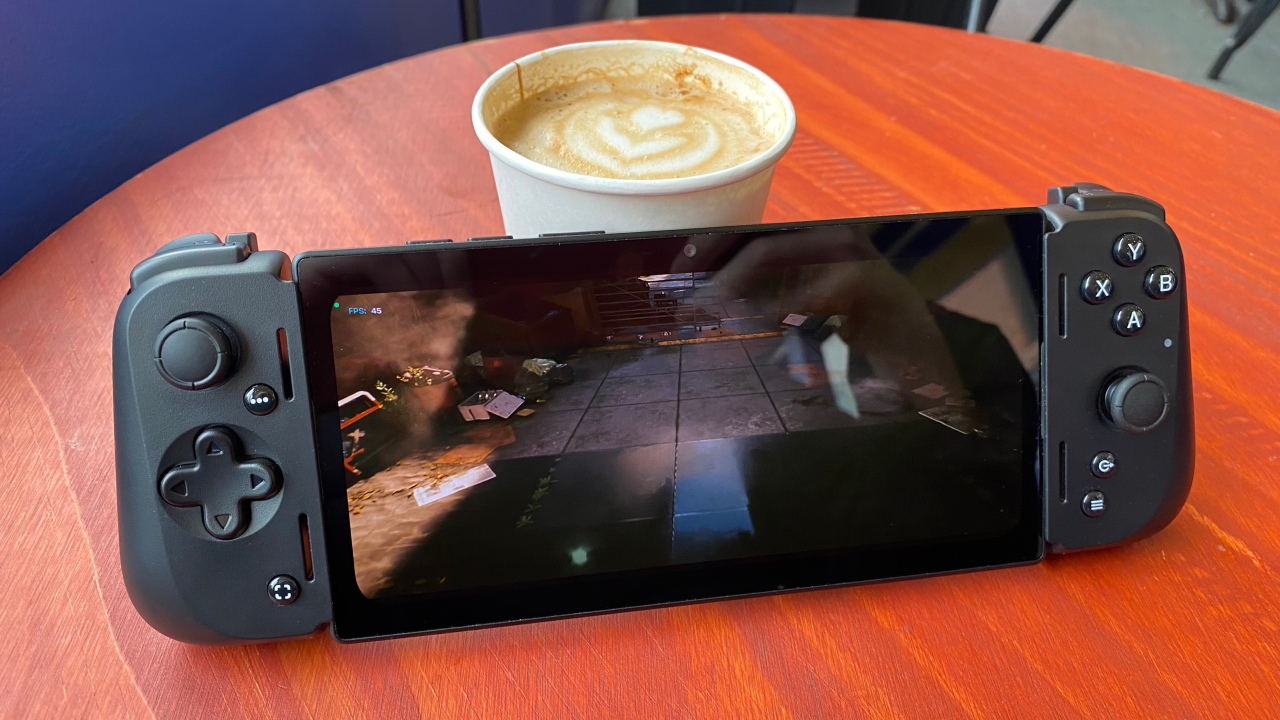
However, it’s not the best solution for a device dedicated solely to gaming. Its grips are thinner than those built into the G Cloud, the Steam Deck, or the Ayaneo Geek, and its telescopic arm is in an awkward place to rest your fingers when gaming for more than an hour or so, resulting in a carpal tunnel aggravating claw-like grip. While it’s true that building a controller into the Edge might have made the “tablet” part of the device wider, axing elements like the telescopic arm likely could have lead to a smaller, more ergonomic device overall, with comfier grips and no potential for misalignment with the screen.
There’s also something to be said for the mental effect of just having a gaming device with everything you need built right into it. Phones and tablets are already powerful gaming machines if you attach enough accessories to them. If you’re willing to go that route, there’s arguably no need to buy a handheld specifically for gaming anymore, especially if you don’t care about access to Nintendo’s eShop or PC gaming stores.
What makes gaming handhelds continue to stand out is that they are no or low fuss, simple to use, and usually have everything they need built into them. By opting for a separate controller, the Razer Edge gains the benefits of a phone, but also puts itself in competition with phones and loses out on the charm of feeling like a pure gaming handheld, even if it continues to be marketed as one. Meanwhile, there’s no question as to a device like the Ayn Odin Pro’s or Retroid Pocket 3+’s focus.
When viewed through this light, the only thing that’s really gaming about the Edge are its active cooling fan and its lack of rear cameras. It’s easy to see this as a “Razer phone that can’t make calls.”
A beautiful 6.8 inch AMOLED display that’s the wrong aspect ratio
The Razer Edge’s gaming handheld/phone identity crisis continues to its screen. It’s got a beautifully bright and vivid 6.8-inch, 2,400×1,080 AMOLED display that can hit up to 144Hz. That’s one reason to opt for the Edge over the Steam Deck (7-inch, 1,280×800 IPS at 60Hz) or the Switch (7-inch, 1,280×720 IPS or OLED at 60 Hz). But therein lies the problem. A 2,400×1,080 resolution is bigger on paper than what you’ll get with most of the competition, but those bigger numbers also mean putting up with black bars and, paradoxically, less effective screen space in many titles.
That’s because a 2,400×1,080 resolution has a 20:9 aspect ratio, which is very close to the 19.5:9 aspect ratio on phones like the iPhone or the Samsung Galaxy. But most modern console games use a 16:9 or 16:10 aspect ratio (and most retro games use a 4:3 aspect ratio). An aspect ratio that’s bigger than 16:10 won’t be able to show those games in fullscreen.
On native Android games or streamed PC games that support an ultrawide resolution, the Razer Edge will grace you with an especially wide field of view, which was probably the intention here. But on everything else, including anything streamed from Xbox Game Pass, prepare to deal with a lot of negative space and a smaller picture than you might expect. That’s not ideal for a device focused on streaming.

When streaming Hi-Fi Rush to the Razer Edge, Game Pass’ 720p signal meant that only a 16:9 cutout in the centre of the screen actually displayed anything. While the AMOLED display meant the black bars to the signal’s side weren’t putting out any light, I still found them distracting, as they indicated wasted space on the device and a misleading screen size. That issue became even worse when streaming the original Castlevania to the Edge through Steam Link, where actual gameplay took up a comically small square in the direct centre of the device, despite it being so wide otherwise.
For that latter reason, I wouldn’t recommend the Edge for retro games, despite it being powerful enough for them. But while Hi-Fi Rush looks less out-of-place on the Edge than NES games, the lack of a 16:9 screen actually put the Edge at a visual disadvantage to similar streaming handhelds for…well, streamed content.

Yes, the Edge’s 20:9 “FHD+” screen is 6.8-inches diagonally across and the Logitech G Cloud’s 16:9 FHD screen is 7-inches across. But while the G Cloud technically shows fewer pixels, it can display 16:9 content–which is what most streamed games will target–with its full 7 inches. Because the Edge has to crop 16:9 content to a roughly 5.5 inch (diagonally) rectangle, it has a much a smaller picture despite having a similarly sized screen to the G Cloud on paper.
Further, the Edge’s display has the same rounded corners that you’d get on an iPhone. While most native phone apps account for this, any streamed ultrawide PC games (whether through Steam or services like GeForce Now) might get their HUD elements cut off by those rounded edges.
For good or ill, the Razer Edge is limited to Android
Before we continue, it’s worth pointing out what the Razer Edge can actually play. The Edge uses a mobile Snapdragon G3X Gen 1 chipset, which means it’s not going to run Windows or Linux like the Steam Deck or other handheld gaming PCs like the Ayaneo Geek. Instead, it comes with Android, although you do get the Google Play Store pre-installed (surprisingly, that’s not something you can always count on with Android handhelds).
For many, this will be enough. It’ll give you access to all the media and game streaming apps, native ports of bigger games like Fortnite and Genshin Impact, a wide selection of indies like Dead Cells, and certain older titles like many Final Fantasy games and even Grand Theft Auto III or Star Wars: Knights of the Old Republic. There’s also strong emulator support on Android, with RetroArch, Dolphin, and redream being downloadable straight from the Play Store. In addition, you’ll also be able to get at any Android productivity apps you might like.
The Razer Edge also beefs up Android with the Razer Nexus launcher, which has a dedicated button on the Kishi V2, and will handle any controller firmware updates for you. More importantly, it will group all your games together in an interface reminiscent of the Nintendo Switch home screen, and will allow you to map your Kishi V2 controller to emulate touch controls on games that don’t have official controller support.
Running Android certainly gives the Edge a leg up on cheaper handhelds like the Anbernic RG35XX, which run locked down offshoots of Linux and can’t support more intensive distros like SteamOS. At the same time, it’s got one glaring weakness: For $US400 ($555), you could also get the Steam Deck, which runs the SteamOS Linux distro and can boot into Windows with some extra work. This gives you access to everything listed above, plus local access to your entire Steam library and even games from alternate launchers. It will take a bit more set-up to get cloud gaming or certain titles (like Genshin Impact) working than just downloading them straight from the Play Store, but emulators are easy to install using SteamOS’ desktop mode and you’ll be able to locally play most games with PC ports right away. That last point gives you a much wider selection of titles than the Razer Edge in areas without WiFi or network connectivity, like an aeroplane. It’s also a great choice for anyone who’s sensitive to input lag or who already has a large Steam library.
Android is a convenient choice, and if you have no other concerns and are simply looking for the best performing Android gaming handheld, then the Razer Edge might be your final stop. At $US400 ($555), though, it’s also arguably overpriced, as it starts to compete with more robust, albeit more complicated, operating systems. If you’re a tinkerer, or you’re willing to put up with some tinkering to get more out of your purchase, you might want to look elsewhere. It’s very straightforward to play Steam games on SteamOS, and it only takes a little extra work to make it replicate everything Android can do. Windows can do even more, if you’re willing to go through the somewhat more laborious process of installing it to the Deck.

The Razer Edge isn’t as strong as an iPhone 11
The Razer Edge packs a Snapdragon G3X Gen 1 chipset, which is now a couple years old and puts the Edge in rough parity with Asus ROG phones that use the Snapdragon 888 (these came out in 2021, which isn’t a great sign). Despite some misleading branding at launch, the Edge’s RAM tops out at 6GB on the wifi-only model and 8GB on the 5G model. The Edge 5G is what we did our testing on, although it’s only available through Verizon, and opting for this model without some sort of contract deal will raise the Edge’s already considerable price from $US400 ($555) to $US600 ($833).
We wouldn’t expect much practical difference between the wifi and 5G models from those 2GB of RAM alone, so if you’re planning to have a solid internet connection, it’s best to opt for the former. Especially because, from our testing, the 5G model still falls behind some similar solutions.
For my testing, I played local and cloud games on both the Edge and my personal iPhone 11. As the Edge comes with performance mode and balanced mode presets, I also made sure to test both.
Regardless of performance mode, the Edge performed well in Fortnite. It consistently hit 60 fps at Epic settings despite the game saying it was overclocking the device, and I didn’t see any stutters as I notched up 3 Victory Royales (against what were almost certainly bots).
Genshin Impact was a different story. In either performance mode, the Edge started overclocking at any settings more demanding than medium graphics at 30 fps. When I pushed it to do high graphics at 60 fps or highest graphics at 30 or 60 fps, gameplay was notably choppy, although swapping from balanced to performance mode evened this out somewhat. By comparison, my iPhone 11 could do highest graphics at 30 fps or medium graphics at 60 fps before going into overclocking mode, and overclocked gameplay was smooth, even if the phone got somewhat hot during play.
This is one of the Edge’s strengths, and why I compare it to the ROG phone, despite it being slightly behind recent models when it comes to processing power. It’s got built-in active cooling, and while the Edge didn’t always perform admirably when overclocked, it never got hot to the touch.
At the same time, the fan has a tinny, whiny noise to it, and regularly hit 45db while I was playing Genshin Impact. It also likes to run even when the load isn’t too demanding. This ties into the Edge’s major selling point, which is cloud gaming.
I played games on the Edge through Xbox Game Pass, Steam Link, and Nvidia GeForce Now, both through wifi and 5G. While performance for these services relies less on your device and more on your network and the reliability of the service itself, there can be hiccups, like with controllers not registering properly.
Thankfully, I never encountered such errors. Perhaps the most impressive game I could run via the cloud on the Edge was Cyberpunk 2077 via GeForce Now. During a benchmark, which was admittedly running on Nvidia’s RTX 4080-powered servers and not the Edge, the game ran at a consistent and smooth 45-47 fps with all graphics settings maxed out and ray tracing set to Psycho. While Psycho isn’t really meant for gameplay, it was encouraging that the Edge never once stuttered when decoding the video signal coming in from the benchmark.
I also played Hi-Fi Rush via Xbox Cloud Gaming on the Edge, which didn’t fare as well. While input lag was negligible and I was easily able to keep up with the rhythm game’s beat, getting consistent A and S ranks, video artifacts were common.
Xbox Cloud Gaming did stumble when I tried to boot up Guardians of the Galaxy in an effort to beat it before it left Game Pass, with inputs only registering after what felt like a full second after I made them. Xbox Cloud Gaming is still in beta, but keep that in mind if you’re aiming for the Edge as an Xbox portable.
Steam Link was as reliable as GeForce Now, pushing out as much fidelity as my GTX 1080-equipped personal PC could. While I didn’t notice input lag via GeForce Now, since Steam Link requires the Edge and your PC to run on the same network, Stesm Link was technically the fastest of the services I used.
Despite generally running well, though, there’s two caveats to keep in mind with cloud gaming. The first is data usage. In roughly a half hour of Cyberpunk 2077 gameplay, I burned through 2GB of 5G data, which could get expensive fast depending on your data plan.
The second is that, even though the Edge isn’t processing what you’re playing itself, the fan will still be blaring the entire time. As far as I could tell through both Android settings and Razer Nexus, there’s no out of the box way to control your system’s fan curve. While the fan faded into the din of the subway when I played the device during transit, meaning I wouldn’t annoy my fellow riders, it can make marathon gaming sessions at home or in other quiet places a little exhausting.

The final test I ran on the Edge is something Razer won’t advertise, but is certainly one of the better use cases for this device, and that’s emulation. While there’s plenty of cheaper handheld emulators out there capable of playing 16-bit and even some 32-bit games, a small-enough premium device with an OLED screen that runs Android and can emulate GameCube and PS2 games at full speed is still a tempting target for many collectors. Using the version of Dolphin available in the Google Play Store, I was able to play Super Mario Galaxy (which I own) on the Edge while hitting a full 60 fps at its native 640×528. However, any attempts to run it at 720p lowered the frame rate to around 45 fps, while running it at 1080p dropped it to around 33 fps. While I would normally consider these to be playable if not ideal frame rates, game speed in Mario Galaxy seems to be tied to fps, meaning the entire game ran in what felt like slow motion if I tried to bump it above native resolution.
Still, this is better emulation performance than what we saw from the Logitech G Cloud, and is more in line with the Ayn Odin. Given that the Ayn Odin costs $US270 ($375) ($US240 ($333) at time of writing), there are still cheaper ways to get this performance out of Android, although the Razer Edge certainly has a premium display and feel that the Odin lacks, even if the controller feels like an afterthought and the aspect ratio isn’t ideal.
An Android handheld should have a better battery life
At $US400 ($555), the Razer Edge needs to answer some of the Steam Deck’s pain points if it’s going to justify itself. It’s got that covered on size and weight, but unfortunately, battery life is not improved here, at least when running similar tasks.
Many demanding games will run through the Steam Deck’s battery in two to two and a half hours (although you can control your system’s power draw and frame rate cap to try to eke out more life). Similarly, when running Genshin Impact with its highest graphics preset at 60 fps, with the screen set to a constant 69% brightness, the Razer Edge died after 2 hours and 22 minutes.
Cloud gaming stretched battery life out to six hours and 25 minutes, during which I played Wo Long: Fallen Dynasty, Hi-Fi Rush, and Guardians of the Galaxy through Xbox Cloud Gaming at 69% brightness.
More phone-like tasks fared better, but with a catch. When streaming a YouTube video nonstop at 69% brightness, the Edge lasted 12 hours and 30 minutes, but only with the Kishi V2 controller detached. With the Kishi attached, the Edge’s battery life on the same task dropped to 11 hours and 20 minutes.
Either is plenty for practical use, but it’s helpful to note that the Kishi drains power from the Edge while attached, even when not in use. It affects charging, too. Without the Kishi attached, the Edge took 1 hour and 10 minutes to charge from 0% to 100%, while it took 2 hours to do so with the Kishi attached.
If you’re not gaming, you might want to take that controller off. Again, I have to wonder if an integrated controller would have the same woes. Regardless, don’t expect the Edge to last much longer than the Deck when using it for similar tasks.

Verizon put 5G on the Razer Edge
Neither Razer nor Verizon have been shy about their partnership on the Razer Edge, although that really only applies to the 5G model. You’re restricted to Verizon’s network here, which means that whether 5G will be worth it to you depends on where you play. In my local Brooklyn coffee shop, I experienced no connectivity issues when streaming Cyberpunk 2077 through GeForce Now, although the service did eat up 2GB of data in just a half hour of play.
If you’re absolutely clamoring to play the latest AAA games in a car or on a park bench, then the 5G model might be worth it to you. It is encouraging to see 5G bring portability back to a non-Nintendo and non-Valve AAA handheld by freeing you from the wifi network connectivity that competitors like the G Cloud require for streaming.
However, for the $US200 ($278) extra it costs, in addition to any data costs you might incur while playing, it’s asking a lot, especially when the only other benefit the 5G model offers is an additional 2GB of RAM. That portability is also still limited depending on your location and whether you’re in a plane. The wifi model should be more than enough for most people, although we’re suspecting that Verizon is planning to make the 5G model more available through bundle deals throughout its lifetime. Given the Edge’s overall similarity to a phone, we wouldn’t be surprised if that was the whole reason it got greenlit.
Should you buy the Razer Edge?

The Razer Edge is a console of afterthought and compromise, and is stuck in an identity crisis that makes it powerful but niche.
While it has a phone-like form factor, a premium 144Hz AMOLED screen, runs Android, and has high emulation potential, it’s slightly weaker than competition from modern smartphones when it comes to playing games locally. While the Edge is technically stronger than the Nintendo Switch, it doesn’t have first-party Nintendo games. While it’s got a higher build quality and a more recent CPU than the Logitech G Cloud, it’s got a less comfortable controller and has much less effective screen space for 16:9 and 4:3 titles. And while it’s smaller, lighter, and slightly more convenient than the Steam Deck, it’s much less powerful and has way fewer games for the same price.
So who is this for? For the emulation or streaming purposes that these Android handhelds usually target, you’re likely to be better suited with cheaper competition like the Logitech G Cloud or the Ayn Odin. Those will be able to handle most of the same tasks the Razer Edge can, especially the streaming that the Edge touts as its key feature. And while you’ll miss out on some premium niceties like a slightly more powerful chipset or an OLED screen, their 16:9 aspect ratios mean they can stream or emulate modern games in fullscreen. The Edge, meanwhile, has to crop those games to 5.5 inches, as its 6.8 inch screen has a more phone-like 20:9 aspect ratio. And because the Edge loses out on being a pure streaming device, that leaves it in an awkward spot, as it’s just not strong or versatile enough to match the Steam Deck as a pure “Switch Pro,” despite being priced to match it.
The perfect buyer for the Razer Edge is someone who doesn’t mind that it can’t decide if it wants to be a phone or a gaming handheld. They want a phone-like gaming experience, meaning a wide screen and a detachable controller, and don’t already own a recent smartphone.
That’s a tough audience to aim for. But because the Razer Edge has the equivalent to a slightly older chipset, even non-premium phones should be able to keep up with it if you simply attach a controller to them. Meaning there’s a good chance you already own a device that can mirror most of the Edge’s capabilities, if not exceed them. It does have active cooling, which is rare in phones outside of the ROG phone line, but it’s not especially necessary for streaming, can be loud, and can wear down your battery. Certain passively cooled competition can also sustain more strain before overclocking, meaning they don’t need active cooling as much.
As it stands, the Edge largely feels like a decent Android “phone” that can’t make calls, rather than an attractive dedicated gaming device in itself. This goes right down to its lack of an integrated controller, and means it doesn’t offer any major benefits over a device you probably already own. That necessarily leaves it with a niche audience.
There’s two situations where I see the Razer Edge making sense as your next gaming handheld purchase. The first is if you’re using an extremely old or budget-oriented phone and would rather supplement it with a small gaming oriented “tablet” rather than opt for the newest premium phone and a controller. The second, more likely scenario is that you’re already buying a new phone or a new plan from Verizon, and Big Red is offering you the Razer Edge 5G as a pack-in for not much more.
Through that lens, as a piece of tech made for sweetening the pot on mobile contracts, it starts to make sense why the Razer Edge exists, and that’s likely why Verizon is so front and centre on this thing’s branding. For every other use case or potential buyer, though, it’s a technically impressive but misguided oddity.

Leave a Reply