The most annoying thing about the new 3DS? You can’t just put in a new SD card, like you could in the old system. Instead of popping off the SD card cover, like you could on the older systems, the new 3DS requires the use of tools.
Full disclosure: yesterday, Nintendo provided me with a new 3DS unit, for coverage purposes. But, getting the system up and running has been a headache. Mostly, it’s because the SD card slot is underneath the hood. You need to pop off the back plate of the 3DS, which you can only do with a screwdriver. According to the manual, you need a #0 screwdriver:
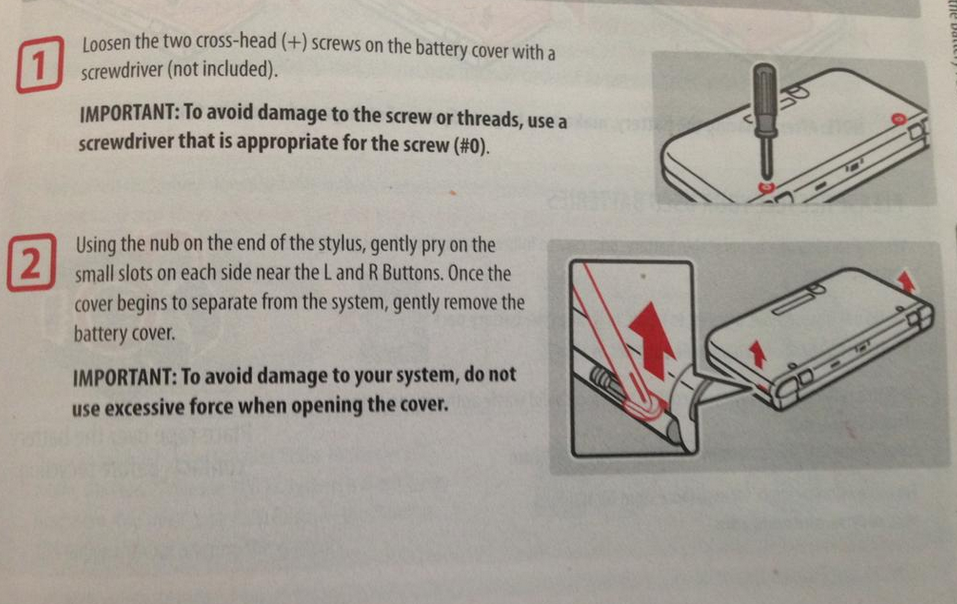
According to the screwdriver set that I purchased yesterday, I acquired a #0 screwdriver. But for whatever reason, it didn’t work. So I ordered another screwdriver set from Amazon, in the hopes that maybe it will have whatever size it is that I need to unscrew the top off, so I can put in my SD card, so I can play my god damn games.
It’s not the biggest deal. It was a particular annoyance for me because, thanks to a few moves over the last couple of years, I didn’t happen to own any screwdrivers. But I also don’t understand why Nintendo would design the system in this way, especially when they got it right the first few times. Next to the SD card slot is the battery, something that is changed/tampered with so infrequently by average users that it makes sense to have it under the hood. But the SD card? I take that out of my 3DS pretty often! Or at least, I used to, because I like uploading the pictures I have on my 3DS, and while the upload tool the 3DS provides is nifty, it’s not as quick and simple as just using an SD card reader. I guess that’s gonna change with the new 3DS, once I get everything transferred over.
And don’t even get me started on the headaches around transferring accounts and games. Get this: you can only have your Nintendo Network ID account active on one 3DS at a time. Except, Nintendo banks on many users having multiple 3DSes. That’s why they’re not packing the power cord into the boxes with the new 3DS: they assume it’s likely that people will already have a 3DS, so why inundate them with AC adapters? By that same logic, why can’t I link my account on multiple 3DSes? I’m not saying I should be able to have multiple copies of the same game across multiple systems or whatever, but man, setting up a new 3DS shouldn’t be this annoying. Then again, it sort of feels like Nintendo just being Nintendo, doesn’t it?

Comments
27 responses to “You Need A Friggin’ Screwdriver To Change Memory Cards In The New 3DS”
What a sad story. Teh 3ds is ruined!
Had a little difficulty myself swapping the SD Card, the screws have no noticeable resistance to them so you could sit there all day unscrewing and still feel like you achieved nothing, in the end i unscrewed as much as i could wedged it out gently and unscrewed again when the plates were slightly lifted until the whole thing came off.
THANK YOU SO MUCH! I was like, “what is wrong with me that I can’t do this?”
Being able to freely switch accounts across devices requires an internet connection to both devices when you switch (at best). Sounds like a pain in the ass for a portable system with no sim card. Not that they don’t offer a transfer, but keeping it system bound instead of a nebulous internet account makes things more offline-friendly.
And I’ve never taken my sd card out, and if I did it’s five seconds of using a screwdriver extra. Having the plate screw on makes the system feel brick-stiff. The only downside is that a clipped plate could eject the battery in a fall, potentially reducing damage.
And the cost of the adapter has been removed from the system price. I paid less for my new 3ds WITH the official adapter than my old one.
By not including the adapter they save everyone money. The packaging can be smaller (way smaller), and they don’t have to repack every box for pin differences within regions (Europe/Australia for instance). It gets more units to the market faster, and it’s even better for the environment!
How the heck are people still seriously trying to defend Nintendo’s ridiculous account system? No. No. No!!!! You people act like it is something so difficult to do, yet Sony and Microsoft have no problems with it. The PS Vita has no problem with it either, so your portable excuse makes no damn sense.
I’m having to go through so much trouble because of this dumb system. None of the Gamestop’s in my area are even allowing me to do a system transfer in store, so what the heck am I supposed to do Nintendo? I guess I’m just supposed call Nintendo just so I can get my games back while I lose everything else, since they won’t allow me to do full system transfer in store? Uh, no…
It isn’t even practical whatsoever to have to go through this much trouble when upgrading a system. Only with Nintendo, it’s just absolutely maddening seeing so many people defend such a crappy account system.
People take the SD card out?
To change from 4GB to a 32GB one? For sure!
I changed my 3DS one to a 32GB (from 2GB). It was literally the most useless thing I’ve ever done with the system, there was no reason for it whatsoever.
I think a 32gb is about 250,000 odd blocks – mine has about 20,000 spare currently. Not useless for everyone.
The one time I ran out of space on there was when I went to see The Blanks and had my 3DS on me, so thought it would be hilarious to record them in THREE DEEEEEEE (still sporting my 6100 at the time, so literally no other camera on me).
I had to take a moment to delete the MGS3 demo towards the end there, but still managed to get all of everything.
Me either.
“I’ve never done it so it’s useless for everyone else.”
Whilst I put in one with more space, I also got one with faster write speeds
She didn’t even complain that it’s a micro SD card, so you can’t reuse it from your other 3DS. I guess that’s being saved for a future article?
I have to say, these articles are pretty funny. I did my research first and knew the situation regarding adapters, memory cards, system transfers, etc, before I bought my New 3DS XL last year. But they were fleeting problems. Now that people in the US are getting them, the Internet is coming alive with frustration and anger.
It’s so surprising! How were they to know?!
Oh the hurdles, the despair!
Yeah I came across this issue myself – I got my shiny New Nintendow 3DS XL immediately it allowed me to setup a transfer from my old one to my new one
– I though well that’s convenient – …NEVER AGAIN….
– It wiped my 3DS then took out the SD Card, Where is the slot for the SD Card I wondered for a while After taking out the screws I noticed the MicroSD card and was immediately dissappointed – I found I couldnt use my 3DS SD Card because the new one is a Micro SD
– I don’t have an adapter handy so I just wiped my 3DS for no reason :/
Just slightly peeved I have to redownload all my software on my 3DS
Two screws that need about 3 twists to come loose. Took me a grand total of 2 minutes to change my memory card when I got my 3DS. Considering how often most people are likely to change their 3DS memory cards, it’s hardly a deal breaker.
During the transfer process I think I did something wrong with selecting what type of sd card I had in my olde 3ds and in the end had to copy everything from the old sd card to my laptop, then onto the new micro sd card (once I dug out an adapter)
It all worked out in the end but I wish it could have been as easy as logging into your account on the new handheld and just downloading your shit.
The transfer really does suck. And I had to do it twice because the Internet connection dropped out towards the end of the 3 hour process. I particularly loved the ambiguous questions about how you would like to handle SD card operations, and dire warnings of disaster if you misinterpreted the question. I think I was very fortunate that every game and piece of save data made the leap in the end.
Yeah that SD card question was just so confusing!
I was mainly worried about my ambassador GBA games not transferring over but they got there in the end.
far out, so many whiny people working at kotaku these days. Its a small screwdriver. go to a hardware store and buy one dont order a SET FROM AMAZON.
Why is this only being complained about now? Are American’s THAT lazy?
Wait, why am I even asking that question.
I was gonna say “And now on “Tales From the Past!”
How did they not know this when it came out in japan and aus?? Did they think they would get a special modified version?
Ive also seen the homebrew people complaining about this: oh no, something Nintendo doesnt support is now more inconveniencing! D:
She obviously doesn’t have many Philips head screwdrivers laying around if she had to order a second set after she ordered an incorrect first set.
I found the reasoning behind the lack of them to be strange too. If anything I would have thought that moving would be a thing that necessitated the presence of tools such as screwdrivers.
For some reason I’m really looking forward to the follow up article where Patricia, after finally getting the right screwdriver and unscrewing the screws on the back plate for at least an eternity (because as mentioned above, the screws don’t give any real indication that they are out of the locked position) and finally prying the back plate off with immense difficulty and stress, Patricia is mortified to discover the new 3DS uses an entirely different storage medium than the original 3DS.
I recently upgraded the storage of my n3DS, the only real hassle I had was I stupidly put the new card in at first to see if it was compatible, which of course led to the 3DS writing data on it, which meant I had to use the card wiping software that Nintendo link to on their website to wipe it before I could transfer my data onto it, once that was done the system was as good as gold.
The screws not coming out definitely threw me; I kept unscrewing and hearing it click and wondering why the screws werent coming out xD
I find it funny the people here defending this flawed part of the 3ds’ design. Yeah sure it’s not as hard or inconvenient to open as the article suggests, but it’s still backwards and stupid. It’s not like we haven’t had nicely accessible memory card slot design in mobile technology for like the last 5+ years.
It’s almost as stupid as the Ngage.
The majority of people aren’t defending it. Just mentioning that this is a peice of hardware that has been out for months and its only after the American release that people are starting to complain.