Most mechanical keyboard switches have two positions — off and on. Either the key is activated, or it’s not. The switches in the Wooting One keyboard are different. Like the analogue trigger on a gamepad, they detect a range of motion. I wouldn’t say it’s something every PC gamer needs, but it can definitely change the way they play games on a keyboard.
The Wooting One’s switches are like the difference between running versus walking, or tapping the brakes versus slamming on them. Utilising its Flaretech optical switches, the Wooting One allows for a unique degree of gaming control.
Note: The Wooting One is only available through the company’s international website, with the basic board costing €159.99 and the premium version priced at €199.99 excluding shipping.

The Wooting One is a solid little tenkeyless (that’s without the number pad), slender and strong with very little flex to the case. The frame is mostly featureless, save the embossed Wooting logo in the centre.

It looks very pretty all lit up.
The Wooting One is made for gaming, so of course it has per-key RGB backlighting. Frivilous and flashy, sure, but with the Wooting One capable of saving up to four different profiles in its onboard memory, the lighting can also be a convenient way to know which key does what and when.
This is all basic gaming keyboard stuff though. What sets the Wooting One apart is the Flaretech analogue optical switches.
How It Works
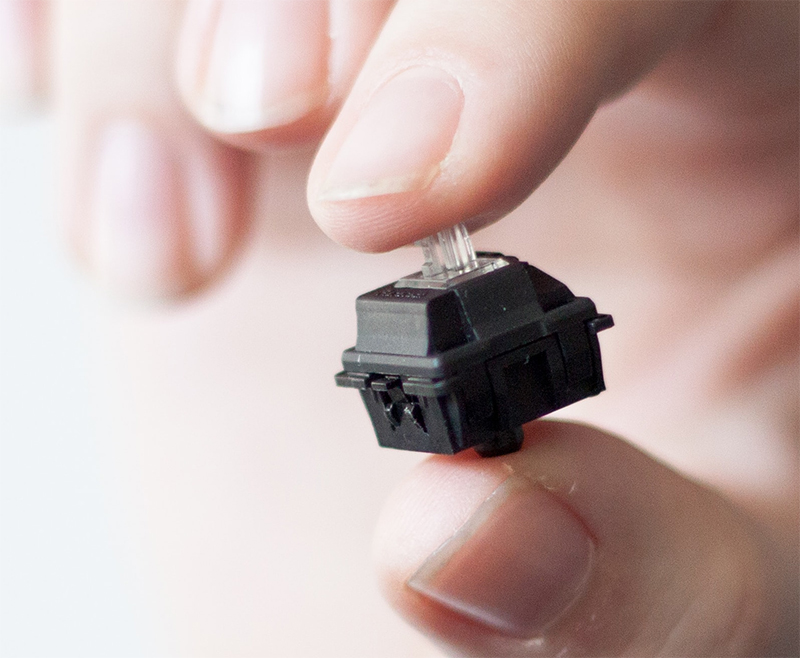
Standard mechanical keyboard switches rely on physical contact being made between mechanical parts in order to register a keypress. An optical switch, like the Light Strike switches used by many of Bloody Gaming’s boards, uses an invisible horizontal beam of light as its contact point. When the key is pressed, a part of the switch breaks the beam, registering the input.
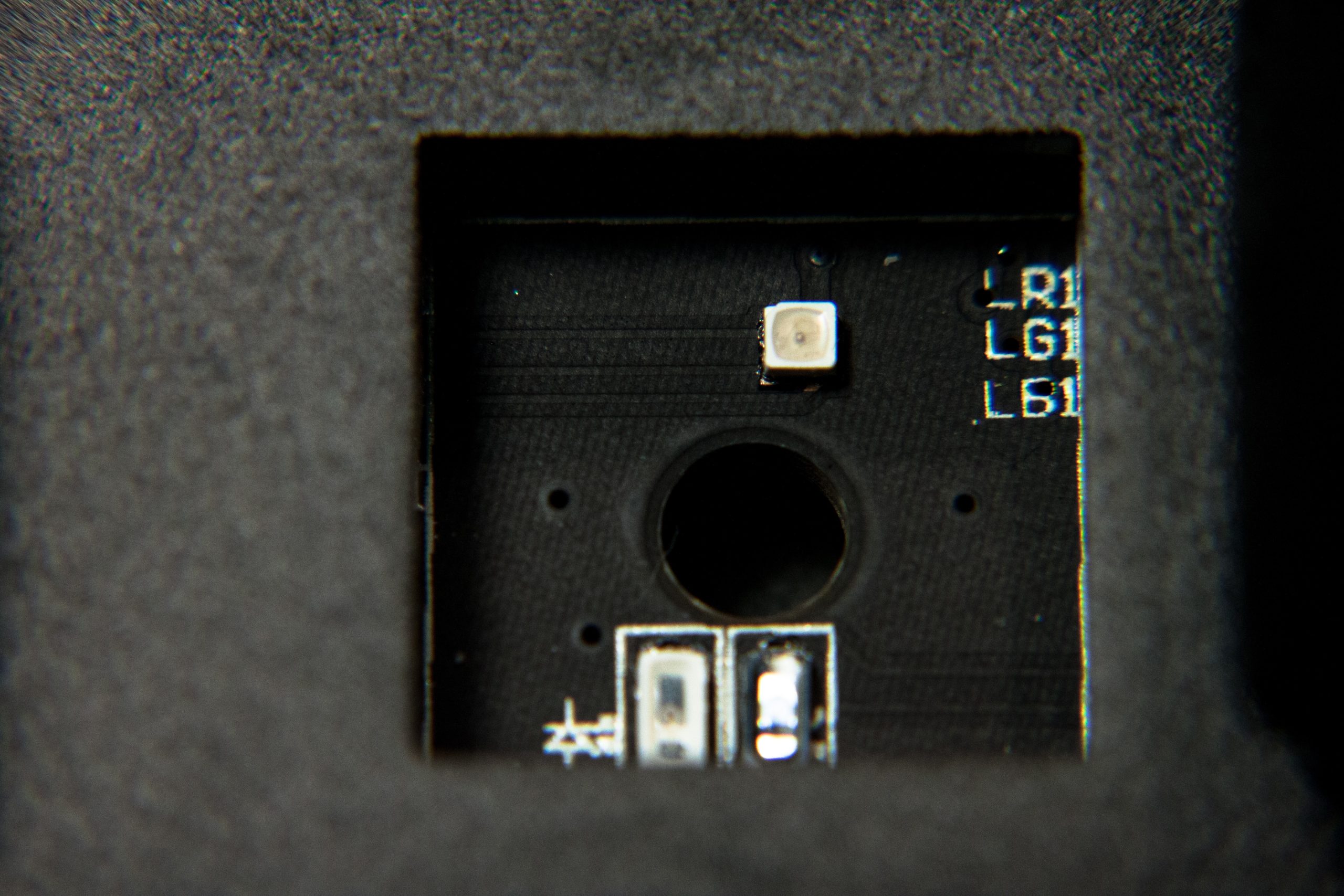
Instead of a horizontal beam inside the switch mechanism, the Wooting One’s Flaretech switches manipulate a vertical beam coming from the keyboard’s printed circuit board (PCB). When the entirely mechanical switch is pressed, a sensor on the PCB measures the shortening of the beam.
That’s how the switch’s full travel distance can be used as input, instead of just the point where contact is made. Basically, the switch is just a means to shorten the beam of light. One could remove the switch from the keyboard entirely — any easy task since they don’t need to be soldered on — and push their finger into the hole to type a letter.
The result, along with allowing users to set their actuation point (how far a key needs to be pressed to register) between 1.5mm and 3.6mm, is a keyboard key that can register as analogue input. The Witcher 3‘s Geralt of Rivia can speed up from a saunter to a run with the W key. Cars in Grant Theft Auto 5 can accelerate slowly and turn gradually. It’s the sort of stuff you normally need an analogue stick to do.
This is new keyboard territory, and it can be a little tricky getting the Wooting One working in games, even though it supports Directinput and Xinput out of the box. In Overwatch, for example, I had to go into the game settings and disable WASD movement, which allows the keyboards WASD keys to function as analogue stick axes.
Fortunately there’s a growing community on Reddit, Discord and at sites like the Wootopia game profile archive working together to make getting up and running faster and easier.
Wooting One Specs
Backlight: Individual backlit RGB with key-by-key programmability
Switch option: Red Flaretech (linear) or Blue Flaretech (clicky)
N-key rollover: Yes – full
Onboard memory: Save up to 4 profiles on the Wooting one
Cable: Micro-USB 2.0 to USB 2.0
Dimensions: 369mm x 161mm x 41mm
Weight: < 1 kg
Warranty: Full 2-year consumer warranty
Price: $US159.99 ($202) at the Wooting Store
What’s Cool About It
It’s An Analogue Keyboard: The Wooting One works as advertised: It’s a keyboard that allows for analogue movement. Its an innovation, something the gaming keyboard market has been sorely lacking. Even if everybody just goes “Oh, that’s neat,” and then goes back to their game pads, I applaud the Wooting folks for doing something new.
Optical Switches In General Are Pretty Great: Though I won’t be giving up my MX Browns and Zealios switches any time soon, optical switches are really nice. The response is fast and accurate. Since there aren’t two pieces of metal making contact there’s virtually no bounce, so there’s little need for a substantial debouncing delay in the firmware. Sure, only the most rapid typing gamers will notice the difference, but it’s there.
It’s A Lovely Little Board: Multicolored LEDs aside, the Wooting One is a nice and subdued tenkeyless keyboard. Not a lot of bells and whistles up top, which is good. The sides of the case feature indents perfect for gripping, should you want to hold it up to the world while standing on a precipice singing that one song from The Lion King. The underside has channels for three-way cable management, so the USB cable is never on the wrong side.
Programming With The Wootility: As keyboard management software goes, the Wooting One’s “Wootility” is really nice. Users can quickly select a colour and paint their preferred RGB lighting configuration on the fly.
While the current version lacks animated lighting effects, an update due later this month will add all sorts of breathing, cascading and cycling goodness.
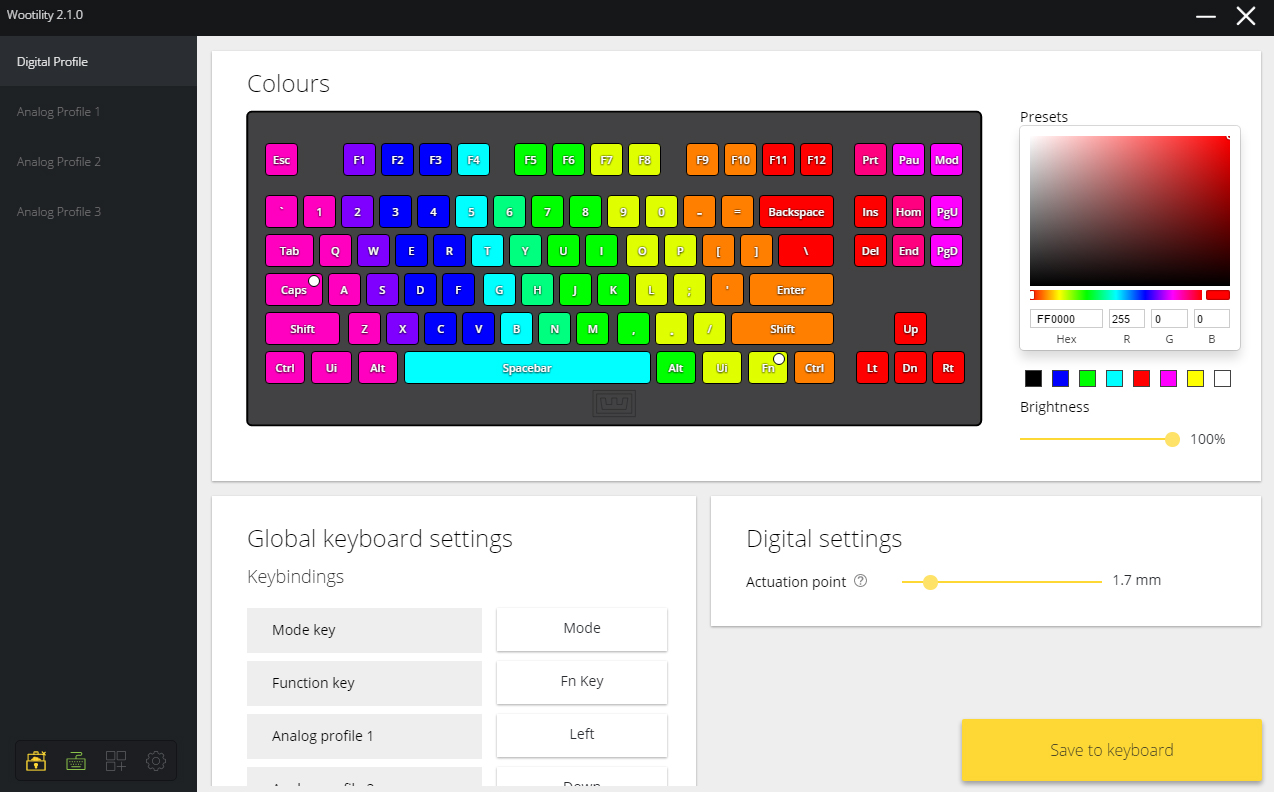
Lights are nice, but the Wootility is also about setting up custom profiles for games, applications and everyday use. Keys can be mapped directly to their gamepad counterparts, while advanced features like double keystrokes — pressing a key to a certain point to input one thing and further to do another — are easily accessible for testing and tomfoolery.
My favourite feature of the Wootilty? Profiles can be shared via codes, rather than having to download files. 6541991c-b623-e3f1-9313-ee4076e8b06e. That’s a Battlefield 1 profile. Just plug it in and go. Love it.
What’s Not So Great
Keycaps: The shine-through caps on the Wooting One are not great. It’s the same sort of thin ABS plastic most gaming-focused keyboards ship with these days, and I will never stop hating them. Fortunately the Flaretech switches have standard MX-style cross-shaped pegs, so replacing these should be painless.
Spring Ping: Not quite as easily fixable as the keycaps, both the linear red and clicky blue Flaretech switches suffer from a metallic chirping effect known as “ping.”
It’s a muted chime that comes from the spring inside the switch vibrating against the posts that hold it in place. Nothing opening every switch and applying a little lube won’t fix, but users not comfortable with digging about inside will have to deal with it.
Final Thoughts
The Wooting One’s analogue action is something new in the gaming keyboard realm, and it’s hard to tell at the moment how useful it will be in the long run. Users are discovering new ways to take advantage of the feature every day.
If you jump to the 5:26 mark in the video below, Wooting CEO and co-founder Calder Limmen shows off how tweaking the board’s analogue curve improves shooting accuracy while moving slowly in Counter-Strike: Global Offensive.
Ultimately the usefulness of the Wooting One will depend on the user. Players who like to fiddle around with settings and test out different configurations will likely have a ball figuring out creative ways to leverage analogue keyboard movement.
Others might want to wait until their favourite game shows up on Wooting’s tutorial page or the Wootopia profile archive. And for those who’d rather play their PC games with Xbox controllers, get out. Get the hell out right now.
OK, you can stay. But the stuff your fancy analogue sticks and triggers do? A keyboard can do all of that now too.

Comments
4 responses to “Wooting One Keyboard Review: Analogue Innovation”
Great it’s finally here! I have been watching this one for what feels like years now.
After having nothing but issues with recent cherry switches chattering and just straight up dying, I will order one of these on payday.
OT: what the hell happened to cherry?… my 15+ year old keyboard with cherry blacks works fine to this day. Yet my last 3 boards featuring cherry switches have lasted no more than a couple months.
Probably changed where they are being made.
It sounds great, but that’s a hell of a price tag.
Looks really nice, as soon as they actually make one with a keypad it might get a look in for me.