The Xbox Series X has a surprisingly thick chassis, so much so that most people will have to rethink how they orient TV cabinets. For many, the Xbox Series X will work best standing up — and some might find that a bit weird for the first time.
When you have the Xbox Series X standing up, you’ll have the disc drive in the bottom left-hand side. You can lay the console down, of course, but the bigger Xbox has a plastic stand permanently attached to the rear of the console. It’s more natural to stand the console up, and the way Microsoft has marketed the console, that’s what most people are likely to do.

So you’ve got the console standing upright, and you want to give the console’s backward compatibility a whirl. There’s plenty of reasons to do so: the auto HDR and frame rate benefits are definitely worth checking out. Fallout 4 at 60fps sounds great! But it’s not on Xbox Game Pass yet, so you’d need to check it out by inserting a disc.
When a console’s laying down, it’s obvious what direction you put the disc — label facing up, shiny side down. That’s obvious. Everyone knows that.
But it’s a bit different when the console’s standing vertically. Muscle memory for many gamers is used to sticking a disc in horizontally. So which way does the disc go in?
For your Xbox Series X, insert the disc with the label facing the closest edge of the console. That’s the left hand side, meaning the shiny side of the disc should be facing the USB port and wireless pairing button on the bottom right.
If you need the help in visual form, here it is:

I’ve stuck my partner’s old review copy of Fallout 4 into the drive here. (If you’re wondering what old school promo discs look like, here you go: they’re pretty unfussy.)
The good thing that everyone should know — and I’m sure Microsoft won’t mind me mentioning this prior to launch — is that you can accidentally stick the disc in the wrong way. The console doesn’t respond, but you can just eject the disc and get it right the first time.
Now this might seem like a ridiculously silly thing to bring up! But you’d be surprised at how many people accidentally put a disc in the wrong way. And that’s more liable to happen when you have a console aligned differently to how … well, almost every other console generation. (You could have the PS4 standing vertically, of course, but most people just opted to lie it down in their cabinet.) It’s also easy to just make a mistake, too.
So if you ever find yourself wondering if you’ve got it up the right way, just remember. Label faces the left, shiny side faces the right/USB port. Easy!
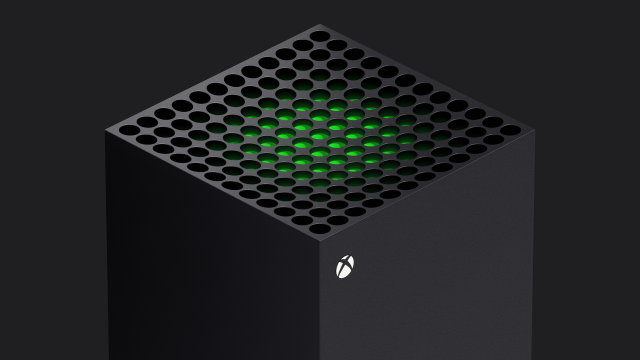
Leave a Reply