Splitgate is a great idea on paper — but actually dealing with portals all over the map can be trickier than you might expect.
Naturally, there’s a ton of consequences of being able to shoot at your enemies around all sorts of corners and past all kinds of objects. So while Splitgate might operate largely like a standard casual round of Halo or Call of Duty, there’s a ton of differences that will make a huge difference on your round-to-round success.
Get comfortable with closing your portals, and if you’re not, bind whatever keys are most comfortable.

It’s not just opening portals that makes a big difference; closing them matters, too. It’s common to run through your own portals to escape a fire-fight — but if you don’t close your own portal on the way through, enemies can just shoot you on the way through.
Closing enemy portals will save your life more than anything else, so make sure your grenade is bound to a good key.
This is probably the most important key to get comfy with. Closing enemy portals, especially when you’re just getting comfy with the maps, is an absolute lifesaver. You don’t have an unlimited amount of grenades, so don’t go spamming them constantly. But if you hear the distinctive portal sound near you, check your six and shut them down.
You can place portals while zoomed in.
This is handy if you want to get some distance on your portals. Not every map is a close-quarters affair; sometimes you’ll want your portals to be as far apart as possible, especially if you want to get a good angle on your opponents. Oasis is a perfect example of this: you can cast a portal deep on the other side of the map, then a portal at a box or wall close to you.
Doing this quickly can often be a great watch to catch an opponent out in the open — or staring through their own portal. But regardless of the map, aiming in first will let you cast portals at targets further away, or from tighter angles. It’s always useful, so use it frequently.
Speaking of which…
Aim at enemy portals whenever you can see they’re connected.

Enemy portals will have a blank texture when they’re by themselves. When connected, they’ll have a texture with a small black hole in the middle. When you do aim at an enemy portal, your crosshair will do one of two things: either nothing, or (by default) it’ll change colour.
This is an indication that an enemy is looking through their portal. If so, shoot away! It’ll deny the enemy vision, since they’ll have to back off, and you’ll get more map control as they’re forced to recover.
You can stand in your portal.

This is kind of a neat trick, especially if you want to cover long distances. All you have to make sure you do is that you place one portal at floor level — something you can walk through — and then the next portal can be wherever you like.
Where it really comes in handy is if you want to cast a portal far off into the distance — like the edges of Highwind, where there are spaces for portals in the high corners of the map. You just nudge your way through your portal, then recast your first portal to a new location, walk backwards and you’ll have very rapidly gone from one part of the map to another. If you’re not sure, you’ll be able to tell when you’re “through” the portal when your view of the other side becomes perfectly clear.
Learning how to do this is probably the biggest tip in advanced Splitgate. By standing in your portal, you can effectively “triple” portal.
There’s a slight noise if an enemy is close to their own portal.
It’s very faint, but in the video above you can hear that mechanical, almost electrical sound that plays when an enemy is nearby their own portal. You won’t typically notice this too much during a match, but it can be handy if you want to wait out by someone’s portal (or if you want to use your own as bait).
Pay attention to the weapon spawns and their timers.
This is super important for ranked play, obviously, but it’s hugely helpful in all modes. Guns like the plasma weapon, SMG or rocket can basically make or break key points in a match, so you want to make sure you get them as frequently as possible.
Weapons are marked clearly on your HUD with a timer indicating when they’ll next spawn. Co-ordinating with your team, or even just making sure you’re aware that stronger weapons are about to come up, will always give you an edge over people just running around the map mindlessly. Splitgate doesn’t have any powerups, health potions or anything else that’s special. The guns are all there is, so make sure you have the best ones.
Weapon swapping is extremely quick, and often a great way to finish off targets.
This is a core facet of the Shottys & Snipers mode, where all players only spawn with a shotgun and a sniper. On PC, weapon swapping is set to the mousewheel, while console players have it set to triangle/Y. The weapon switching is so fast that you can fire your second weapon before your first reloads or cools down — even in the instance of something like the single-shot carbine.
If you’re trying to hold a particular position, use both your portals to block areas that enemies might want to portal to/through.

Highwind’s a great example of this. When you’re playing ranked matches or with groups of friends, you’ll typically find teams that group up will take positions. Sometimes it’ll be around certain weapons; sometimes it’ll just be to control the high ground.
And to control the high ground, the best thing to do is to actually double portal areas where enemies might want to portal (or shoot) through. Now while someone can respond by closing the portal with a grenade, there’s a catch: you can reopen those portals instantly, but enemies can’t spam grenades forever.
This doesn’t just work on Highwind, as seen above, though. It’s a strategy that’s applicable on all maps, particularly ones with a lot of verticality. And it’s especially handy in matches of domination or king of the hill where you really want to zone out enemies to one or two angles.
Always try and position yourself close to blue walls — things you can place portals on.
https://gfycat.com/widesilenthawk
If you’re near one or two walls, you’ll always have more options in a firefight than someone who doesn’t. It’ll give you more angles to chase down enemies and finish off fights, if you need; it’ll also give you more options for escaping a fight if it starts off badly or if you get ambushed.
You don’t always have to use your portals aggressively.
If you’re just starting out, something that can be useful is to leave one portal by your starting location and then to rely on your second portal as an escape mechanism. Take the first fight with your team — or hop through someone else’s portal with them. Make sure you’ve got a wall nearby and if the first fight you get into starts off badly, you can quickly cast a portal and go back to your own spawn, staying alive for a little longer.
Having this base portal can be especially handy in modes like domination or king of the hill. You always want the numbers advantage in those fights, but king of the hill forces players to stay on the point in order to score. But by quickly rotating back and then using your portal to get a couple of extra shots on the enemy — or just by staying alive so you can regroup — you’ll maximise your chances of holding points, and winning rounds.
Get a feel for the portal rotations on each map.
This is basically using the “three” portal trick mentioned earlier. By standing on the ledge of your own portal, you can effectively walk through the portal, re-cast your original portal to a new location, and then bounce around the map in seconds. This helps in all game modes and all maps, but it’s particularly useful in ranked elimination, or other ranked modes where you’re trying to isolate (or avoid being isolated) enemy players.
You can fly through the air faster than if you were just running.
This is a neat trick if you want to close down a position while minimising your noise. Footsteps are loud, and jetpacks — that’s the double jump you can activate mid-air — are even louder.
But there’s another option. While sprinting, simply jump — and then jump as soon as you hit the ground. The benefit here is in the sound reduction, which can often be enough to ensure you get the drop on your opponent.
To do this you’ll have to be holding down sprint as you jump, although there’s also a toggle in the settings if you want always sprint to be enabled.
Here’s what all of those tips put together looks like.
Use your portals wisely, use them quickly, and you’ll shoot a whole lot of people in the back. Enjoy!
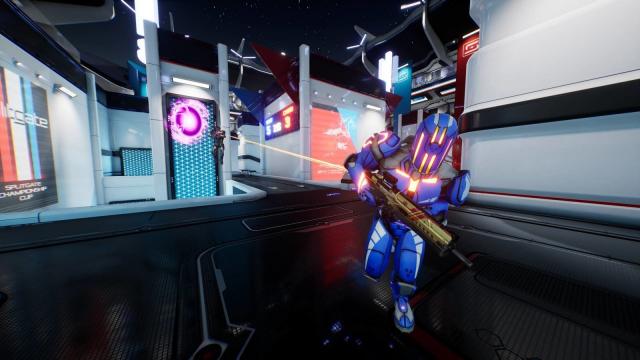
Leave a Reply