Have you fallen victim to the Paper Mario 64 crash on Switch? If so, you’re not the only one.
The Paper Mario series has been an all-time favourite for me, especially Paper Mario: The Thousand-Year Door for the Nintendo Gamecube.
While I had played Paper Mario 64 through emulation in the past, I never finished it. In saying this, I was stoked to find out that the Nintendo Switch Online N64 Library was adding the original of the series to its line-up. I went into it pretty wary considering the emulation of the Nintendo 64 library has had its notable faults, but despite infrequent frame rate issues, I’ve had little problem with the game while playing it for these past couple of weeks. That was until I played for three hours straight, only using the in-game save boxes, and decided to go up against an enemy that was way out of my league using Watt.
Of course, I got the Game Over screen, but I didn’t just get that. The whole Nintendo 64 emulator decided to crash, and when I rebooted Paper Mario 64, all of the saves I had made in that time were gone.
I froze up. I was in shock. I almost got angry, but then I felt nothing. I felt stupid. Why didn’t I just create suspend points in the emulator as a fail-safe? Why was I so stupid? After a few days of being unable to play the game out of shame, the YouTube algorithm must’ve turned on its empath powers and sensed that something was afoot (I think my phone was just listening to me complain). Alas, a fantastic video from speedrunner JCog popped up and suddenly made sense of what had happened to me, and my shame turned into annoyance. It turns out that many faced the same issue that I did.
As explained in the video, the US version of Paper Mario 64 (not the EU version, which I would’ve played if it didn’t run at 25 fps in comparison to the US and Japanese versions 30 fps) will crash 100% of the time on the Nintendo Switch Online emulator if you lose in battle with Watt as your partner. Incredibly specific, and incredibly frustrating.
Not only this, but if you had been saving using the in-game save boxes rather than the emulator’s suspend points, those saves up until the last time you saved in-game and fully closed the application will be gone. This is because the application will only flush your in-game saves to your actual storage once the software has been shut down, and will not do so in the case of a crash.
So why does Watt make the game crash? As JCog details in his video using a hacked Switch, it seems the in-game code mistakenly keeps Watt’s code deep in the background of the game over screen. Apparently, the original developers would ‘store things in this way all over’. JCog also notes that Watt is ‘the only partner that produces a graphics effect when idle’.
Using the home-brewed Switch function, JCog removed Watt’s idle graphics effect when he hits a game over screen, and shows that the game does not crash if this effect is removed. According to the coding in the Japanese version, it seems as if this bug was fixed in that version alluding to the fact that this was a known bug.
It seems like the only way to remove this bug is by removing and changing code in a home-brewed Switch. If you don’t have a hacked Switch, you will face this issue when playing the US version of the game. In that case, it seems like the only option in terms of avoiding losing all your progress is to play the lower frame rate PAL version (which you can access by ticking a box in the settings of the Nintendo 64 Library). If you don’t want to do that, relying on the suspend point method rather than in-game save boxes is another option. If you don’t want to do that and want an even more tedious way to confirm your saves, do what I do and completely close the Switch’s emulator once you have saved your game and then reopen it. This is the only way to flush your in-game saves into your Switch’s storage. Pretty stupid!
While this is probably the most common and aggravating issue that players are facing in this emulation, there are actually more that were somewhat understandably missed and were also seemingly added by the developers for reasons unknown. The former comes in the form of a very specific tree in Shiver City being hit by Mario’s hammer that causes the game to crash. This bug existed in the original game, but for some reason didn’t make the game crash when originally played on the Nintendo 64.
The latter, which was mentioned in Cog’s video, is the seemingly added hacks by developers in the code that make certain parts of the game lag horribly, like in the Lava Piranha boss fight and even the in-game menu. Not only does it make no sense that this lag was added, but JCog even removes these hacks at the end of the video and shows the game not only running fine without them but better.
Considering the Watt crash is seen as a game-breaking bug, and the fact that players are paying extra money on top of their Nintendo Switch Online subscriptions to play these emulations, it feels like issues like this that are seemingly known to developers should have been dealt with. With emulations of Nintendo games available that fix these issues and make the games run smoothly if you have the right hardware, it reeks of lazy emulation at a high price. If Nintendo does plan to release more games onto the Nintendo 64 library on the Switch, bugs like this shouldn’t be ignored and more effort should be put into making these games run well.
Will that happen? Who knows.
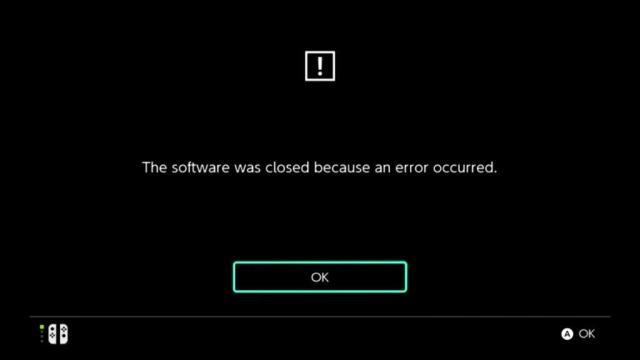
Leave a Reply