Xbox will drop its November system update today, a patch that expands the platform’s Xbox Party Chat support to include Discord calls, among other community tools.
You can now join voice channels in your Discord servers across mobile, Xbox, and PC. To get there, you’ll need to connect your Discord account to your Xbox account (and here’s a guide on how to do that). Once it’s been connected, hit the Guide button (that’s the glowing Xbox button on your controller), go to Parties & Chats, and then select Discord. Scroll through your servers, select the voice channel you want to join, and you’re done! Discord’s voice comms on Xbox also feature the platform’s excellent noise suppression tools. This should be a vast improvement over the Xbox platform’s native voice comms which would pipe ambient sound through the mic to your friends.
What else is included in the update? Wish list gifting and sale notifications have been activated, so you can now spoil your mates as often as you like. If you choose to share your wish list around the holidays, the system will notify your friends of the games you’re after and maybe they’ll turn up in your library soon after WHO KNOWS. The system will also send you notifications on wish listed games that have gone on sale, in case you want to grab any for yourself while they’re cheap.
If you hate notifications and don’t want to see any of them at all, just go to Settings > Preferences > Store notifications, and turn them off.
There’s a new Captures app in the Captures & Share tab. The structure of the new Captures app is very similar to the one on the PS5, allowing you to quickly save screenshots and footage of your games in progress and either share them from the console or upload them to a mobile device for safekeeping or forwarding. You can also choose the quality of each image or video you capture, from 720p up to 4K.
For the streamers, you’ve now got native Twitch, Streamlabs and Lightstream functionality built right into the platform. In the Capture & Share app, go to Live streaming, then More Options and scroll down to Destination to choose your platform from a dropdown menu. As a result of this change, the dedicated Twitch app on Xbox can be used for viewing only.
Power usage options have also been updated so that you can now monitor the amount of juice your Xbox is pulling down in its Shutdown and Sleep modes. You can also customise how your Xbox behaves, with a new option for an automatic shutdown after a predetermined period of inactivity.
There are a few other changes — Xbox Assist is now Xbox Support, the Settings menu now offers recommendations to help fine-tune your console to your TV’s capabilities, and Xbox is experimenting with force feedback via Cloud Gaming — but that covers off the biggest talking points. Overall, this is a solid little update with some long-requested features finally implemented in full. If you’ve got your Xbox set to the Sleep power mode, then your console should download the update automatically before you next turn it on. Otherwise, it will be a manual download on your next power-up.
What changes would you still like to see Xbox implement on its dashboard? Do you like the direction it’s headed or do you think they should throw it out and start over? Bring back the Blades? Let us know in the comments.
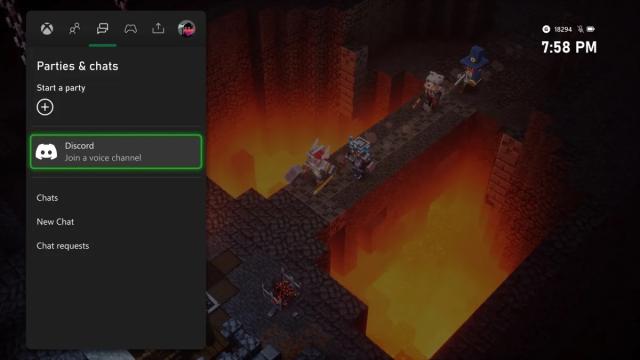
Leave a Reply