If you’ve been looking at your budget for 2023 and decided that you only need one or two sources of entertainment, you’re not alone. Here’s how to cancel your subscriptions for the major streaming services in Australia.
The five big streaming platforms in Australia currently are Netflix, Stan, Binge, Disney+ and Amazon Prime Video. Chances are you’re subscribed to at least one, but if you’re not watching anything, you’re spending money on a blank screen.
How to cancel your Netflix subscription
To cancel your Netflix subscription you’ll need to make sure you’re signed into Netflix on your computer or through the app on your phone.
- Click on your profile picture in the top right-hand corner and select Account.
- Click Cancel membership. This will take you to another page where you can either confirm the cancellation or switch plans. Click on Finish cancellation.
- This will open an optional feedback survey where you can select why you cancelled your membership.
You can also cancel through the settings app on iOS or Android by going to the Subscriptions section of the app.

How to unsubscribe from Stan
- Log into your Stan account and hover over your profile in the top-right corner.
- Click Manage account. This will take you to your account details.
- Under Subscription Information, click on Cancel my subscription.
- A popup will appear asking you to confirm the cancellation, click Continue to cancel.
Like Netflix, if you have a subscription to Stan through iOS or Android, you can unsubscribe through the settings app on your device.
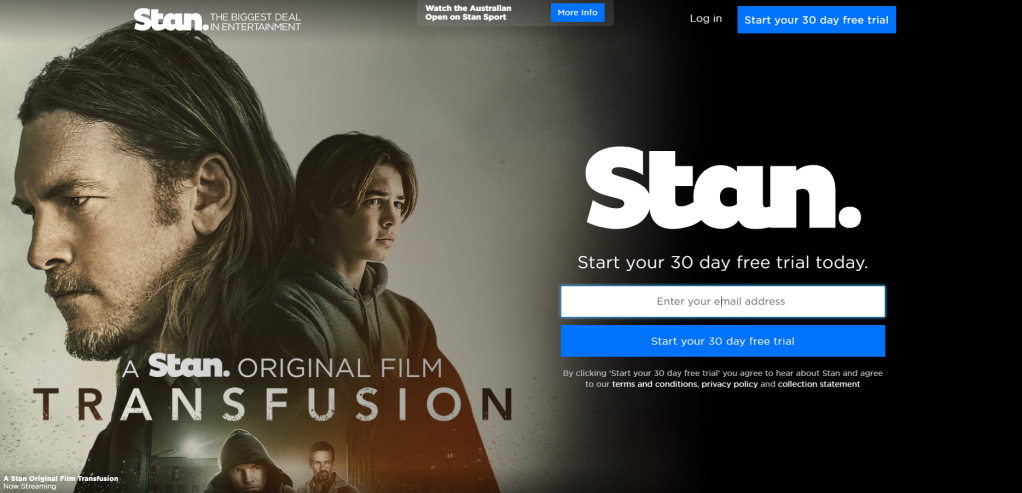
How to cancel your Binge subscription
- Log into your Binge account and click on the menu (three lines) in the top right-hand corner.
- Click on My Account under ‘My Binge’.
- Select Cancel subscription at the bottom of the page.
- Click on I agree to confirm the cancellation
- You will be asked to complete a survey asking why you cancelled your membership.
If you signed up via the Apple App Store, you’ll need to do that through your Apple account settings. You can find the option to cancel under Subscriptions.

How to unsubscribe from Disney+
You’ll need to make sure you’re logged into Disney+ and have selected the account you want to unsubscribe.
- Select your Disney+ profile on the top right of the screen and click on Account.
- Click on Disney+ (Monthly) under ‘Subscription’
- Select Cancel subscription at the bottom of the page
- You will then be asked to share your reason for cancelling and to complete an optional survey before the cancellation is completed.
If you signed up to Disney+ through iOS or Android, you’ll need to cancel your subscription through the settings app on your device.

How to cancel your subscription to Amazon Prime Video
Start by logging into your Amazon account.
- Click on your profile in the top right-hand corner and click Account & Settings.
- Under the Your account tab, if you only have Amazon Prime Video, select End subscription.
- If you have an Amazon Prime membership (it includes Amazon Prime Video amongst other things), you’ll need to click on Edit on Amazon.
- This will open Amazon in a new browser tab. Hover Account & Lists in the top right-hand corner.
- Click on Your Memberships & Subscriptions and then Prime Membership Settings.
- At the top of this page, click on Manage Membership then End Membership.
- Then click Continue to Cancel to confirm the cancellation.

If you’re keeping a monthly subscription for a streaming service you don’t really use just in case something you’ll want to watch comes out, you’re better off cancelling it. You can always re-subscribe again later.
If you’re curious about how much it would cost to sign up to each streaming service in Australia, we’ve done the maths for you. If you’re also looking for a more in-depth comparison of what each streaming service offers, head over here.
Stuck for something to binge this month? Check out our recommendations for what’s streaming on Amazon Prime, Binge, Disney+, Netflix, Paramount+, Shudder and Stan.

Leave a Reply