The ASUS Rog Flow X16 is a gorgeous gaming laptop with a beautiful display, but boy does it get hot.
ASUS loves to build powerful laptops, from space-themed ones to others with multiple displays, and the ROG Flow X16 is no exception. Representing the gaming echelon of the ASUS range, ROG’s focus is graphics power, pretty RGB lights and gorgeous displays.
Which the Flow X16 has in spades, powered by a high-end AMD CPU, an Nvidia RTX 3070 Ti GPU and a 165hz QHD+ mini LED touchscreen display.
It’s so hot. Literally.
Out of all the laptops I’ve reviewed so far, ASUS laptops inclusive, this is the first one that actually makes me worried about the heat. Operationally, past laptops have gotten hot, often too hot to have in your lap, but this one gets so hot that the keyboard becomes hard to use when playing games with high-quality graphics.
But it’s not all bad, and actually, the laptop has a unique form factor that allows for a pretty neat solution.

The firepower you want
The ASUS X16 Flow has some incredible specs, rivalling my own gaming PC at home and making me very envious. The model we reviewed packed an RTX 3070 Ti laptop GPU, a 165hz QHD+ mini LED touchscreen display and an AMD Ryzen 9 6900HS Mobile Processor, along with 32GB DDR5 RAM. The RTX 3050 Ti ($2,899) and RTX 3060 ($3,299) models are widely available within Australia, while ASUS lists the RTX 3070 model ($4,099) as only available from two retailers. A full spec comparison across the range can be found here.
Each laptop is freakin’ powerful. They’re not the most powerful gaming laptops out there, which would include an RTX 40 series card, or an RTX 3080/3090, but it’s a tremendous spec sheet nonetheless.
And it translates directly into gaming. Here are the benchmark results for Call of Duty: Modern Warfare 2 (2022).
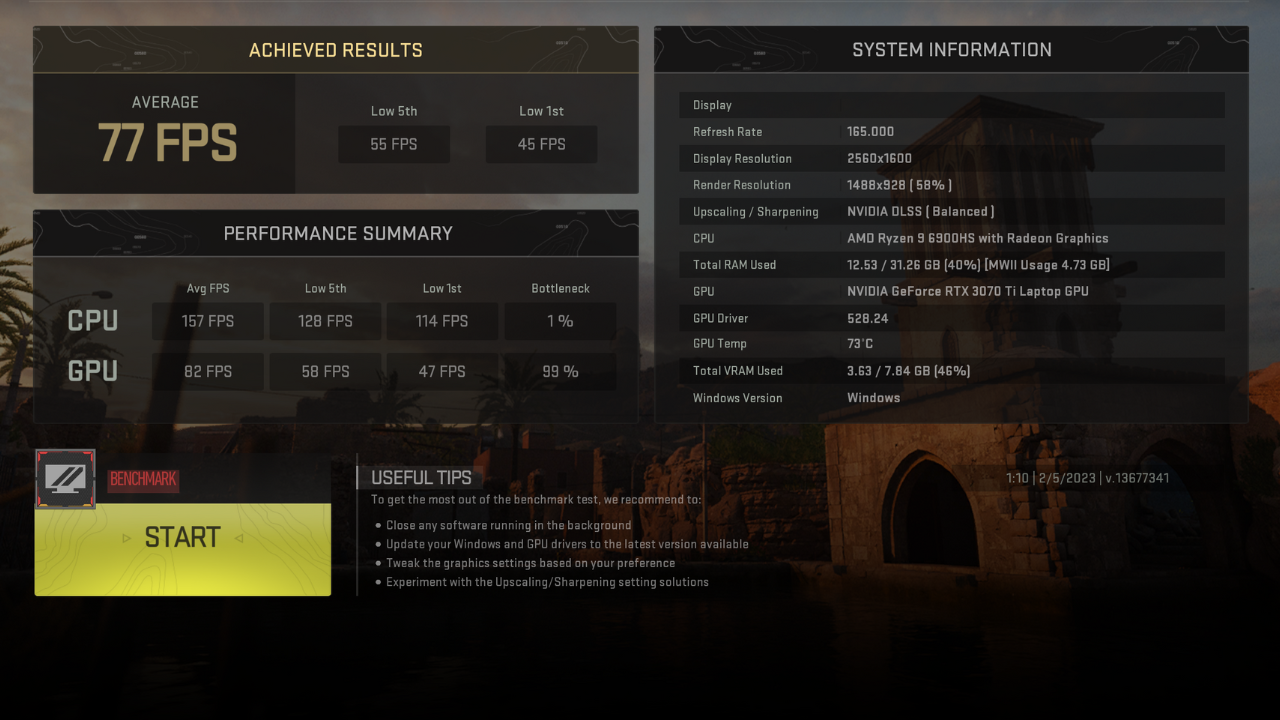
And here are the results for Forza Horizon 5.

Yeah, these specs rule. Optimal settings on both games would have you enabling everything the games have to throw at you. Turning those graphics down, you’ll easily reach framerates of 120hz on a 2560 x 1600 resolution. Notch it down to 1080p, and while your game might look a bit downgraded, your framerate will be oh-so satisfying.
Let’s move on to some benchmarking tools. In Cinebench, the laptop reported a single-core score of 1,518 points (fifth place), and a multi-core score of 13,138 points (sixth place). In Geekbench, the single-core score was 1,502, while the multi-core score was 9807. Geekbench’s compute score for the machine was 117,070.
For battery testing, where we put the laptop against the entirety of Avengers Endgame, streamed at the highest quality from Disney+ in a Chrome browser, the laptop dropped to 84 per cent in the first hour, 61 per cent in the second, and 38 per cent in the third. Not terrific, but considering how demanding the GPU is in this thing, along with how cumbersome it is, you’re unlikely to have it away from power for long periods of time, anyway.
In our Chrome tab test, where we see how many active Chrome tabs can be open, all playing YouTube videos at the same time, the laptop managed to run 60 tabs concurrently, with some slower loading speeds starting to crop up after 30 tabs.
All of these specs are seriously impressive, and there’s not much bad I can say. The battery lives up to my expectations and performance seems right on the mark.
But… Did I mention it’s hot? It’s really freakin’ hot.
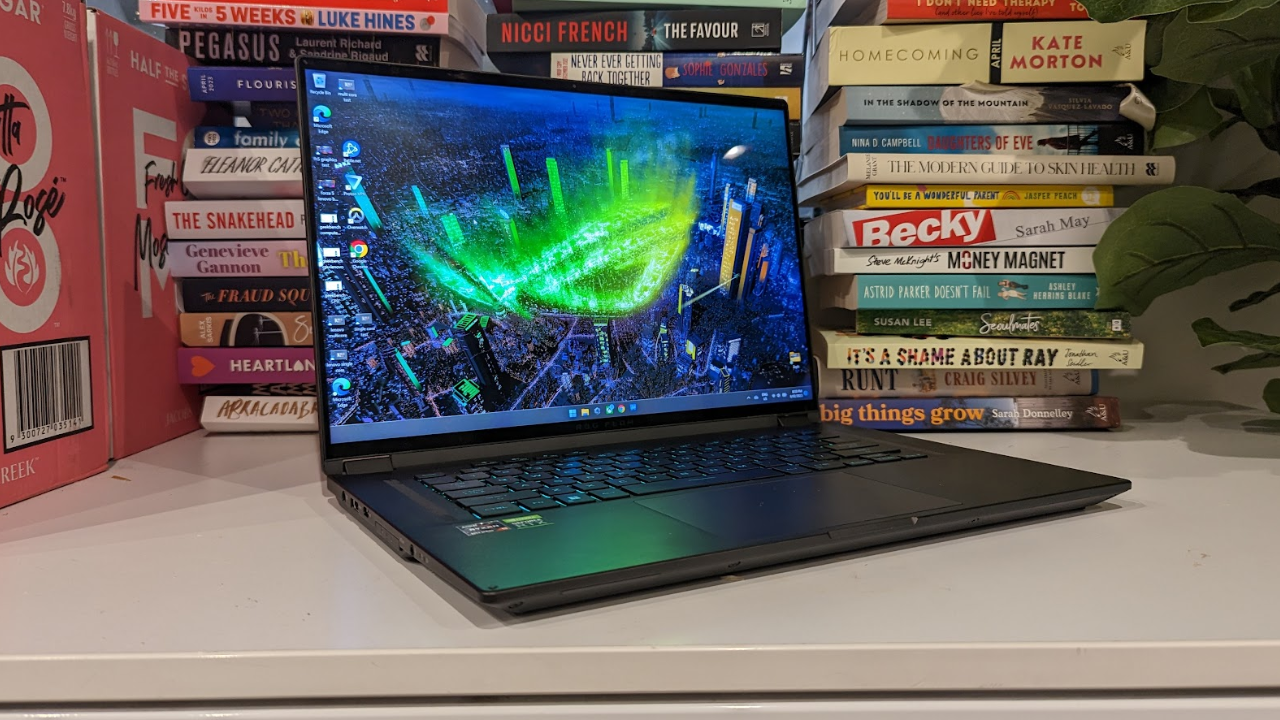
Heat-seeking missile
Across both Forza Horizon 5 and Call of Duty: Modern Warfare 2 (2022), the ROG Flow X16 reported a temperature of between 84 and 86 degrees celsius. The conditions of this were on a 28-degree Sydney Summer day, in a room without air conditioning, the same room where my gaming PC typically reports temperatures of 65 degrees.
As far as I’m concerned, GPU temperatures above 80 degrees should be avoided, no matter if it’s a desktop gaming PC with positive airflow, or a dedicated gaming laptop that relies on a confined space.
But the recorded temperature probably wouldn’t have been an issue if its effect on the rest of the computer wasn’t so obvious (after all, gaming laptops are known for heating up). When this thing heats up, you really feel it through the keyboard, in particular through the keys inward of E and P. The chassis area between the screen and the keyboard also becomes uncomfortably hot.
I could not use this computer in this form for long gaming sessions. It gets too hot when playing games that are ideal for the 3070 Ti card.
But there is a silver lining. See, ASUS’ Flow range is comprised of 2-in-1s, meaning this thing can be flipped around so that you look at the screen without the keyboard in the way.
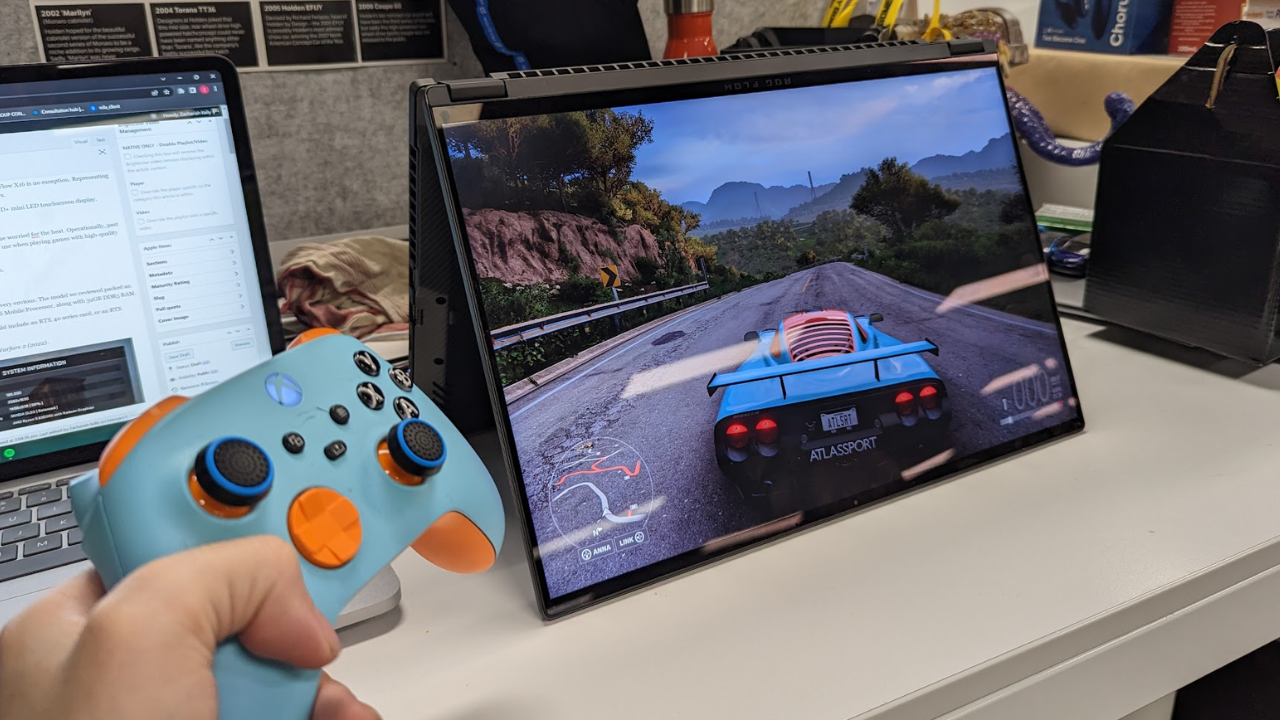
Using it in this way (as shown above) means that for most games you’d need either a controller (sold separately) or an external keyboard and mouse (also sold separately).
I think this is fine, and to be honest, it was a pretty fun gaming experience – it’s just a bit jarring to see the ‘ROG FLOW’ badge upside-down in this orientation.
Whatever your solution to the laptop’s noticeable heat is, I recommend it involve the laptop’s inbuilt screen, which is phenomenal. Don’t just let this thing cook while connected to a big external screen.
Every visual I saw on the ROG X16 Flow looked amazing. From bits of Avengers Endgame to the games I tested with it, to the YouTube videos I watched with it, the Mini LED display absolutely rocked. It’s laptops like this that are making me rethink the importance of high-end displays.
Burn bright
Now if you’re shopping for a gaming laptop, you likely care about the aesthetic. I’m happy to report that the ROG Flow X16 has a really inoffensive aesthetic, toned way the heck down when compared to other gaming laptops, like those from Alienware or even some of ASUS’ more wild-looking devices.
The device is wrapped in a black shell, with the lid a mock carbon fibre, with lines diagonally ranging across the sides. The only interesting detail on the exterior is a ‘Republic of Gamers’ badge on the lid (the badge in the corner of the laptop that looks like I’ve blacked it out – I haven’t – as seen below).

Open the device up, and you’ll see that mock carbon fibre again across the lower side and across the trackpad. up the sides of the keyboard are vents for the cooling system, around a pretty standard keyboard with ASUS’ trademark ROG lettering. Above the keyboard are volume controls, mic mute/unmute, and ASUS’ ROG button, which launches the ‘Armoury Crate’ app.

‘Armoury Crate’ lets you customise the GPU mode, fan performance and, of course, the RGB colours of the keyboard (and any ASUS peripherals you may have connected). Pretty cool stuff, but I don’t think it deserves its own button.
The laptop is heavy too, which isn’t surprising for a gaming laptop, but worthy of note nonetheless, at 2.1kg. The laptop is powered using a 250W AC adapter, with an HDMI port, USB-C, an XGM port (for external ASUS graphics cards), an SD card slot and two USB-A ports down the sides.
Pretty general layout, except for that XGM port.
Should I buy the ASUS ROG Flow X16?
The ASUS ROG Flow X16 makes an interesting case for itself and offers a unique gaming experience with a flipped screen. If you’re after a gaming laptop that doesn’t run annoyingly hot in standard orientation, I can’t recommend this – you’ll notice it immediately and you won’t want to play it for longer sessions.
But if you’re a fan of the earlier mentioned flipped display mode, you may get your money’s worth with this computer.
Functionally, it’s quiet up until you start working the GPU. Throughout my day-to-day testing, the device wasn’t all that noisy unless I was running a game. It was also more than capable of anything performance-demanding, with its high-end processor and GPU.
So, I recommend this device to laptop gamers after a unique mobile gaming experience.
Where to buy the ASUS ROG Flow X16?
RTX 3050 Ti
PLE Computers ($2,899) | Kogan ($2,907)
RTX 3060
Scorptec ($3,299) | Bunnings Warehouse ($3,299)
RTX 3070 Ti

Comments