Something that has become more and popular in computers over the past few years is NVMe storage, a faster (and smaller) alternative to standard SSDs and, of course, HDDs. So, if we weighed up the pros and cons of NVMe M.2s and SSDs, which would come out on top?
Let’s put the two against each other and see which type of storage makes more sense for your PC build.
What do NVMe M.2 and SSD mean?
Non-Volatile Memory Host Controller Interface Specification or NVM Express (NVMe, also known as M.2 despite being a different part of the tech) is a “new storage access and transport protocol for flash and next-generation solid-state drives,” according to NetApp. NVMe drives (M.2 drives) are slotted into your computer using an M.2 expansion slot, and the technology is much, much faster than standard SSDs. For the sake of this article and based on how people refer to the storage solution, we’ll largely be referring to M.2 drives in this article as NVMes storage drives. When shopping for an NVMe drive, keep this name in mind.
SSD, or Solid-State Drives, use flash memory without any moving parts to store data, and were originally a replacement for much slower HDDs (using the same SATA ports). They’re not as fast as NVMe M.2s, but they are cheaper and the current generation of motherboards largely support multiple SSDs much better than multiple M.2 drives.
Is an SSD cheaper than an NVMe M.2?
We’re going to start with cost, because your budget is usually the first thing in mind when considering a computer upgrade.
It should come as no surprise that SSDs are more affordable than NVMe M.2 drives, but that has changed slightly over time. SSDs are older tech, bigger, more popular and are slower (perhaps not noticeably so, but slower nevertheless).
However, even though a lot of the time you’ll find that an equivalent NVMe drive is more expensive than an SSD, it’s usually not by much (at least not dramatically so).
Using PC parts website Scorptec, let’s do a comparison of the cheapest 1TB SSDs and NVMe drives (as that’s a pretty decent amount of storage to start with).
The cheapest 1TB NVMe drive listed on Scorptec at the time of writing is $99 (on special for $84). For SSDs, the cheapest 1TB drive is $89 (on special for $79).
This price difference stays fairly the same as you compare across storage limits, but it’s fair to expect to pay slightly more for an NVMe drive.
NVMe M.2 vs SSD: compatibility
Let’s talk compatibility. NVMe M.2 drives can typically be slotted into most modern motherboards, provided there’s an M.2 expansion slot. Motherboards with more than one of these aren’t particularly common, but you can add more M.2 drives by adding an expansion card to an unused PCI-Express bus port, as demonstrated in the video below. You can pick one up without spending much (for about $40).
Meanwhile, motherboards have greater support for multiple SSDs. Using individual SATA cables, you can add as many SSDs (or HDDs) to your computer as you’d like, provided that you’ve got multiple SATA ports. This depends on your motherboard and is different based on which motherboard you have.
Is an NVMe M.2 faster than an SSD?
Alright, so this is why you’re here, I know. NVMe M.2 drives are much faster than SSD drives, and there are plenty of game-loading time videos on YouTube that prove this (as shown below).
In our own testing (when we reviewed the Western Digital Black SN770), this was absolutely the case. The NVMe absolutely blew the SSD out of the water, with read and write speeds almost 10 times as fast.

But if you’re on a budget, I would still recommend prioritising your wallet, especially if you’re building a PC.
As you can see in the video below, the speeds are faster for the NVMe, but not drastically so. The comparison between the SSD and the HDD are far more jarring, and I absolutely do not recommend buying an HDD if you need speed.
NVMe M.2 vs SSD: Which one is the winner?
In my opinion, the winner is the NVMe M.2 drive, however as I said above, it probably makes the most sense to spend your money wisely.
Yes, NVMe is freakin’ fast, but if you can find a really great SSD on sale (especially a 2TB one), then it might be worth going with more data.
Keep in mind that most motherboards will allow you to connect multiple drives. With this in mind, you can add on more hard drives at your will (which I’ve been doing for the past 10 years on my build).
Additionally, if you’re a PC-gaming enthusiast or use your computer to create videos, music or speed-dependant programs, it might be worth upgrading to an NVMe drive.
But it all comes down to your own personal choice. If you think you have a need for speed (aren’t I funny?) go the NVMe drive. If you’re okay with slightly slower speeds but a cheaper price, go the SSD.
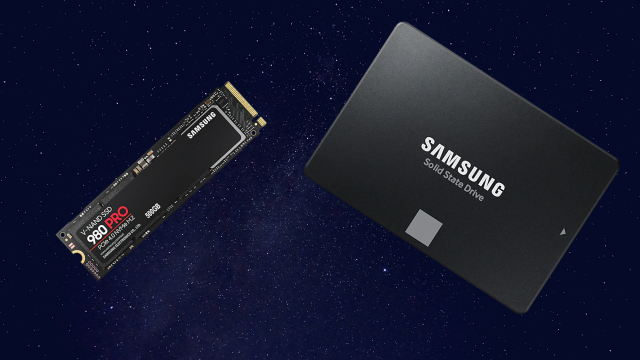
Leave a Reply