Between laptops and computers having less USB ports and people owning more devices, USB hubs have become an essential part of our lives if we want to stay connected. Especially if you’re the kind of person that has an impressive gaming setup.
Whether your PC peripherals connect with USB-A, USB-C, or HDMI, there’s a wide range of hubs that are ideal for any kind of cable situation. Some even have space for a microSD card, so you can transfer your files quickly while you’re on the go.
So, if you’re looking to declutter all the cable mess on your desk, or have a centralised area for all of your USB connections, we suggest getting a hub. Of course, we went and found the best of the best, so you can find one that suits your setup.
Table of contents
How many ports do I need?
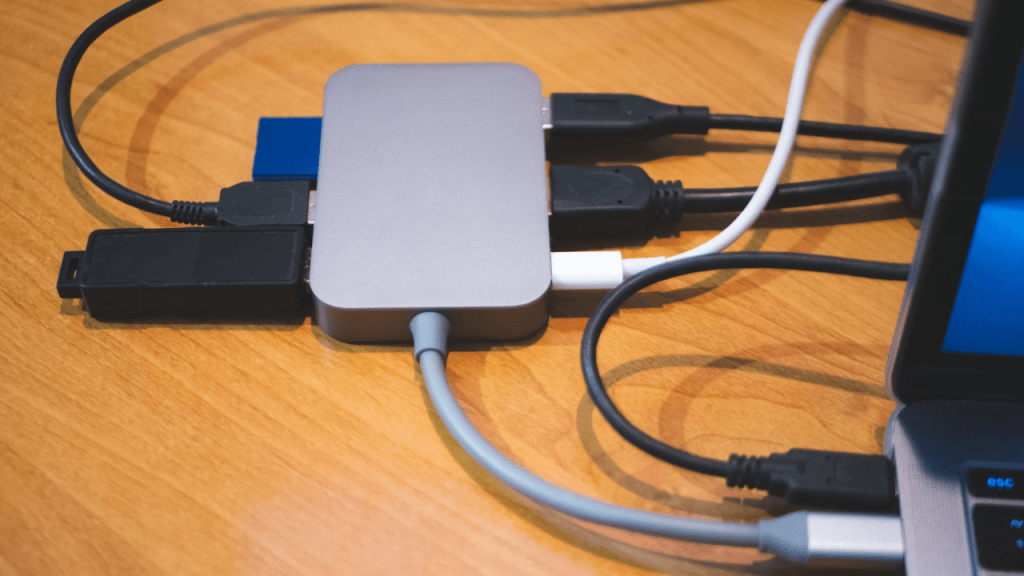
While it’s easy to think that the more ports, the better – that’s not necessarily true. While handy, it’s wholly unnecessary (and expensive) to use a 16-port hub as a nearby charging station for your wireless mouse or keyboard. If you do only want a USB hub to charge your devices, then we recommend the AUTENS USB charging station, which you can check out here.
When choosing a USB hub, think about if you need it to be powered, along with how many peripherals are on your desk now, how many of these devices you’ll need simultaneously plugged it at any given time and whether you’re actually going to use them all.
What kind of ports do I need?
You’ll have to take a look at each of your peripherals and see what types of ports they fit with. Thankfully, most hubs aren’t limited to just USB-A ports and can also support USB-C, as well as HDMI connections. You might find it handy to grab one with some USB-A ports and a SD card reader slot as well. It’s totally up to you.
How fast does it need to be?
This depends on what you intend to use your hub for. If it’s just to connect an external keyboard to your PC or charge a mouse, then you’ll get by just fine with a 2.0 compatible USB hub.
However, if you like to dabble with video editing or transferring large game files on and off your laptop, then you’ll want to choose a 3.0 USB-compatible hub, which offers double the transfer speeds of a 2.0 port.
The best USB hubs
Anker 332 USB-C Hub (5-in-1)

This five-in-one hub from Anker is perfect for MacBooks or other devices with USB-C connections. Unlike some of the other hubs on this list, it supports pass-through charging, so you’ll be able to have all of your devices connected and they’ll get juiced up at the same time.
Buy it here:
UGREEN USB C Hub 10Gbps

This four-port UGREEN hub has two different purchase options, one with two USB-C and two USB-A ports (pictured), or one with four USB-C ports — so you can get the one that’s best for your devices.
Buy it here:
TP-Link 4-Port USB 3.0 Hub

This small hub from TP-Link is ideal for travel and use on the go. Not only will it fit nicely in your bag (or even your pocket), but the cord also folds into the hub itself, so you can avoid scratching your phone, tablet or laptop.
Buy it here:
SABRENT 4-Port USB 3.0 Data Hub

This four-port hub includes individual LED power switches for each connection, so you can choose what is or isn’t connected. However, it’s designed for data transfer only – not charging.
Buy it here:
Inateck 4 Ports USB Hub

Inateck’s simple hub sells itself by being cheap and fairly small. Unlike most USB hubs on the market, this one sports four upgraded 3.2 USB ports that offer an even faster data transmission rate of 10Gbps, which is double the speed of a 3.0 USB port.
Buy it here:
Anker 4-Port 3.0 Hub

Anker’s USB-A hub includes a lengthy 60cm cable, a super slim design with a damage resistant cable and four USB 3.0 ports for your peripherals.
Buy it here:
NOVOO USB Type C Hub

This is the perfect choice if you own a MacBook Air, which is limited to only two USB-C ports. While this one only has two USB 3.0 ports, it also supports 4K HDMI and SD/MicroSD card readers if you need an all-purpose hub.
Buy it here:
VVTOYER USB Multiport Adapter

If you need lots of USB 3.0 ports, then VVTOYER has got you more than covered with a whopping seven ports.
Buy it here:
WAVLINK 13-in-1 USB C Hub

This WAVLINK hub can do the most. It features 13 different ports that cater to HDMI, USB-A and USB-C with 3.0 compatibility, as well as an SD card slot and a headphone jack. The better question is what can’t it do?
Buy it here:
SABRENT USB 3.0 16-Port Aluminum Powered Hub
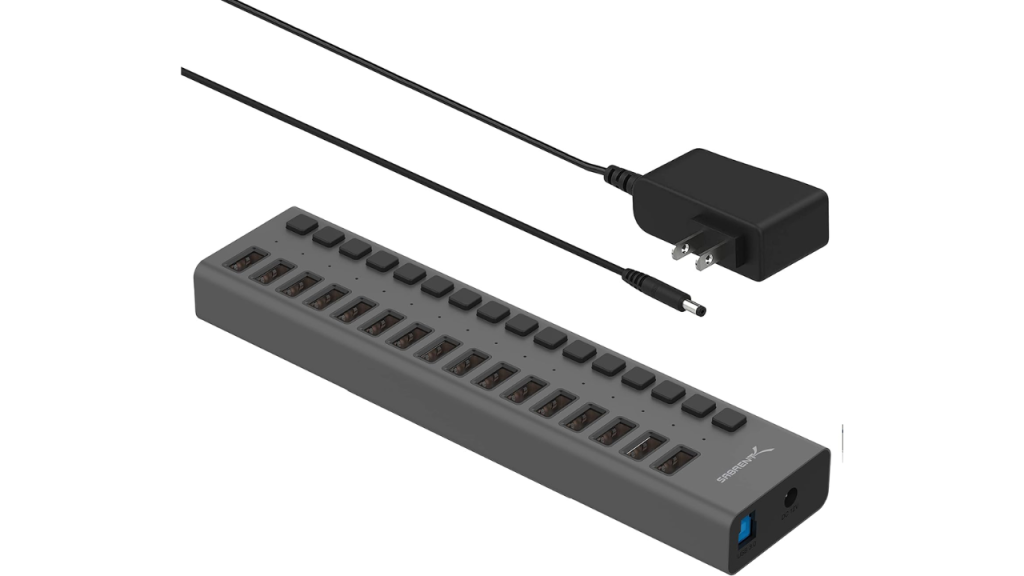
We said there was a 16-port USB-C hub and we weren’t kidding. This might be overkill for most, but hey, if you’ve got a lot of gadgets at least you know this powered Sabrent USB 3.0 hub won’t let you down. It even comes with an individual switch for each port so you can power off the ones you aren’t using.
Buy it here:
Image credit: iStock/ersinkisacik/TP-Link/Anker/UGREEN

Leave a Reply