It’s rare a keyboard simply has everything you could ask for, but the ROG Azoth comes pretty close. I know. I was pretty sceptical myself.
The ROG Azoth is a 75%-sized wireless keyboard that is absolutely stacked with hardware. It’s ideal for anyone wanting a keyboard they can truly make their own. Clocking in an impressive 2000 hours of battery life (about a month’s worth), the ROG Azoth sets an impressive precedent for custom keyboards moving forward. But you don’t have to ask me; this keyboard has received countless awards and near-perfect reviews, with PC Gamer calling it “the finest keyboard Asus has ever created” and TechRader stating in their review it’s “One of the best mechanical keyboards you can buy”.
With that kind of pedigree, obviously, we wanted to try it for ourselves.
So let’s talk features. The ROG Azoth comes kitted with:
- USB, 2.4GHz wireless, and triple-device Bluetooth connection.
- Popular 75% keyboard layout (non-standard right Shift).
- High-quality PBT keycaps.
- Pre-lubed ROG NX switches and stabilizers.
- Hot-swap switch sockets.
- RGB lighting.
- OLED screen for controls, animations, and system info.
- Three-way control knob.
- Gasket mounting.
- Triple-layer interior case foam.
- Aluminium-polycarbonate body with dual-stage keyboard feet.
- Onboard memory and on-the-fly macro recording.
- Switch lubing kit included.
What really impressed me was how good the ROG Azoth felt to type on. For a mechanical keyboard, I can genuinely say it’s the best typing experience I’ve ever had. For reference, I’ve been using the Razer V4 BlackWidow Pro for a few months now, and while I absolutely love that keyboard, the sensitivity on triggers leads to way too many typing errors. The ROG Azoth has just the right amount of feedback from the switches, which makes it so satisfying to type with.
When purchasing the Rog Azoth (for its behemoth price of $400 AUD), you’ll also get a fantastic custom kit that will let you tweak and maintain your keyboard however you want. The ROG Azoth also ships with a full lube kit consisting of keycap and switch pullers, a switch opener, a jar of Krytox 205g0 (the keyboard hobbyists preferred industrial lubricant), a tray to hold your opened switches, and three replacement switches. I personally loved the brown switches the keyboard came with, so didn’t feel the need to switch any out. Although in my experiment to try for the sake of the review, I found it was incredibly seamless and smooth thanks to the design of the keyboard and the functionality of the kit.
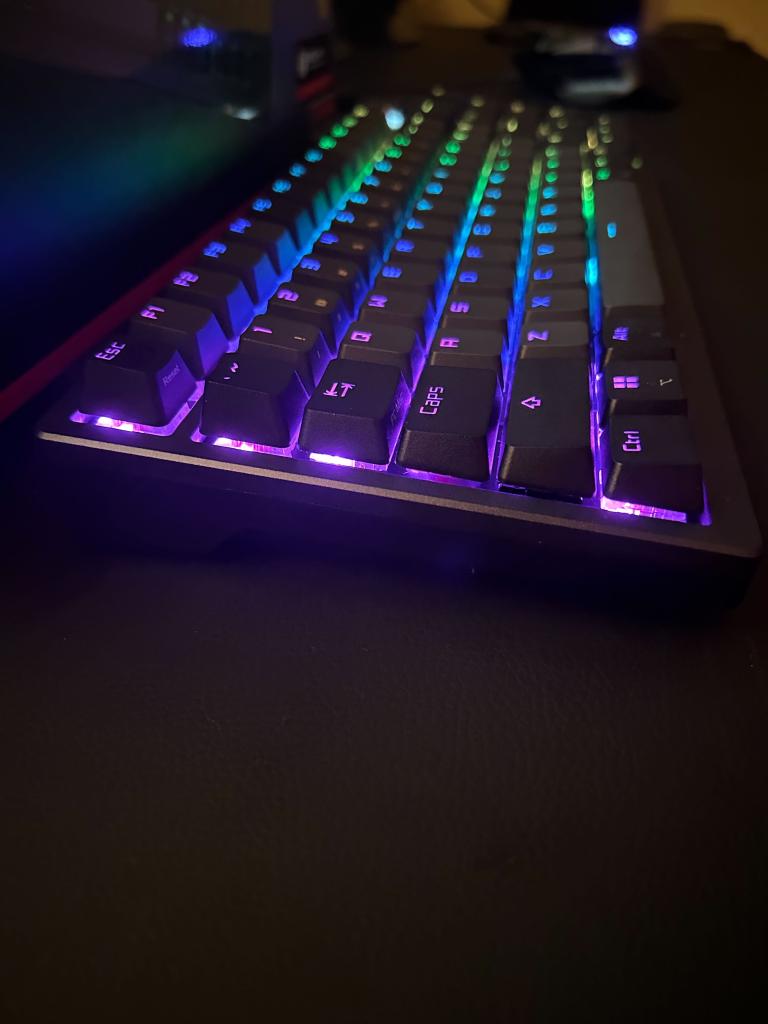
Beneath the switches, Asus has incorporated a triple-layer of foam and silicone, which significantly helps to quiet the keyboard, but also gives it such a satisfying sound. If you’re into keyboard ASMR, the ROG Azoth will definitely scratch that itch. It uses a gasket mount structure, with silicone tabs around the plate to help with isolating typing sounds and softening keystrokes.
The ROG Azoth has plenty of silicone in it, as beneath the plate and the printed circuit board is yet another layer of silicone to further help keep the keyboard quiet by drawing out the sound of the switches. At the bottom of the case is a layer of thick PORON foam and another layer of silicone to really make sure there isn’t any hollowness from the case.

All this said I don’t want to gas the keyboard up too much. There are some features that just weren’t for me, and other reviewers have felt similarly. But I will point out that the huge benefit of a custom keyboard is that, well, you can tweak your experience. The ROG Azoth is absolutely kitted with customisable features, so what you put in with the keyboard is really what you take out of it.
What the ROG Azoth made me realise is that a 75% keyboard layout might not just be for me. I tend to prefer a keyboard with a Numpad as I’m lazy and want to type numbers quickly. I’m also someone who raids in Final Fantasy XIV seriously, and having macros and abilities assigned to the numpad has just been built irreversibly into my muscle memory. Because the ROG Azoth is far more compact, losing those extra keys could be a bit frustrating if that’s what you’re used to.
Another controversial feature is the keyboard’s OLED screen. I’ve gone back and forth on this feature a little bit. At the start, I loved it and thought it was a fun gimmick. Although I quickly realised it was fairly distracting seeing the animation constantly playing in the corner of my eye. I realised far later that through the keyboard’s own software, you can disable this or even place your own animation or logo in its place. To do this, however, you have to navigate ROG Azoth’s software Armoury Crate, which some reviewers and users felt was clunky and has been one of the more vocal critiques lobbed at the keyboard.
Running the OLED also affects your keyboard’s performance and temperature. I noticed when playing games such as League of Legends or Final Fantasy XIV, I would have issues with lag. If this is a feature you really like and want to implement, you must ensure you have a great CPU and cooling system.

If you’re keen to see what ROG Azoth’s software can do and how customisable it can get, IGN’s reviewer did a fantastic deep dive into the amount of customisation you can get from it. Something incredibly useful is being able to toggle the OLED screen to display the computer’s internal temperature. Normally I keep that “out of sight, out of mind” when cranking my games settings to ultra while having 40 Firefox tabs open, but it’s important to know nonetheless.
The ROG Azoth is also just okay with ergonomics. Unlike other keyboards, it doesn’t come with a wrist rest, so if you plan on using your keyboard for long periods of time, you may find it fatiguing. It sits at a relatively okay length thanks to its two incline settings. However, you will still need to angle your wrists either way.
For this review, I used the ROG Azoth almost exclusively as a wired keyboard as that’s my preference. However, my roommate, who’s a designer, tested it on his Mac, and he had an absolute blast with it. We didn’t notice any input delay, and the compact size of the keyboard actually felt far more comfortable for an Apple user than it did for me.
If you’d like to see how the ROG Azoth compares to other wireless mechanical keyboards, review website Rtings has done a fantastic breakdown of where the ROG Azoth sits in the market and what it offers in comparison to competitors. The reviewer found that the ROG Azoth beats its competitors in build quality and that the gasket-mounted design makes it have the best type feel.

I’m always uncomfortable hyping up a keyboard that costs $400 AUD. However, the ROG Azoth promised to make a great custom keyboard for general use and for die-hards, and I think they succeeded. Asus boasted the keyboard would have a type feel that would be unmatched, I’m inclined to agree. I am in no rush to get this off my desk any time soon.
Where you can buy the ROG Azoth
Amazon Australia ($399) | eBay ($419) | JB Hi-FI ($399).
Image: Asus ROG Azoth

Leave a Reply